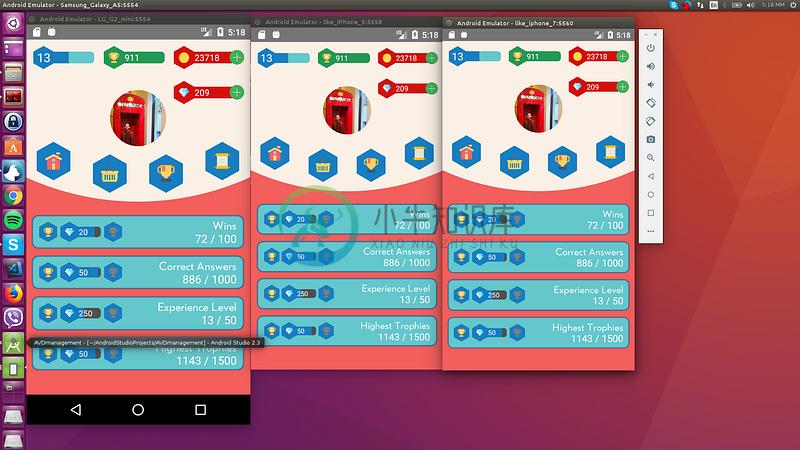Help with maintenance would be appreciated!
If interested please send me an email: tasos.maroudas@codedlines.com
Contents
- The package
- Installation
- Usage
- Examples
- How do I know it works for all devices ?
- License
- Pull Requests
react-native-responsive-screen
react-native-responsive-screen is a small library that provides 2 simple methods so that React Native developers can code their UI elements fully responsive. No media queries needed.
It also provides an optional third method for screen orientation detection and automatic rerendering according to new dimensions.
Give it a try and make your life simpler!
Check out this medium article to see the power of the library!
Installation
npm install react-native-responsive-screen --save
Usage
- After the package has installed, when application loads (in real device and/or emulator), it detects the screen's width and height. I.e. for Samsung A5 2017 model it detects
width: 360DPandheight: 640DP(these are the values without taking into account the device's scale factor). - The package exposes 2 basic methods:
widthPercentageToDPandheightPercentageToDP. Their names essentially mean that you can supply a "percentage like" string value to each method and it will return the DP (indipendent pixel) that correspond to the supplied percentage of current screen's width/height respectivelly. I.e. for Samsung A5 2017, if we supply to a CSS box:width: widthPercentageToDP('53%'), the rendered style will bewidth: 190.8DP. Check example number 1 for how to use them. - Methods
widthPercentageToDPandheightPercentageToDPcan be used for any style (CSS) property that accepts DP as value. DP values are the ones of typenumberover the props mentioned in RN docs: View style props, Text style props, Image style props, Layout props and Shadow props. Use the exposed methods for all of the typenumberproperties used in your app in order to make your app fully responsive for all screen sizes. - You can also provide decimal values to these 2 methods, i.e.
font-size: widthPercentageToDP('3.75%'). - The package methods can be used with or without flex depending on what you want to do and how you choose to implement it.
- The suggested approach is to start developing from larger screens (i.e. tablets). That way you are less prone to forget adding responsive values for all properties of type
number. In any case, when your screen development is done, you should test it over a big range of different screens as shown below in the How do I know it works for all devices ? section. - There are 2 more methods to use if you want to support responsiveness along with orientation change. These are
listenOrientationChangeandremoveOrientationListener. To see how to use them, check example number 3. - You can use this package along with
styled-components. To see how to do that, check example number 2.
Updates
��
v1.4.0onwards: The library now has flowtype support. Types should work out of the box, no additional setup needed.widthPercentageToDPandheightPercentageToDPmethods accept numeric values as well from version 1.2.1 onwards. That being said a width of 53% can now be written bothwidth: widthPercentageToDP('53%')andwidth: widthPercentageToDP(53).
Examples
1. How to use with StyleSheet.create() and without orientation change support
import {widthPercentageToDP as wp, heightPercentageToDP as hp} from 'react-native-responsive-screen';
class Login extends Component {
render() {
return (
<View style={styles.container}>
<View style={styles.textWrapper}>
<Text style={styles.myText}>Login</Text>
</View>
</View>
);
}
}
const styles = StyleSheet.create({
container: { flex: 1 },
textWrapper: {
height: hp('70%'), // 70% of height device screen
width: wp('80%') // 80% of width device screen
},
myText: {
fontSize: hp('5%') // End result looks like the provided UI mockup
}
});
export default Login;
You can find a working example of this over the related example repository
2. How to use with StyleSheet.create() and with orientation change support
Check the README of the related example repository
3. How to use with styled components
Check the README of the related example repository
How do I know it works for all devices ?
As mentioned in "How to Develop Responsive UIs with React Native" article, this solution is already in production apps and is tested with a set of Android, iOS emulators of different screen specs, in order to verify that we always have the same end result.
Example:
The 4 blue tiles at the bottom half of the screen should take over 98% of the screen’s width in dp and 10% of the screen’s height in dp always:
Smartphones
Tablets
License
MIT
Pull
Pull requests are welcome! Please make the PR to development branch though and not master. Thanks.
-
React Native makes the process of developing an application that works on both Android and iOS devices much easier than it once was. While before you had to work with at least two programming language
-
by Khoa Pham 通过Khoa Pham 如何在登台和生产中将应用程序图标和启动屏幕添加到React Native应用程序 (How to add app icons and splash screens to a React Native app in staging and production) React Native was designed to be “learn once,
-
rpx(responsive pixel): 可以根据屏幕宽度进行自适应。规定屏幕宽为750rpx。如在 iPhone6 上,屏幕宽度为375px,共有750个物理像素,则750rpx = 375px = 750物理像素,1rpx = 0.5px = 1物理像素。 ReactNative 中没有rpx单位,使用公式计算出来,封装为一个函数使用,例如:rpx(20) =
-
Reactive Responsive Design is a term I coined to describe a new paradigm for front-end design. It’s rooted in responsive design and builds into it the principles of reactive programming with RxJS. Wha
-
本文向大家介绍react-native 启动React Native Packager,包括了react-native 启动React Native Packager的使用技巧和注意事项,需要的朋友参考一下 示例 在最新版本的React Native上,无需运行打包程序。它将自动运行。 默认情况下,这将在端口8081上启动服务器。要指定服务器所在的端口
-
百度移动统计SDK支持使用react native框架的H5页面统计,封装好的插件已经在github上开源,相关用法具体请参考:https://github.com/BaiduMobileAnalysis/baidumobstat-react-native。
-
The React Native environment has a lot of little quirks, so this documentation is aimed at helping smooth those over. Please feel free to create issues on GitHub for recommendations and additions to t
-
React Native 可以基于目前大热的开源JavaScript库React.js来开发iOS和Android原生App。而且React Native已经用于生产环境——Facebook Groups iOS 应用就是基于它开发的。 React Native的原理是在JavaScript中用React抽象操作系统原生的UI组件,代替DOM元素来渲染,比如以<View>取代<div>,以<Ima
-
react-native-splash-screen A splash screen API for react-native which can programatically hide and show the splash screen. Works on iOS and Android. Content Changes Installation Examples Getting start
-
本文向大家介绍react-native setState,包括了react-native setState的使用技巧和注意事项,需要的朋友参考一下 示例 要在应用程序中更改视图,可以使用setState-这将重新渲染您的组件及其任何子组件。setState在新状态和先前状态之间执行浅表合并,并触发组件的重新呈现。 setState 接受键值对象或返回键值对象的函数 键值对象 功能 使用函数对于基于