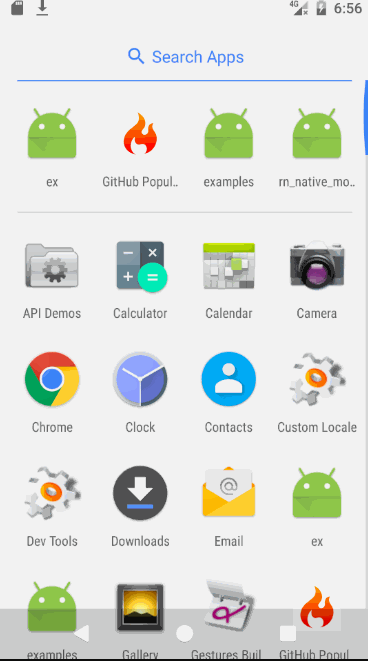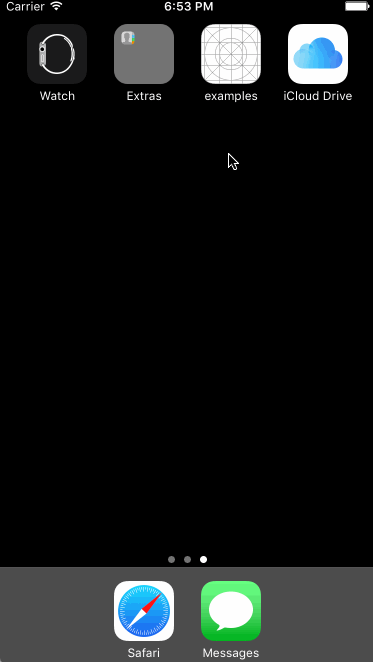react-native-splash-screen
A splash screen API for react-native which can programatically hide and show the splash screen. Works on iOS and Android.
Content
Changes
For React Native >= 0.47.0 use v3.+, for React Native < 0.47.0 use v2.1.0
Examples
Installation
First step(Download):
Run npm i react-native-splash-screen --save
Second step(Plugin Installation):
Automatic installation
react-native link react-native-splash-screen or rnpm link react-native-splash-screen
Manual installation
Android:
- In your
android/settings.gradlefile, make the following additions:
include ':react-native-splash-screen'
project(':react-native-splash-screen').projectDir = new File(rootProject.projectDir, '../node_modules/react-native-splash-screen/android')
- In your android/app/build.gradle file, add the
:react-native-splash-screenproject as a compile-time dependency:
...
dependencies {
...
implementation project(':react-native-splash-screen')
}
- Update the MainApplication.java file to use
react-native-splash-screenvia the following changes:
// react-native-splash-screen >= 0.3.1
import org.devio.rn.splashscreen.SplashScreenReactPackage;
// react-native-splash-screen < 0.3.1
import com.cboy.rn.splashscreen.SplashScreenReactPackage;
public class MainApplication extends Application implements ReactApplication {
private final ReactNativeHost mReactNativeHost = new ReactNativeHost(this) {
@Override
public boolean getUseDeveloperSupport() {
return BuildConfig.DEBUG;
}
@Override
protected List<ReactPackage> getPackages() {
return Arrays.<ReactPackage>asList(
new MainReactPackage(),
new SplashScreenReactPackage() //here
);
}
};
@Override
public ReactNativeHost getReactNativeHost() {
return mReactNativeHost;
}
}
iOS:
cd iosrun pod install
OR
In XCode, in the project navigator, right click
Libraries➜Add Files to [your project's name]Go to
node_modules➜react-native-splash-screenand addSplashScreen.xcodeprojIn XCode, in the project navigator, select your project. Add
libSplashScreen.ato your project'sBuild Phases➜Link Binary With LibrariesTo fix
'RNSplashScreen.h' file not found, you have to select your project → Build Settings → Search Paths → Header Search Paths to add:$(SRCROOT)/../node_modules/react-native-splash-screen/ios
Third step(Plugin Configuration):
Android:
Update the MainActivity.java to use react-native-splash-screen via the following changes:
import android.os.Bundle; // here
import com.facebook.react.ReactActivity;
// react-native-splash-screen >= 0.3.1
import org.devio.rn.splashscreen.SplashScreen; // here
// react-native-splash-screen < 0.3.1
import com.cboy.rn.splashscreen.SplashScreen; // here
public class MainActivity extends ReactActivity {
@Override
protected void onCreate(Bundle savedInstanceState) {
SplashScreen.show(this); // here
super.onCreate(savedInstanceState);
}
// ...other code
}
iOS:
Update AppDelegate.m with the following additions:
#import "AppDelegate.h"
#import <React/RCTBundleURLProvider.h>
#import <React/RCTRootView.h>
#import "RNSplashScreen.h" // here
@implementation AppDelegate
- (BOOL)application:(UIApplication *)application didFinishLaunchingWithOptions:(NSDictionary *)launchOptions
{
// ...other code
[RNSplashScreen show]; // here
// or
//[RNSplashScreen showSplash:@"LaunchScreen" inRootView:rootView];
return YES;
}
@end
Getting started
Import react-native-splash-screen in your JS file.
import SplashScreen from 'react-native-splash-screen'
Android:
Create a file called launch_screen.xml in app/src/main/res/layout (create the layout-folder if it doesn't exist). The contents of the file should be the following:
<?xml version="1.0" encoding="utf-8"?>
<RelativeLayout xmlns:android="http://schemas.android.com/apk/res/android"
android:orientation="vertical" android:layout_width="match_parent"
android:layout_height="match_parent">
<ImageView android:layout_width="match_parent" android:layout_height="match_parent" android:src="@drawable/launch_screen" android:scaleType="centerCrop" />
</RelativeLayout>
Customize your launch screen by creating a launch_screen.png-file and placing it in an appropriate drawable-folder. Android automatically scales drawable, so you do not necessarily need to provide images for all phone densities.You can create splash screens in the following folders:
drawable-ldpidrawable-mdpidrawable-hdpidrawable-xhdpidrawable-xxhdpidrawable-xxxhdpi
Add a color called primary_dark in app/src/main/res/values/colors.xml
<?xml version="1.0" encoding="utf-8"?>
<resources>
<color name="primary_dark">#000000</color>
</resources>
Optional steps:
If you want the splash screen to be transparent, follow these steps.
Open android/app/src/main/res/values/styles.xml and add <item name="android:windowIsTranslucent">true</item> to the file. It should look like this:
<resources>
<!-- Base application theme. -->
<style name="AppTheme" parent="Theme.AppCompat.Light.NoActionBar">
<!-- Customize your theme here. -->
<!--设置透明背景-->
<item name="android:windowIsTranslucent">true</item>
</style>
</resources>
To learn more see examples
If you want to customize the color of the status bar when the splash screen is displayed:
Create android/app/src/main/res/values/colors.xml and add
<?xml version="1.0" encoding="utf-8"?>
<resources>
<color name="status_bar_color"><!-- Colour of your status bar here --></color>
</resources>
Create a style definition for this in android/app/src/main/res/values/styles.xml:
<?xml version="1.0" encoding="utf-8"?>
<resources>
<style name="SplashScreenTheme" parent="SplashScreen_SplashTheme">
<item name="colorPrimaryDark">@color/status_bar_color</item>
</style>
</resources>
Change your show method to include your custom style:
SplashScreen.show(this, R.style.SplashScreenTheme);
iOS
Customize your splash screen via LaunchScreen.storyboard or LaunchScreen.xib。
Learn more to see examples
Usage
Use like so:
import SplashScreen from 'react-native-splash-screen'
export default class WelcomePage extends Component {
componentDidMount() {
// do stuff while splash screen is shown
// After having done stuff (such as async tasks) hide the splash screen
SplashScreen.hide();
}
}
API
| Method | Type | Optional | Description |
|---|---|---|---|
| show() | function | false | Open splash screen (Native Method ) |
| hide() | function | false | Close splash screen |
Testing
Jest
For Jest to work you will need to mock this component. Here is an example:
// __mocks__/react-native-splash-screen.js
export default {
show: jest.fn().mockImplementation( () => { console.log('show splash screen'); } ),
hide: jest.fn().mockImplementation( () => { console.log('hide splash screen'); } ),
}
Troubleshooting
Splash screen always appears stretched/distorted
Add the ImageView with a scaleType in the launch_screen.xml, e.g.:
<?xml version="1.0" encoding="utf-8"?>
<FrameLayout
xmlns:android="http://schemas.android.com/apk/res/android"
android:layout_width="match_parent"
android:layout_height="match_parent"
android:orientation="vertical"
>
<ImageView
android:src="@drawable/launch_screen"
android:layout_width="match_parent"
android:layout_height="match_parent"
android:scaleType="centerCrop"
>
</ImageView>
</FrameLayout>
Contribution
Issues are welcome. Please add a screenshot of you bug and a code snippet. Quickest way to solve issue is to reproduce it in one of the examples.
Pull requests are welcome. If you want to change the API or do something big it is best to create an issue and discuss it first.
-
用于解决iOS和Android启动白屏问题及简单的启动页面展示 参考链接:react-native-splash-screen初探 一、自动下载安装 1.在项目根目录下运行yarn add react-native-splash-screen 2.在项目根目录下运行react-native link react-native-splash-screen 二、配置android 在MainActiv
-
注意:未经允许不可私自转载,违者必究 React Native官方文档:https://reactnative.cn/docs/getting-started/ react-native-splash-screen官方文档:https://github.com/crazycodeboy/react-native-splash-screen 项目地址GitHub地址:https://github.c
-
最近在把之前写的一个react-native项目升级到最新版本,项目中使用了react-native-splash-screen。在最新版本的react-native-cli中按照文档配置导致报错。主要是gradle版本太低的问题,现总结一下: 源码:reactSplashDemo 1.先查看版本(截止到2018.6.7) "dependencies": { "react":
-
1:安装 yarn add react-native-splash-screen react-native link react-native-splash-screen 2:android配置 MainActivity.java中添加 import org.devio.rn.splashscreen.SplashScreen; import android.os.Bundle; public
-
react-native-splash-screen android 启动页实现,以及遇到问题解决方案 参考文章: (1)react-native-splash-screen android 启动页实现,以及遇到问题解决方案 (2)https://www.cnblogs.com/amanda-man/p/8385122.html (3)https://www.javazxz.com/thread-
-
参考链接:https://github.com/crazycodeboy/react-native-splash-screen 就OK了 红屏:是上一个应用没有关闭,所以重启终端就行了,develop server这些 app not register这些 还有事not found npm 需要重新安装npm install 先删除rm -rf nod… 参考链接:https://www.yout
-
本文向大家介绍react-native 启动React Native Packager,包括了react-native 启动React Native Packager的使用技巧和注意事项,需要的朋友参考一下 示例 在最新版本的React Native上,无需运行打包程序。它将自动运行。 默认情况下,这将在端口8081上启动服务器。要指定服务器所在的端口
-
百度移动统计SDK支持使用react native框架的H5页面统计,封装好的插件已经在github上开源,相关用法具体请参考:https://github.com/BaiduMobileAnalysis/baidumobstat-react-native。
-
The React Native environment has a lot of little quirks, so this documentation is aimed at helping smooth those over. Please feel free to create issues on GitHub for recommendations and additions to t
-
React Native 可以基于目前大热的开源JavaScript库React.js来开发iOS和Android原生App。而且React Native已经用于生产环境——Facebook Groups iOS 应用就是基于它开发的。 React Native的原理是在JavaScript中用React抽象操作系统原生的UI组件,代替DOM元素来渲染,比如以<View>取代<div>,以<Ima
-
Help with maintenance would be appreciated! If interested please send me an email: tasos.maroudas@codedlines.com Contents The package Installation Usage Examples How do I know it works for all devices
-
本文向大家介绍react-native setState,包括了react-native setState的使用技巧和注意事项,需要的朋友参考一下 示例 要在应用程序中更改视图,可以使用setState-这将重新渲染您的组件及其任何子组件。setState在新状态和先前状态之间执行浅表合并,并触发组件的重新呈现。 setState 接受键值对象或返回键值对象的函数 键值对象 功能 使用函数对于基于