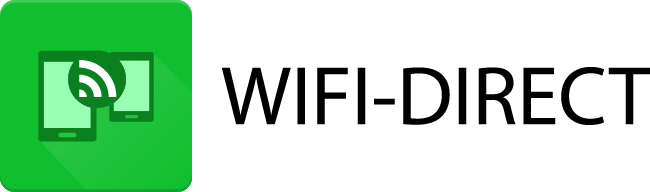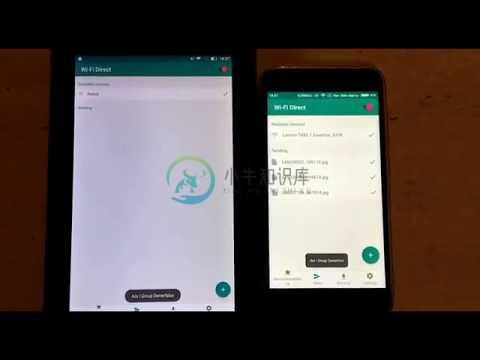WiFi-Direct-File-Transfer-App
WiFi Direct File Transfer is a experimental app that will allow sharing of data between Android devices running Android 4.0 or higher using a WiFi direct connection without the use of a WiFi access point. This will enable data transfer between devices without relying on any existing network infrastructure
Currently available on the Play store.
Recommended Reading
General Overview
Service Discovery
Power Consumption
More Recommended Reading
WARNING
This app is currently in beta so functionality subject to change.
Dependencies
This application is library independent
Installation an Usage
Just build it and install it to your device :-)
WARNING: The application does not work in the emulator, because the emulator does not have the method WifiP2pManager.initialize()
Requirements
- AndroidStudio
Results
WiFi Direct File Transfer works with good performances.
The main problems are the "Discovery Phase" of this protocol and the Wi-Fi Direct's implementation in Android, in fact:
- The discovery time is too high when the number of devices increases
- After a certain time, a device is no longer discoverable from others, so you need to restart the Discovery Phase on all devices
This shows that it's possible to extend the Wi-Fi Direct protocol in Android in some particular and limited scenarios, for example a transfer files.
News
- 09/04/2018 - WiFi Direct File Transfer Beta 1 public release
- 23/08/2018 - WiFi Direct File Transfer Beta 2 public release
Features
You can:
- show a list of nearby devices
- manage connection and disconnection between devices
- send message to dives ho are connected to you for check this device in peers list (not available in Android's official API)
- sending multiple files on both of two devices
- see what are you send/receive without disconnection, and open received files (just tap)
- auto restarting servers of receiving files and device info
Future extensions
- Multiple files transfer
- Progress bar in receive file
- Who connected to your device check it in peer list
- Fix corrupted files on specific devices (in fileServerAsyncTask)
- Change path to receive
- Change device name
- Change transfer data between device, I mean read/write file by chunks
- Connect more clients (now only possible between 2 devices)
- and so on... ;)
Images
Usage
General usage
- Activate Wi-Fi on all devices
- Open this app on all devices
- App will auto discovering peers
- Сhoose the device from peers list for connect
- Wait until device are connecting
- App will auto open file chooser
- Choose the files what are you want to send
Troubles
If you have a troubles with connection to peer:
- try to reconnect, if reconnection are successful, it will auto open file chooser
- if you have another issue just restart an app and wait about 1 min (recall it's beta app)
- if you have some troubles which are not described here, please open an issue or send email to 436910463q@gmail.com
License
Copyright 2018 Dmitry Marinin
Licensed under the Apache License, Version 2.0 (the "License");you may not use this file except in compliance with the License.You may obtain a copy of the License at
http://www.apache.org/licenses/LICENSE-2.0
Unless required by applicable law or agreed to in writing, softwaredistributed under the License is distributed on an "AS IS" BASIS,WITHOUT WARRANTIES OR CONDITIONS OF ANY KIND, either express or implied.See the License for the specific language governing permissions andlimitations under the License.
**Created by Dmitry Marinin**
-
This plugin allows you to upload and download files. This plugin defines global FileTransfer, FileUploadOptions constructors. Although in the global scope, they are not available until after the devic
-
WinSCP supports resuming file transfers with SFTP and FTP protocols. SCP and WebDAV protocols do not allow it. With S3 protocol, transfer can be resumed only immediately by reconnecting a lost session
-
WinSCP supports five transfer protocols: SFTP (SSH File Transfer Protocol); FTP (File Transfer Protocol); SCP (Secure Copy Protocol); WebDAV (Web Distributed Authoring and Versioning); S3 (Amazon S3).
-
Android File Transfer For Linux (FreeBSD and Mac OS X!) Android File Transfer for Linux — reliable MTP client with minimalistic UI similar to Android File Transfer for Mac. It just works™. Do I need i
-
FTP 安装 查看是否已安装: CentOS:rpm -qa | grep vsftpd Ubuntu:dpkg -l | grep vsftpd 安装: CentOS 6:sudo yum install -y vsftpd Ubuntu:sudo apt-get install -y vsftpd FTP 使用之前要点 关闭 CentOS 上的 SELinux 组件(Ubuntu 体系是没有这
-
NVM-Direct 是一个 C 语言的开发包,用来支持应用程序中的非易失性存储器(Non-Volatile Memory)映射到加载/存储空间。解决了 Oracle 使用 NVM 时需要在应用程序中添加NVM Direct、开放源码的 C 语言库和 C 语言扩展的问题。