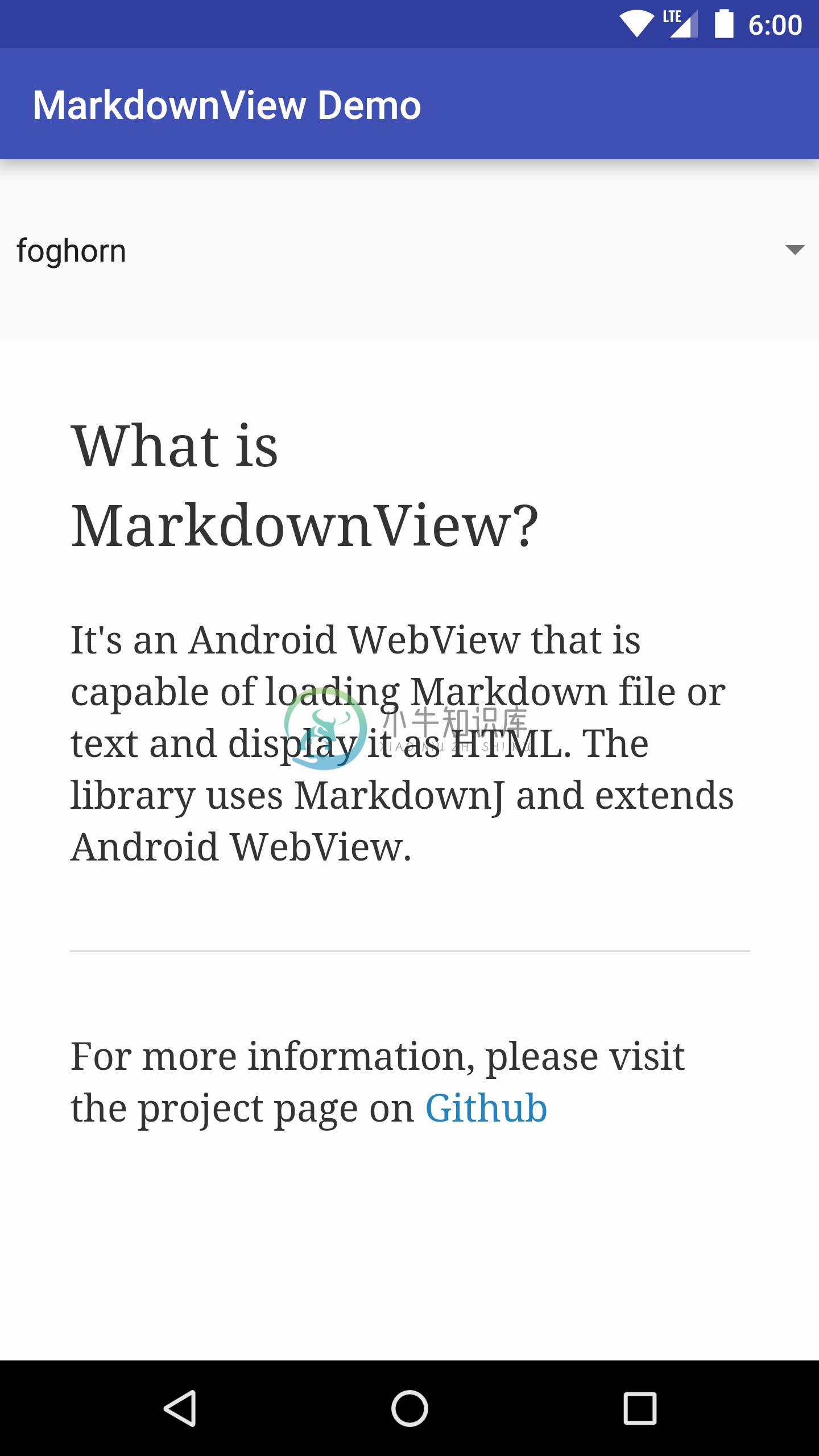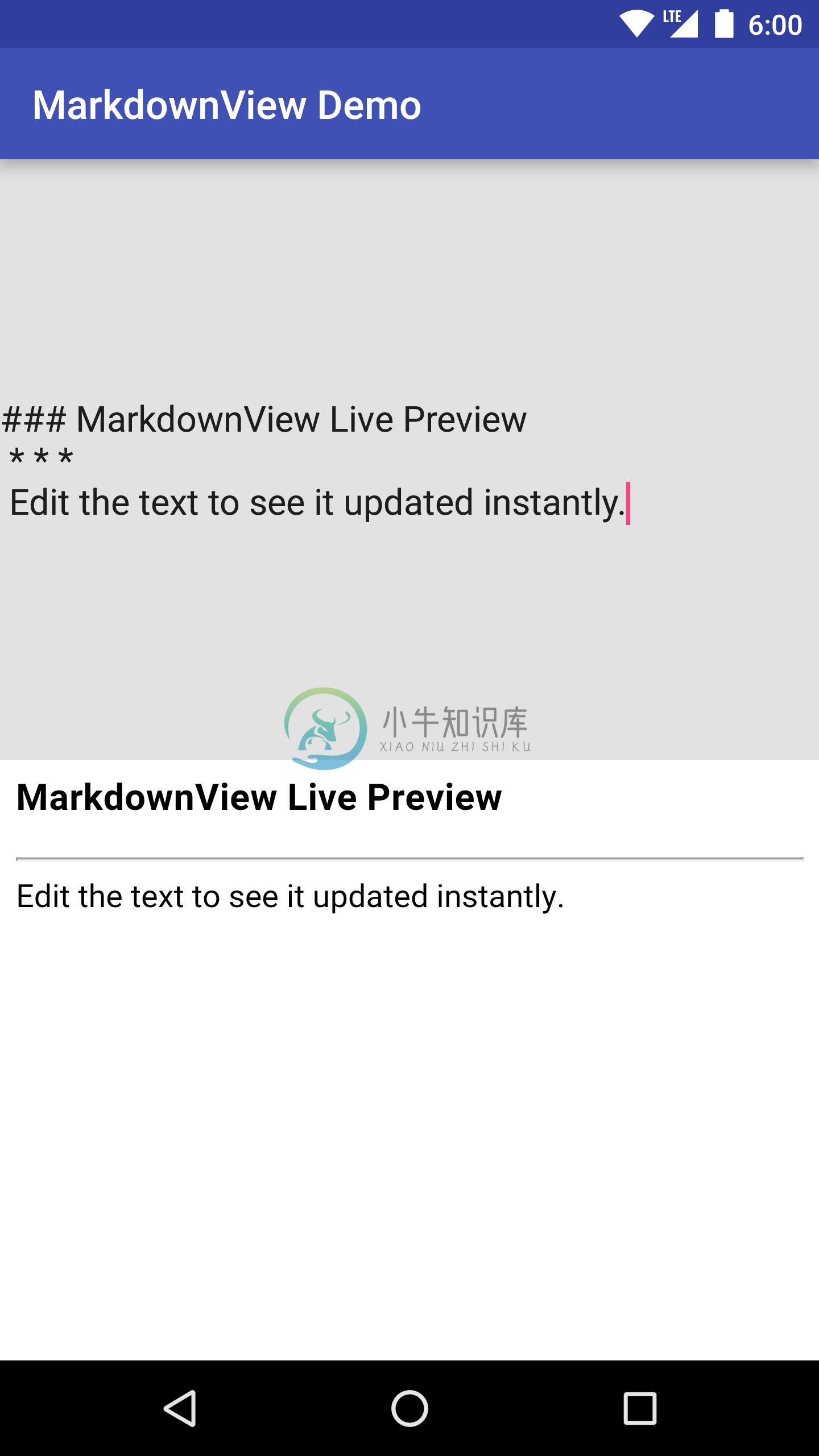About
MarkdownView (Markdown For Android) is an Android library that helps you display Markdown text or files (local/remote) as formatted HTML, and style the output using CSS.
The MarkdownView itself extends Android Webview and adds the necessary logic to parse Markdown (using MarkdownJ) and display the output HTML on the view.
Getting started
- To add MarkdownView to your project, add the following to
build.gradlefile:
dependencies {
compile 'us.feras.mdv:markdownview:1.1.0'
}
Usage
Add MarkdownView to your layout:
<us.feras.mdv.MarkdownView
android:layout_width="match_parent"
android:layout_height="match_parent"
android:id="@+id/markdownView" />
and reference it in your Activity/Fragment:
MarkdownView markdownView = (MarkdownView) findViewById(R.id.markdownView);
markdownView.loadMarkdown("## Hello Markdown");
Note:You could also create the view by code. Below an example of how to set the whole activity to be a MarkdownView by Adding the following to your onCreate method:
MarkdownView markdownView = new MarkdownView(this);
setContentView(markdownView);
markdownView.loadMarkdown("## Hello Markdown");
Screenshots
Demo App and Code Sample
The above screenshots taking from the demo app which could be found here. The demo app include code to demonstrate:
- Loading Local Markdown File.
- Loading Remote Markdown File.
- Loading Markdown text.
- Live Preview sample code (similar to Marked Mac app)
- Themes
Loading Markdown text or file:
loadMarkdown(String text):Using this method will result in loading md string to the MarkdownView and displaying it as HTML.loadMarkdownFile(String url):You can use this method to load local or online files.
To load a local file, you have to add it to your assets folder and pass a url that start with "file:///android_asset/" :
markdownView.loadMarkdownFile("file:///android_asset/myFile.md");
To load a remote file you need to pass the full url :
markdownView.loadMarkdownFile("http://www.my-site.com/myFile.md");
Theming
You could apply custom CSS to the MarkdownView. Example:
markdownView.loadMarkdownFile("file:///android_asset/hello.md","file:///android_asset/MyCustomTheme.css");
You could take a look at CSS example here, you could also view them in the sample app.
ChangeLog:
- MarkdownView 1.1.0:
- Support Loading Markdown file from assets subfolders (Thanks @echodjb).
- MarkdownView 1.0.0:
License
Apache 2.0
-
MarkdownView是一个轻量级的Markdown编辑器,能方便的编辑或查看Markdown文件。我之前曾经用过MarkdownPad,但它启动速度太慢,并且不方便查看md文件。我没找到更好用的,就自己写了一个,Markdown解析库使用的是MarkdownSharp。重点改善了启动速度,并且能切换到纯查看模式,默认的css尽量采用跟github兼容模式(也可以自己替换)。除了做markdow
-
MarkdownView MarkdownView is a simple library that helps you display Markdown text or files on Android as a html page just like Github. Supporting MarkdownView MarkdownView is an independent project w