Create React Native App
The fastest way to create universal React Native apps
npx create-react-native-app
Once you're up and running with Create React Native App, visit this tutorial for more information on building mobile apps with React.
Features
- Native project ready to be built on to your device.
- Support for unimodules and auto-linking.
- OTA updates, and Gestures out of the box.
- Full support for React Native web.
- Plug-n-play custom templates.
- Works with the Expo Client app.
Usage
npx create-react-native-appCreate a new native React app.yarn ios-- (react-native run-ios) Build the iOS App (requires a MacOS computer).yarn android-- (react-native run-android) Build the Android App.yarn web-- (expo start:web) Run the website in your browser.
Templates
By default you create a bare-workflow React project with support for iOS, Android, and web. You can opt to use an example project instead by selecting the "Templates from ..." option. Custom templates can be used with --template <Example Name or GitHub URL> option.
- Use an example:
npx create-react-native-app -t with-typescript - Use a custom template:
npx create-react-native-app --template https://github.com/someone/my-react-starter-- Only works with GitHub repos on the master branch. - All examples can be modified in the expo/examples repo.
Sections
Usage with Expo Client App
Expo Client enables you to work with all of the Components and APIs in react-native, as well as the JavaScript APIs that the are bundled with the Expo App.
Expo Client supports running any project that doesn't have custom native modules added.
- Download the "Expo Client" app from the Play Store or App Store.
- Start your project with Expo
- Install the CLI
npm i -g expo-cli - Start the project
expo start
- Install the CLI
- Open the project:
- Sign in to expo and the project will appear in the app.
- Or point your phone's camera at the QR code in the terminal (press "c" to view it).
Support and Contact
If you're having issues with Create React Native App, please make sure:
- The issue is not covered in the Expo Docs
- There is not already an open issue for your particular problem
If you've checked the documentation and currently open issues, please either open a new GitHub issue or ask a question on Expo forums.
Contributing
Please see Contributing guide in the Expo CLI monorepo for instructions on contributing to Expo CLI.
Attribution
The examples feature was inspired by the templates system of create-next-app by the Vercel team.
Related
CRNA is focused on being the fastest way to bootstrap a React Native app without worrying about the native platforms or bundlers required for developing and shipping apps. Other tools provide both an init script (which is slower) and a suite of other tools that can be used for interacting with the project. CRNA is meant to be used with any of the following tools:
- Expo CLI by Expo team
- Ignite CLI by Infinite Red
- React Native Community CLI by members of the React Native community
Contributors
✨
Thanks goes to these wonderful people (emoji key):
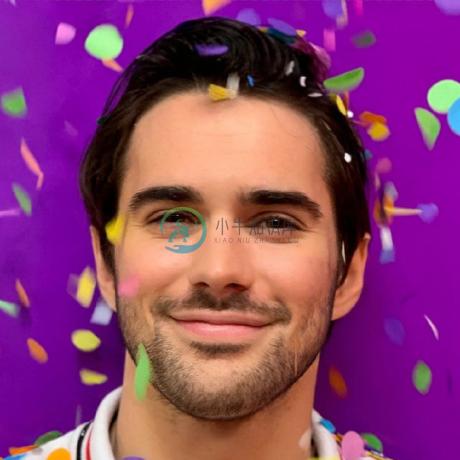 Evan Bacon |
 Brent Vatne |
 Hamza Halilovic |
 Cedric van Putten |
 Ville Immonen |
 Frieder Bluemle |
This project follows the all-contributors specification. Contributions of any kind welcome!
-
本文档将持续更新,欢迎指正 1、react-native-cli 无法使用exp服务 react-native init program-name #初始化项目 npm start(react-native start) #在项目目录下启动 js service react-native run-android #已连接真机或开启模拟器前提下,启动项目 react-native run-ios
-
一、前置条件: 1、nodeJS环境 2、npm 3、yarn 二、安装及项目初始化 1、安装脚手架 npm install -g create-react-native-app 2、用脚手架初始化创建项目 create-react-native-app appName 过程中 1)会让选择是否用navigation模板,选择用, 2)还会让起名字,起一个名字 3)选择使用yarn安装,安装之
-
create-react-native-app "项目名称" 和react-native init '项目名称'
-
react-native-create-bridge Bridging native modules & UI components made easy! If you're a JavaScript developer writing your first lines of native code or a more experienced developer looking to elimin
-
我想我已经破坏了我的节点/react-native/react路径/installation/links,从昨天开始我就一直在想该怎么做。 错误包括: 在我的< code >哪个节点中: 我的: 我的路径是: /Users/username/.rvm/gems/ruby-2.3.0/bin:/Users/username/.rvm/gems/ruby-2.3.0@global/bin:/Users
-
Create React App 不用配置就可以创建 React App。 全局安装: npm install -g create-react-app 创建 App: create-react-app my-appcd my-app/ 启动 npm: npm start 打开 http://localhost:3000/ 查看你的 App。 如果你准备将其部署到生产环境,只需创建一个压缩包,并且运行 npm run build。
-
从创建react native弹出后,在android studio中运行react native项目的步骤是什么。我没有找到一个有帮助的一步一步的描述在网上对此。我对android开发还是个新手,面临着与android中的分级版本和其他东西有关的不同问题。我需要从android studio运行它吗,还是只需要运行命令
-
我对expo和Create-React-Native应用程序的任何事情都还是新手。我的问题是。在学习react-native时,我一直使用create-react-native-app来实现,它工作得很好,直到有一天,我使用了create-react-native-app,这次它展示了一个expo模板。所以我同意“空白项目”选项。然后我运行,但现在我得到一个:app:compiledebugJav
-
create-react-library CLI for creating reusable, modern React libraries using Rollup and create-react-app. This project is sponsored by Saasify. The easiest way to monetize your APIs Intro Features Eas

