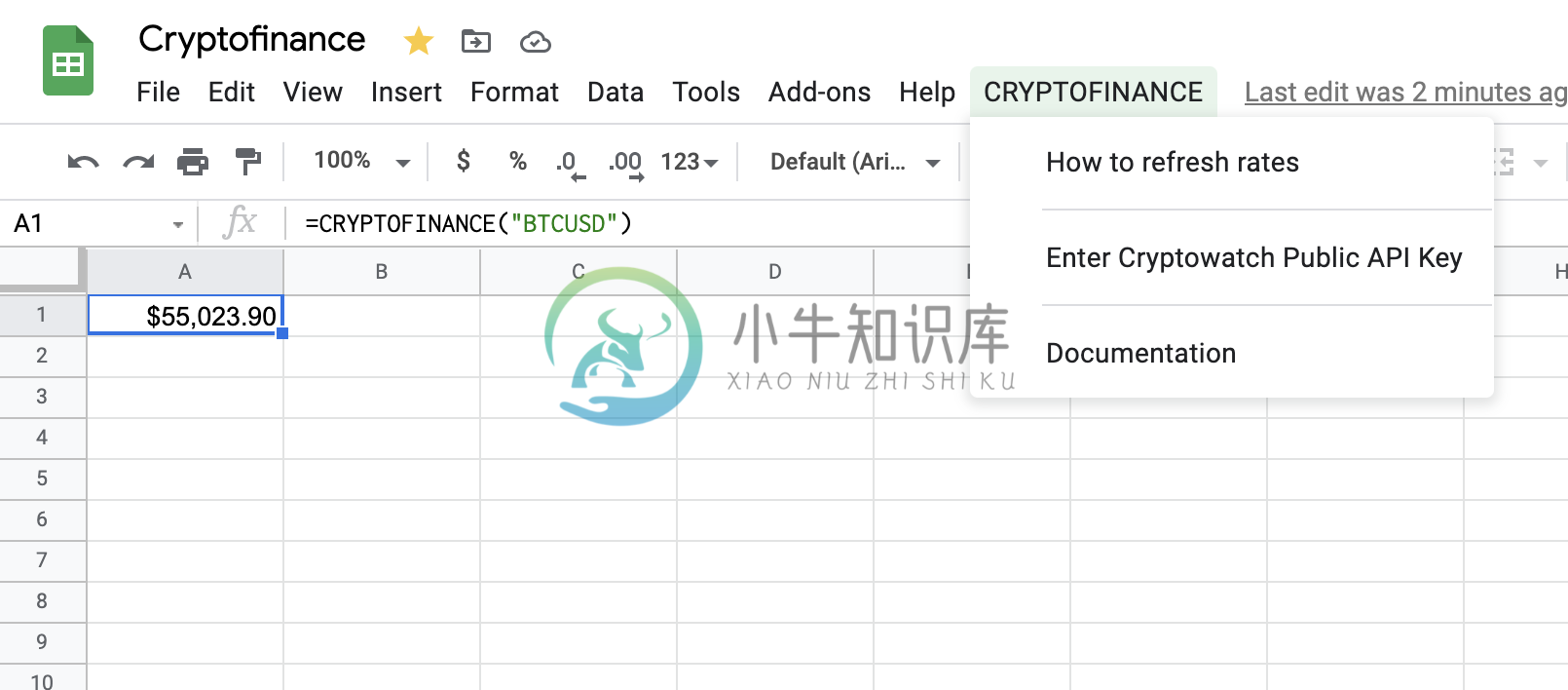CRYPTOFINANCE
The easiest way to get cryptocurrencies prices and more in your Google Sheets.
More info at https://cryptofinance.ai
How to Install
- Open a Google sheet where you wish to use
CRYPTOFINANCE() - Go to Tools › Script editor
- Copy the content of
CRYPTOFINANCE.gsand paste it in the script editor (replace any existing content) - Save the script with File › Save, name it CRYPTOFINANCE, then close the script editor
- Back to your Google sheet, refresh the page, a CRYPTOFINANCE menu will appear next to Help
- That's it! You now have the
CRYPTOFINANCE()function available in your sheet.
Post-Install Steps:
- Don't forget to re-enter your API key if you subscribed to a plan
- If you haven't yet, uninstall the webstore version via Add-ons › Manage Add-ons and selecting Remove from the drop-down menu.
Post-install
- To avoid duplicate it's recommended to uninstall the webstore version via Add-ons › Manage Add-ons and selecting Remove from the drop-down menu.
- You'll need to paste the script in each sheet where you want to use
CRYPTOFINANCE(). - You'll be prompted to allow for 2 permission scopes (to make API requests and customize the menu).
Resources
- Historical prices ›
- ROI data per year and quarter ›
- ATH prices, dates and other data ›
- Sparklines (mini inlined-charts) ›
- Best Practices ›
License
CODE LICENSED UNDER THE CREATIVE COMMON BY-NC-ND LICENSE.
https://creativecommons.org/licenses/by-nc-nd/4.0/
This means you are free to:
- Share — copy and redistribute the material in any medium or format
But:
- You must give appropriate credit
- You may not use the material for commercial purposes
- You may not distribute a modified version
Copyright 2019 by cryptofinance.ai
-
谷歌留档页面说 Sheets API v4确实提供了可与电子表格一起使用的AppendCells请求。batchUpdate方法将一行数据附加到工作表中(并根据需要同时更新单元格属性和格式)。 即使创建RowData有效负载很繁琐,这也可以用于添加新行。但是,这不允许设置ValueInputOption。 谷歌也表示 但是,通常更容易确定要添加行的A1符号,然后发布电子表格。价值观更新请求以覆盖该
-
Binance to Google Sheets! A lightweight Google Spreadsheets Add-On to GET data directly from Binance API without any intermediaries! This add-on is basically an API client specially hand-crafted to wo
-
在GoogleSheets中,您可以将可单击的图像插入到单元格中,该单元格链接到应用程序脚本中的函数。我们还可以插入这个可点击的图像,并使用谷歌电子表格API将其链接到我们服务器上的应用程序脚本吗?或者我们可以从服务器调用应用程序脚本? https://developers.google.com/apps-script/guides/menus#clickable_images_and_drawi
-
我对编码有点陌生。我必须做一些东西,从超文本标记语言表单提交数据到谷歌表。我启用了API并遵循了所有步骤。现在我尝试使用变量firstName,lastName,phoneNumber和email来允许输入在单击提交按钮时提交。我没有使用表格,但如果需要,我愿意使用它。再次澄清一下:当你将文本放入输入框时,它应该在点击提交后将其附加到谷歌表格中。您需要一个端口为8000的python本地服务器,并
-
在谷歌应用程序脚本中,您可以使用函数(https://developers.google.com/apps-script/reference/spreadsheet/sheet#insertimageblob-column-row)将图像插入谷歌电子表格。 但我没有使用appscript。我正在使用GoogleSheetsAPI(https://developers.google.com/shee
-
Google Sheets API v4: Python快速入门演示如何从谷歌电子表格中获取数据: 看https://developers.google.com/sheets/quickstart/python 现在,我已经解析了Batch Get的语法: 我尝试了以下操作,但“值”为null: