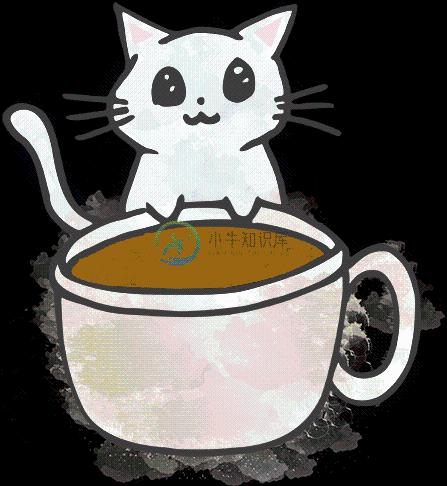Easily find and remove old and heavy node_modules folders
✨
This tool allows you to list any node_modules directories in your system, as well as the space they take up. You can then select which ones you want to erase to free up space. Yay!
Table of Contents
✔️
Features
Clear space: Get rid of old and dusty node_modules cluttering up your machine.
Very fast: NPKILL is written in TypeScript, but searches are performed at a low level, improving performance greatly.
Easy to use: Say goodbye to lengthy commands. Using npkill is as simple as reading a list of your node_modules, and pressing Del to get rid of them. Could it be any easier? ;)
Minified: It barely has any dependencies.
☁️
Installation
You don't really need to install it to use it!Simply use the following command:
$ npx npkill
Or if for some reason you really want to install it:
$ npm i -g npkill
# Unix users may need to run the command with sudo. Go carefully
��
Usage
$ npx npkill
# or just npkill if installed globally
By default, npkill will scan for node_modules starting at the path where npkill command is executed.
Move between the listed folders with ↓ ↑, and use Space to delete the selected folder.You can also use j and k to move between the results
To exit, Q or Ctrl + c if you're brave.
Important! Some applications installed on the system need their node_modules directory to work and deleting them may break them. NPKILL will highlight them by displaying a
Options
| ARGUMENT | DESCRIPTION |
|---|---|
| -c, --bg-color | Change row highlight color. (Available: blue, cyan, magenta, white, red and yellow) |
| -d, --directory | Set the directory from which to begin searching. By default, starting-point is . |
| -D, --delete-all | CURRENTLY DISABLED. Automatically delete all node_modules folders that are found |
| -e, --show-errors | Show error messages related to the search if any |
| -E, --exclude | Exclude directories from search (directory list must be inside double quotes "", each directory separated by ',' ) Example: "ignore1, ignore2" |
| -f, --full | Start searching from the home of the user (example: "/home/user" in linux) |
| -gb | Show folders in Gigabytes instead of Megabytes. |
| -h, --help, ? | Show this help page and exit |
| -nu, --no-check-update | Don't check for updates on startup |
| -s, --sort | Sort results by: size or path [ beta ] |
| -t, --target | Specify the name of the directories you want to search (by default, is node_modules) |
| -v, --version | Show npkill version |
Warning: In future versions some commands may change
Examples
- Search node_modules directories in your projects directory:
npkill -d ~/projects
# other alternative:
cd ~/projects
npkill
- List directories named "dist" and show errors if any occur:
npkill --target dist -e
- Displays the magenta color cursor... because I like magenta!
npkill --color magenta
- List vendor directories in your projects directory, sort by size, and show size in gb:
npkill -d '~/more projects' -gb --sort size --target vendor
- List node_modules in your projects directory, excluding the ones in progress and ignore-this directories:
npkill -d 'projects' --exclude "progress, ignore-this"
- Automatically delete all node_modules that have sneaked into your backups:
# Disabled for security reasons (you can use it in version 0.2.4 at your risk)
npkill -d ~/backups/ --delete-all
��
Set Up Locally
# -- First, clone the repository
git clone https://github.com/voidcosmos/npkill.git
# -- Navigate to the dir
cd npkill
# -- Install dependencies
npm install
# -- And run!
npm run start
# -- If you want to run it with some parameter, you will have to add "--" as in the following example:
npm run start -- -f -e
��
Roadmap
- Release 0.1.0 !
- Improve code
- Improve performance
- Improve performance even more!
- Sort results by size and path
- Allow the search for other types of directories (targets)
- Reduce dependencies to be a more minimalist module
- Allow to filter by directories that have not been used in a period of time
- Create option for displaying directories in tree format
- Add some menus
- Add log service
- Periodic and automatic cleaning (?)
��
Known bugs
��
- Sometimes, CLI is blocked while folder is deleting.
- Some terminals that do not use TTY (like git bash in windows) do not work.
- Sorting, especially by routes, can slow down the terminal when there are many results at the same time.
- Sometimes, size calculations are higher than they should be.
- (SOLVED) Performance issues when searching from high level directories (like / in linux).
- (SOLVED) Sometimes text collapses when updating the cli.
- (SOLVED) Analyzing the size of the directories takes longer than it should.
If you find any bugs, don't hesitate and open an issue :)
��
Contributing
If you want to contribute check the CONTRIBUTING.md
☕
Buy us a coffee
We have developed npkill in our free time, because we are passionate about the programming sector.Tomorrow we would like to dedicate ourselves to this, but first, we have a long way to go.
We will continue to do things anyway, but donations are one of the many ways to support what we do.
Thanks!!
A huge thank you to our backers
❤️
Crypto alternative
- btc: 1ML2DihUoFTqhoQnrWy4WLxKbVYkUXpMAX
- bch: 1HVpaicQL5jWKkbChgPf6cvkH8nyktVnVk
- eth: 0x7668e86c8bdb52034606db5aa0d2d4d73a0d4259
��
License
MIT © Nya García Gallardo and Juan Torres Gómez
-
一、简介 一个用来专门安全快速的清理沉重的node_modules 这里只简单说下删除node_modules步骤,其他功能可以看官网文档 npkill官网 二、安装方式 全局安装 npm i -g npkill 或者选择npx npkill运行 三、使用步骤 进入想清理的文件夹运行cmd 输入npkill或者npx npkill 会自动查找该文件中node_modules 光标上下移动来选择要清