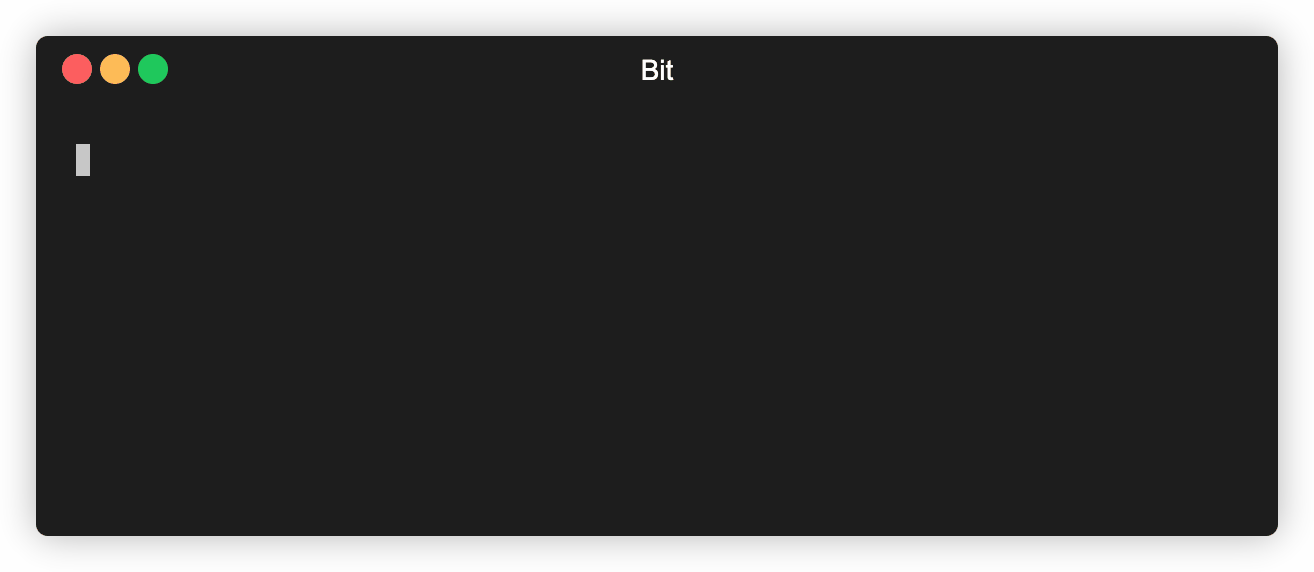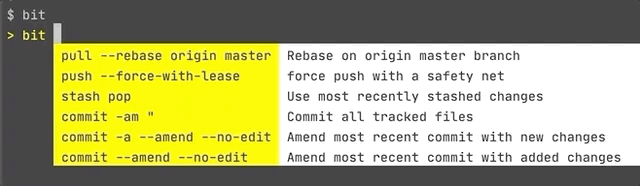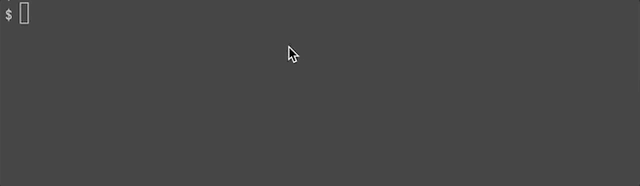bit is an experimental modernized git CLI built on top of git that provides happy defaults and other niceties:
- command and flag suggestions to help you navigate the plethora of options git provides you
- autocompletion for files and branch names when using
bit addorbit checkout - automatic fetch and branch fast-forwarding reducing the likelihood of merge conflicts
- suggestions work with git aliases
- new commands like
bit syncthat vastly simplify your workflow - commands from git-extras such as
bit release&bit info - fully compatible with git allowing you to fallback to git if need be.
- get insight into how bit works using
bit --debug.
--- New ---
-
bit prview and checkout pull requests from Github (Requires GitHub CLI) - easily update bit using
bit update - single binary
- much more suggestions available! (Roughly 10x more)
- Install with homebrew & macports
- Interactive prompt with env variable: BIT_INTERACTIVE=true
--- Coming Soon ---
- bit anticipates when you'll need to type git status and will display it proactively
bit fixfor all the times you did something you really wish you didn't- improved
bit sync - QOL improvements when switching branches or deleting tags
Installation
Click here for installation instructions
Update
run bit update
Customization:
BIT_THEME=invertedBIT_THEME=monochrome
Common commands at your finger tips
Commit, bump a tag and push with a single command
Instant git statistics and config information
Bit specific command Usage
Create a new commit (roughly equivalent to git commit -am "commit message")
bit save [commit message]
Save your changes to the current branch [amends current commit when ahead of origin](roughly equivalent to git commit -a or conditionally git commit -a --amend --no-edit)
bit save
Synchronize your changes to origin branch (Beta)(roughly equivalent to git pull -r; git push)
bit sync
(roughly equivalent to git pull -r; git push; git pull -r origin master; git push)bit sync origin master
You have access to ALL git commands as well.
bit commit -m "I can still use git commands", bit pull -r origin master
Example Workflow
bit switch example-branchBranch does not exist. Do you want to create it? Y/n
yes
Switched to a new branch 'example-branch'
[Makes some changes]
bit save "add important feature"
for multiline commits simply don't put the final quote until you're done typing
[fix an error for important feature]
bit save
[push changes to origin]
bit sync
[two days later confirm your branch is in sync with origin branch]
bit sync
[rebase your changes from origin master]
bit sync origin master
Donate
If you would like to support the development of bit, consider sponsoring me.
Principles
- Think in the age of the cloud
- Embed the spirit of modern day workflows
- Favor simplicity over complexity
- Bit should have happy defaults
- Bit must be fully compatible with Git
Inspiration
Thanks to Gitless, git-extras, researchers in the field and of course the developers of git itself! Also, thanks to go-prompt for the interactive prompt library
News
- https://news.ycombinator.com/item?id=24751212
- https://www.tldrnewsletter.com/archives/20201007
- https://www.reddit.com/r/golang/comments/j5wggn/bit_an_experimental_git_cli_with_a_powerful/
- https://b.hatena.ne.jp/entry/s/github.com/chriswalz/bit
- https://news.hada.io/topic?id=2990
- https://twitter.com/newsycombinator/status/1315517850954727424
- https://forum.devtalk.com/t/bit-a-modernized-git-cli-written-in-go/3065
- https://gocn.vip/topics/11063
- https://golangweekly.com/issues/333
- https://archive.faabli.com/archive/2020-10-09
- https://www.wykop.pl/wpis/52945683/unknownews-wolanie-nie-dziala-zapisz-sie-lepiej-na/
- https://blog.csdn.net/a419240016/article/details/109178001
Changelog
v1.1.2
- enhancement: add
bit swas alias forbit switch - fix: bit save will amend commits only when the commit doesn't exist in any other branchv1.1
- enhancement: enable interactive prompt (keep bit running) with env variable: BIT_INTERACTIVE=true
v1.0
- enhancement: significantly more autocompletions
- enhancement: use fuzzy search for branch suggestions
- refactor: completions now represented in tree data structure
- fix: bit save no longer shows debug error outside debug mode
- fix: use --is-inside-work-tree to determine whether inside a git repo
- fix: gracefully handle bad release tags for
bit release bump - fix: bit pr not listing PR in some cases
- security: fix vuln on Windows where an exe in a malicious repository could run arbitrary code. Special thanks to RyotaK - https://github.com/Ry0taK for identifying this issue
v0.9
- enhancement: improve bit sync behavior including
bit sync <upstream> <branch> - enhancement: bit sync provides a rebase option for diverged branches`
- fix: enable compatibility with non-english languages
- enhancement:
bit mergesuggestions
v0.8
- feature: checkout Pull Requests from github (requires
gh pr listto work) - enhancement: install with homebrew:
brew install bit-git - enhancement: Color themes
BIT_THEME=invertedorBIT_THEME=monochromelight terminal backgrounds - fix: bit clone outside a git repo
- enhancement: bit is now a single binary
v0.7
- feature: update your cli with
bit update
v0.6
- fix: improved git compatibility for older versions of git
- feature: emacs key binds
- feature: relative and absolute branch times
- feature: completions for rebase & log
- enhancement: smarter suggestions
- fix: show proper descriptions for some flags
- fix: prevent panic on classical tab completion for some users
v0.5
-
bit switch,bit co,bit checkoutwill show prompt - fix bit tab completion (bitcomplete)
- fix edge case where there is an invalid ref
- various minor fixes
- more completions
- better suggestion filtering
- absolute and relative times for branch suggestions
v0.4
- multiline support with Go Survey Library
- color mitigation to have roughly similar colors across OSs
- fix README go get installation instructions
- QOL improvements for
bit sync
How to uninstall
go binaries are self-contained so uninstalling simply requires deleting the binary(ies)
rm `which bit`
If you ran bit complete optionally remove a line from your bash_profile, .zshrc etc.
complete -o nospace -C /Users/{_USER_}/go/bin/bit bit
How to install
using cURL (Simplest way to install)
Like bit? Sponsor bit for $5
curl -sf https://gobinaries.com/chriswalz/bit | sh;
bit complete;
echo "Type bit then press <ENTER> to show interactive prompt"
bit;
To overwrite installation location
export PREFIX=/opt/bit/git && mkdir -p ${PREFIX} ## optional: override default install location /usr/local/bin
bit, bit checkout & bit switch will show interactive prompts after you press ENTER
using go (Harder way to install)
Caveats: GOPATH and GOBIN need to be set. Verify with go env. If they are not set, add this to your .bashrc or .bash_profile etc. AND open new terminal
export GOPATH=$HOME/go
export GOBIN=$(go env GOPATH)/bin
GO111MODULE=on go get github.com/chriswalz/bit@latest;
bit complete
using Homebrew (For MacOS users)
brew install bit-git
bit complete
bit
Not working? Try brew doctor
using MacPorts (For MacOS users)
sudo port selfupdate
sudo port install bit
using go (For Windows Users)
go env -w GO111MODULE=on
# if latest is not working, replace it with the latest tag found here https://github.com/chriswalz/bit/releases
go get github.com/chriswalz/bit@latest;
bit
using Chocolatey (For Windows Users)
choco install bit-git
using zinit
zinit ice lucit wait"0" as"program" from"gh-r" pick"bit"
zinit light "chriswalz/bit"
Note: On Windows only the interactive prompt completion works not classic tab completion
using AUR (For Arch Linux Users)
For building a stable version from source, use the bit package
For building the latest git version from source, use the bit-git package
Note: These Packages are community-driven and not offically published my the bit maintainer.
Verify installation with:
bit
Dependencies: Git
Platform Support:
- iTerm2 (macOS)
- Terminal.app (macOS)
- Command Prompt (Windows)
- WSL/Windows Subsystem for Linux (Windows)
- gnome-terminal (Ubuntu)
-
一、bit 位 bit就是位,也叫比特位,是计算机表示数据最小的单位,例如 1b ,2b,3b..... 说白了就是0或者1;计算机内存中的存储都是01这两个东西。 二、byte 字节 byte就是字节 1byte=8bit 1byte就是1B 1byte 存1个英文字母,2个byte存一个汉字。 三、字符 一个字符=2字节 1KB=1024B 字节就是Byte,也是B 位就是bit也是b 四、
-
一、bit 位 bit就是位,音译为比特,也叫比特位,是计算机表示数据最小的单位,例如 1b ,2b,3b… 说白了就是0或者1;计算机内存中的存储都是01这两个东西。 二、Byte字节 Byte就是字节,音译为拜特,(之前大学一直把byte和bit搞混,因为英语发音实在太容易晕,所以一定要记住口头说比特的时候就是存储0或1的基础单元。)一个字节等于8位,是。为什么等于8位,主要与最初的编码格式有
-
bit是计算机中数据的最小单位,即二进制位,数字0和1 一个字节是八位(8个0和1 或 1 组成的一串二进制) 一个字是16位,等于2个字节 用八位二进制表示的字符叫单字节字符, 用16位二进制数表示的字符叫双字节字符 转载于:https://www.cnblogs.com/baxianhua/p/9927587.html
-
位(bit) 位(bit) 来自英文bit,音译为“比特”,表示二进制位。位是计算机内部数据储存的最小单位,11010100是一个8位二进制数。 一个二进制位只可以表示0和1两种状态; 两个二进制位可以表示00、01、10、11四种状态; 三位二进制数可表示八种状态。 字节(byte) 字节(byte) 字节来自英文Byte,音译为“拜特”,习惯上用大写的“B”表示。 字节是通过网络传输信息(或在
-
简介: CSDN博客专家,专注Android/Linux系统,分享多mic语音方案、音视频、编解码等技术,与大家一起成长! 优质专栏:Audio工程师进阶系列【原创干货持续更新中……】�� 人生格言: 人生从来没有捷径,只有行动才是治疗恐惧和懒惰的唯一良药.
-
c语言中bit的用法 发布时间:2016-03-09 计算机英语 编辑:长思 C语言作为一门新型高级编程语言,在计算机软件编程中具有较为广泛的应用和实现。下面小编就跟你们详细介绍下c语言中bit的用法,希望对你们有用。 c语言中bit的用法如下: c语言中bit和sbit的区别 1.bit和sbit都是C51扩展的变量类型。 bit和int char之类的差不多,只不过char=8位, bi
-
本教程将向您介绍如何存储和使用位值的MySQL BIT数据类型。 MySQL BIT数据类型简介 MySQL提供了允许您存储位值的BIT类型。BIT(m)可以存储多达m位的值,m的范围在1到64之间。 如果省略,默认值为1。所以下列陈述是一样的: column_name BIT(1); 以及, column_name BIT; 要指定一个位值字面值,可使用b'val'或0bval来表示,该val是
-
概念速览 1. bit :位 一个 二进制 数据0或1,是1bit; 2. byte :字节 存储空间的基本计量单位,如:MySQL中定义 VARCHAR(45) 即是指 45个字节; 1 byte = 8 bit 3. 一个英文字符占一个字节; 1 字母 = 1 byte = 8 bit 4. 一个汉字占2个字节; 1 汉字 = 2 byte = 16 bit byte :一个字节(8位)(-