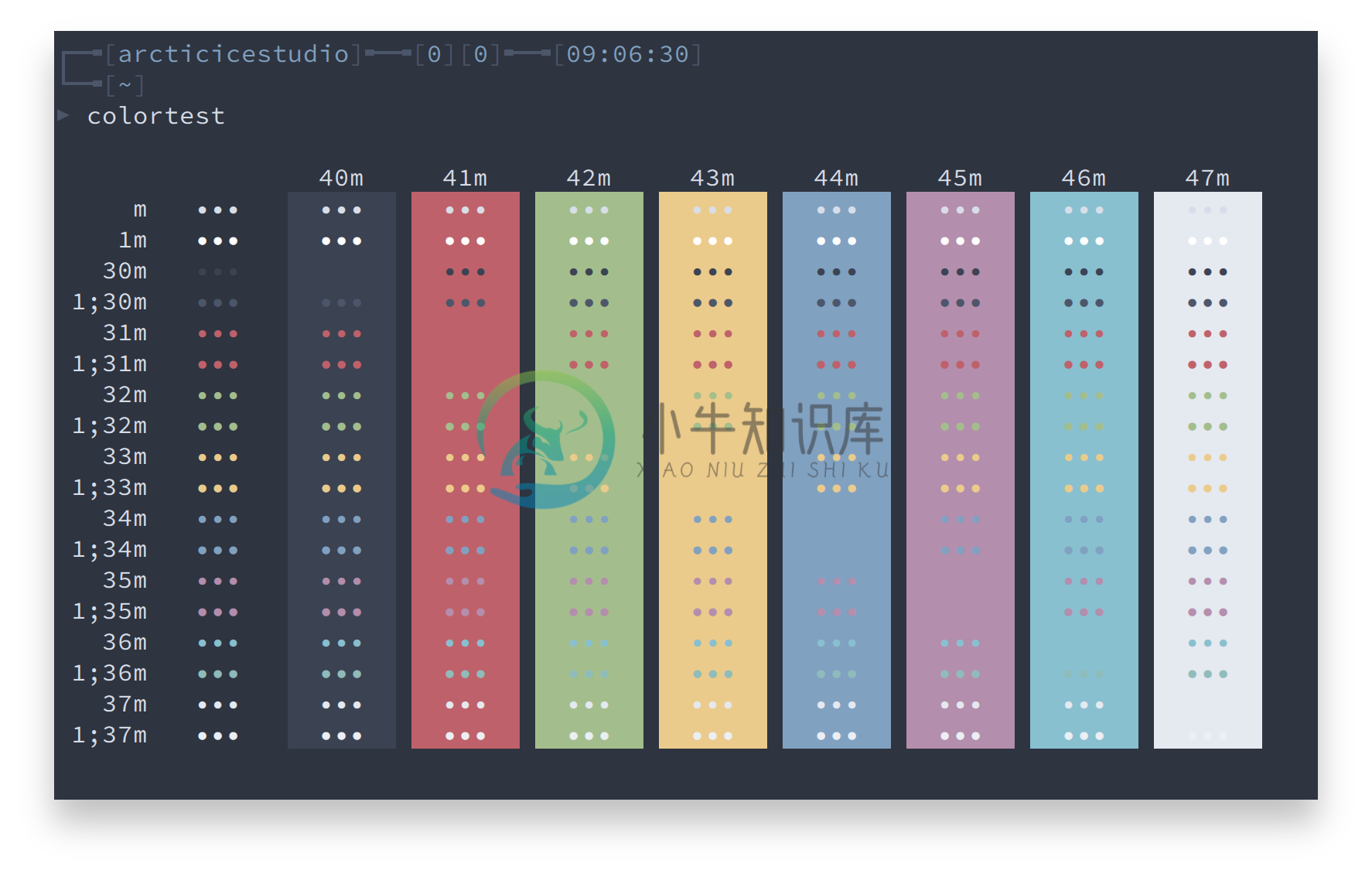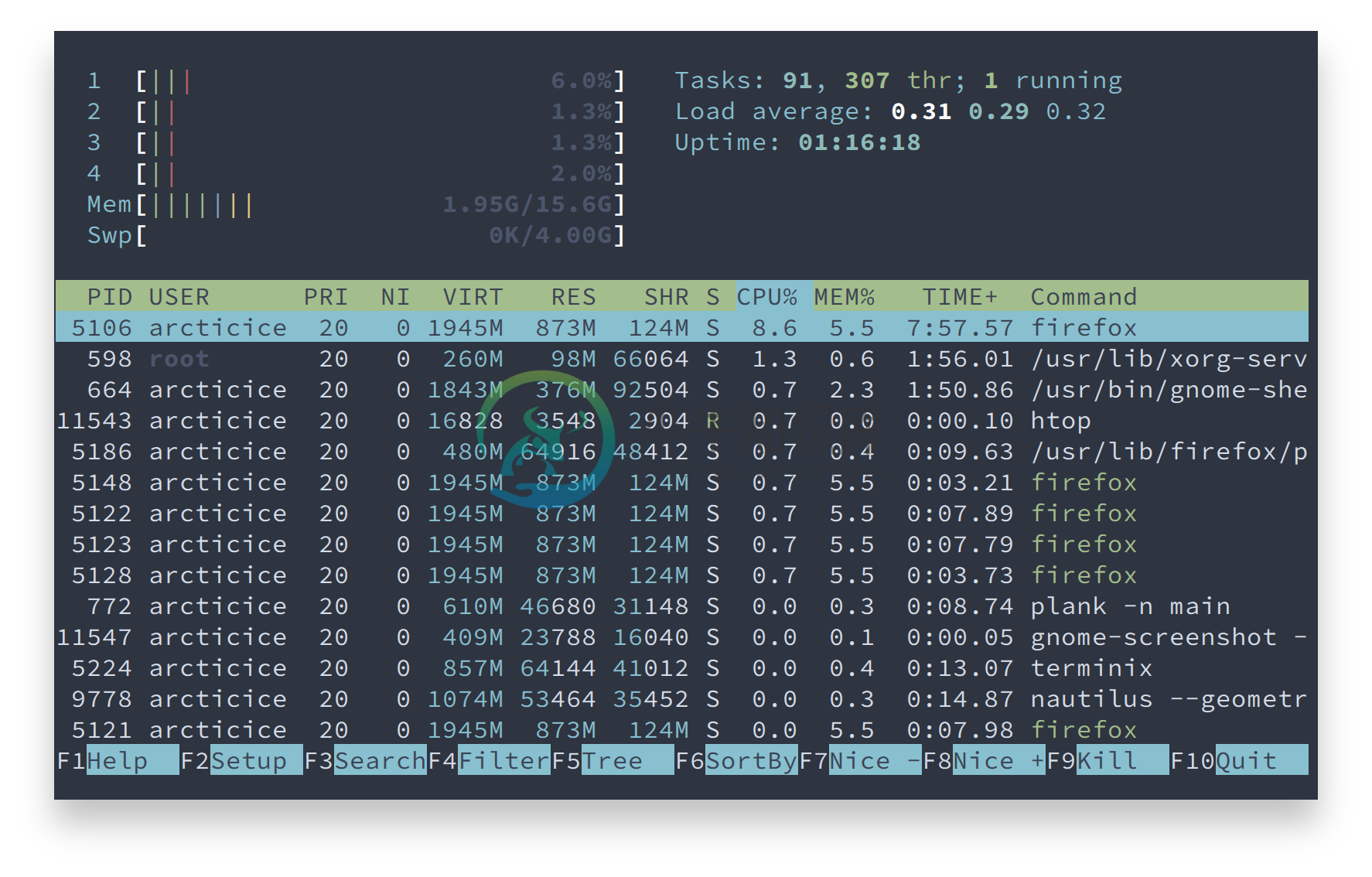An arctic, north-bluish clean and elegant Xresources color theme.
Designed for a fluent and clear workflow.
Based on the Nord color palette.
Font: Source Code Pro 12px.
Getting started
Installation
Detailed information about Xresources configurations can be found in the Arch Linux Wiki and Wikipedia.
Manual
Copy the content of the nord file into the ~/.Xresources or ~/.Xdefaults file and reload the settings with xrdb.
Via #include
Copy the nord file to any place and import it via #include "/path/to/nord".
Via merge
To merge the color theme into your current settings copy the nord file to any place and run xrdb -merge path/to/nord.
Screenshots
Development
Contribution
Please report issues/bugs, feature requests and suggestions for improvements to the issue tracker.
Copyright © 2016-present Arctic Ice Studio
-
An arctic, north-bluish clean and elegant Terminator color theme. Designed for a fluent and clear workflow. Based on the Nord color palette. Font: Source Code Pro 12px. Installation To install Nord, t
-
An arctic, north-bluish clean and elegant iTerm2 color scheme. Designed for a fluent and clear workflow. Based on the Nord color palette. Font: Source Code Pro 12px. Getting started Installation Downl
-
An arctic, north-bluish clean and elegant dircolors theme. Designed for a fluent and clear workflow based on the Nord color palette. Getting started Visit the official website to learn all about the f
-
An arctic, north-bluish clean and elegant Alacritty color scheme. Designed for a fluent and clear workflow. Based on the Nord color palette. Font: Source Code Pro 12px. Getting started Installation Re
-
An arctic, north-bluish clean and elegant Termite color theme. Designed for a fluent and clear workflow. Based on the Nord color palette. Font: Source Code Pro 12px. Getting started Installation Manua
-
An arctic, north-bluish clean and elegant Tilix color scheme. Designed for a fluent and clear workflow. Based on the Nord color palette. Font: Source Code Pro 12px. Getting started Installation Manual