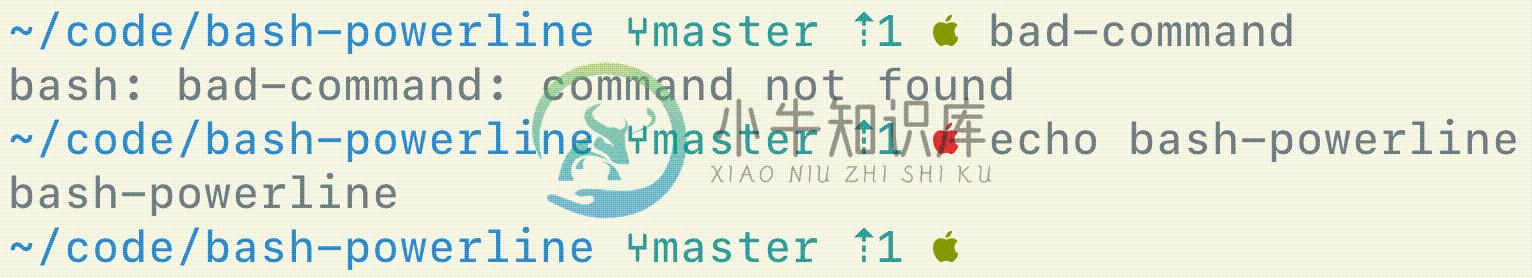bash-powerline
Powerline for Bash in pure Bash script.
Features
- Git: show branch name, tag name, or unique short hash.
- Git: show "*" symbol with uncommited modifications.
- Git: show "↑" symbol and number of commits ahead of remote.
- Git: show "↓" symbol and number of commits behind remote.
- Platform-dependent prompt symbols.
- Color-coded prompt symbol according to previous command execution status.
- Use Bash builtin when possible to reduce delay. Delay sucks!
- No need for patched fonts.
Installation
Download the Bash script
curl https://raw.githubusercontent.com/riobard/bash-powerline/master/bash-powerline.sh > ~/.bash-powerline.sh
And source it in your .bashrc
source ~/.bash-powerline.sh
For best result, use Solarizedcolorscheme for your terminalemulator. Or hack your own colorscheme by modifying the script. It's reallyeasy.
Why?
This script is inspired bypowerline-shell, which isimplemented in Python. Python scripts are much easier to write and maintain thanBash scripts, but invoking Python interpreter introduces noticable delay todraw. I hate delays, so I ported just the part I need to pure Bash script.
The other reason is that I don't like the idea of patching fonts. Thefont patching mechanism from the original Powerline does not work with thebitmap font (Apple Monaco without anti-aliasing) I use on non-retina screens.I'd rather stick with existing unicode symbols.
See also
- zsh-powerline: Same thing but forZsh.
- powerline: Unified Powerlinewritten in Python. This is the future of all Powerline derivatives.
- vim-powerline: Powerline in Vimwrittien in pure Vimscript. Deprecated.
- tmux-powerline: Powerline for Tmuxwritten in Bash script. Deprecated.
- powerline-shell: Powerline forBash/Zsh/Fish implemented in Python. Might be merged into the unifiedPowerline.
- emacs powerline: Powerline forEmacs
-
第一:将当前SHELL修改为zshell; 查看系统有什么SHELL:cat /etc/shells 首先:sudo apt-get install zsh 安装完成后,输入:chsh 提示 -- 请输入新值,或直接敲回车键使用默认值 登录Shell[/bin/bash]: /bin/zsh (修改bash为zsh,并重新启动Ubuntu) 在终端输入:sudo echo $SHELL 若返回"/
-
终端打开后-bash by rajaraodv 通过rajaraodv In this blog I’ll go over the steps to add Themes, Powerline, fonts, and powerline-gitstatus to make your regular Bash Terminal look beautiful and useful as shown i
-
tmux powerline — LinuxTOY tmux powerline — LinuxTOY LinuxTOY 是一个致力于提供 Linux 相关资讯的专题站点。如果您发现了好用好玩的 Linux 东东并愿意发扬自由、分享的精神,可以点击顶部导航 Contact 按钮进行投稿。 捐助本站 Subscribe in a reader (original feed)
-
好了,现在我们换了一个遥控器,感觉顺手多了。现在来操练一下,下载一首 mp3: 我们使用 wget 这个程序,它非常可靠,完全值得您信赖。 首先找到一个可以下载的地址,复制链接,在终端窗口内点击鼠标中键,把它粘贴进去。 现在终端中大概是这种情形: http://linuxtoy.org/xxx.mp3 按下 Ctrl+a 组合键,我们发现光标移动到了行首。输入 wget 和 空格 wget ht
-
语法 基本语法 名称 语法 描述 示例 interpreter #!/bin/bash Bash shell 脚本的第一行以 #! 开头,通常也称为 sharp-bang 或缩写版本 sha-bang。后面的路径名称是命令解释器,也就是应该用于执行脚本的程序。 echo echo "arbitrary text" echo "arbitrary text" >&2 文本定向到标准输出 (STDOU
-
bash 是一个为GNU项目编写的Unix shell。它的名字是一系列缩写:Bourne-Again SHell — 这是关于Bourne shell(sh)的一个双关语(Bourne again / born again)。Bourne shell是一个早期的重要shell,由Stephen Bourne在1978年前后编写,并同Version 7 Unix一起发布。bash则在1987年由B
-
Bash++ 是一个将 bash 提升到一个新水平的框架,为 bash 引入了新功能。它的设计是为了让人们能够建立更复杂的应用程序,创造更好的产品。 请注意,这个项目是为有 bash 经验的人准备的(不多,只是简单的理解和事情通常如何运作)。 运行示例 (确保你已经安装bash++) cd 进入示例目录。 对你想运行的脚本进行chmod。 chmod +x [SCRIPT.sh] 运行该脚本 ./[SCRIPT].sh
-
Bash-it 是一款针对bash使用进行优化的软件,提供了终端显示的主题优化、命令补全、命令别名、插件、版本控制目录状态实时显示等实用功能,能让bash更好用!正如软件readme说的那样,本款软件是模仿 http://www.oschina.net/p/oh-my-zsh 的,只不过是使用在bash环境中。 安装本软件需要有bash(这个大多数类Unix系统都具备)、git(如果下载zip包也
-
Bash-Snippets 这个项目完全是为重度终端用户而生的,里面包含了大量的 Bash 脚本,而且无需任何依赖。 示例: Crypt 封装了 openssl,可用于快速加密和解密文件 crypt -e [original file] [encrypted file] # encrypts filescrypt -d [encrypted file] [output file] # decryp