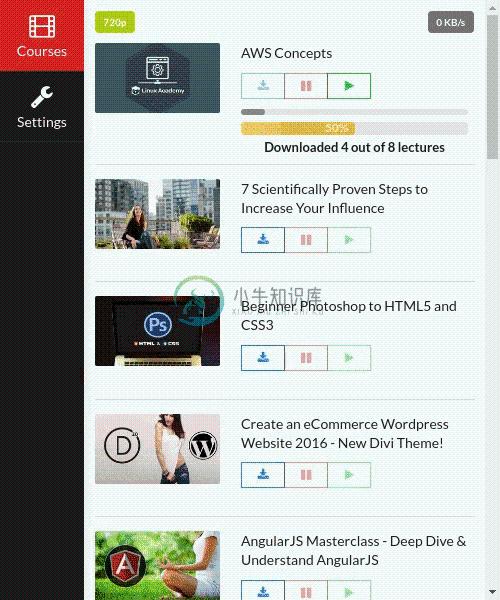Udeler | Udemy Course Downloader (GUI)
A cross platform (Windows, Mac, Linux) desktop application for downloading Udemy Courses.
Udeler 2.0 Feature Requests:
I am planning to make Udeler 2.0 a big release with a lot of new features and improvements. For requesting a feature, Click here
Facing Login Issues?
Since Udeler v1.6.0, there is support for login through Udeler Authenticator (A chrome extension for easily authenticating a Udemy account with Udeler).
How to use Udeler Authenticator?
Install the extension from here
After installing/enabling the extension, open udeler desktop app, you will see a new anonymous icon on the login page. Click the icon and it will start to listen for any login requests from your chrome web browser.
Open Udemy website on your chrome web browser and simply login to your account. Udeler app will detect the login and will let you in. If you are already logged in to Udemy, you can simply visit the website and it will still detect your account.
Project Update:
I am currently not able to give this project enough time to fix the current issues or add new features. I am busy with some other projects. But I do plan to fix all the issues and add some new features. So the maintenance is temporarily on hold and this project is not dead. I also plan to make a web only version of Udeler.
��
Features
Choose video quality.Download multiple courses at once.Set Download Start and Download End.Pause/Resume download at any time.Choose download directory.Multilingual (English,Italian,Spanish).
Disclaimer:
This software is intended to help you download Udemy courses for personal use only. Sharing the content of your subscribed courses is strictly prohibited under Udemy Terms of Use. Each and every course on Udemy is subjected to copyright infringement.This software does not magically download any paid course available on Udemy, you need to provide your Udemy login credentials to download the courses you have enrolled in. Udeler downloads the lecture videos by simply using the source of the video player returned to the user by Udemy after proper authentication, you can also do the same manually. Many download managers use same method to download videos on a web page. This app only automates the process of a user doing this manually in a web browser.
Downloads:
| Platform | Arch | Version | Link |
|---|---|---|---|
| Windows | x64 | 1.8.2 | Download |
| Windows | x86 | 1.8.2 | Download |
| Mac | x64 | 1.8.2 | Download |
| Linux | x86_x64 | 1.8.2 | Download |
Note:
By default the courses will be downloaded to the user's Download folder. The structure of course content will be preserved.
For Developers
Contributing:
Any contributions are welcome, if you plan to contribute please read the contributing docs first.
Prerequisites:
You must have npm and nodejs installed.
To use the application:
1. Clone the project
2. Run npm install
3. Run npm start
Build:
Detect Platform:
npm run dist
Windows:
npm run build-win
Mac:
npm run build-mac
Linux:
npm run build-linux
Cross Platform:
npm run build
To force 32 bit build:
Append "-- --ia32" to npm run command
Example:
npm run build-win -- --ia32
Donate
Udeler is free and without any ads. If you appreciate that, please consider donating to the Developer.
-
udemy-dl A cross-platform python based utility to download courses from udemy for personal offline use. Warning Udemy has started to encrypt many of the course videos, so downloading them may be impos
-
Downloader模块管理网络文件下载任务,用于从服务器下载各种文件,并支持跨域访问操作。通过plus.downloader获取下载管理对象。Downloader下载使用HTTP的GET/POST方式请求下载文件,符合标准HTTP/HTTPS传输协议。 方法: createDownload: 新建下载任务 enumerate: 枚举下载任务 clear: 清除下载任务 startAll: 开始所
-
M3U8-Downloader 是基于 Electron 框架开发的一款可以下载、播放 HLS 视频流的 APP,支持多线程、断点续传、加密视频下载缓存。 功能特点如下: 功能 支持 HLS协议点播源 ✓ 自定义Http协议头下载 ✓ 自定义KEY和IV解密 ✓ 本地M3U8文件下载 ✓ M3U8 直播源 ✓ 标准 AES-128-CBC加密 ✓ 标准 AES-196-CBC加密 ✓ 标准 AES
-
一个用于下载的android库。 主要特性如下: 1、使用简单,最少只需要下载地址即可; 2、可以猜测下载任务名称 3、自动设置下载路径 4、支持断点续传 5、所有监听返回的接口,例如onAdd等,都支持UI操作 下载: 下载最新的jar 或者通过maven com.github.snowdream.android.app
-
Hitomi-Downloader 是个功能全面的下载工具,除了支持传统的 BT 和 磁力链以外,还可以用于下载网络上的图片、视频和音频等类型的文件,适用于 Windows 平台。 演示: 特性: 简单明了的用户界面 下载加速 单个任务支持32个线程 支持任务限速 支持用户脚本 支持 BT 和磁力链 支持M3U8和MPD格式的视频 夜间模式 支持的网站: B站 微博 Flickr Facebook
-
Weblog Downloader可以用来下载整个博客到本地磁盘上,目前只支持Xange博客。