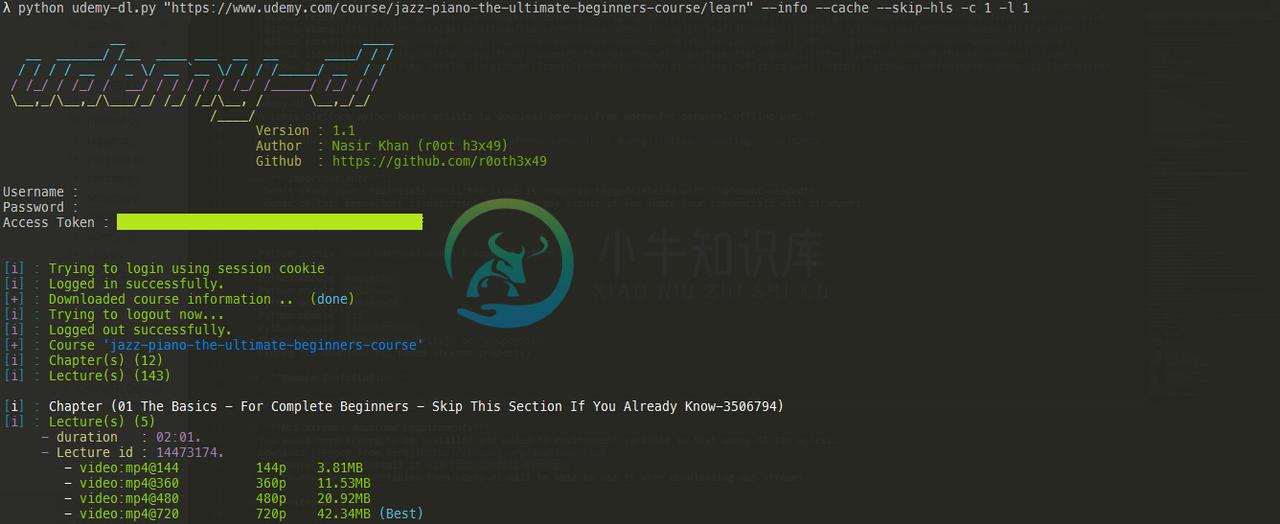udemy-dl
A cross-platform python based utility to download courses from udemy for personal offline use.
Warning
Udemy has started to encrypt many of the course videos, so downloading them may be impossible/illegal because it involves decrypting DRM'd videos which opens up the author to DMCA takedowns/lawsuits. If you use udemy-dl and some/all videos are skipped, please don't open a new issue or comment that the issue still exists. All requests to bypass DRM/encryption will be ignored.
If you'd like to see the full context, then read issue 627.
Important Note:
- Don't share your credentials until the issue is properly tagged/labeled with account-needed.
- Owner of this repository is not responsible for any misuse if you share your credentials with strangers.
Requirements
- Python 3 only (
Now udemy-dl doesn't support python 2) - Python
pip - Python module
requests - Python module
colorama - Python module
unidecode - Python module
six - Python module
cloudscraper - Python module
requests[security]orpyOpenSSL - FFmpeg (to download hls based streams properly)
Module Installation
pip install -r requirements.txt
HLS streams download requirements
- You would need FFmpeg to be installed and added to environment variable so that udemy-dl can access.
- Download FFmpeg from here
- On ubuntu you can install it via
apt install ffmpeg. - Add to environment variables then udemy-dl will be able to use it when downloading HLS streams.
Tested on
- Windows 7/8/8.1/10
- Ubuntu-LTS (tested with super user)
Features
- Added proper session management.
- Resume capability for a course video.
- Added proper logging errors and warnings.
- Support multiple courses download from file.
- Supports organization and individual udemy users both.
- Added support to download hls based streams if available.
- Added functionality to reset lecture number to start from 1.
- Added switch for session caching on demand. (option:
--cache) - Convert WebVTT to SRT but donot delete WebVTT. (option:
--keep-vtt) - Skip fetching HLS streams, This will make the fetching fast. (option:
--skip-hls) - List down course contents and video resolution, suggest the best resolution (option:
--info). - Download/skip all available subtitles for a video (options:
--sub-only, --skip-sub). - Download/skip all available assets for a video (options:
--assets-only, --skip-assets). - Download specific chapter in a course (option:
-c / --chapter). - Download specific lecture in a chapter (option:
-l / --lecture). - Download specific subtitle for a lecture (option:
-s / --sub-lang). - Download chapter(s) by providing range in a course (option:
--chapter-start, --chapter-end). - Download lecture(s) by providing range in a chapter (option:
--lecture-start, --lecture-end). - Download lecture(s) in requested resolution (option:
-q / --quality). - Download course to user requested path (option:
-o / --output). - Authentication using cookies (option:
-k / --cookies).
Before creating an issue, please do the following:
- Use the GitHub issue search — check if the issue is already reported.
- Check if the issue is already fixed — try to reproduce it using the latest
masterin the repository. - Make sure, that information you are about to report is related to this repositoryand not the one available on Python's repository, PyPi, Because this repository cannot be downloaded/installed via pip command.
- Follow issue reporting template properly otherwise the issue will be closed.
How to login with cookie
The cookies.txt file should have the following simple format, eg:
access_token=JKU9QNs2IQDBKoYKvOBclSPXN97baf32o1Jo2L9vX
Finding your access token value
- Firefox users : guide by @01ttouch
- Chrome users : guide by @01ttouch
Download udemy-dl
You can download the latest version of udemy-dl by cloning the GitHub repository.
git clone https://github.com/r0oth3x49/udemy-dl.git
Usage
Download a course
python udemy-dl.py COURSE_URL
Download a courses from file
python udemy-dl.py FILE-CONTAINING-COURSE-URLs
Download course with specific resolution
python udemy-dl.py COURSE_URL -q 720
Download course to a specific location
python udemy-dl.py COURSE_URL -o "/path/to/directory/"
Download course with specific resolution to a specific location
python udemy-dl.py COURSE_URL -q 720 -o "/path/to/directory/"
Download specific chapter from a course
python udemy-dl.py COURSE_URL -c NUMBER
Download specific lecture from a chapter
python udemy-dl.py COURSE_URL -c NUMBER -l NUMBER
Download lecture(s) range from a specific chapter
python udemy-dl.py COURSE_URL -c NUMBER --lecture-start NUMBER --lecture-end NUMBER
Download chapter(s) range from a course
python udemy-dl.py COURSE_URL --chapter-start NUMBER --chapter-end NUMBER
Download specific lecture from chapter(s) range
python udemy-dl.py COURSE_URL --chapter-start NUMBER --chapter-end NUMBER --lecture NUMBER
Download lecture(s) range from chapter(s) range
python udemy-dl.py COURSE_URL --chapter-start NUMBER --chapter-end NUMBER --lecture-start NUMBER --lecture-end NUMBER
List down specific chapter from a course
python udemy-dl.py COURSE_URL -c NUMBER --info
List down specific lecture from a chapter
python udemy-dl.py COURSE_URL -c NUMBER -l NUMBER --info
Download specific subtite by using language code such as (en, es) if lang switch is not specified then default will be all subtitles
python udemy-dl.py COURSE_URL --sub-lang en
Advanced Usage
Author: Nasir khan (r0ot h3x49)
usage: udemy-dl.py [-h] [-v] [-u] [-p] [-k] [-o] [-q] [-c] [-l] [-s] [--chapter-start] [--chapter-end] [--lecture-start] [--lecture-end] [--info] [--cache]
[--keep-vtt] [--sub-only] [--skip-sub] [--skip-hls] [--assets-only] [--skip-assets]
course
A cross-platform python based utility to download courses from udemy for personal offline use.
positional arguments:
course Udemy course.
General:
-h, --help Shows the help.
-v, --version Shows the version.
Authentication:
-u , --username Username in udemy.
-p , --password Password of your account.
-k , --cookies Cookies to authenticate with.
Advance:
-o , --output Download to specific directory.
-q , --quality Download specific video quality.
-c , --chapter Download specific chapter from course.
-l , --lecture Download specific lecture from chapter(s).
-s , --sub-lang Download specific subtitle/caption (e.g:- en).
--chapter-start Download from specific position within course.
--chapter-end Download till specific position within course.
--lecture-start Download from specific position within chapter(s).
--lecture-end Download till specific position within chapter(s).
Others:
--info List all lectures with available resolution.
--cache Cache your session to avoid providing again.
--keep-vtt Keep WebVTT caption(s).
--sub-only Download captions/subtitle only.
--skip-sub Download course but skip captions/subtitle.
--skip-hls Download course but skip hls streams. (fast fetching).
--assets-only Download asset(s) only.
--skip-assets Download course but skip asset(s).
Example:
python udemy-dl.py COURSE_URL
python udemy-dl.py COURSE_URL -k cookies.txt
python udemy-dl.py -u user@domain.com -p p4ssw0rd COURSE_URL
TODO
- Add support to download course on a flaky connection.
-
HTML = Content CSS = Style HTML elements can be nested like russian stacking dolls. Include audio files in a webpage: <audio controls> <source src="audio/sanmateo01.mp3" type="audio/mpeg"> </audio
-
如何下载Udemy 课程 工具: udemy-dl Github: https://github.com/nishad/udemy-dl 安装 udemy sudo pip install udemy-dl==0.2.2-alpha.2 下载 udemy-dl https://www.udemy.com/<course-name> 会提示输入邮箱和密码 第二种方法 或者登陆www.rcour
-
Udeler | Udemy Course Downloader (GUI) A cross platform (Windows, Mac, Linux) desktop application for downloading Udemy Courses. Udeler 2.0 Feature Requests: I am planning to make Udeler 2.0 a big rel
-
我完全拥有Udemy教程中教师所拥有的(字符、空格缩进)。他的测试运行良好,但我的出现了错误。请查看以下内容。谢谢! 错误回溯(上次调用):文件“C:\Python27\Lib\unittest\case.py”,第329行,运行testMethod() 文件“C:\用户\S-伊朗\PycharmProjects\演示\Demo_1\utest1.py”,第 15 行,test_search se
-
问题内容: 这些天,我在学习Java,并且在.NET上花费了很多时间,因此当我要导出或导入库时,它们通常是.dll格式,在.Net环境中称为汇编,并且已编译为IL。他们可以以任何方式拥有图像,xml,音频和声音之类的资源。 我也想知道Java中的相同过程。我已经看过文档,但实际上它们使我有些困惑,为了弄清楚事情,我需要您的帮助。 问题: .NET Assembly与Java .jar是一样的东西吗
-
问题内容: Java本机接口(JNI) Java本机接口(JNI)是java的有趣接口之一,通过 使用Java本机接口(JNI),您可以与其他应用程序和库一起使用 。 JNI是Java的本地编程接口,它是JDK的一部分。使用JNI,您可以使用以其他语言(例如C,C ++)编写的其他应用程序和库进行操作。但是基本的问题出现了,我什么时候应该使用JNI? 您需要特定于平台的信息,并且标准Java类库可
-
问题内容: OSGi无法找到我的DLL文件,而且我似乎也找不到原因。 目前,我的包根目录中有DLL文件(),我也尝试将其放在目录中。 有关捆绑商品的清单看起来像这样: 然后在我的JNA界面中,执行loadLibrary(根据文档): 然后在另一个类中,我尝试使用JNA接口 我通过另一个捆绑软件提供了JNA(该捆绑软件输出com.sun.jna和上面导入的其他软件包),但也尝试过使用此处定义的捆绑软
-
问题内容: 我目前工作的一个项目,我需要跟踪的几个系统调用和类似的低层次功能的使用,,。到目前为止,我一直在使用函数插入进行此操作:我编写了一个与要替换的函数同名的包装函数(例如,),并通过设置环境变量将其加载到程序中。我通过加载的指针调用实函数。 不幸的是,我要包装的函数之一由内部使用,因此当我尝试加载符号时程序崩溃。在Linux中不是系统调用,因此我不能简单地使用它来间接调用它。 所以我的问题