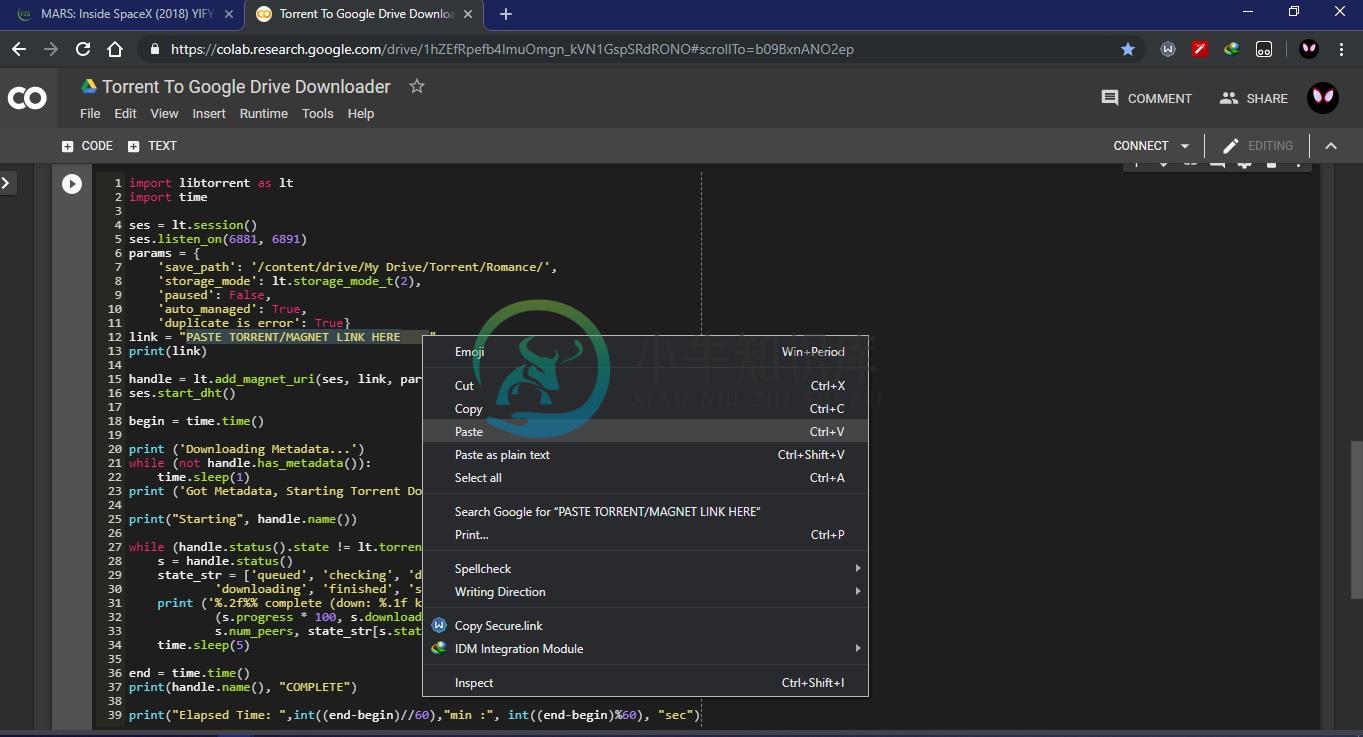This notebook is NOT completely useless
After releasing notebook, I just realized this notebook is completely useless because you know we can select which files to download so I don't have to download the whole thing also these days most of the torrent clients have media players so this program is completely useless but I'm going to keep it on my Github because the source code is might be useful for somebody.
Best way to do cloud torrenting.
Torrent To Google Drive Downloader
Simple notebook to stream torrent files to Google Drive using Google Colab.
Version 4.1 -
Version 3 -
Version 2 -
Tutorial
- Click the badge which says 'Open in Colab'.
- Goto File > Save a copy in Drive... (a new tab opens with the copy of this notebook).
- Run the whole notebook (Runtime > Run all).
- Follow directions there.
After download finishes the downloaded files will be in there in your drive in a folder named "Torrent".
What is the purpose of it?
- Because of Google Servers speed, I downloaded 35GB of file and the average speed was 60MBPS.
- Because it is in the cloud, by that I mean I can access it anywhere on my phone, tablet or etc without copying file to all of them.
- You can bypass any restrictions on torrenting set by your ISP and access your files through drive (neat isn't it!).
Screenshot
Frequently Asked Questions
How get more disk space: We can now download bigger torrents. To do it
Go to Runtime -> Change Runtime and give GPU as the Hardware Accelerator.
You will get around 384GB to download any torrent you want.But this file won't be uploaded to your drive until you have that much space in drive it'll stay in colab's disk.Downloading missing files without re-downloading whole torrent: If somehow some files are missing try to re-download torrent (just by re-running the cell). Fastresume will check files.
This whole repo is against Google Colab policy and you shouldn't be using it.
Why are hardware resources such as T4 GPUs not available to me?The best available hardware is prioritized for users who use Colaboratory interactively rather than for long-running computations. Users who use Colaboratory for long-running computations may be temporarily restricted in the type of hardware made available to them, and/or the duration that the hardware can be used for. We encourage users with high computational needs to use Colaboratory’s UI with a local runtime.Please note that using Colaboratory for cryptocurrency mining is disallowed entirely, and may result in being banned from using Colab altogether.
Source: https://research.google.com/colaboratory/faq.html
Maintained By : Rishabh Singh
-
Google drive upload Google drive upload is a collection of shell scripts runnable on all POSIX compatible shells ( sh / ksh / dash / bash / zsh / etc ). It utilizes google drive api v3 and google OAut
-
Google Drive SDK 是 Google Drive 服务的接口开发包。Google Drive 是 Google 提供的云存储服务。 此 API 提供多种编程语言版本,涉及 .NET/Java/Objective-C/Go/PHP/Python/Ruby/JavaScript 语言。
-
我试图运行此Java代码,以便列出我的Google Drive中的所有文件: 当我运行代码时,我被重定向到登录页面以输入我的Google的电子邮件凭据。如何跳过此步骤?代码我将完全在后台使用,我需要使用JSON文件中的凭据。
-
Laravel & Google Drive Storage Demo project with Laravel 5.4 Look at the commit history to see each of the steps I have taken to set this up. Set up this demo project locally git clone git@github.com:
-
我的桌面应用程序,写在Java,试图下载公共文件从谷歌驱动器。正如我所发现的,它可以通过使用文件的来实现(这是为了能够在没有用户授权的情况下下载公共文件)。 因此,下面的代码可以处理小文件: 但它对大文件不起作用,因为在这种情况下,未经用户确认并带有google病毒扫描警告,文件不能直接通过下载。请参阅示例:web内容链接。 所以我的问题是如何在没有用户授权的情况下从Google Drive获取公