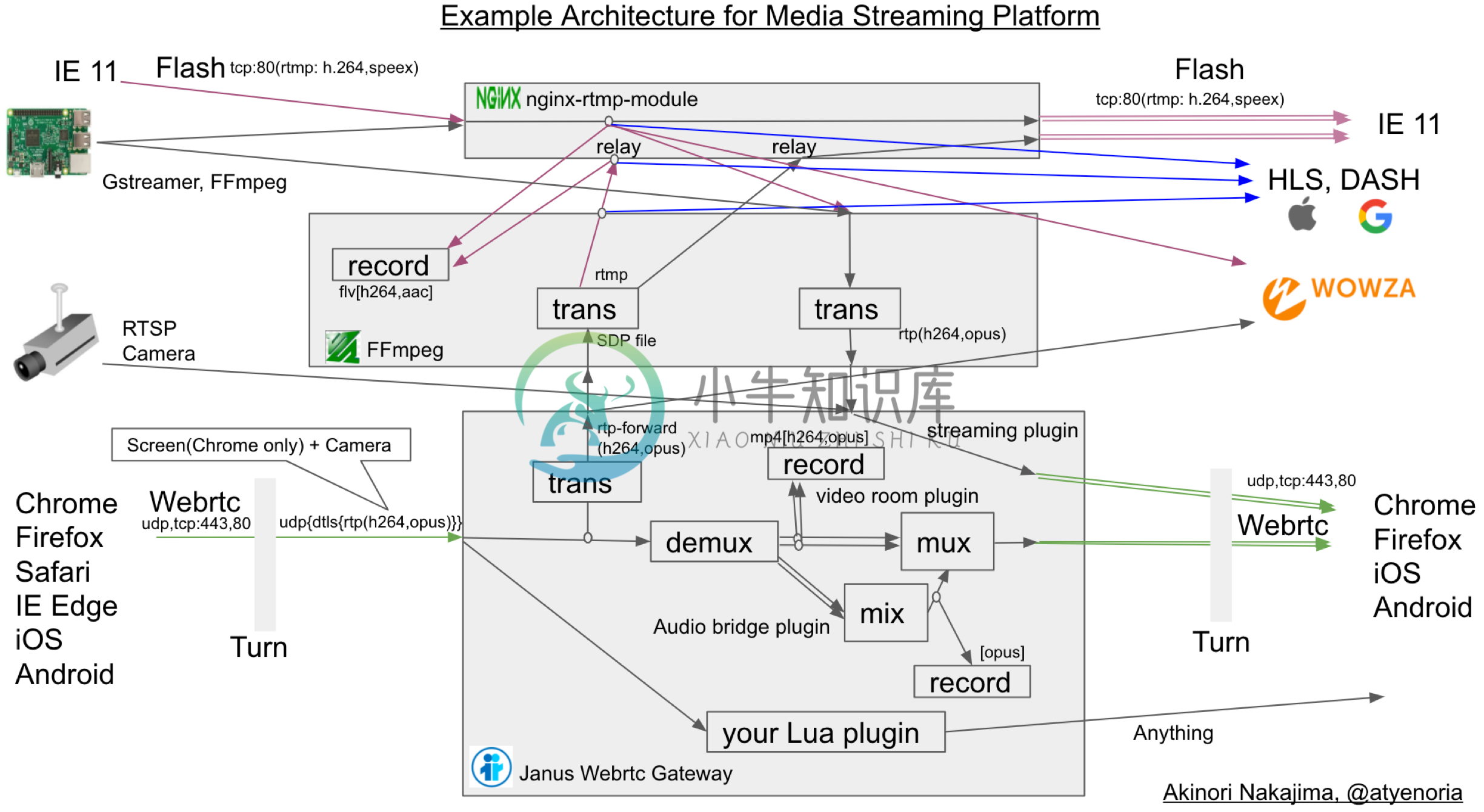How to use
https://www.useloom.com/share/325799006d6f4b64a6ce0662ca3f1d57
1. git clone https://github.com/atyenoria/janus-webrtc-gateway-docker.git && cd janus-webrtc-gateway-docker
2. make build
3. make run
4. star this repository after succeeding. Create the issue if you failed. We will help you as much as possible
- open in Safari (http can't work in Chrome and Firefox)
- use the host having global ip
Dockerfile Characteristics
- libwebsocket v3.1.0, build with LWS_MAX_SMP=1, ipv6=true for single thread processing
- libsrtp v2.2.0
- ffmpeg 4.2.1 with vpx, libx264, alsa(for headless chrome screen caputreing)
- gstreamer installation from gstreamer1.0-tools. (WIP for meson ninja build)
- coturn v4.5.0.8 in order to test turn, use iceTransportPolicy=relay https://www.w3.org/TR/webrtc/#rtcicetransportpolicy-enum
- openresty 1.13.6.2
- nvm + node.js v12.18.3 (Latest LTS: Erbium)
- certbot for let's encyrpt ssl setting
- boringssl stable https://boringssl.googlesource.com/boringssl/+/chromium-stable
- libnice v0.1.14 https://github.com/libnice/libnice/releases/tag/0.1.14
- golang 1.7.5 for building boringssl
- janus v0.10.9, enable all janus plugins(like videoroom, streaming, audiobridge...etc
- [optional] GDB, Address Sanitizer(optional, see Dockerfile) for getting more info when crashing
- nginx-rtmp-module and ffmpeg compile for MCU functionalilty experiment. For example, WEBRTC-HLS, DASH, RTMP...etc
- use --net=host for network performance. If you use docker network, some overhead might appear (ref. https://hub.docker.com/_/consul/)
Introduction
This is a docker image for Janus Webrtc Gateway. Janus Gateway is still under active development phase. So, as the official docs says, some minor modification of the middleware library versions happens frequently. I try to deal with such a chage as much as I can. If you need any request about this repo, free to contact me. About the details of setup for this docker image, you should read the official docs https://janus.conf.meetecho.com/index.html carefully.
Janus WebRTC Gateway Performance
With the latest libnice, janus gateway seems to be great performance. This repo contains this patch(see https://gitlab.freedesktop.org/libnice/libnice/merge_requests/13 )https://webrtchacks.com/sfu-load-testing/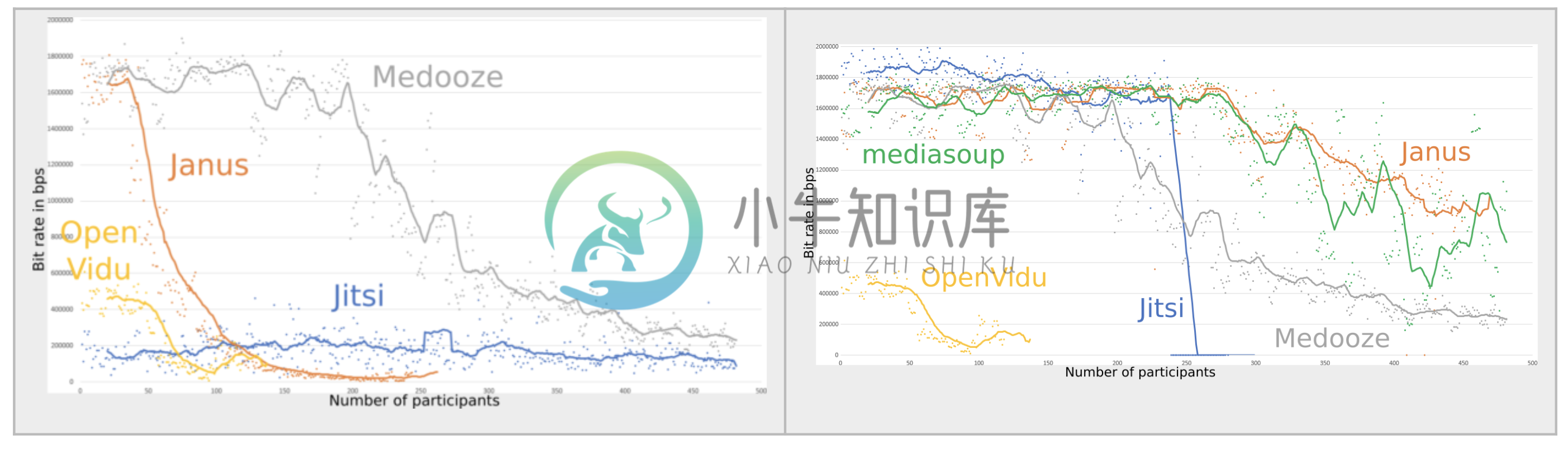 (right side janus graph is available for this docker image )
(right side janus graph is available for this docker image )
[wip]Janus WebRTC Gateway vs Jitsi Video Bridge(Personal Opinion)
I think that janus is better for webinar(web seminar), and jitsi is better for web conference system.The scalability of the current Jitsi Video Bridge(20181007) is poor because of having no local recording file(I'm not sure of this..). https://www.youtube.com/watch?v=OHHoqKCjJ0EJitsi last-n + VP8 simulcasting has the very good performance for web conference https://jitsi.org/wp-content/uploads/2016/12/nossdav2015lastn.pdfFor the video format, janus recording is per video streaming, jitsi is for mixed video conference by using chrome headlesss + ffmpeg(alsa, libxcb).From these points, janus is suitable for webinar, jitsi is for web conference.Of course, both WebRTC SFU are amazing work!! I'm using both.
[wip]Network benchmarking for preparing WebRTC SFU development
use iperf, netperf
Janus ./configure
libsrtp version: 2.x
SSL/crypto library: BoringSSL
DTLS set-timeout: yes
Mutex implementation: GMutex (native futex on Linux)
DataChannels support: yes
Recordings post-processor: yes
TURN REST API client: yes
Doxygen documentation: no
Transports:
REST (HTTP/HTTPS): yes
WebSockets: yes
RabbitMQ: no
MQTT: no
Unix Sockets: no
Nanomsg: no
Plugins:
Echo Test: yes
Streaming: yes
Video Call: yes
SIP Gateway (Sofia): yes
SIP Gateway (libre): no
NoSIP (RTP Bridge): yes
Audio Bridge: yes
Video Room: yes
Voice Mail: yes
Record&Play: yes
Text Room: yes
Lua Interpreter: no
Duktape Interpreter: no
Event handlers:
Sample event handler: no
RabbitMQ event handler:no
MQTT event handler: no
JavaScript modules: no
RTMP -> RTP -> WEBRTC
IP=0.0.0.0
PORT=8888
/root/bin/ffmpeg -y -i "rtmp://$IP:80/rtmp_relay/$1 live=1" -c:v libx264 -profile:v main -s 640x480 -an -preset ultrafast -tune zerolatency -f rtp rtp://$IP:$PORT
you should use janus streaming plugin
https://github.com/meetecho/janus-gateway/blob/8b388aebb0de3ccfad3b25f940f61e48e308e604/plugins/janus_streaming.c
WEBRTC -> RTP -> RTMP
IP=0.0.0.0
PORT=8888
SDP_FILE=sdp.file
/root/bin/ffmpeg -analyzeduration 300M -probesize 300M -protocol_whitelist file,udp,rtp -i $SDP_FILE -c:v copy -c:a aac -ar 16k -ac 1 -preset ultrafast -tune zerolatency -f flv rtmp://$IP:$PORT/rtmp_relay/atyenoria
In order to get the keyframe much easier, it is useful to set fir_freq=1 in janus conf
you should use janus video room or audiobridge plugin
https://github.com/meetecho/janus-gateway/blob/8b388aebb0de3ccfad3b25f940f61e48e308e604/plugins/janus_videoroom.c
https://github.com/meetecho/janus-gateway/blob/8b388aebb0de3ccfad3b25f940f61e48e308e604/plugins/janus_audiobridge.c
After publishing your feed in your room, you should use rtp-forward. The sample javascript command is
# Input this in Google Chrome debug console. you must change publisher_id, room, video_port, host, secret for your conf.
var register = { "request" : "rtp_forward", "publisher_id": 3881836128186438, "room" : 1234, "video_port": 8050, "host" : "your ip address", "secret" : "unko" }
sfutest.send({"message": register});
[wip] Mixing for janus recording
- ffmpeg mixing from the janus recording outputs filesI think that it is very difficult to align the file from the multiples timestamps in the case of the long mp4 file. you may consider the lipsync.
`#{ffmpeg_path} -y \
-ss #{member[0].ss_at_time} -t #{member[0].t_at_time} -i #{member[0].file_path} -ss #{member[1].ss_at_time} -t #{member[1].t_at_time} -i #{member[1].file_path} \
-ss #{member[2].ss_at_time} -t #{member[2].t_at_time} -i #{member[2].file_path} -f lavfi -i "color=White" \
-filter_complex \"
nullsrc=size=640x480 [base];
[0:v] setpts=PTS-STARTPTS, scale=320x240 [upperleft];
[1:v] setpts=PTS-STARTPTS, scale=320x240 [upperright];
[2:v] setpts=PTS-STARTPTS, scale=320x240 [lowerleft];
[3:v] setpts=PTS-STARTPTS, scale=320x240 [lowerright];
[base][upperleft] overlay=shortest=1 [tmp1];
[tmp1][upperright] overlay=shortest=1:x=320 [tmp2];
[tmp2][lowerleft] overlay=shortest=1:y=240 [tmp3];
[tmp3][lowerright] overlay=shortest=1:y=240:x=320;
[0:a][1:a][2:a] amerge=inputs=3
\" \
-preset ultrafast -r 30 -b:v 300k -c:v libx264 #{"/tmp/" + @conference["room_name"] + "/" + index.to_s + ".mp4"}`
- jibri's solutionheadless chrome + grab the screen with ffmpeg is agressive approach. It is possible, but the scalabilitiy is poor.For example, the jibri's ffmpeg + chrome process consumes about 300% in my vps server.
Example nginx.conf for rtp => rtmp => hls for scalablity
server_names_hash_bucket_size 64;
server {
listen 443 ssl;
server_name temp;
ssl_protocols TLSv1 TLSv1.1 TLSv1.2;
ssl_prefer_server_ciphers on;
ssl_ciphers "EECDH+ECDSA+AESGCM:EECDH+aRSA+AESGCM:EECDH+ECDSA+SHA256:EECDH+aRSA+SHA256:EECDH+ECDSA+SHA384:EECDH+ECDSA+SHA256:EECDH+aRSA+SHA384:EDH+aRSA+AESGCM:EDH+aRSA+SHA256:EDH+aRSA:EECDH:!aNULL:!eNULL:!MEDIUM:!LOW:!3DES:!MD5:!EXP:!PSK:!SRP:!DSS:!RC4:!SEED";
add_header Strict-Transport-Security "max-age=31536000";
ssl_certificate /usr/local/nginx/server.crt;
ssl_certificate_key /usr/local/nginx/server.key;
access_log /app/log/nginx_access.log ;
error_log /app/log/nginx_error.log debug;
location /janus {
proxy_set_header X-Real-IP $remote_addr;
proxy_set_header Host $host;
proxy_set_header X-Forwarded-For $proxy_add_x_forwarded_for;
proxy_set_header X-Forwarded-Proto $scheme;
proxy_http_version 1.1;
proxy_set_header Upgrade $http_upgrade;
proxy_set_header Connection "upgrade";
proxy_set_header Host $host;
proxy_redirect off;
proxy_pass http://127.0.0.1:8188;
}
location /janus_http {
proxy_pass http://127.0.0.1:8078;
}
location /janus_admin {
proxy_set_header X-Real-IP $remote_addr;
proxy_set_header Host $host;
proxy_set_header X-Forwarded-For $proxy_add_x_forwarded_for;
proxy_http_version 1.1;
proxy_set_header Upgrade $http_upgrade;
proxy_set_header Connection "upgrade";
proxy_set_header Host $host;
proxy_pass http://127.0.0.1:7188;
}
location /janus_admin_http {
proxy_pass http://127.0.0.1:7088;
}
location /hls {
types {
application/vnd.apple.mpegurl m3u8;
video/mp2t ts;
}
root /tmp;
add_header Cache-Control no-cache;
}
}
TODO
- janus docker image
- janus performance improvement patch
- jitsi vide bridge image ( in other repo)
- example app for transcording
- demo site for RTMP -> RTP -> WEBRTC
- demo site for WEBRTC -> RTP -> RTMP
- client video mixing in janus gateway
- rtp => HLS with ffmpeg using GPU transcording
Project Contributor
Akinori Nakajimahttps://twitter.com/atyenori
Anyone welcomed.
-
打开ws 8989端口 把 export LD_LIBRARY_PATH=$LD_LIBRARY_PATH:/usr/lib 加入到 ~/.bashrc root@ecs-x-medium-2-linux-20200223093143:~/janus/nginx-1.18.0# vi /opt/janus/etc/janus/janus
-
前言 查阅了不少资料,网上对janus以及coturn的配置比比皆是, 不过, 我发现了一个问题, 那就是, janus要直接对接coturn作为turn服务器吗?为什么? janus的demo例子[譬如:video room]能不能在手机4g网络上面与pc端联通,看到双方的视频信息, 为什么? 网上的资料绝大部分都没有说明或者解决上面的问题, 导致的一个结果是, 根据网上的配置,顶多只能在本机,
-
Janus-gateway 是开源的 WebRTC 网关,是 Meetecho 开发的。目前版本只能在 Linux 环境下运行。Demo 或者更多的文档请访问 http://janus.conf.meetecho.com/。
-
Janus 是 Vim、Gvim 和 MacVim 的插件和映射集合。 Janus 使用最流行的插件和最常见的映射,提供最小工作环境。 分布是完全可定制的,使用 a~/.vimrc.beforeand~/.vimrc.afterVim RC 文件。
-
janus 是一个多代理平台,是专门用来处理实施和holonic和多智能体系统的部署。这是写在Java 1.6和组织上的cRIO由“Laboratoire Systèmes的等交通工具”,开发的元模型为基础(套)的“贝尔福Université德Technologie - Montbéliard”(UTBM)。它的主要焦点是,它支持的作用,作为第一类的实体组织的概念的落实。雅努斯提供了一个功能开发,
-
概述 getUserMedia 概述 范例:获取摄像头 范例:捕获麦克风声音 捕获的限定条件 MediaStreamTrack.getSources() RTCPeerConnectionl,RTCDataChannel RTCPeerConnectionl RTCDataChannel 外部函数库 参考链接 概述 WebRTC是“网络实时通信”(Web Real Time Communicati
-
概述 getUserMedia 概述 范例:获取摄像头 范例:捕获麦克风声音 捕获的限定条件 MediaStreamTrack.getSources() RTCPeerConnectionl,RTCDataChannel RTCPeerConnectionl RTCDataChannel 外部函数库 参考链接 概述 WebRTC是“网络实时通信”(Web Real Time Communicati
-
https://github.com/ossrs/srs/issues/307