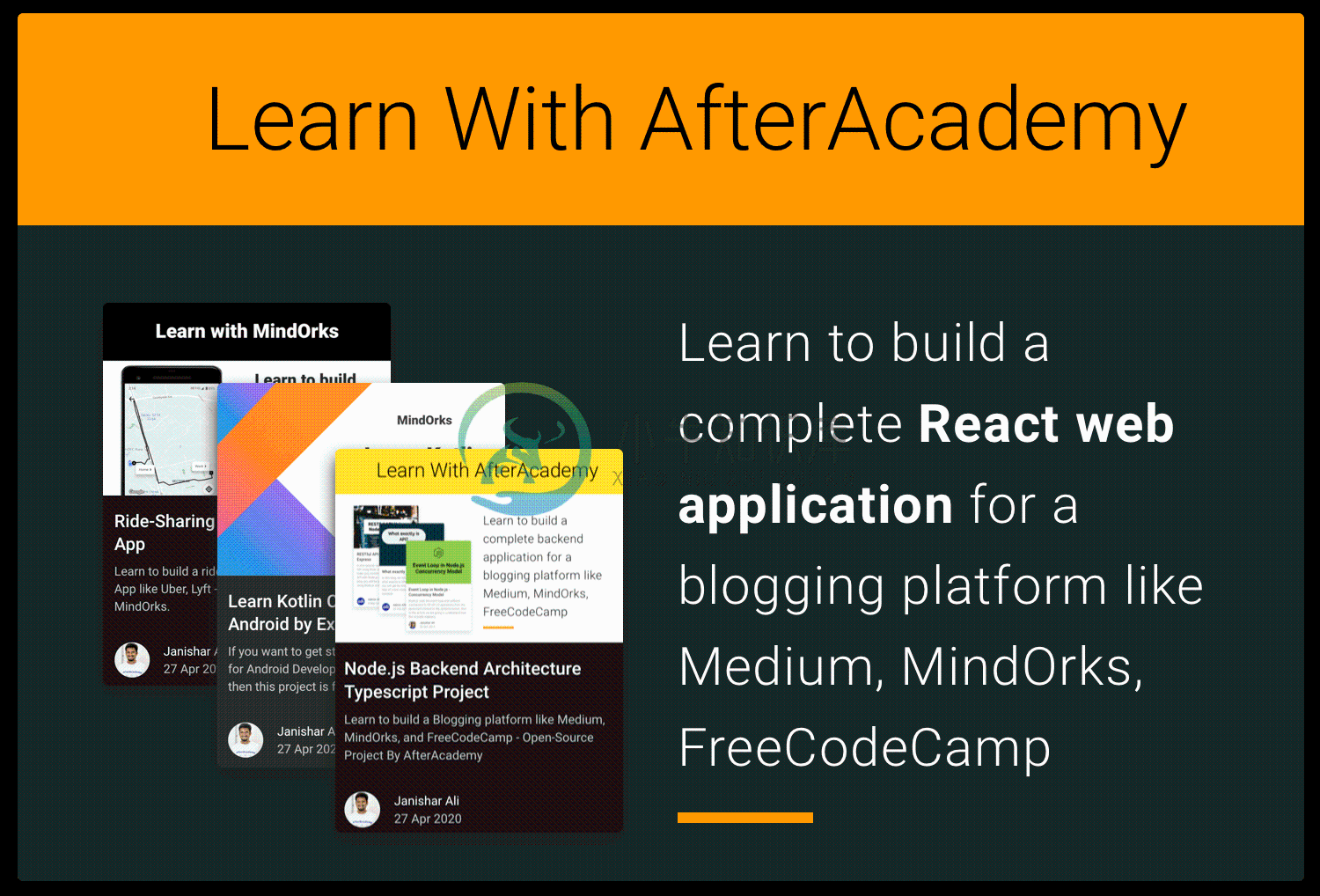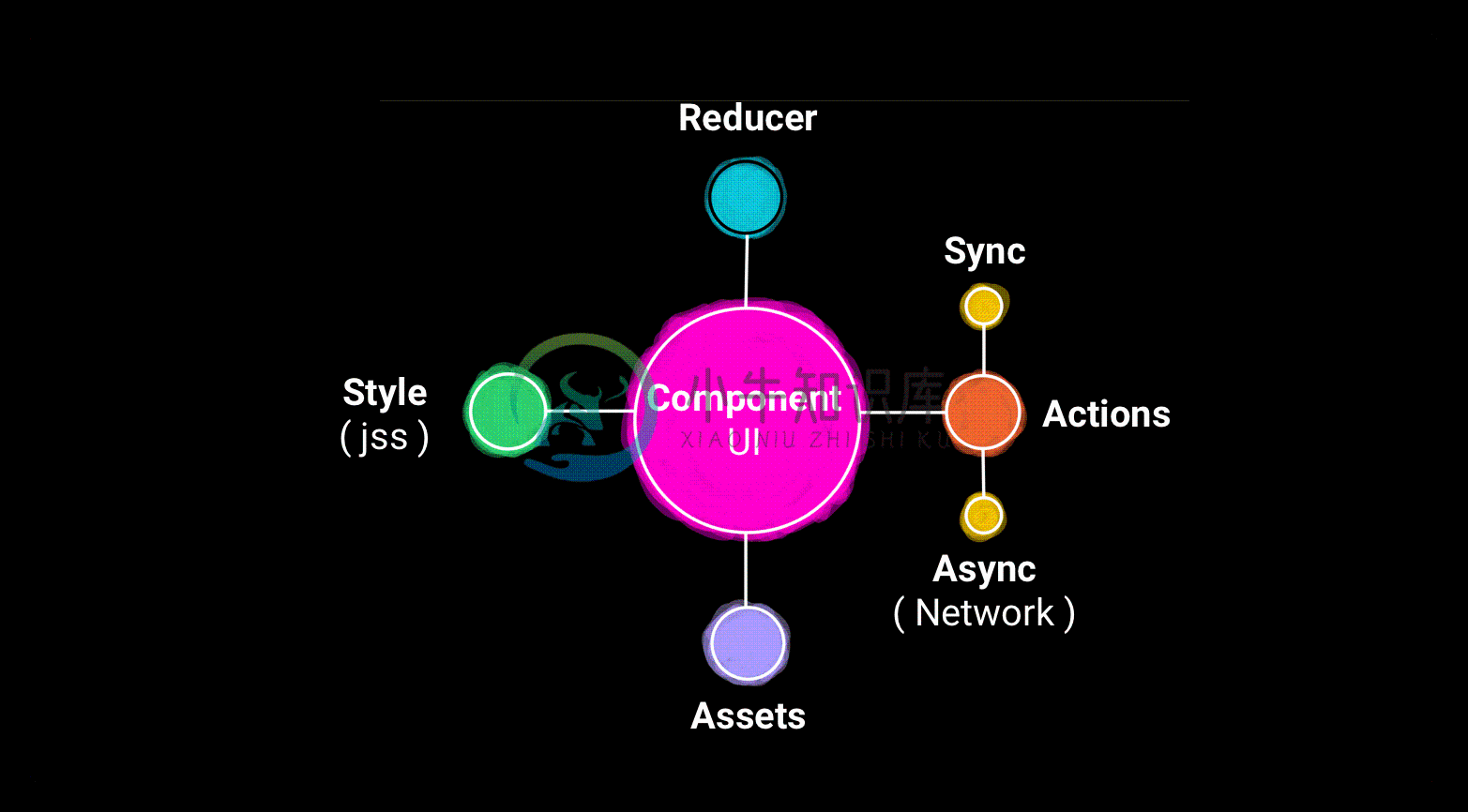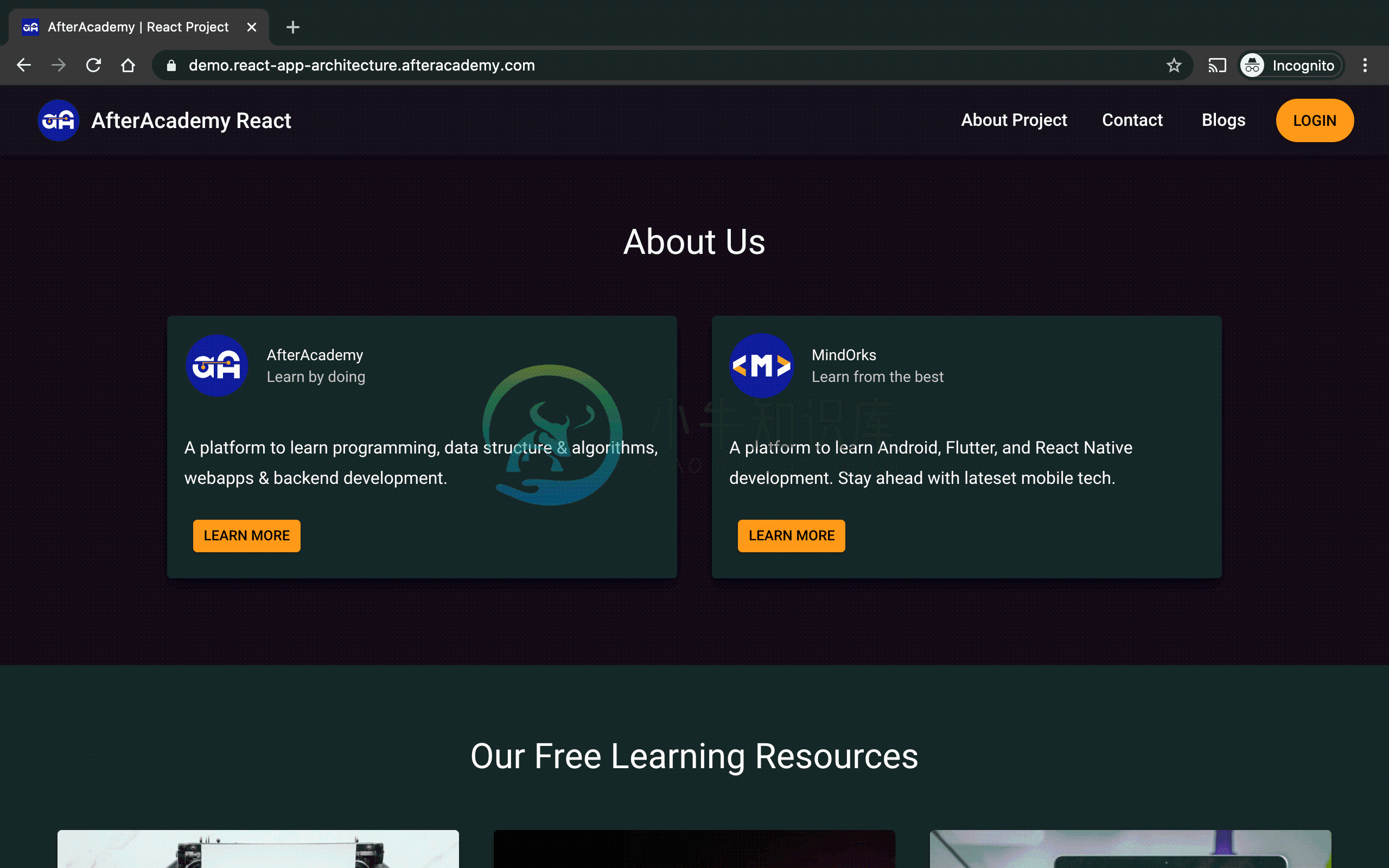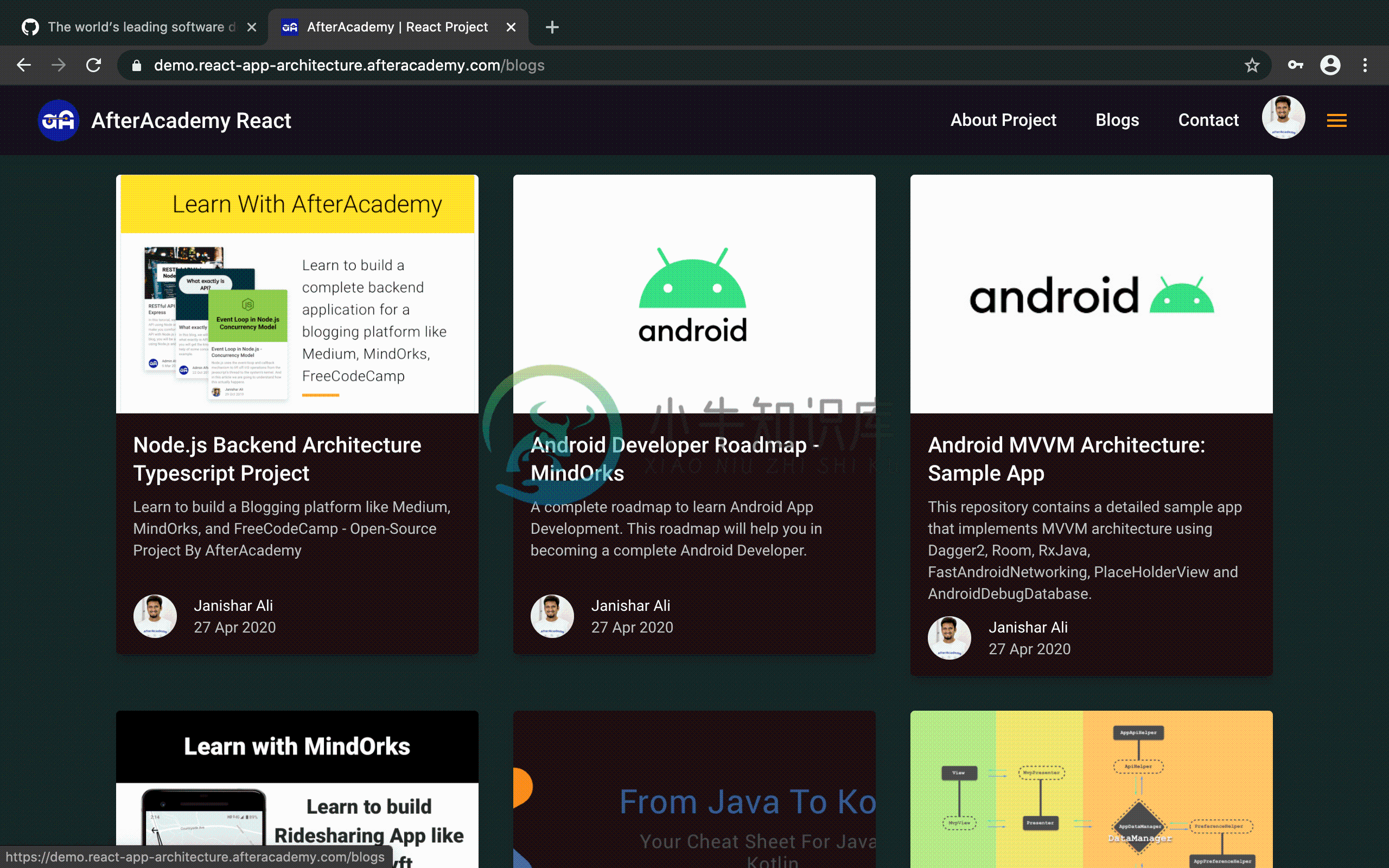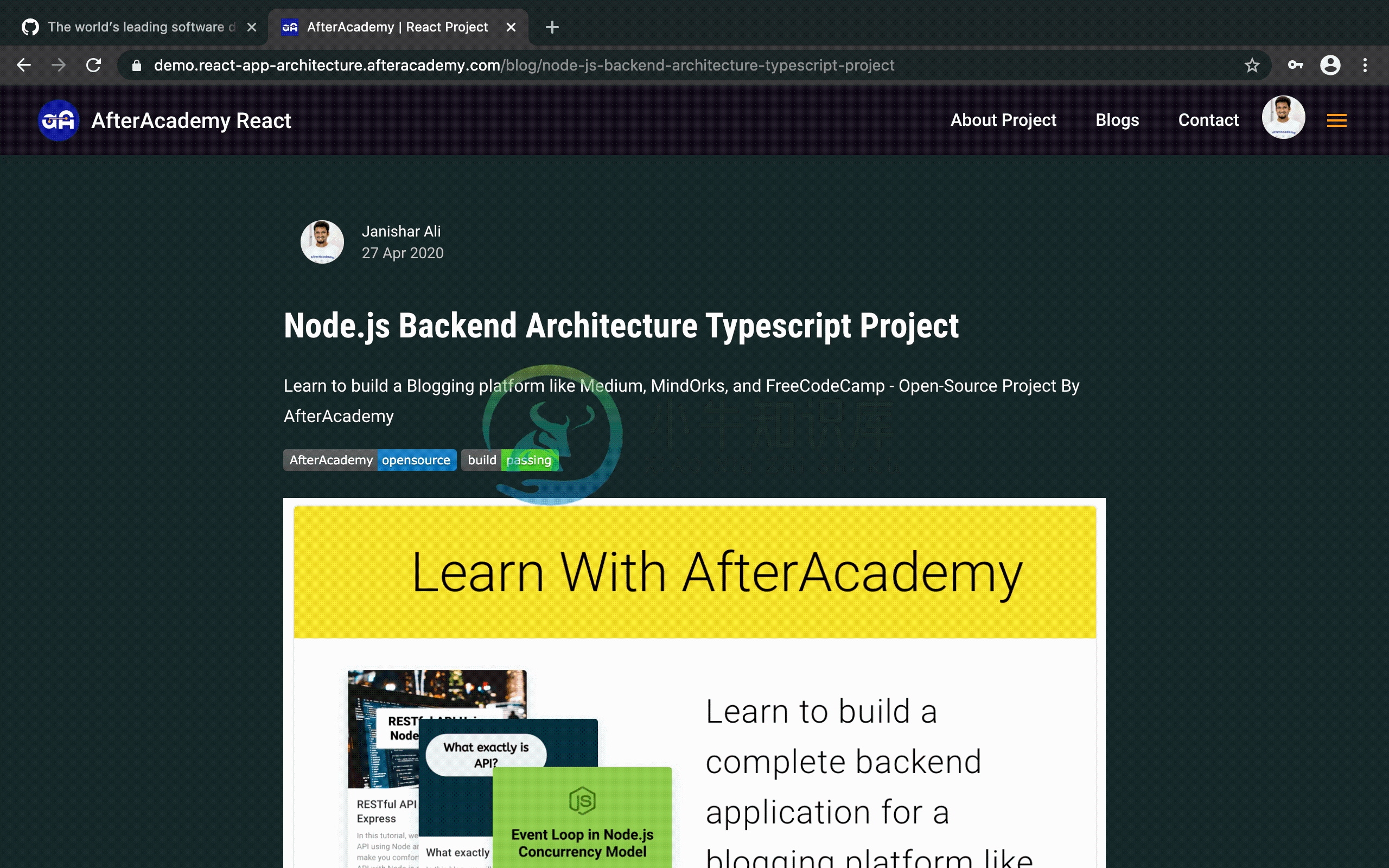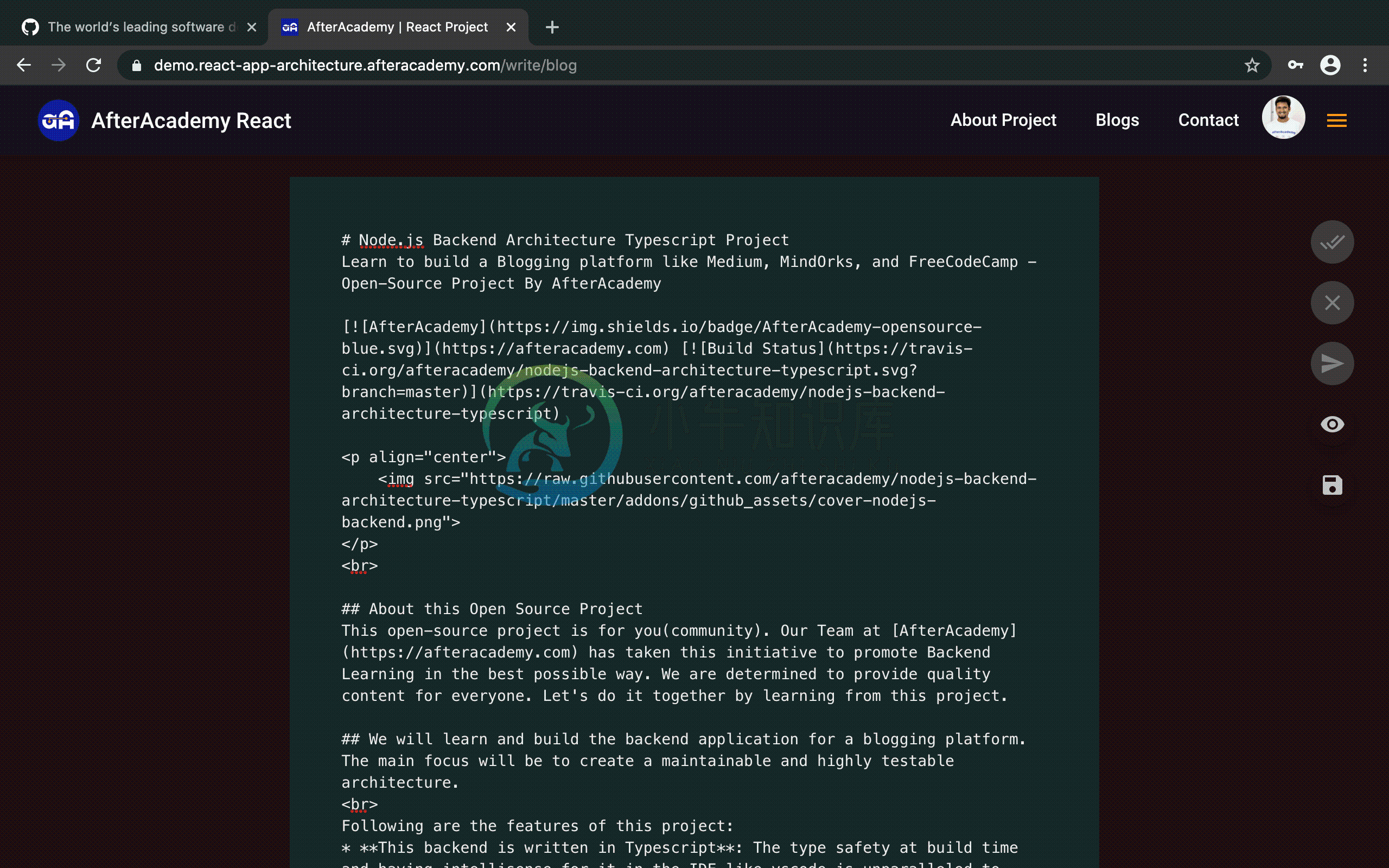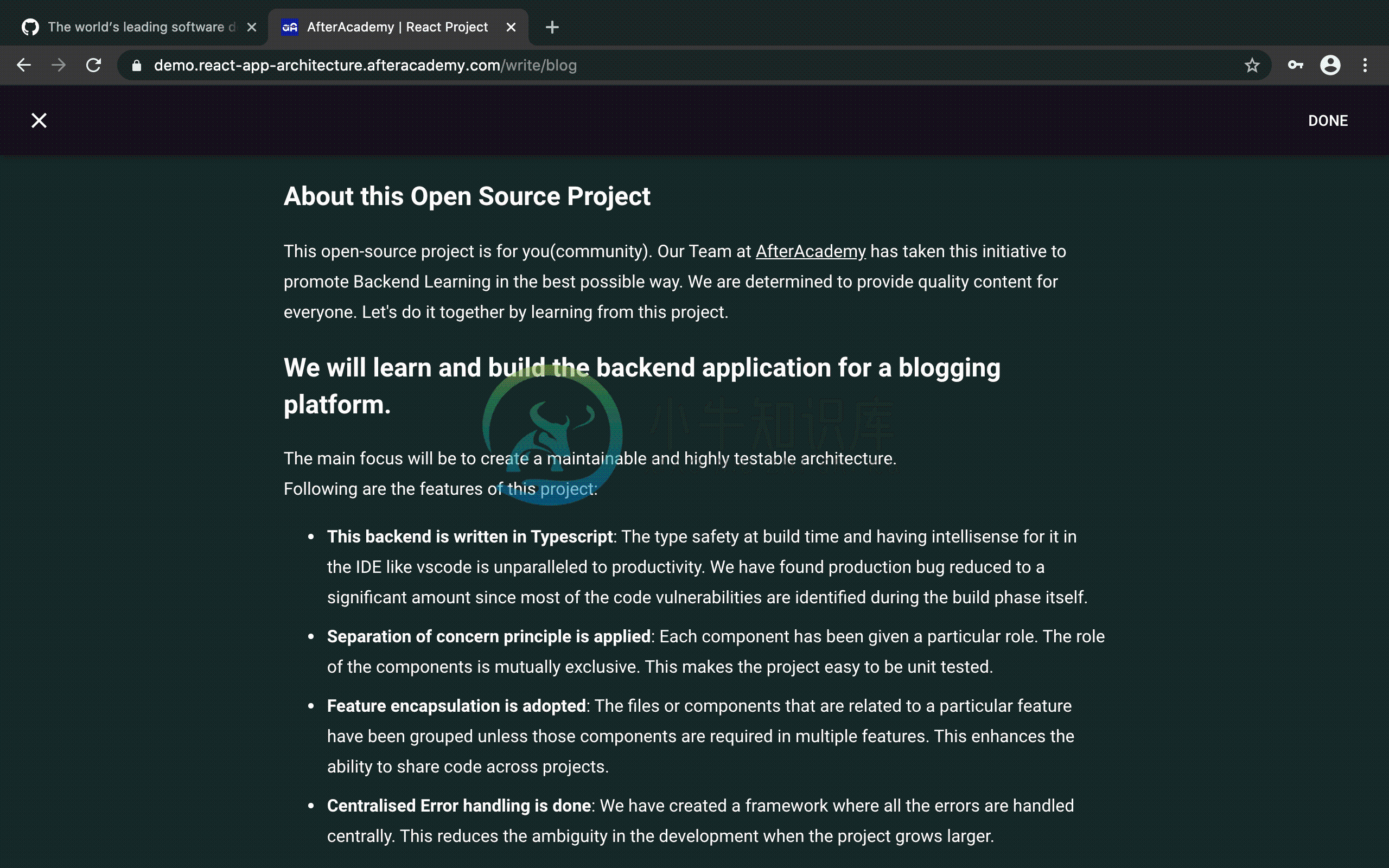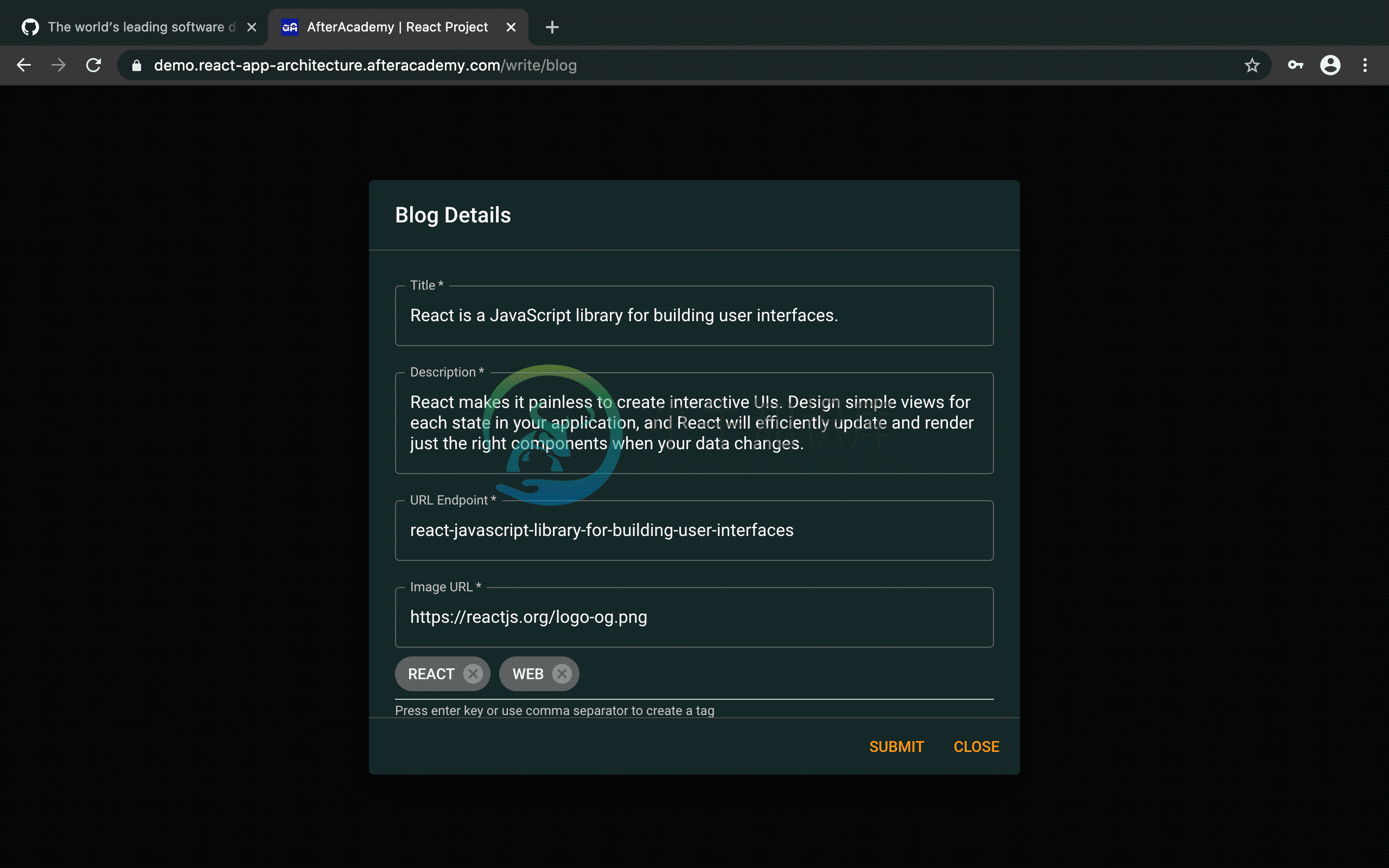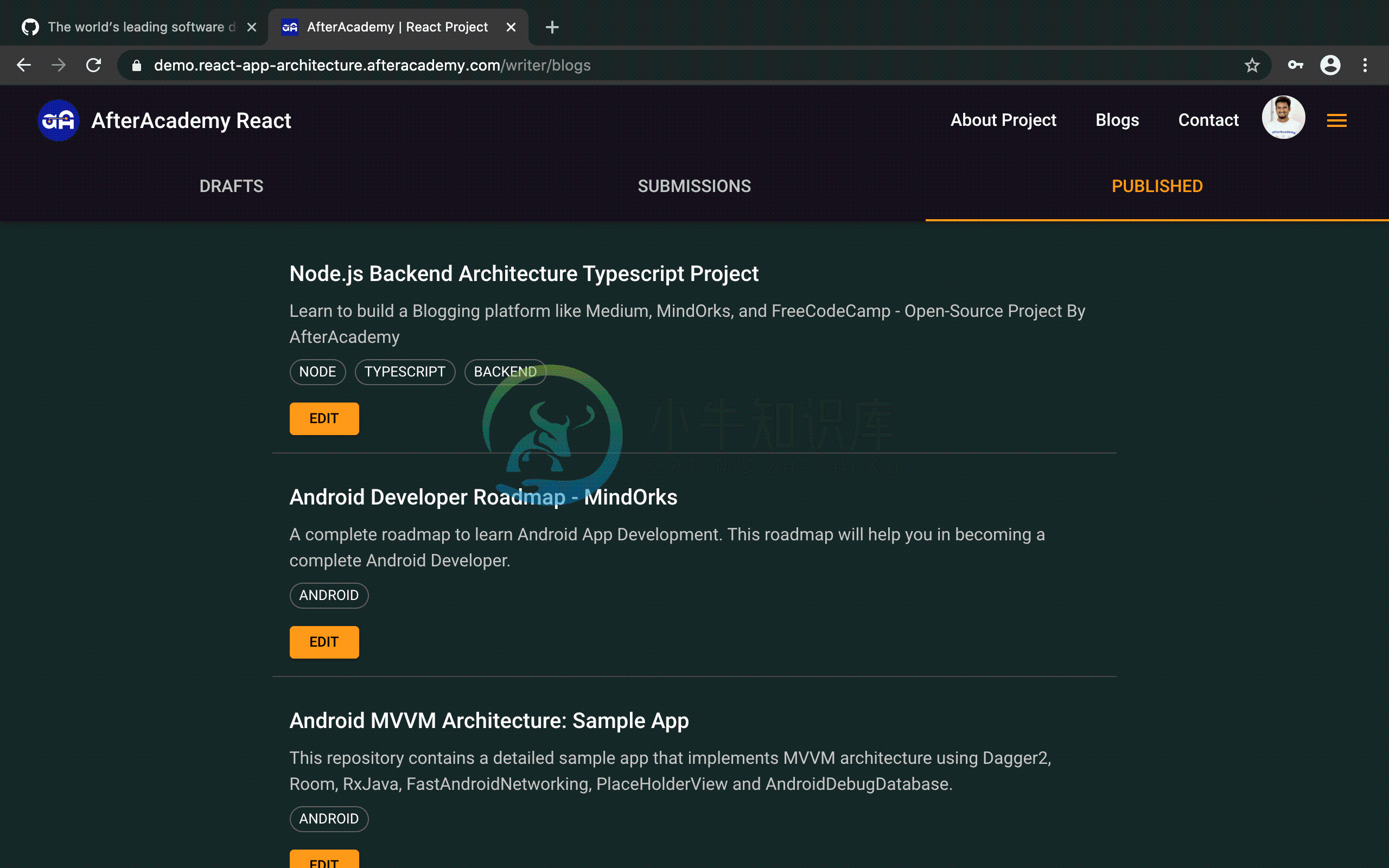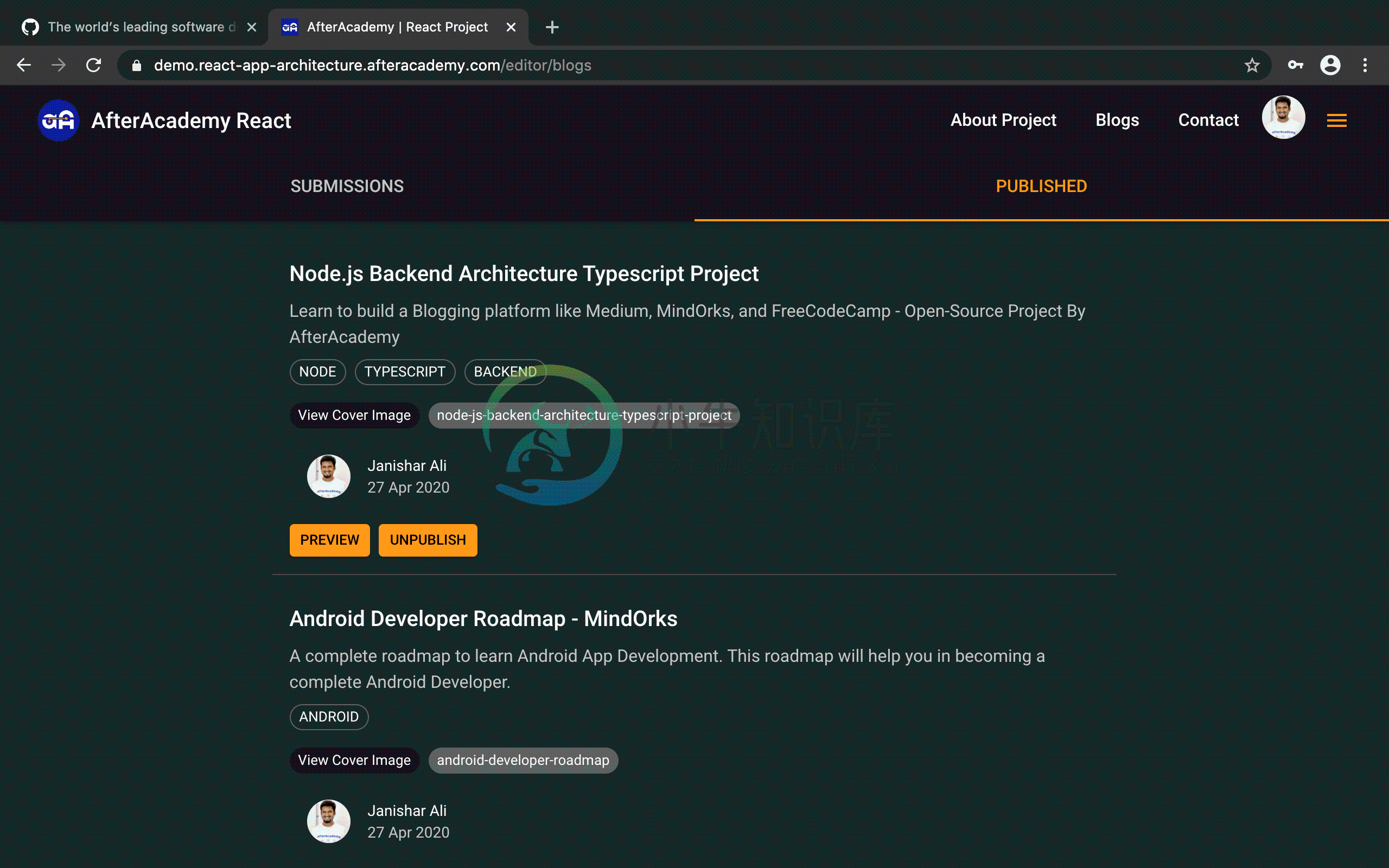React.js Isomorphic Web Application Architecture
Learn to build a complete production-level web app for a blogging platform like Medium, MindOrks, and FreeCodeCamp
Demo web app running this project: Goto Demo Website
About this Open Source Project
This open-source project is for you(community). Our Team at AfterAcademy has taken this initiative to promote web development learning in the best possible way. We are determined to provide quality content for everyone. Let's do it together by learning from this project.
We will learn and build the React web application for a blogging platform.
The main focus will be to create a super fast and production-ready application with SEO.
Following are the highlights of this project:
- Isomorphic React web app: The server sends the rendered pages to the client, and then the client renders the subsequent pages on its own. This is a very important feature for SEO and it also makes the first paint super fast.
- React Hooks: This application uses hooks APIs from React, Redux, and other libraries.
- Written in Typescript: The type safety at build time and having intellisense for it in the IDE like vscode is unparalleled to productivity. We have found production bug reduced to a significant amount since most of the code vulnerabilities are identified during the build phase itself. The Typescript was preferred over the Flow for better vscode support and much more type availability for libraries.
- Separation of concern principle is applied: Each component has been given a particular role. The role of the components is mutually exclusive. This makes the project easy to be unit tested.
- Feature encapsulation is adopted: The files or components that are related to a particular feature have been grouped unless those components are required in multiple features. This enhances the ability to share code across projects.
- State management using Redux: The Redux architecture is very well suited for scalable web apps. It is excellent in server side rendering for components that need data from the API server. It is also preferred over the context in the project.
- Separate API server: This project also has a server, having the purpose of serving only the pages for the website. Lhe logic of the application lies in a separate API server which is also opensource by us here.
- Boilerplate: Utility classes have been written to reduce the application and Redux boilerplate.
- Latest libraries and patterns: All the libraries used in this project are standard, concerning the latest and modern web development practices.
- vscode tasks for templates: For enhancing the productivity while coding on the vscode, many tasks have been written to help generate the initial working code for each component. Just execute these tasks in vscode.
Architecture of an UI component
Learn the concepts used in this project
Node.js Backend API Project: Goto Repository
How to build and run this project
- Install the API server. Read Instructions Here
- Install using Docker Compose [Recommended Method For Production]
- Clone this repo.
- Make a copy of .env.example file to .env.
- Make a copy of tests/.env.test.example file to tests/.env.test.
- Make sure the .env file has the API_BASE_URL point to the API server.
- Install Docker and Docker Compose. Find Instructions Here.
- Execute
docker-compose up -din the terminal from the repo directory. - You will be able to access the website from http://localhost:3001
- If having any issue then make sure 3001 port is not occupied else provide a different port in .env file.
- Install Without Docker [2nd Method For Development]
- Do steps 1 to 4 as listed above for Install using Docker Compose.
- Execute
npm install - Run the project:
- Development: Execute
npm run watch - Production: Execute
npm start
- Development: Execute
- You will be able to access the website from http://localhost:3001
Find this project useful?
❤️
- Support it by clicking the
⭐ button on the upper right of this page.✌️
Website Pages
- Landing
- Blog List
- Blog Page
- Writing Pad - Markdown Editor
- Preview - Markdown to HTML
- Blog Detail Form
- Writer Blogs Management
- Editor Blogs Management
Project Directory Structure
.
├── .templates
│ ├── component
│ │ ├── actions.ts
│ │ ├── assets
│ │ │ └── .gitkeep
│ │ ├── index.tsx
│ │ ├── reducer.ts
│ │ └── style.ts
│ └── simple_component
│ ├── index.tsx
│ └── style.ts
├── .vscode
│ ├── extensions.list
│ ├── launch.json
│ ├── settings.json
│ └── tasks.json
├── public
│ ├── favicon.ico
│ ├── robots.txt
│ ├── sitemap.xml
│ └── template.html
├── src
│ ├── app-types.d.ts
│ ├── index.tsx
│ ├── reducers.ts
│ ├── server
│ │ ├── app.ts
│ │ ├── devStoreConfig.ts
│ │ ├── pageBuilder.tsx
│ │ ├── routes.tsx
│ │ ├── server-types.d.ts
│ │ ├── server.dev.ts
│ │ ├── server.prod.ts
│ │ └── template.ts
│ ├── theme.ts
│ ├── ui
│ │ ├── app
│ │ │ ├── actions.ts
│ │ │ ├── index.tsx
│ │ │ ├── reducer.ts
│ │ │ ├── routes.tsx
│ │ │ └── style.ts
│ │ ├── auth
│ │ │ ├── actions.ts
│ │ │ ├── index.tsx
│ │ │ ├── login.tsx
│ │ │ ├── reducer.ts
│ │ │ ├── singup.tsx
│ │ │ └── style.ts
│ │ ├── bloglist
│ │ │ ├── actions.ts
│ │ │ ├── assets
│ │ │ │ └── blog-page-cover.jpg
│ │ │ ├── index.tsx
│ │ │ ├── reducer.ts
│ │ │ └── style.ts
│ │ ├── blogpage
│ │ │ ├── actions.ts
│ │ │ ├── index.tsx
│ │ │ ├── reducer.ts
│ │ │ └── style.ts
│ │ ├── common
│ │ │ ├── confirmation
│ │ │ │ ├── index.tsx
│ │ │ │ └── style.ts
│ │ │ ├── firstletter
│ │ │ │ ├── index.tsx
│ │ │ │ └── style.ts
│ │ │ ├── markdown
│ │ │ │ ├── index.tsx
│ │ │ │ └── style.ts
│ │ │ ├── placeholders
│ │ │ │ ├── index.tsx
│ │ │ │ └── style.ts
│ │ │ ├── preview
│ │ │ │ ├── index.tsx
│ │ │ │ └── style.ts
│ │ │ └── snackbar
│ │ │ ├── index.tsx
│ │ │ └── style.ts
│ │ ├── editor
│ │ │ └── blogs
│ │ │ ├── actions.ts
│ │ │ ├── index.tsx
│ │ │ ├── reducer.ts
│ │ │ └── style.ts
│ │ ├── footer
│ │ │ ├── index.tsx
│ │ │ └── style.ts
│ │ ├── header
│ │ │ ├── assets
│ │ │ │ └── afteracademy-logo.svg
│ │ │ ├── index.tsx
│ │ │ └── style.ts
│ │ ├── landing
│ │ │ ├── assets
│ │ │ │ ├── afteracademy-blog.jpg
│ │ │ │ ├── afteracademy-youtube.jpg
│ │ │ │ ├── mindorks-blog.jpg
│ │ │ │ ├── mindorks-logo.svg
│ │ │ │ ├── mindorks-medium-blog.jpg
│ │ │ │ ├── mindorks-opensource.jpg
│ │ │ │ └── mindorks-youtube.jpg
│ │ │ ├── index.tsx
│ │ │ └── style.ts
│ │ ├── notfound
│ │ │ ├── index.tsx
│ │ │ └── style.ts
│ │ └── writer
│ │ ├── myblogs
│ │ │ ├── actions.ts
│ │ │ ├── index.tsx
│ │ │ ├── reducer.ts
│ │ │ └── style.ts
│ │ └── writingpad
│ │ ├── actions.ts
│ │ ├── form.tsx
│ │ ├── index.tsx
│ │ ├── reducer.ts
│ │ └── style.ts
│ └── utils
│ ├── appUtils.ts
│ ├── creator.ts
│ ├── importer.ts
│ ├── network.ts
│ ├── pageUtils.ts
│ └── reduxMiddlewares.ts
├── tests
│ ├── .env.example
│ ├── .env.test.example
│ ├── example.test.ts
│ └── setup.ts
├── tools
│ ├── babel-register.js
│ └── importer-loader.js
├── .babelrc
├── .dockerignore
├── .env.example
├── .eslintignore
├── .eslintrc
├── .gitignore
├── .prettierignore
├── .prettierrc
├── Dockerfile
├── LICENSE
├── README.md
├── docker-compose.yml
├── jest.config.js
├── package-lock.json
├── package.json
├── tsconfig.json
└── webpack.config.js
Find this project helpful?
❤️
- Support it by clicking the
⭐ button on the upper right of this page.✌️
License
Copyright (C) 2020 MINDORKS NEXTGEN PRIVATE LIMITED
Licensed under the Apache License, Version 2.0 (the "License");
you may not use this file except in compliance with the License.
You may obtain a copy of the License at
http://www.apache.org/licenses/LICENSE-2.0
Unless required by applicable law or agreed to in writing, software
distributed under the License is distributed on an "AS IS" BASIS,
WITHOUT WARRANTIES OR CONDITIONS OF ANY KIND, either express or implied.
See the License for the specific language governing permissions and
limitations under the License.
-
使用create-react-app命令创建一个react项目,运行npm run eject生成配置文件,报了下面的错: Remove untracked files, stash or commit any changes, and try again. npm ERR! code ELIFECYCLE npm ERR! errno 1 npm ERR! test@0.1.0 eject: `
-
React-Select 在 React 中的选择框主要使用 React-select,下面是React-select 使用说明。点击下面的链接可以查看详细的demo和文档。 See react-select.com for live demos and comprehensive docs. Version 2 介绍 当前更新到 2.4.1 版本 Improvements include: Fl
-
原生开发、纯网页开发(H5开发)/混合开发(H5+原生)、React-Native开发 原生开发是系统自带的app开发方式,也是大部分人最熟悉app开发的技术,如android、ios、wp。 H5开发是Html5开发的app,本质上运行在手机浏览器中的页面,一般使用app做一个壳套用浏览器运行H5的页面,由于H5的特性也有很多app使用半原生半H5的hybird app 开发模式。 介绍reac
-
React App SDK Everything you love about Create React App plusserver-side code support (SSR, GraphQL API, etc) and config overrides (Babel, Webpack, etc.). Seethe demo project. React App SDK is intende
-
Create React App 不用配置就可以创建 React App。 全局安装: npm install -g create-react-app 创建 App: create-react-app my-appcd my-app/ 启动 npm: npm start 打开 http://localhost:3000/ 查看你的 App。 如果你准备将其部署到生产环境,只需创建一个压缩包,并且运行 npm run build。
-
ℹ️ Before submitting an issue to this repo - Ensure it's a issue with the code in this repo, not a how do I configure something with Webpack question (post something on Stack Overflow or Spectrum). It
-
react-native-dribbble-app 是 Facebook 员工使用 React Native 构建的 Dribbble 应用。
-
ML-React-App It's a template on which we can build a React app and call endpoints to make predictions. Usage The complete guide to use this repository: https://towardsdatascience.com/create-a-complete
-
react-native-app-intro react-native-app-intro is a react native component implementing a parallax effect welcome page using base on react-native-swiper , similar to the one found in Google's app like