GitHub Readme Stats
Get dynamically generated GitHub stats on your readmes!
View Demo · Report Bug · Request Feature
Français · 简体中文 · Español · Deutsch · 日本語 · Português Brasileiro · Italiano · 한국어 . Nederlands . नेपाली . Türkçe
Love the project? Please consider donating to help it improve!
Are you considering to support the project by donating to me? Please DON'T!!
Instead, Help India fight 2nd deadly wave of COVID,
Thousands of people are dying in India for lack of Oxygen & COVID related necessary infrastructure.
Visit https://indiafightscorona.giveindia.org and make a small donation to help us fight covid and overcome this crisis.
Your small help goes a long way.
Features
- GitHub Stats Card
- GitHub Extra Pins
- Top Languages Card
- Wakatime Week Stats
- Themes
- Customization
- Deploy Yourself
GitHub Stats Card
Copy-paste this into your markdown content, and that's it. Simple!
Change the ?username= value to your GitHub's username.
[](https://github.com/anuraghazra/github-readme-stats)
Note: Available ranks are S+ (top 1%), S (top 25%), A++ (top 45%), A+ (top 60%), and B+ (everyone).The values are calculated by using the cumulative distribution function using commits, contributions, issues, stars, pull requests, followers, and owned repositories.The implementation can be investigated at src/calculateRank.js
Hiding individual stats
To hide any specific stats, you can pass a query parameter ?hide= with comma-separated values.
Options:
&hide=stars,commits,prs,issues,contribs

Adding private contributions count to total commits count
You can add the count of all your private contributions to the total commits count by using the query parameter ?count_private=true.
Note: If you are deploying this project yourself, the private contributions will be counted by default. Otherwise, you need to choose to share your private contribution counts.
Options:
&count_private=true

Showing icons
To enable icons, you can pass show_icons=true in the query param, like so:

Themes
With inbuilt themes, you can customize the look of the card without doing any manual customization.
Use &theme=THEME_NAME parameter like so :-

All inbuilt themes :-
dark, radical, merko, gruvbox, tokyonight, onedark, cobalt, synthwave, highcontrast, dracula
You can look at a preview for all available themes or checkout the theme config file & you can also contribute new themes if you like :D
Customization
You can customize the appearance of your Stats Card or Repo Card however you wish with URL params.
Common Options:
title_color- Card's title color (hex color)text_color- Body text color (hex color)icon_color- Icons color if available (hex color)border_color- Card's border color (hex color). (Does not apply whenhide_borderis enabled)bg_color- Card's background color (hex color) or a gradient in the form of angle,start,endhide_border- Hides the card's border (boolean)theme- name of the theme, choose from all available themescache_seconds- set the cache header manually (min: 1800, max: 86400)locale- set the language in the card (e.g. cn, de, es, etc.)border_radius- Corner rounding on the card_
Gradient in bg_color
You can provide multiple comma-separated values in bg_color option to render a gradient, the format of the gradient is :-
&bg_color=DEG,COLOR1,COLOR2,COLOR3...COLOR10
Note on cache: Repo cards have a default cache of 4 hours (14400 seconds) if the fork count & star count is less than 1k, otherwise, it's 2 hours (7200 seconds). Also, note that the cache is clamped to a minimum of 2 hours and a maximum of 24 hours.
Stats Card Exclusive Options:
hide- Hides the specified items from stats (Comma-separated values)hide_title- (boolean)hide_rank- (boolean) hides the rank and automatically resizes the card widthshow_icons- (boolean)include_all_commits- Count total commits instead of just the current year commits (boolean)count_private- Count private commits (boolean)line_height- Sets the line-height between text (number)custom_title- Sets a custom title for the carddisable_animations- Disables all animations in the card (boolean)
Repo Card Exclusive Options:
show_owner- Show the repo's owner name (boolean)
Language Card Exclusive Options:
hide- Hide the languages specified from the card (Comma-separated values)hide_title- (boolean)layout- Switch between two available layoutsdefault&compactcard_width- Set the card's width manually (number)langs_count- Show more languages on the card, between 1-10, defaults to 5 (number)exclude_repo- Exclude specified repositories (Comma-separated values)custom_title- Sets a custom title for the card
⚠️ Important:Language names should be uri-escaped, as specified in Percent Encoding(i.e:c++should becomec%2B%2B,jupyter notebookshould becomejupyter%20notebook, etc.) You can useurlencoder.org to help you do this automatically.
Wakatime Card Exclusive Options:
hide- Hide the languages specified from the card (Comma-separated values)hide_title- (boolean)line_height- Sets the line-height between text (number)hide_progress- Hides the progress bar and percentage (boolean)custom_title- Sets a custom title for the cardlayout- Switch between two available layoutsdefault&compactlangs_count- Limit number of languages on the card, defaults to all reported langaugesapi_domain- Set a custom API domain for the card, e.g. to use services like Hakatime or Wakapirange– Request a range different from your WakaTime default, e.g.last_7_days. See WakaTime API docs for list of available options.
GitHub Extra Pins
GitHub extra pins allow you to pin more than 6 repositories in your profile using a GitHub readme profile.
Yay! You are no longer limited to 6 pinned repositories.
Usage
Copy-paste this code into your readme and change the links.
Endpoint: api/pin?username=anuraghazra&repo=github-readme-stats
[](https://github.com/anuraghazra/github-readme-stats)
Demo
Use show_owner variable to include the repo's owner username
Top Languages Card
The top languages card show a GitHub user's most frequently used top language.
NOTE: Top Languages does not indicate my skill level or anything like that, it's a GitHub metric of which languages have the most code on GitHub. It's a new feature of github-readme-stats.
Usage
Copy-paste this code into your readme and change the links.
Endpoint: api/top-langs?username=anuraghazra
[](https://github.com/anuraghazra/github-readme-stats)
Exclude individual repositories
You can use ?exclude_repo=repo1,repo2 parameter to exclude individual repositories.
[](https://github.com/anuraghazra/github-readme-stats)
Hide individual languages
You can use ?hide=language1,language2 parameter to hide individual languages.
[](https://github.com/anuraghazra/github-readme-stats)
Show more languages
You can use the &langs_count= option to increase or decrease the number of languages shown on the card. Valid values are integers between 1 and 10 (inclusive), and the default is 5.
[](https://github.com/anuraghazra/github-readme-stats)
Compact Language Card Layout
You can use the &layout=compact option to change the card design.
[](https://github.com/anuraghazra/github-readme-stats)
Demo
- Compact layout
Wakatime Week Stats
Change the ?username= value to your Wakatime username.
[](https://github.com/anuraghazra/github-readme-stats)
Demo
- Compact layout
All Demos
- Default
- Hiding specific stats
- Showing icons
- Customize Border Color
- Include All Commits
- Themes
Choose from any of the default themes
- Gradient
- Customizing stats card
- Setting card locale
- Customizing repo card
- Top languages
- Wakatime card
Quick Tip (Align The Repo Cards)
You usually won't be able to layout the images side by side. To do that you can use this approach:
<a href="https://github.com/anuraghazra/github-readme-stats">
<img align="center" src="https://github-readme-stats.vercel.app/api/pin/?username=anuraghazra&repo=github-readme-stats" />
</a>
<a href="https://github.com/anuraghazra/convoychat">
<img align="center" src="https://github-readme-stats.vercel.app/api/pin/?username=anuraghazra&repo=convoychat" />
</a>
Deploy on your own Vercel instance
Check Out Step By Step Video Tutorial By @codeSTACKr
Since the GitHub API only allows 5k requests per hour, my https://github-readme-stats.vercel.app/api could possibly hit the rate limiter. If you host it on your own Vercel server, then you don't have to worry about anything. Click on the deploy button to get started!
NOTE: Since #58 we should be able to handle more than 5k requests and have no issues with downtime :D
Guide on setting up Vercel
��
- Go to vercel.com
- Click on
Log in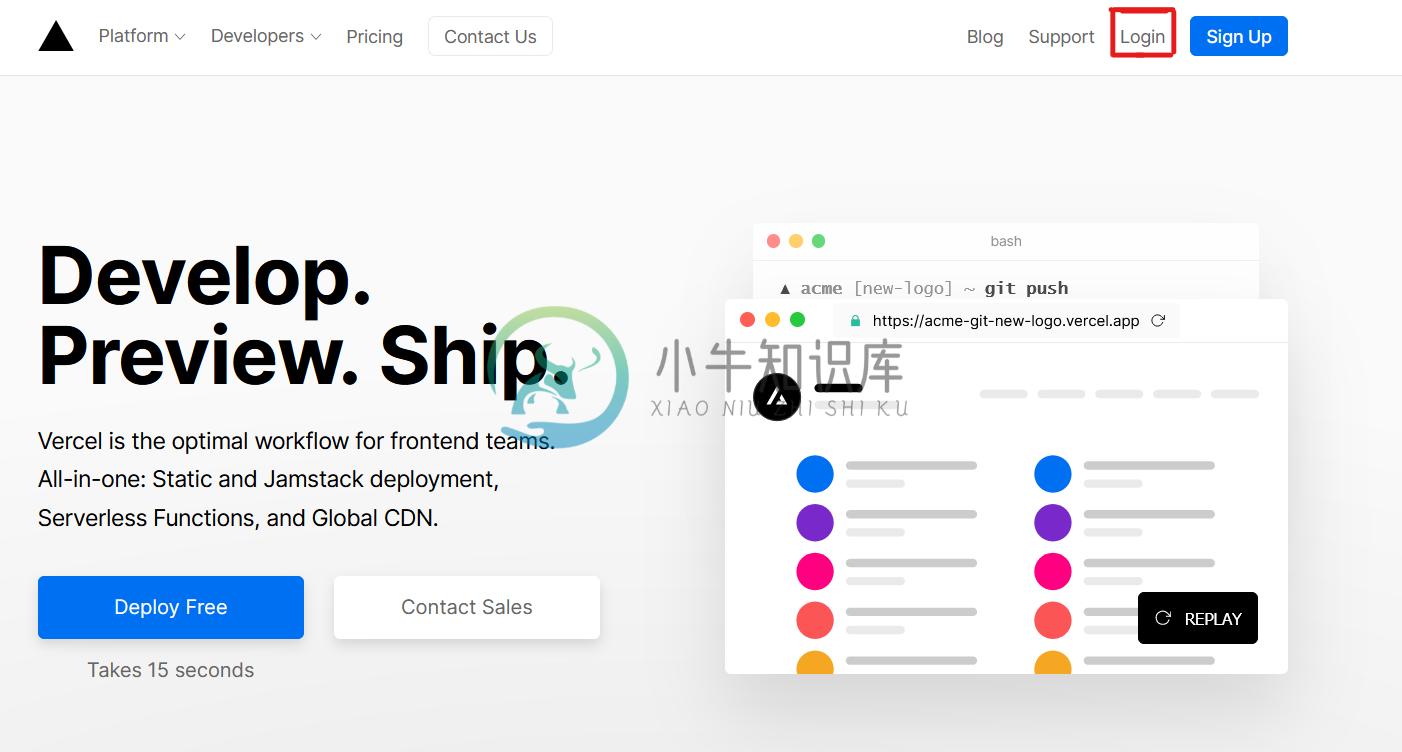
- Sign in with GitHub by pressing
Continue with GitHub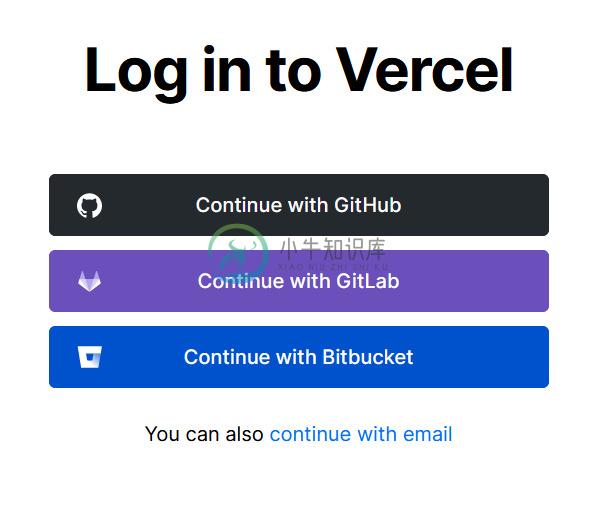
- Sign into GitHub and allow access to all repositories, if prompted
- Fork this repo
- Go back to your Vercel dashboard
- Select
Import Project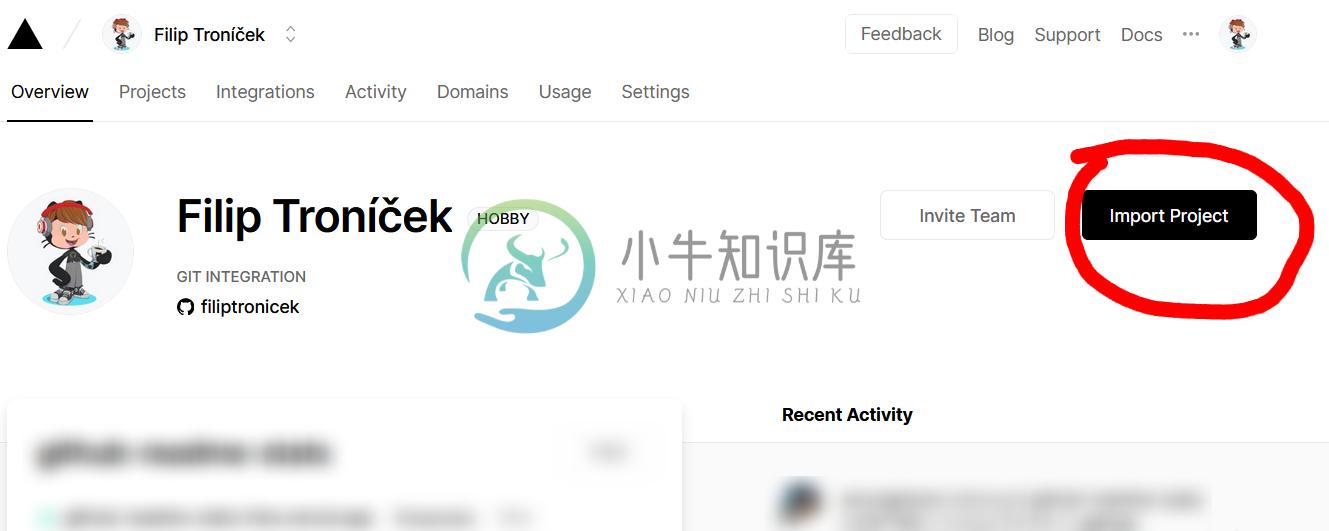
- Select
Import Git Repository
- Select root and keep everything as is, just add your environment variable named PAT_1 (as shown), which will contain a personal access token (PAT), which you can easily create here (leave everything as is, just name it something, it can be anything you want)
- Click deploy, and you're good to go. See your domains to use the API!
��
Support the project
I open-source almost everything I can, and I try to reply to everyone needing help using these projects. Obviously,this takes time. You can use this service for free.
However, if you are using this project and are happy with it or just want to encourage me to continue creating stuff, there are few ways you can do it :-
- Giving proper credit when you use github-readme-stats on your readme, linking back to it :D
- Starring and sharing the project
��  - You can make one-time donations via PayPal. I'll probably buy a
- You can make one-time donations via PayPal. I'll probably buy a
coffeetea.��
Thanks!
Contributions are welcome! <3
Made with
-
Oracle 数据库应用 内容说明 PPT目录:各章节的PPT script目录:各章节的SQL语句及源码 doc目录:参考文档 book.pdf: 本书的PDF文档 tools/gitgfb_ttar.rar -windows中运行git命令工具 实验服务器地址 地址:202.115.82.8 数据库:pdborcl system密码:123,所有密码都为123 成绩网址:http://202.
-
如下所示: <!--- <p><img align="center" src="https://github-readme-streak-stats.herokuapp.com/?user=tyistyler&" alt="tyistyler" /></p> -->
-
如题,网址是https://github.com/jwtk/jjwt?tab=readme-ov-file#hmac-sha 我想在本地看他的readme文档,但是我下载文件目录里的README.adoc文件(如图),发现不是同一个文件。正常我记得应该是同一个文件,因为github网页展示的REDADME文档就是我们上传的readme.md文档。 README.adoc内容: 已解决,文件没错,就
-
主要记录 GitBook 的安装配置以及一些插件信息,当前使用的 GitBook 版本为 3.2.3。 推荐一下 docsify,相当于一个精简的 GitBook,不需要编译,使用很方便。这里 基于 doscify 做了一些修改,具体的效果可以看一下 在线的示例 . 运行 安装 GitBook npm install gitbook-cli -g Clone 代码到本地并运行 git clone
-
为什么要有插件 为了解耦 BetterScroll 1.x 的各个 feature 的功能,防止 bundle 体积无限制的增加。在 2.x 的架构设计当中,采用了『插件化』 的架构设计。对于 1.x 的各个 feature,在 2.x 都将以 Plugin 的形式实现。 已有的插件: pulldown pullup scrollbar slide wheel zoom mouse-wheel o
-
简介 这类题目思路比较简单直白,按照问题的描述,把解题的步骤一步一步直白的翻译成代码,就行了。这类题目主要考察写代码是否熟练,是否具备基本的调试能力,编程风格是否良好等。
-
图节点定义 无向图的节点定义如下: // 无向图的节点 class UndirectedGraphNode { int label; ArrayList<UndirectedGraphNode> neighbors; UndirectedGraphNode(int x) { label = x;} }; // 无向图的节点 struct UndirectedGraphNo
-
简介 当题目看不出任何规律,既不能用分治,贪心,也不能用动规时,这时候万能方法——搜索, 就派上用场了。搜索分为广搜和深搜,广搜里面又有普通广搜,双向广搜,A*搜索等。 深搜里面又有普通深搜,回溯法等。 广搜和深搜非常类似(除了在扩展节点这部分不一样),二者有相同的框架,如何表示状态? 如何扩展状态?如何判重?尤其是判重,解决了这个问题,基本上整个问题就解决了。





















