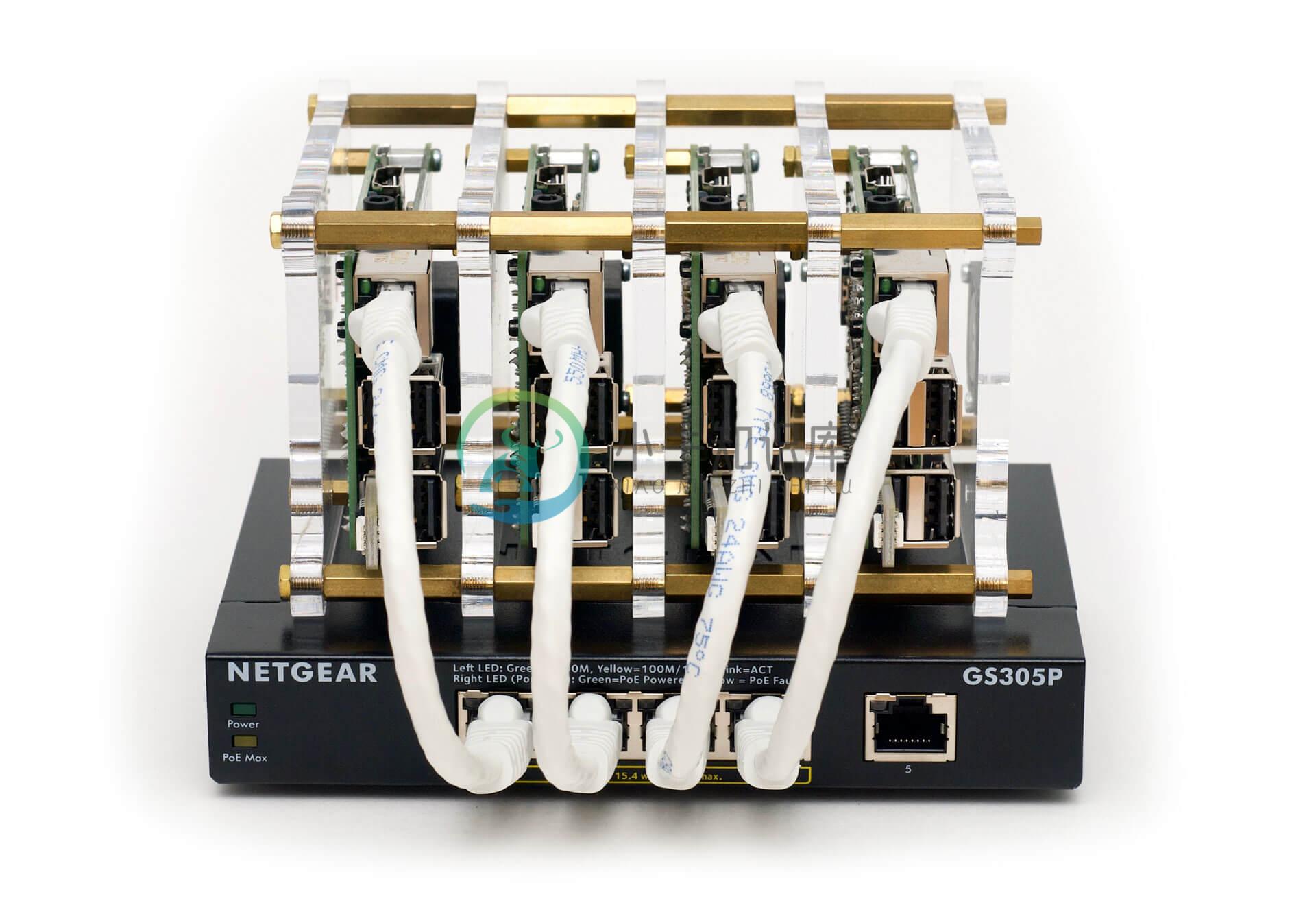Raspberry Pi Dramble
A cluster (Bramble) of Raspberry Pis on which Drupal is deployed using Ansible and Kubernetes.
Read the rest of this README and the official Pi Dramble Wiki for more information about the Dramble.
Why
I'm doing presentations on Ansible, and how easy it makes infrastructure configuration, even for high-performance/high-availability Drupal sites. WiFi/Internet access is spotty at most conferences, so deploying to AWS, DigitalOcean, or other live public cloud instances that require a stable Internet connection is a Bad Idea™.
I'm also presenting on Kubernetes, and how easy it is to have self-healing, almost-infinitely-scalable infrastructure (managed with Ansible), and it's more fun to build with Kubernetes on bare metal... at least when the RAM on the Kubernetes master isn't all eaten up!
But really, it's just plain awesome. How many people can say they carry their entire datacenter in a travel bag, and can run it from a USB battery pack?
A cluster of servers, in my hand, at the presentation. With blinking LEDs!
Official Site
You can browse more information about geerlingguy's Dramble on http://www.pidramble.com/. This website is actually running on the Rasbperry Pi Dramble cluster pictured above!
Specs
- 16+ ARMv7 CPU Cores
- 5.6 GHz combined compute power
- 4 GB RAM
- 128 GB microSD flash-based storage
- 1 Gbps private network with PoE
Getting the Pis (and other accessories)
Many people have asked for a basic list of components used in constructing the Dramble, or where I found particular parts. In the Wiki, I've added pages listing the following:
Setting up the Pis
The process for setting up all the Raspberry Pis is outlined in the Wiki:
- Prepare the Raspberry Pis for provisioning
- Rack the Raspberry Pis
- Network the Raspberry Pis
- Test the Ansible configuration
- Provision the Raspberry Pis
- Deploy Drupal to the Raspberry Pis
It is recommended you use the 64-bit version of Raspberry Pi OS, as some of this project's dependencies require it (and may not install on 32-bit Pi OS).
Adding more nodes
You can add more than four nodes, if you desire; add additional hosts in the same sequence in the following files:
setup/networking/inventorysetup/networking/vars.ymlinventory
If you need to change the IP subnet (default is 10.0.100.x), make sure to also update hosts.j2 to use the new subnet so hostnames resolve correctly.
Private Docker Registry Usage
The Pi Dramble includes a built-in Docker registry that is used to host Drupal images for deployment to Kubernetes. To use the Docker registry manually (to push or pull images):
Edit your
/etc/hostsfile and add the line:10.0.100.62 registry.pidramble.testFollow the linked directions to get Docker to use your self-signed Docker Registry cert. For macOS, using the GUI:1. Double-click on
k8s-manifests/docker-registry/certs/tls.crtto add it to your Keychain1. Select the certificate in Keychain Access, choose 'File' > 'Get Info'1. Expand the 'Trust' section, and choose 'Always Trust' for "When using this certificate:"1. Close the info dialog and enter your password to save the changes.1. Restart Docker for Mac.Tag your image for the registry and push it:
docker tag my/image:latest registry.pidramble.test/my/image:latest docker push registry.pidramble.test/my/image:latest
Benchmarks - Testing the performance of the Dramble
See the Pi Dramble Benchmarks section of the Wiki for current benchmarks and statistics.
Local testing
A Vagrantfile is also included for local testing and debugging of the Kubernetes cluster and manifests using Vagrant. See the Vagrant README for more details.
Drupal on a Single Pi - Drupal Pi
If you have only a single Raspberry Pi, you can use the Drupal Pi project to quickly get Drupal running on the single Pi.
Using older or slower Raspberry Pi models
The Raspberry Pi 2, 3, 3 B+, and 4 have quad-core processors that make certain operations four to ten times faster than single-core Pis like the A+, B+, Zero, etc. Additionally, cluster members need as much RAM as possible, and any Pi without at least 1 GB of RAM simply can't be used as a Kubernetes master.
Therefore only the following Pi models are officially supported:
- Raspberry Pi model 4 B
- Raspberry Pi model 3 B+
- Raspberry Pi model 3 B
- Raspberry Pi model 2
Presentation Mode
The Raspberry Pi Dramble Kubernetes cluster can function entirely 'air-gapped' from the Internet, and this is in fact how the maintainer uses it in presentations.
See the README in the testing/presentation directory for instructions for operating the cluster standalone.
Author
This project was started in 2015 by Jeff Geerling, author of Ansible for DevOps and Ansible for Kubernetes.
-
树莓派卡片电脑安装 Docker CE 警告:切勿在没有配置 Docker APT 源的情况下直接使用 apt 命令安装 Docker. 系统要求 Docker CE 不仅支持 x86_64 架构的计算机,同时也支持 ARM 架构的计算机,本小节内容以树莓派单片电脑为例讲解 ARM 架构安装 Docker CE。 Docker CE 支持以下版本的 Raspbian 操作系统: Raspbian
-
Raspberry Pi,是一款基于Linux系统的个人电脑,配备一枚700MHz的处理器,256Mb内存,支持SD卡和Ethernet,拥有两个USB接口,以及 HDMI和RCA输出支持。有消息称,虽然Raspberry Pi看起来非常的迷你——只有一张信用卡大小,但是它能够运行像《雷神之锤三:竞技场》这样的游戏和进行1080p视频的播放。和最终售价 200 美元的 OLPC 不一样,体积大概是
-
Raspberry Pi 9.1 Geek的盛宴 Raspberry Pi是一款针对电脑业余爱好者、教师、小学生以及小型企业等用户的迷你电脑,预装Linux系统,体积仅信用卡大小,搭载ARM架构处理器,运算性能和智能手机相仿。在接口方面,Raspberry Pi提供了可供键鼠使用的USB接口,此外还有千兆以太网接口、SD卡扩展接口以及1个HDMI高清视频输出接口,可与显示器或者TV相连。 Linu
-
问题内容: 我已经看到很多关于在Raspberry Pi上运行Mono /.NET代码的讨论。在Raspberry Pi上实际运行任何Mono代码是否成功? 他们在其站点上列出了可在该设备上运行的多个Linux发行版,其中一些发行版包括Mono。但是,没有一个细节说明Mono是否适用于它。 有可行的实施方案吗? 问题答案: RaspberriPi板上的人报告说Mono确实可以工作,至少对于简单的应
-
[Modbus-设备]<===>[RS485芯片<==>Raspberry PI GPIO]引脚。RS485有三根线(发射、接收、方向),它们的连接方式如下 RaspiPi<=>适配器 GPIO 14(8)-Tx<=>数据+ 我被困在让modbus在GPIO适配器上工作。我尝试过使用minimalmodbus,它在USB-RS485适配器上工作得很好,但在GPIO适配器上失败了。我怀疑这是因为方向
-
问题内容: 我正在尝试在新的RaspBerry pi上运行Esemble8.jar。我遵循了本教程:http : //www.oracle.com/webfolder/technetwork/tutorials/obe/java/RaspberryPiFX/raspberryfx.html 我能够安装Java8,但是当我尝试运行Ensemble8.jar(或任何其他小型JavaFx应用程序)时,出