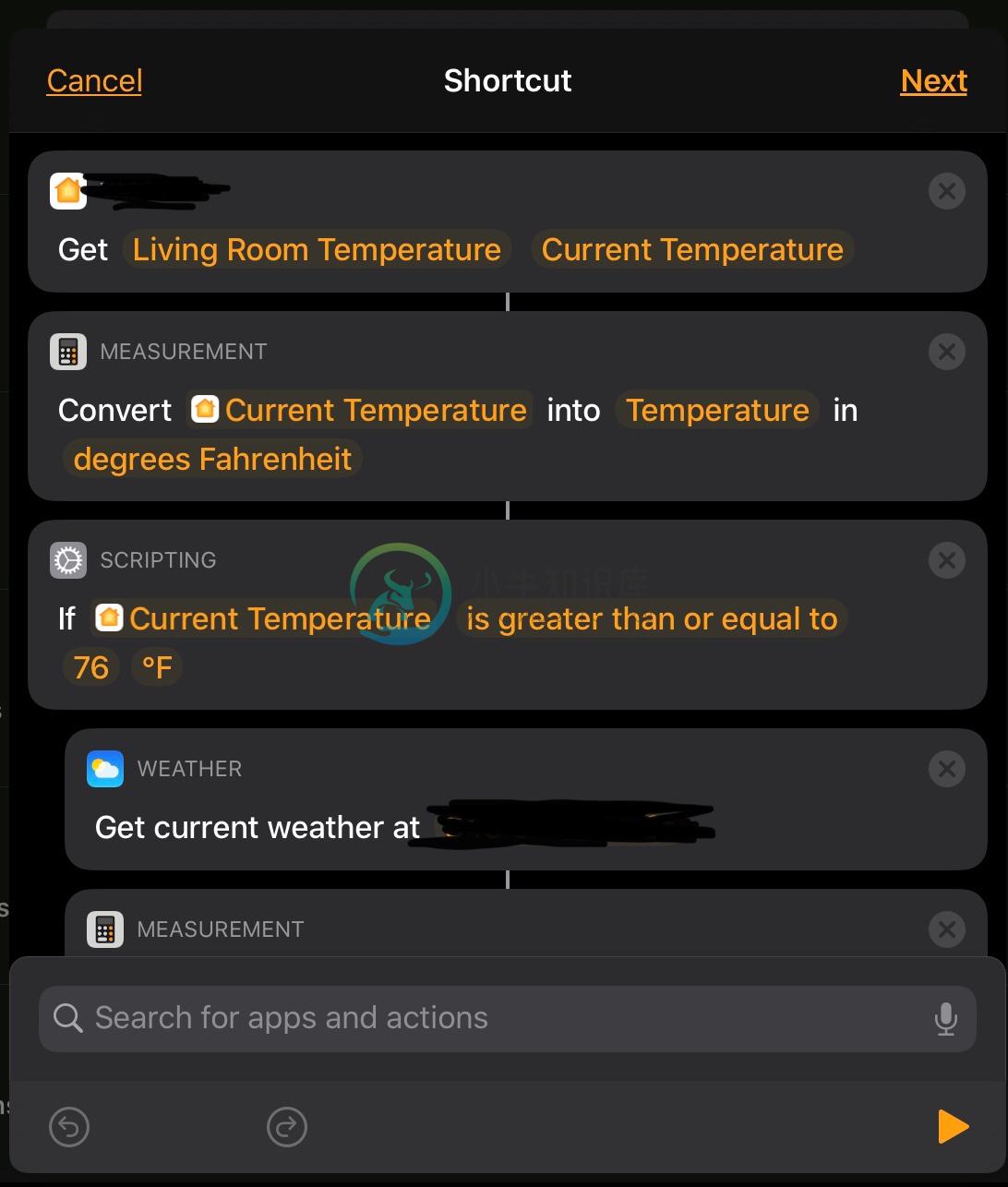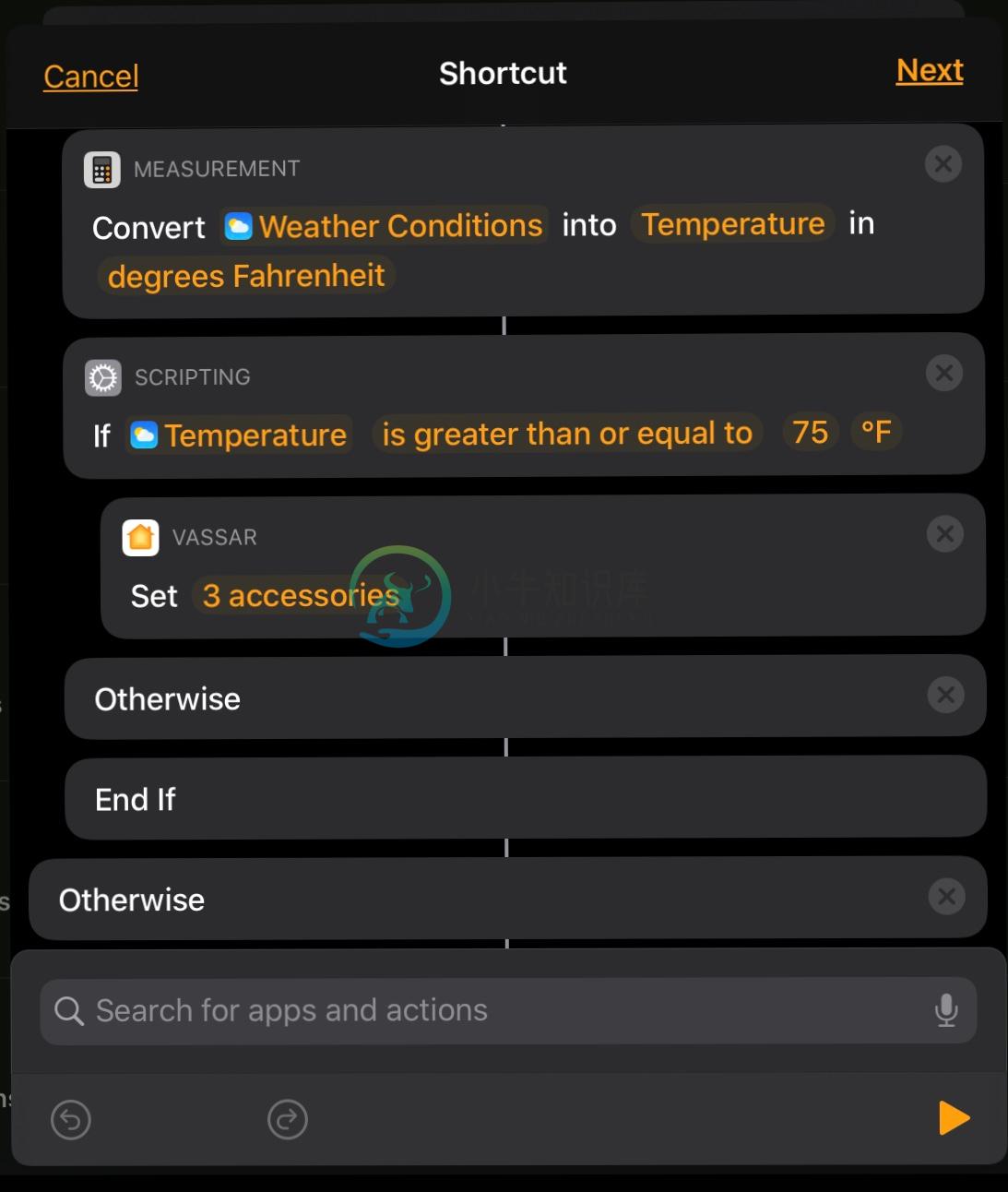Homebridge-Schedule
This Homebridge plugin allows you to create HomeKit automations for more than just the default "A time of day occurs"
The original thought for this was to create an hourly automation to check my thermostat in the house and send me a notification if it was above or below a certain threshold
Homebridge-Schedule is similar to Homebridge-Dummy, in the sense that it creates some dummy switches in HomeKit that turn on at your desired interval. They will turn off one second later. This is useful for triggering automations, or even shortcuts.
Installation
sudo npm i homebridge-schedule@latest -g
Usage
Interval Based
Add accessories to your config.json similar to below for interval based schedules:
{
"accessories": [
{
"accessory": "Schedule",
"name": "Hourly",
"interval": 60
}
]
}
| Property | Description |
|---|---|
| Accessory | Must be "Schedule" |
| Name | Unique name for the dummy switch |
| Interval | Interval, in minutes |
Upon startup of Homebridge, the device will turn on at the specified interval
Notes
The interval starts when Homebridge is started up. If you want something to run hourly on the hour, then you need to make sure Homebridge is started up on the hour
Cron Based
Add accessories to your config.json similar to below for cron based schedules:
{
"accessories": [
{
"accessory": "Schedule",
"name": "Hourly",
"cron": "* * * * * *"
}
]
}
| Property | Description |
|---|---|
| Accessory | Must be "Schedule" |
| Name | Unique name for the dummy switch |
| Cron | Cron string |
Cron string details: https://www.npmjs.com/package/cron
Cron string uses seconds, so for an hourly cron string use:
"0 0 * * * *"
"{seconds} {minutes} {hours} {days} {months} {weeks}"
Use Cases
I have created a "room" called Automation in my HomeKit, which then allows me to create an automation "When the Automation Hourly turns on" to check my thermostat temperature, check the current outside temperature at my house, and based on some conditions, set the thermostat.
Steps:
- Create new automation based on "An Accessory is Controlled"
- Find your newly created dummy switch
- Select Turns On and add any desired time or people conditions
- You can then choose a scene or another accessory to control, or at the very bottom, you can create a shortcut
- Done! You now have one automation for things you want to happen hourly rather than 24
Creating HomeKit Automations
Create new Accessory automation: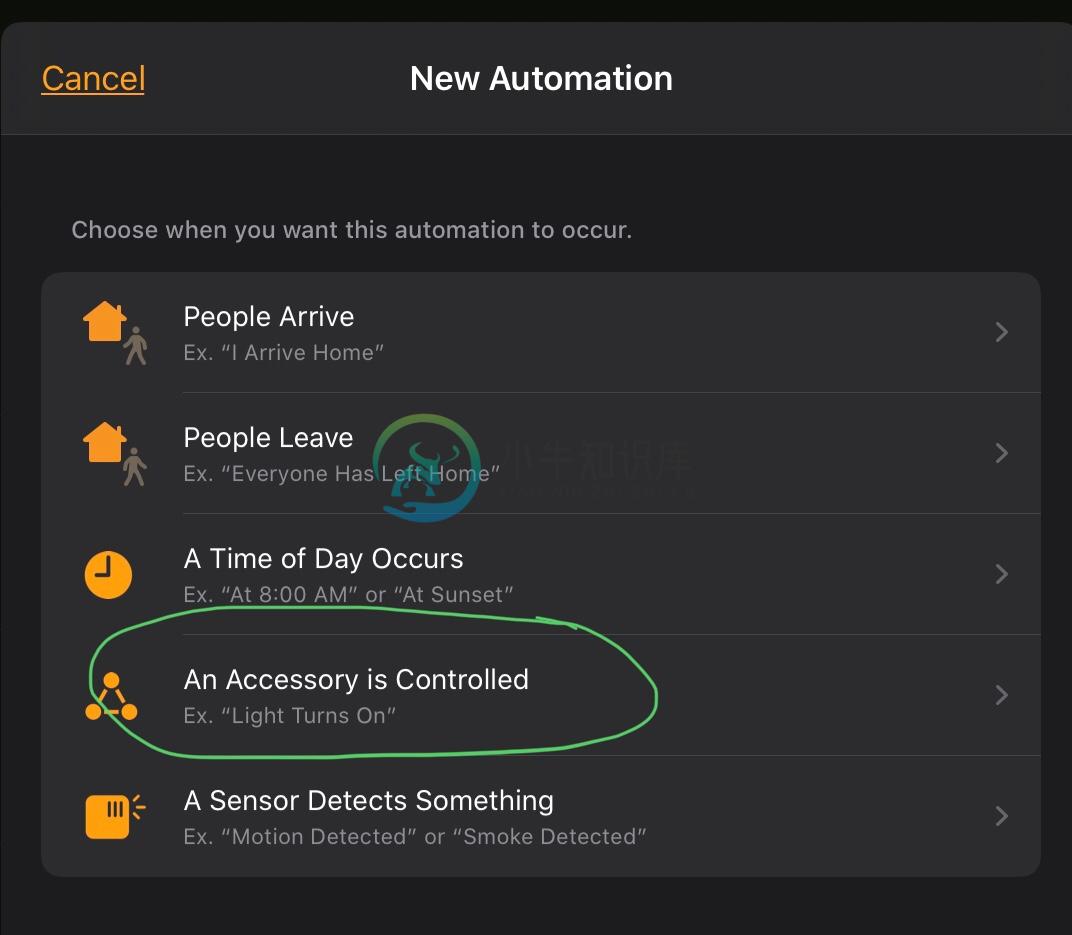
Choose the accessory created by homebridge-schedule: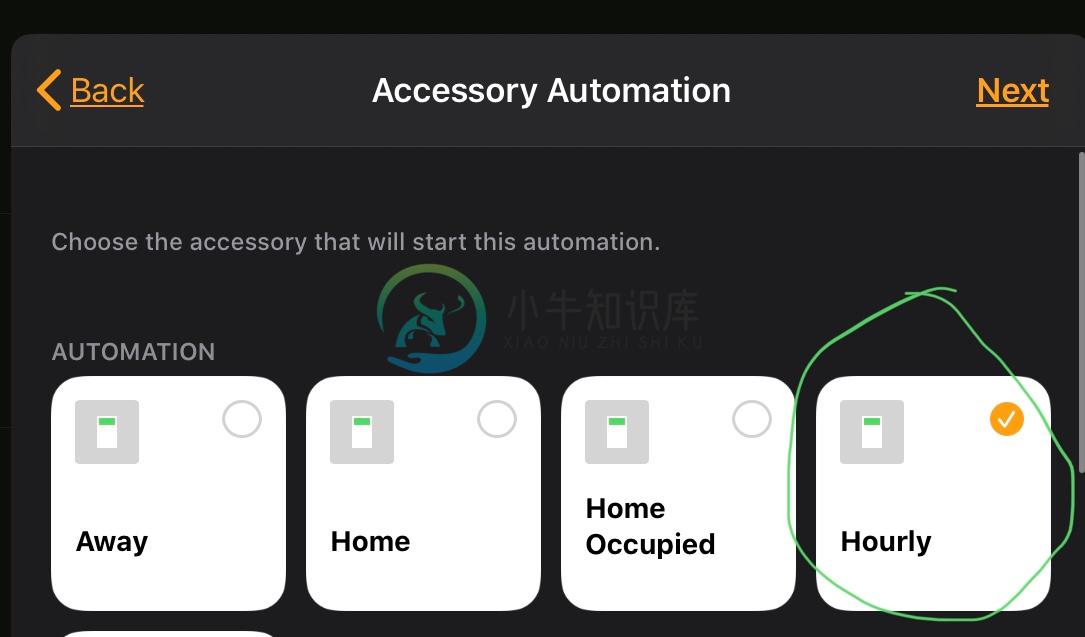
Select when it turns on or turns off and any time or people configurations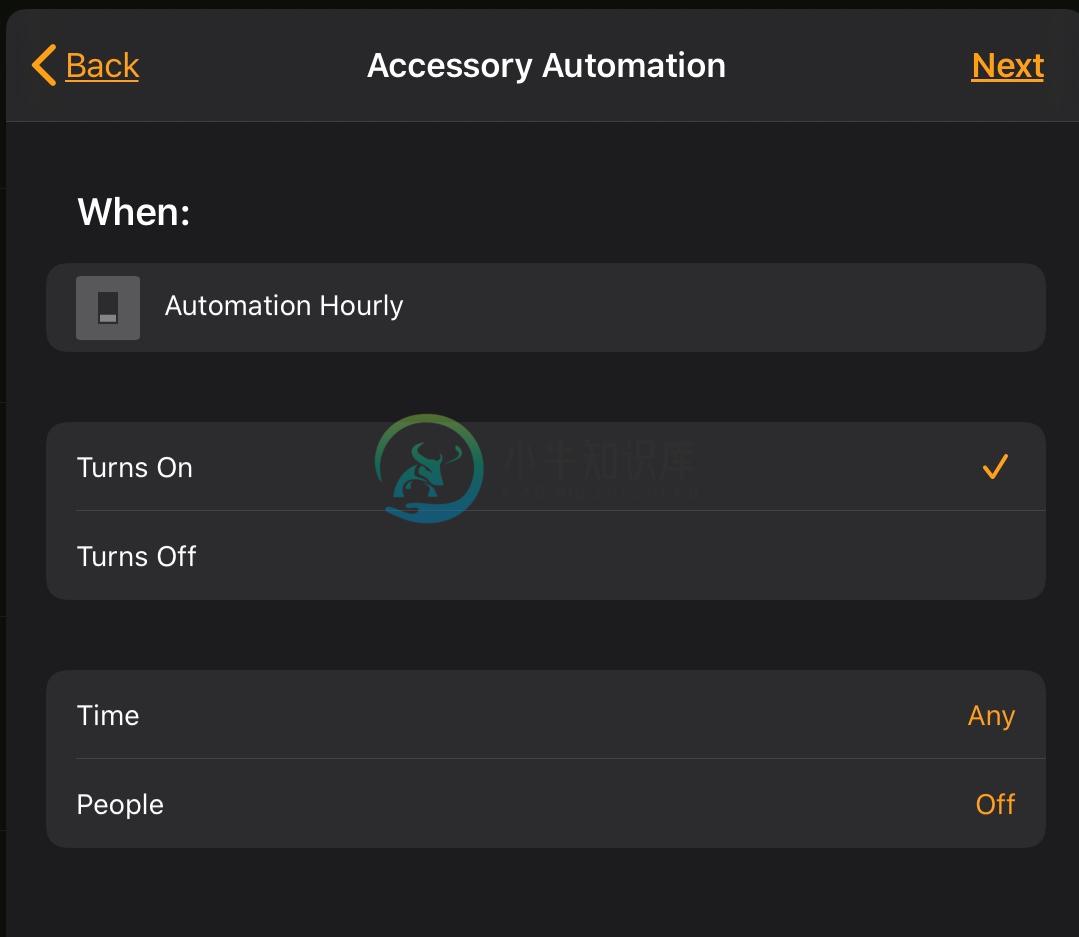
Scroll all the way to the bottom and choose Convert to Shortcut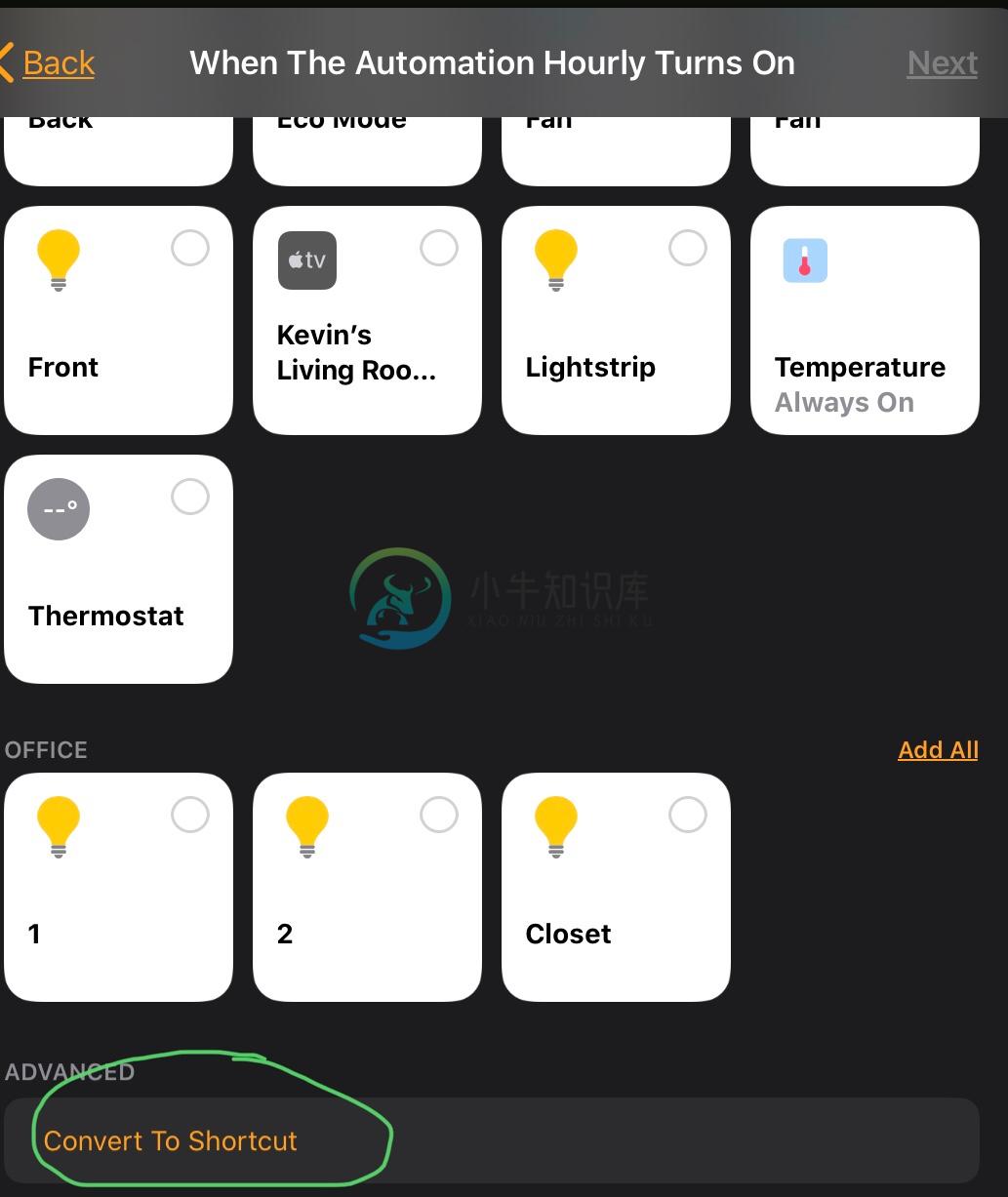
Create shortcut:
- Get the current temperature of a HomeKit thermostat
- Convert to Fahrenheit
- If the indoor temperature is greater than a threshold
- Get current weather outside
- Convert to Fahrenheit
- If the current weather outside is also above a threshold
- Turn on fans, set thermostat, etc.
Development
Clone the latest and run
npm run prep
to install packages and prep the git hooks
-
Homebridge 是一个轻量级 NodeJS 服务器,它模拟 iOS HomeKit API,提供从 HomeKit 到“智能家居”设备制造商提供的各种第三方 API 的基本桥接。通过 Homebridge 的桥接,可以让 Siri 控制完全不支持 HomeKit 的设备。 此外 Homebridge 支持插件。
-
像函数参数一样,类有时具有可选成员。 同样的语法可以用于class定义: nickName?: string; 在上面的示例中,的实例保证有一个name,并且可以可选地具有nickName。 修饰符 public:类的每个成员默认为,可以自由被访问。 private:类成员被标记为private时就不能在类的外部访问。 继承与多态 封装,继承和多态是面型对象的三大特性。 TypeScript的
-
homebridge-vsx homebridge-vsx is a plugin made for homebridge,which allows switching on and off your Pioneer AV receiver. All AV receivers (VSX and SC),which work with the iControl AV5 App are support
-
homebridge-sesame Control and monitor your Sesame smart lock with HomeKit integration. Prerequisites Installation of Homebridge iOS 11 or later Sesame lock with enabled cloud integration Sesame Wifi A
-
homebridge-panasonictv A homebridge plugin for turning on and off your Panasonic Viera TV. The plugin also has experimental support for changing the volume and channel. These characteristics are not r
-
Quick Start | Contribute A Wake on Lan plugin for Homebridge Turn your PCs, laptops, servers and more on and off through Siri Quick Start To install the plugin, head over to the machine with Homebridg