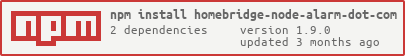Alarm.com plugin for Homebridge using Node.js
Alarm.com plugin for Homebridge using the node-alarm-dot-com interface.
This is a drop-in replacement for Bryan Bartow's homebridge-alarm.com and John Hurliman's FrontPoint plugin for Homebridge with more functionality and the removal of any external dependencies (e.g.,
Supported Features
- Querying panels
- Arming
- Disarming
- Sensors (due to lag and capabilities in Alarm.com's web API, these features are partially supported)
- Contact sensor states
- Water leak sensor states
- Motion sensor states
- Lights
- On/Off switch
- Dimmer switch
- Locks
- Lock/Unlock switch
- Garage Doors
- Open/Close switch
Installation
- Install homebridge:
npm install -g homebridge - Install this plugin:
npm install -g homebridge-node-alarm-dot-com - Update your configuration file (see below).
Configuration
Sample config.json:
{
"platform": "Alarmdotcom",
"name": "Security System",
"username": "<ENTER YOUR ALARM.COM USERNAME>",
"password": "<ENTER YOUR ALARM.COM PASSWORD>",
"armingModes": {
"away": {
"noEntryDelay": false,
"silentArming": false
},
"night": {
"noEntryDelay": false,
"silentArming": false
},
"stay": {
"noEntryDelay": false,
"silentArming": false
}
},
"ignoredDevices": [
"96922426-1",
"96922426-4"
]
}
Fields:
- "platform": Must always be "Alarmdotcom" (required)
- "name": Can be anything (required)
- "username": Alarm.com login username, same as app (required)
- "password": Alarm.com login password, same as app (required)
- "armingModes": Object of objects with arming mode options of boolean choices (WARNING: the Alarm.com webAPI does not support setting silent arming to true and this feature does not work at this time)
- "authTimeoutMinutes": Timeout to Re-Authenticate session (WARNING: choosing a time less than 10 minutes could possibly ban/disable your account from Alarm.com)
- "pollTimeoutSeconds": Device polling interval (WARNING: choosing a time less than 60 seconds could possibly ban/disable your account from Alarm.com)
-
"logLevel": Adjust what gets reported in the logs (click to expand)
- 0 = NO LOG ENTRIES
- 1 = ONLY ERRORS
- 2 = ONLY WARNINGS and ERRORS
- 3 = GENERAL NOTICES, ERRORS and WARNINGS (default)
- 4 = VERBOSE (everything including development output, this also generates a file `ADC-SystemStates.json` with the payload details from Alarm.com in the same folder as the Homebridge config.json file)
- "ignoredDevices": An array of IDs for Alarm.com accessories you wish to hide in Homekit
Troubleshooting
Before assuming that something is wrong with the plugin, please review the issues on this project's github repository to see if there's already a similar issue reported where a solution has been proposed or the outcome is expected due to limitations with the Alarm.com web API.
Migrating from Bryan Bartow's homebridge-alarm.com
If you are replacing the Bryan Bartow's Homebridge plugin with this implementation, you may be required to delete the ~/.homebridge/accessories/cachedAccessories file for the new platform to show up with the new panel, accessories and devices.
WARNING: If you delete the contents of the ~/.homebridge/persist folder, your Homebridge and devices will become unresponsive and you will have to entirely re-pair the Homebridge bridge (remove and re-scan the QR-code for Homebridge and set up all of your accessories/devices again).
Logging
The default setting for log entries is set to report critical errors, warnings about devices and notices about connecting to the Alarm.com account. Once you feel that your security system devices are being represented in HomeKit correctly you can choose to reduce the amount of information being output to the logs to save space or remove cruft while troubleshooting other Homebridge plugins.
To modify the log behaviour, add the "logLevel" field to the Alarmdotcom platform block in the Homebridge configuration file. The following example illustrates that we only want critical errors to be reported in the log.
Sample config.json with "logLevel" setting:
{
"platform": "Alarmdotcom",
"name": "Security System",
"username": "<ENTER YOUR ALARM.COM USERNAME>",
"password": "<ENTER YOUR ALARM.COM PASSWORD>",
"armingModes": {
"away": {
"noEntryDelay": false,
"silentArming": false
},
"night": {
"noEntryDelay": false,
"silentArming": false
},
"stay": {
"noEntryDelay": false,
"silentArming": false
}
},
"logLevel": 1
}
Ignoring Devices
Accessories that you wish to hide in Homekit (e.g., fobs) can be identified by finding the Serial Number in the settings of the accessory in the Apple Home app, or alternatively in your output log (log level 3 or higher) when Homebridge starts up. If the accessories still exist in Homekit, please make sure that you have typed the serial number exactly. If they still continue to be displayed (or vice-versa they still don't show up after un-ignoring them), then you may be required to delete the ~/.homebridge/accessories/cachedAccessories file as they may still be stored in the cache within Homebridge.
Credits
Forked from John Hurliman's FrontPoint* plugin for Homebridge
*FrontPoint is simply a rebranded service provider for Alarm.com, but FrontPoint is not needed for this plugin to work.
-
Enabling Homekit and Siri for Jablotron Alarms In the beginning of 2017 I bought and installed a Jablotron JA-100 alarm system in my home, it was easy to install, works great and offers a lot of optio
-
homebridge-alarm-panel A Homebridge plugin providing an alarm system with a web UI. Aim Provides a web UI alarm panel to view and manage a HomeKit based alarm system. When used on a spare mobile devic
-
Homebridge Automation powered by Node-RED The above Node-RED Flow, turns on my 'Outside Office' light when the powder room is turned on, and turns them both off after 10 seconds. Not practical but a g
-
描述 (Description) 此功能设置“警报”,使当前进程在EXPR秒内接收SIGALRM信号。 如果省略EXPR,则使用$ _的值。 实际的时间延迟并不精确,因为不同的系统以不同的方式实现报警功能。 实际时间可能比请求的值多或少一秒。 您一次只能设置一个闹钟定时器。 如果计时器已在运行并且您对警报功能进行了新的调用,则警报计时器将重置为新值。 通过指定值0,可以在不设置新计时器的情况下重置
-
alarm(设置信号传送闹钟) 相关函数 signal,sleep 表头文件 #include<unistd.h> 定义函数 unsigned int alarm(unsigned int seconds); 函数说明 alarm()用来设置信号SIGALRM在经过参数seconds指定的秒数后传送给目前的进程。如果参数seconds 为0,则之前设置的闹钟会被取消,并将剩下的时间返回。 返回值
-
闹钟设备接口 结构体 struct rt_rtc_wkalarm 闹钟时间参数 更多... struct rt_alarm 闹钟管理控制块 更多... struct rt_alarm_setup 闹钟设置参数 更多... struct rt_alarm_container 闹钟管理容器控制块 更多... 宏定义 #define RT_ALARM_T