soofani-THContactPicker 是对 THContackPicker 的扩展,实现了联系人的多选支持,并对 UI 进行改进。
Details:
Control now loads contacts from address book after requesting permission.
Added model class THContact
Used custom cell view for easier UI customization.
Added neat circular checkbox to the left side of the contact cell.
Added circular contact images.
Text filter field and table view resize using animation for smoother feel.
Bar button on the top right is disabled by default and enabled when there is at least 1 contact selected.
Keyboard is dismissed when tapping outside the filter text field.
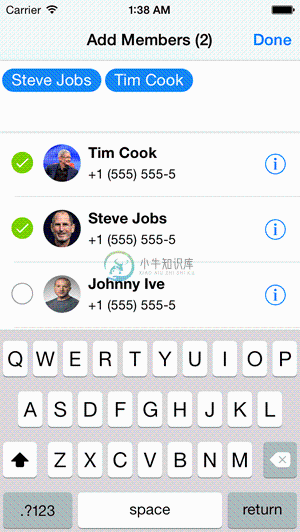
-
Since 8.3 chooseContact 唤起支付宝通讯录,选择一个或者多个支付宝联系人 使用方法 AlipayJSBridge.call('chooseContact', { "type": "single", "title": "choose contacts", "multiMax": 20, "multiMaxText": "max!", },
-
Since 8.0 contact 选择本地系统通信录中某个人的一个联系电话 使用方法 AlipayJSBridge.call("contact", function(result) { console.log(result.name, result.mobile); }); 代码演示 基本功能 <h1>点击调出本地通讯录</h1> <a href="javascript:void(0)"
-
M600 会显示您存储在 Google Contacts(Google 联系人)上的联系人信息。您可以呼叫联系人或给他们发送信息或电子邮件。 *请注意,由于手机的操作系统的不同,其通讯功能的使用会受到某些限制。
-
介绍 通过 Contact 组件可以实现联系人的展示、选择、编辑等功能。 引入 import { createApp } from 'vue'; import { ContactCard, ContactList, ContactEdit } from 'vant'; const app = createApp(); app.use(ContactCard); app.use(ContactLi
-
高效管理客户、渠道商、合作伙伴,公司统一维护,员工离职不带走。结合钉钉强大的沟通和协同功能,全面记录业务往来,随时维系客户关系。关键是这一切,全都是免费的。 添加外部联系人 在手机上添加 在通讯录点击「外部联系人」 点击右上角「添加」 多种方式添加外部联系人 扫名片添加 在外部联系人页,点击右上角添加,选择「扫名片添加」 或在钉钉消息首页 点击「扫名片」 将摄像头对准名片,自动识别 批量在电脑端导
-
联系人名单 登录至联系人名单 确认登入状态 编辑联系人名单

