Indicator-VirtualBox
Indicator-VirtualBox 是一款简单易用的程序指示器,通过它可以不用打开 VirtaulBox 就能快速启动虚拟机。它会在顶部面板上列出你现有的所有虚拟机,单击就可以直接启动其中的某一虚拟机。
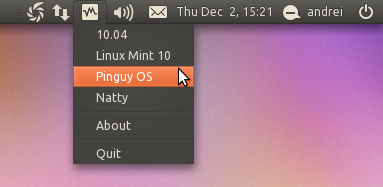
安装: 支持 Ubuntu Lucid, Maverick 和 Natty
sudo add-apt-repository ppa:nilarimogard/webupd8
sudo apt-get update
sudo apt-get install indicator-virtualbox
-
受不了Ubuntu 11.10令人崩溃的操作体验,最终还是回到了10.10。 重装所有的软件,发现原来经常使用的virtualbox指示器没了,使用apt-get 安装indicator-virtualbox,提示找不到软件包。 搜索了一些,原来是要添加一个软件源,具体命令如下: sudo add-apt-repository ppa:michael-astrapi/ppa sudo apt-g
-
简介 indicator 只能在 slider 中使用。 子组件 不可添加任何子元素。 属性 无扩展属性 样式 item-color, color. 指示点默认颜色(未选中态)。 item-selected-color, color. 指示点选中颜色。 item-size, number. 指示点半径。 事件 无事件 Vue 示例 请参考 slider
-
加载提示框,支持自定义文本和加载图标。 引入 import { Indicator } from 'mint-ui'; 例子 当需要显示加载提示框时,调用 open 方法 Indicator.open(); 在加载图标下方显示文本 Indicator.open('加载中...'); 也可以在调用时传入一个对象 Indicator.open({ text: '加载中...', spin
-
描述 (Description) 指标模态指定小指示活动,如用户操作的预加载模式。 它使用以下方法 - showIndicator - 用于显示带指示器的模态。 hideIndicator - 用于隐藏带指示符的模态。 例子 (Example) 以下示例演示了Framework7中指示器模态的使用,它在您单击链接时显示小指示活动 - <!DOCTYPE html> <html> <head>
-
Indicator 是个简单的库,用来指向一个步骤或者单个元素的位置,基于固定等高的矢量数组。 Indicator 特性如下: 简单易用 平滑移动 允许手动切换到上一个或者下一个步骤,或者直接调到第一个,最后一个或者是指定的步骤 无需图片或者非脚本内容 单个页面支持多个指示器 垂直 提供可选参数
-
Thunderbird Indicator 是一个为 Ubuntu 桌面任务栏增加 Thunderbird 邮件提醒功能的图标小应用程序。 安装方法: sudo add-apt-repository ppa:ruben-verweij/thunderbird-indicatorsudo apt-get updatesudo apt-get install xul-ext-indicator libnotify-bin
-
Circular Indicator 是一个简单的环行器,能够以圆环或者圆形的形式,填充一个圆圈。他能用于显示一个任务的进程,或者作为计时器。

