Android 市场上出现了 Emacs 的 Android 移植版本,可以确定这不是官方推出的版本。不过目前可用的版本还有一些bug
** 如果发生 segfaults 段错误可尝试修改字体大小 **
** 如果无法按 Ctrl+Space 键可按照 Hacker's Keyboard **
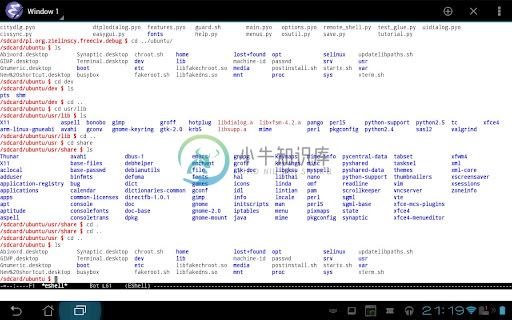
从 Google Play 上安装:
https://play.google.com/store/apps/details?id=com.zielm.emacs
-
在Mac上装了emacs,由于Mac OS和键盘不同,emacs的命令也有差异,在这里记录下备忘,并持续更新... C代表control S代表shift O代表option 1、选中一段文字 C + S + 2 // 标记 C + a/e //向前、后选中 注:在.emacs加入:global-set-key (kbd"C-q") 'set-mark-command) C + q
-
1.cscope查看函数定义时报错 报错如下: Database directory: android12 Lseek failed: Invalid argument Search complete. Search time = 4.11 seconds. 2.分析过程 通过对cscope编译debug,最终发现传入一个特别大的索引数据,导致lseek()把它当成无效参数。 log如下: fi
-
Profile Introduction to Blog 您能看到这篇博客导读是我的荣幸,只要我的技术有提升,这个博客就会一直更新下去,感谢您的支持,欢迎您的关注与留言。目前博客有多个专栏,分别是关于 Android应用开发 、Windows App开发 、 UWP(通用Windows平台)开发 、 SICP习题解 和 Scheme语言学习 、 算法解析 与 LeetCode等题解 ,而最近会添加
-
由于webView存在安全漏洞,谷歌从5.1开始全面禁止系统应用使用webview,使用会导致应用崩溃错误提示:Caused by: java.lang.UnsupportedOperationException: For security reasons, WebView is not allowed in privileged processes 异常信息可以看出 是在 WebViewFact
-
1.下载ndk20 for mac https://developer.android.google.cn/ndk/downloads/index.html 2.配置ndk环境 # emacs /etc/profile
-
这篇文章用于介绍基于dockerfile文件创建一个docker的编译环境,用于编译Android的源代码。 通常我们搭建环境用于编译的时候遇到的是需要解决编译中的各种依赖环境的问题,如python的版本,Android编译依赖的一些库,使用docker编译的好处就是将这些东西都稳定的集成到了一个系统里面,接下来只需要执行编译就可以了,不会有出错的顾虑。下面介绍一下步骤。 1. dockerfil
-
First of all, I do not want to start a religious war here, and pardon me for telling you a little story first. I originally chose emacs as my editor of choice during the time when I was able to make a
-
1.报错: adb: failed to install out/target/product/blueline/testcases/AudioDemo/arm64/AudioDemo.apk: Failure [INSTALL_PARSE_FAILED_MANIFEST_MALFORMED: Failed parse during installPackageLI: /data/app/vmdl
-
直接上code: ;; C-h k ;; to see the keybonding of the key you press ;; so we can thought the old keybongding to create new keybongding ;; C-x 1 : to keep current frame, close all the other frames ;; C-
-
1.WSL中emacs与windows共享剪切板 ;;wsl and windows shared (defun wsl-copy-region-to-clipboard (start end) "Copy region to Windows clipboard." (interactive "r") (call-process-region start end "clip.exe"
-
1.有道翻译安装 1.下载配置Melpa插件库 # emacs ~/.emacs添加 ;;****************************************************************************** (require 'package) ;;(add-to-list 'package-archives '("melpa" . "http://mel
-
1.编译hidl2aidl bin # make hidl2aidl # ls out/soong/host/linux-x86/bin/hidl2aidl out/soong/host/linux-x86/bin/hidl2aidl # hidl2aidl --help hidl2aidl: invalid option -- '-' Usage: hidl2aidl [-fh] [-o <o
-
1.occur-mode快捷键 1.第一种方式 # M-g M-n / M-g M-p 遍历查找到中匹配行的原所在文件位置 简化跳转命令 # C-c C-f 开启next-error-follow-minor-mode后,可以用以下命令在buffer和文件中跳转 Or # M-x next-error-follow-minor-mode M-n: 跳转到下一个匹配行的位置 M-p: 跳转到上一个匹
-
1.Mac版的emacs配置 (custom-set-variables '(show-paren-mode t)) (custom-set-faces '(default ((t (:family "Andale Mono" :foundry "monotype" :slant normal :weight normal :height 113 :width normal))))) ;;

