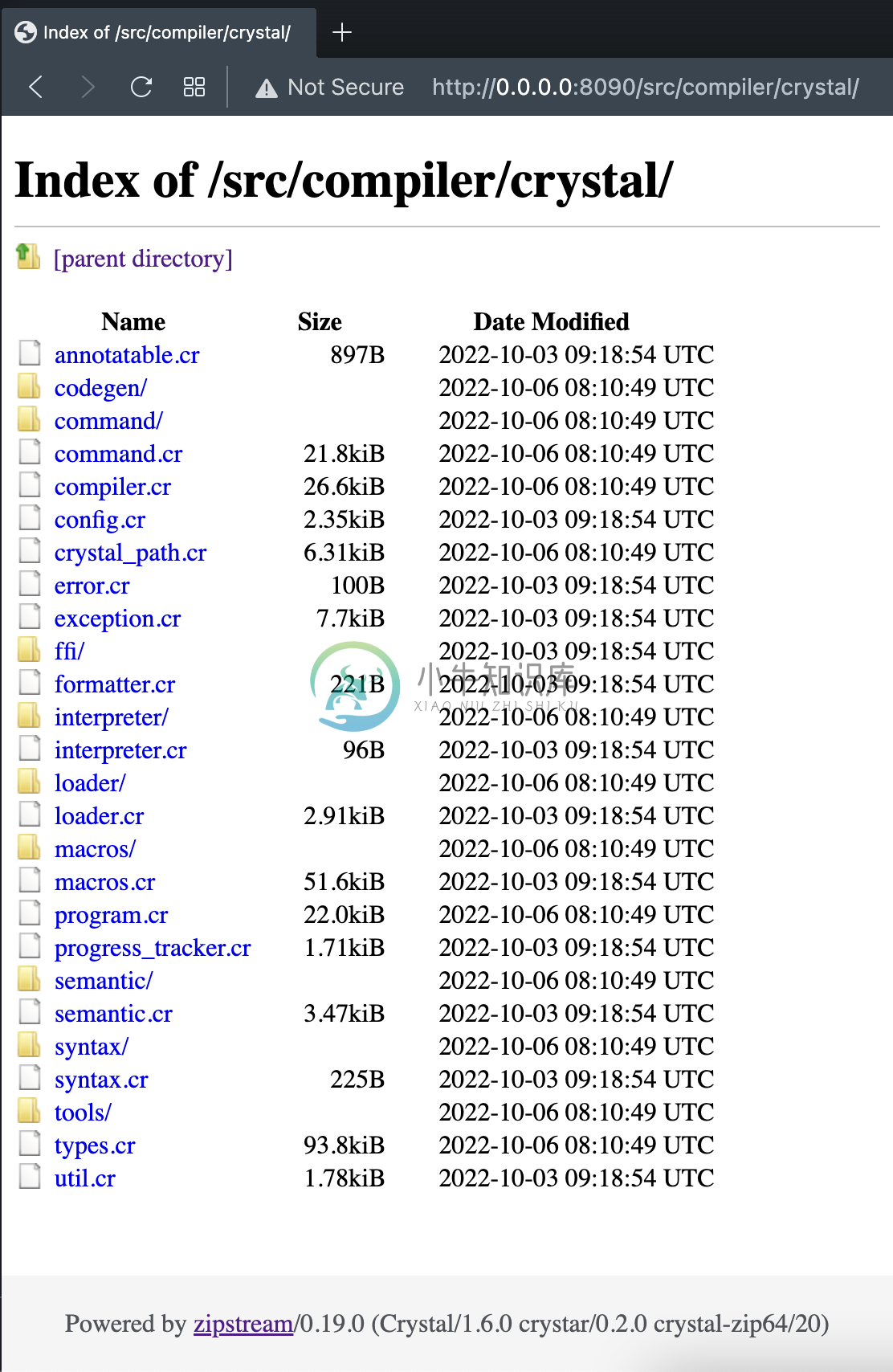zipstream
A command line tool that allows you to easily share files and directories over the network
Installation
Precompiled executables are available for Linux and macOS from Releases page.
Snap-specific information
Due to the snap's confined nature, the application can only access files in the user's home directory.To access files under /media or /mnt directories you have to manually connect the snapto the removable-media interface by running the following command in a terminal
sudo snap connect zipstream:removable-media
Build from source
Clone the repository:
git clone https://github.com/mamantoha/zipstream.git
Switch to repo-directory
cd zipstream
Build:
shards build
Copy ./bin/zipstream to executable path.
Enjoy!
Usage
Help message:
NAME
zipstream - is a command line tool that allows you to easily share files and directories over the network
VERSION
0.18.3
SYNOPSIS
zipstream PATH [options]
If PATH is not specified it point to current directory
OPTIONS
-h, --help give this help list
-l, --log logging of requests/responses
-w, --web run WEB Server with the directory listing
-H HOST, --host=HOST the host (default: `0.0.0.0`)
-p PORT, --port=PORT the port (default: `8090`)
-f FORMAT, --format=FORMAT the format of output archive, zip, tar or tgz. Only for CLI mode. (default: `zip`)
-o FILENAME, --output=FILENAME the output file name without extension. Only for CLI mode. (default: `download`)
-e PATH, --endpoint=PATH the URL path to the resource. Only for CLI mode. (default: ``)
-j, --junk-parent stream the content of an archive without including the parent directory
-h, --hidden match hidden files and folders
--user=user the username user for file retrieval
--password=password the password password for file retrieval
-V, --version print program version
Sharing a directory as tar archive:
$ zipstream -f tar /media/disk/music --user=admin --password=passwd -o music -e dl
_ _
(_) | |
_____ _ __ ___| |_ _ __ ___ __ _ _ __ ___
|_ / | '_ \/ __| __| '__/ _ \/ _` | '_ ` _ \
/ /| | |_) \__ \ |_| | | __/ (_| | | | | | |
/___|_| .__/|___/\__|_| \___|\__,_|_| |_| |_|
| |
|_|
Serving `/media/disk/music` as `music.tar`
To download the file please use one of the commands below:
wget --content-disposition --user admin --password passwd http://0.0.0.0:8090/dl
curl -OJ --user admin:passwd http://0.0.0.0:8090/dl
Or place all files into current folder:
wget -O- --user admin --password passwd http://0.0.0.0:8090/dl | tar -xvf -
curl --user admin:passwd http://0.0.0.0:8090/dl | tar -xvf -
Or just open in browser: http://0.0.0.0:8090/dl
Run an ad hoc http static server in specified directory, available at http://localhost:8090:
zipstream /media/disk/crystal --web
Contributing
- Fork it (https://github.com/mamantoha/zipstream/fork)
- Create your feature branch (
git checkout -b my-new-feature) - Commit your changes (
git commit -am 'Add some feature') - Push to the branch (
git push origin my-new-feature) - Create a new Pull Request
Contributors
- Anton Maminov - creator and maintainer
-
ZipInputStream: ZipInputStream(InputStream in) :创建新的 ZIP 输入流。 int read(byte[] b, int off, int len) :从当前 ZIP 条目读入字节数组。 long skip(long n) :跳过当前 ZIP 条目中指定的字节数。 int available()
-
将图片或文档按要求打包并下载一个用于PHP的快速简单的流式压缩文件下载器。使用这个库可以省去将Zip文件写入磁盘的麻烦。你可以直接发送给用户,这要快得多。它可以与S3桶或任何PSR7流一起工作。 安装composer require maennchen/zipstream-php 打包并下载(官方例子)// Autoload the dependencies require 'vendor/aut
-
ZipArchive php自带的类库,无需安装 官方文档:https://www.php.net/manual/en/class.ziparchive.php 前端代码 <button id="download_imgs">导出学生图片资源 </button> <script>
-
1、安装 zipstream pip install zipstream 2、简单封装下zipstream # -*- coding: UTF-8 -*- import zipfile import os import zipstream class ZipUtilities: zip_file = None def __init__(self): self.z
-
根据我的经验,最好的解决方案是使用aws-sdk-php通过启用了registerStreamWrapper()的s3client访问S3上的对象。然后使用fopen从S3流式传输对象并将该流直接提供给ZipStream的addFileFromStream()函数,并让ZipStream从那里获取它。没有ZipArchive,没有大量内存开销,没有在服务器上创建zip或从Web服务器上的S3复制文
-
我有一个 PHP网站有很多媒体文件,用户需要能够一次下载多个文件作为.zip.我试图使用 ZipStream在“存储”压缩的情况下随时为拉链提供服务,因此我实际上不必在服务器上创建一个zip,因为一些文件是巨大的,压缩它们的速度太慢了. 这是非常好的结果文件可以打开每个zip程序,我尝试没有错误,除了OS X的默认解压缩程序,存档实用程序.您双击.zip文件,并且Archive Utility决定