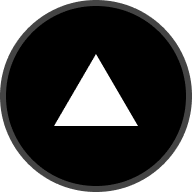Vercel
Develop. Preview. Ship.
Usage
Vercel is a platform for static sites and frontend frameworks, built to integrate with your headless content, commerce, or database.
We provide a frictionless developer experience to take care of the hard things: deploy instantly, scale automatically, and serve personalized content around the globe.
We make it easy for frontend teams to develop, preview, and ship delightful user experiences, where performance is the default.
Get started by Importing a Git Project and use git push to deploy. Alternatively, you can install Vercel CLI.
Documentation
For details on how to use Vercel, check out our documentation.
Caught a Bug?
- Fork this repository to your own GitHub account and then clone it to your local device
- Install dependencies with
yarn install - Compile the code:
yarn build - Link the package to the global module directory:
cd ./packages/cli && yarn link - You can start using
vercelanywhere inside the command line
As always, you should use yarn test-unit to run the tests and see if your changes have broken anything.
How to Create a Release
If you have write access to this repository, you can read more about how to publish a release here.
-
大家好,今天我要来介绍一款非常好用的云服务——Vercel。作为一名前端开发者,我深深地感受到了它的便利和高效。下面我将为大家介绍Vercel的十个优点。 1. 部署速度快 Vercel的部署速度非常快,只需要几秒钟就能完成。这对于开发者来说非常重要,因为它可以让我们更快地将代码部署到生产环境中,从而更快地验证我们的想法。 2. 自动化部署 Vercel支持自动化部署,这意味着我们可以将代码提交到
-
域名解析使用: cname.vercel-dns.com 或: 将 A 记录从 76.76.21.21 改成 76.223.126.88 官方建议将 cname 从 cname.vercel-dns.com 修改为 cname-china.vercel-dns.com 注意域名修改因DNS缓存原因需要一段时间才能生效,所以可以更改后隔一段时间在尝试
-
1. 先在自己电脑上全局安装 Vercel npm i -g vercel 有时需要权限: sudo cnpm i -g vercel 下载时间可能会有点慢,不过没关系,慢慢等待就好了 2. 查看是否安装 vercel -v 显示版本号就代表已安装成功 3.接着我们cd到项目的文件目录下 vercel --prod 输入上面命令 — 注意: 首次执行会要求输入邮箱验证登录 完成后,根据提示