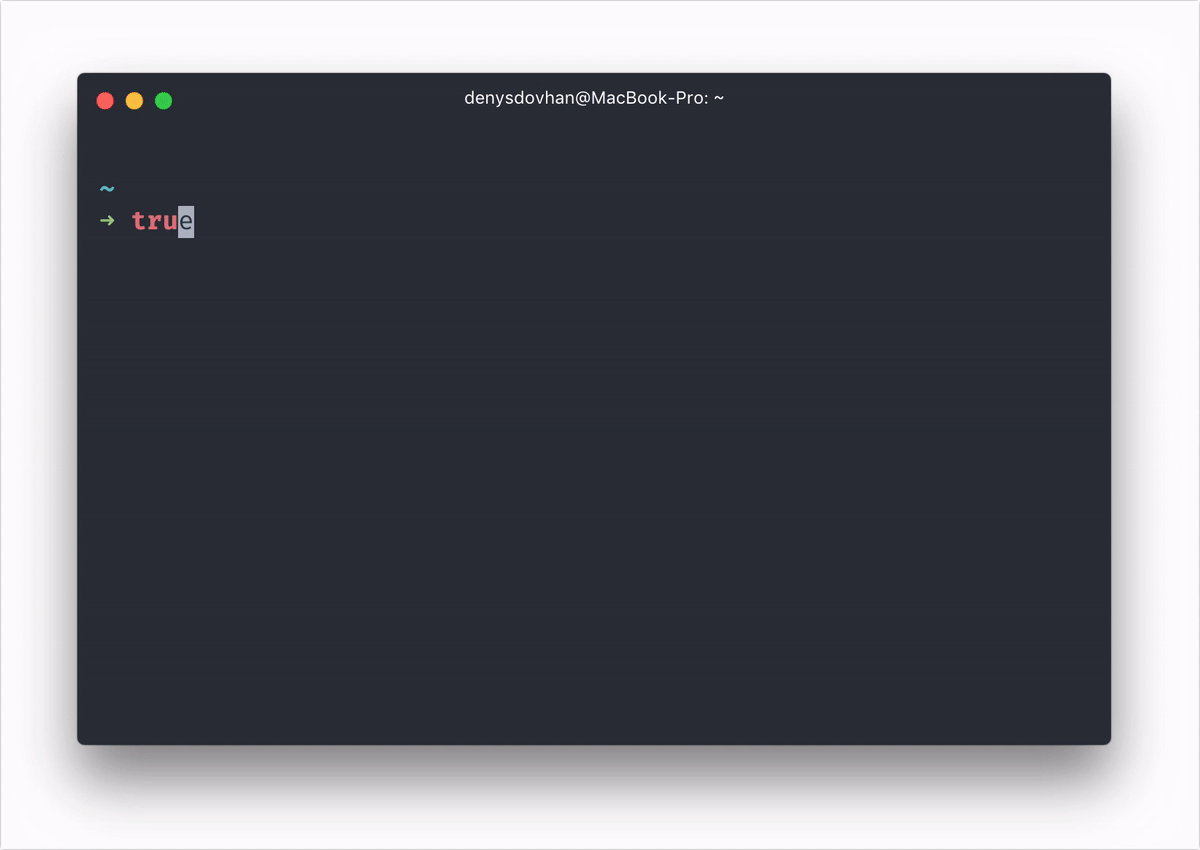��
⭐
Spaceship ZSH
Zsh prompt for Astronauts.
Website | Installing | Features | Options | API
Spaceship is a minimalistic, powerful and extremely customizable Zsh prompt. It combines everything you may need for convenient work, without unnecessary complications, like a real spaceship.
Visit Troubleshooting for similar setup and find more examples with different color schemes in Screenshots wiki-page.
Features
- Clever hostname and username displaying.
- Prompt character turns red if the last command exits with non-zero code.
- Current Git branch and rich repo status:
?— untracked changes;+— uncommitted changes in the index;!— unstaged changes;»— renamed files;✘— deleted files;$— stashed changes;=— unmerged changes;⇡— ahead of remote branch;⇣— behind of remote branch;⇕— diverged changes.
- Current Mercurial bookmark/branch and rich repo status:
?— untracked changes;+— uncommitted changes in the index;!— unstaged changes;✘— deleted files;
- Indicator for jobs in the background (
✦). - Current Node.js version, through fnm/nvm/nodenv/n (
⬢). - Current Ruby version, through rvm/rbenv/chruby/asdf (
��). - Current Elm version (
��) - Current Elixir version, through kiex/exenv/elixir (
��). - Current Swift version, through swiftenv (
��). - Current Xcode version, through xenv (
��). - Current Go version (
��). - Current PHP version (
��). - Current Rust version (
��). - Current version of Haskell GHC Compiler, defined in stack.yaml file (
λ). - Current Julia version (
ஃ). - Current Docker version and connected machine (
��). - Current Amazon Web Services (AWS) profile (
☁️) (Using named profiles). - Current Google Cloud Platform gcloud active configuration (
☁️). - Current Python virtualenv.
- Current Conda virtualenv (
��). - Current Python pyenv (
��). - Current .NET SDK version, through dotnet-cli (
.NET). - Current Ember.js version, through ember-cli (
��). - Current Kubectl context (
☸️). - Current Terraform workspace (
��). - Current IBM Cloud account (
��). - Package version, if there's is a package in current directory (
��). - Current battery level and status:
⇡- charging;⇣- discharging;•- fully charged.
- Current Vi-mode mode (with handy aliases for temporarily enabling).
- Optional exit-code of last command (how to enable).
- Optional time stamps 12/24hr in format (how to enable).
- Execution time of the last command if it exceeds the set threshold.
Want more features? Please, open an issue or send pull request.
Requirements
To work correctly, you will first need:
zsh(v5.2 or recent) must be installed.- Powerline Font must be installed and used in your terminal (for example, switch font to Fira Code).
Installing
Now that the requirements are satisfied, you can install Spaceship ZSH via any of the following tools.
and want to get some stickers and postcards
, consider becoming a patron:

Homebrew
brew install spaceship
You can also add the following to your Brewfile:
brew "spaceship"
npm
npm install -g spaceship-prompt
Done. This command should link spaceship.zsh as prompt_spaceship_setup to your $fpath and set prompt spaceship in .zshrc. Just reload your terminal.Ensure that you have enabled post-scripts in npm by npm config set ignore-scripts false before starting installation.
oh-my-zsh
Clone this repo:
git clone https://github.com/spaceship-prompt/spaceship-prompt.git "$ZSH_CUSTOM/themes/spaceship-prompt" --depth=1
Symlink spaceship.zsh-theme to your oh-my-zsh custom themes directory:
ln -s "$ZSH_CUSTOM/themes/spaceship-prompt/spaceship.zsh-theme" "$ZSH_CUSTOM/themes/spaceship.zsh-theme"
Set ZSH_THEME="spaceship" in your .zshrc.
prezto
- Follow prezto-contrib#usage to clone
prezto-contribto the proper location. - Enable the
contrib-promptmodule (before thepromptmodule). - Set
zstyle ':prezto:module:prompt' theme 'spaceship'in your.zpreztorc.
zim
Add zmodule spaceship-prompt/spaceship-prompt --name spaceship to your .zimrc and run zimfw install.
antigen
Add the following snippet in your .zshrc:
antigen theme spaceship-prompt/spaceship-prompt
antibody
Update your .zshrc file with the following line:
antibody bundle spaceship-prompt/spaceship-prompt
zinit
Add the following line to your .zshrc where you're adding your other Zsh plugins:
zinit light spaceship-prompt/spaceship-prompt
zgen
Add the following line to your .zshrc where you're adding your other Zsh plugins:
zgen load spaceship-prompt/spaceship-prompt spaceship
zplug
Use this command in your .zshrc to load Spaceship as prompt theme:
zplug "spaceship-prompt/spaceship-prompt", use:spaceship.zsh, from:github, as:theme
Linux package manager
Arch Linux
Install the latest master from the AUR package spaceship-prompt-git:
git clone https://aur.archlinux.org/spaceship-prompt-git.git --depth=1
cd spaceship-prompt-git
makepkg -si
Manual
If you have problems with approaches above, follow these instructions:
- Clone this repo
git clone https://github.com/spaceship-prompt/spaceship-prompt.git --depth=1 - Symlink
spaceship.zshto somewhere in$fpathasprompt_spaceship_setup. - Initialize prompt system and choose
spaceship.
Example
Run echo $fpath to see possible location and link spaceship.zsh there, like:
$ ln -sf "$PWD/spaceship.zsh" "/usr/local/share/zsh/site-functions/prompt_spaceship_setup"
For a user-specific installation, simply add a directory to $fpath for that user in .zshrc:
fpath=( "${ZDOTDIR:-$HOME}/.zfunctions" $fpath )
Then install the theme like this:
$ ln -sf "$PWD/spaceship.zsh" "${ZDOTDIR:-$HOME}/.zfunctions/prompt_spaceship_setup"
For initializing prompt system add this to your .zshrc:
# .zshrc
autoload -U promptinit; promptinit
prompt spaceship
Customization
Spaceship works well out of the box, but you can customize almost everything if you want.
- Options — Tweak section's behavior with tons of options.
- API — Define a custom section that will do exactly what you want.
You have the ability to customize or disable specific elements of Spaceship. Set options and define new sections in your .zshrc file, after the theme. To include a custom section you have defined in your prompt, add it to the SPACESHIP_PROMPT_ORDER.
For example:
# .zshrc
# add Spaceship (differs by setup, see Installating above)
section_mysection() {
# ...
}
SPACESHIP_PROMPT_ORDER=(<any preceding sections> mysection <any following sections>)
To append custom sections to the default Spaceship prompt, follow the form:
SPACESHIP_PROMPT_ORDER=($SPACESHIP_PROMPT_ORDER mysection)
To prepend custom sections to the default Spaceship prompt, follow the form:
SPACESHIP_PROMPT_ORDER=(mysection $SPACESHIP_PROMPT_ORDER)
Troubleshooting
Having trouble? Take a look at out Troubleshooting page.
Still struggling? Please, file an issue, describe your problem and we will gladly help you.
Related Projects
Here's a list of related projects that have been inspired by Spaceship ZSH.
- matchai/spacefish - A port of Spaceship ZSH for fish shell intending to achieve complete feature parity.
- starship/starship - A blazing-fast, cross-shell prompt written in Rust, heavily inspired by Spaceship ZSH.
Team
 |
 |
 |
 |
|---|---|---|---|
| Denys Dovhan | Salmanul Farzy | Maxim Baz | Runrioter Wung |
Donate
Hi! I work on this project in my spare time, in addition to my primary job. I hope you enjoy using Spaceship ZSH. If you do, please, become my patron
| Patreon | Bitcoin | Ethereum |
|---|---|---|
| Become a patron | 1FrPrQb6ACTkbSBAz9PduJWrDFfq41Ggb4 |
0x6aF39C917359897ae6969Ad682C14110afe1a0a1 |
 |
 |
 |
This is your way make a clear statement: My work is valued.
I would appreciate your support! Thank you!
License
MIT © Denys Dovhan
-
描述 (Description) 提示模式允许用户对显示的内容采取某些操作。 它使用以下方法 - myApp.prompt(text, [title, callbackOk, callbackCancel]) OR myApp.prompt(text, [callbackOk, callbackCancel]) 以上方法接受下面列出的参数 - text - 显示带文本的提示模式。 title
-
�� Jekyll Spaceship �� Jekyll plugin for Astronauts. Install | Config | Usage | Credits | License Built with ❤︎ by jeffreytse and contributors Spaceship is a minimalistic, powerful and extremely custo
-
Spaceship Generator 一个 Blender 脚本,可根据程序从随机种子生成3D飞船。 使用说明 安装Blender 2.80或更高版本:http://blender.org/download/ 从 “release” 下载最新的 add_mesh_SpaceshipGenerator.zip 在“编辑”>“首选项...”>“附加组件”>“安装...”下,打开下载的 ZIP 文件
-
此消息框提示用户输入。 它是单行用户输入。 语法 (Syntax) 以下是一个简单的语法。 Ext.Msg.prompt('Name', 'Please enter your name:', function(){}); 例子 (Example) 以下是一个显示用法的简单示例。 <!DOCTYPE html> <html> <head> <link href = "https:
-
HTTP Prompt 是一个交互式的命令行 HTTP 客户端,支持自动完成、语法高亮,基于 HTTPie 和 prompt_toolkit 构建.
-
TTY::Prompt A beautiful and powerful interactive command line prompt. TTY::Prompt provides independent prompt component for TTY toolkit. Features Number of prompt types for gathering user input A robu