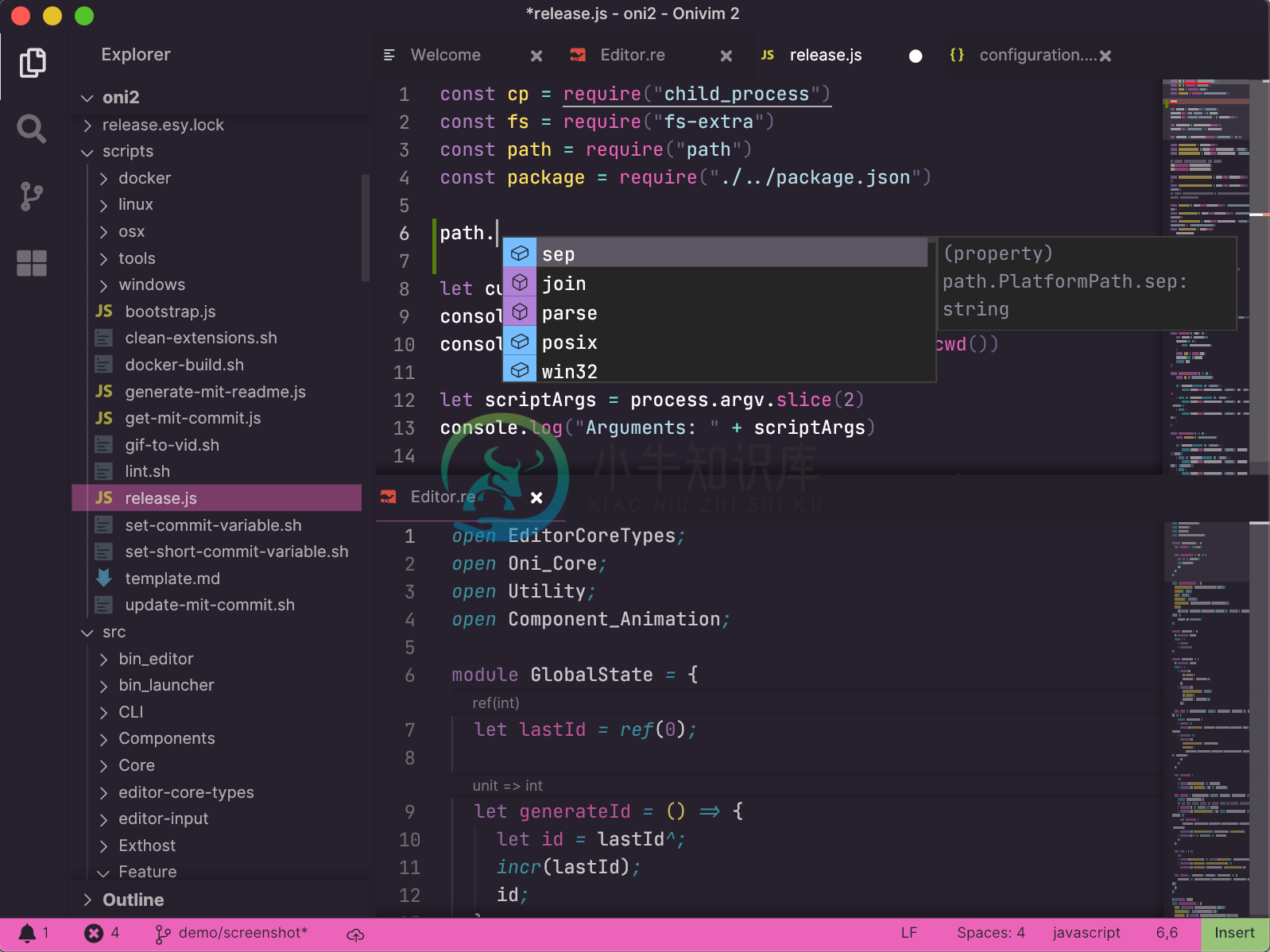Onivim 2
Lightweight, Modal Code Editor
Introduction
Onivim 2 is a reimagination of the Oni editor. Onivim 2 aims to bring the speed of Sublime, the language integration of VSCode, and the modal editing experience of Vim together, in a single package.
Onivim 2 is built in reason using the revery framework.
Onivim 2 uses libvim to manage buffers and provide authentic modal editing, and features a fast, native front-end. In addition, Onivim 2 leverages the VSCode Extension Host process in its entirety - meaning, eventually, complete support for VSCode extensions and configuration.
Goals
- Modern UX - an experience on par with modern code editors like VSCode and Atom
- VSCode Plugin Support - use all of the features of VSCode plugins, including language servers and debuggers
- Cross-Platform - works on Windows, OSX, and Linux
- Batteries Included - works out of the box
- Performance - no compromises: native performance, minimal input latency
- Easy to Learn - Onivim 2 should be comfortable for non-vimmers, too!
The goal of this project is to build an editor that doesn't exist today - the speed of a native code editor like Sublime, the power of modal editing, and the rich tooling that comes with a lightweight editor like VSCode.
Non-goals
- 100% VimL compatibility - we may not support all features of VimL plugins / configuration.
Documentation
- Onivim User Manual
Contributing
We'd
If you are interested in fixing issues and contributing directly to the code, please see the How to Contribute document, which includes the following:
Please also see our Code of Conduct.
Feedback
- Tweet us with feedback
- Come visit us on Discord
- Join the discussion on Reddit
- File an issue on GitHub
License
Onivim 2 source code is licensed under the MIT license.
Onivim 2 downloads, available at https://v2.onivim.io/, are licensed under the Outrun Labs EULA 1.1.
Third-Party Code
Several dependencies have their own set of license terms here: ThirdPartyLicenses.txt
Copyright (c) 2019-2020 Outrun Labs, LLC.
-
之前一直不知道如何实时保存RGB-D数据,每次都写入PCD文件不现实,对于30fps的,每秒就有30个PCD文件,硬盘速度绝逼跟不上。保存color和depth视频吧,总觉得不方便,而且depth压缩与解压缩会有精度损失。 后来老外提醒我: /OpenNI2/Source/Tools/NiViewer press s to record oni file 感觉很方便,于是自己参考了《open
-
配置环境 Ubuntu18.04 ros-melodic Kinect v2 一.安装libfreenect2 安装依赖项 sudo apt-get install build-essential cmake pkg-config libturbojpeg libjpeg-turbo8-dev mesa-common-dev freeglut3-dev libxrandr-dev libxi-de