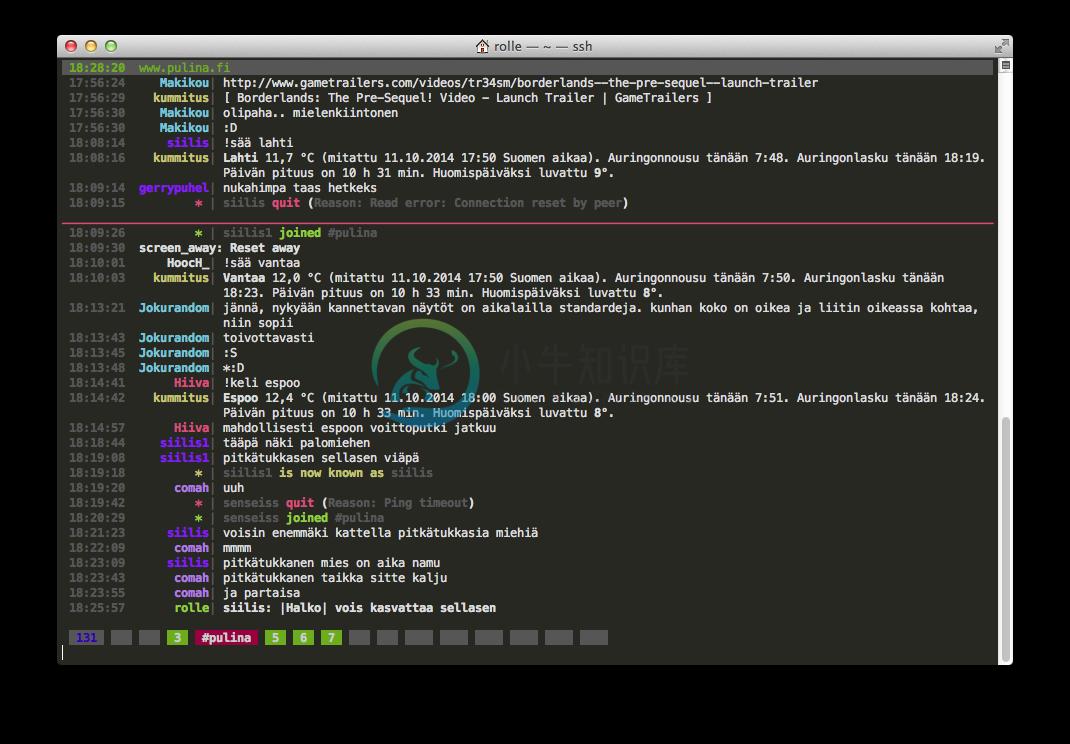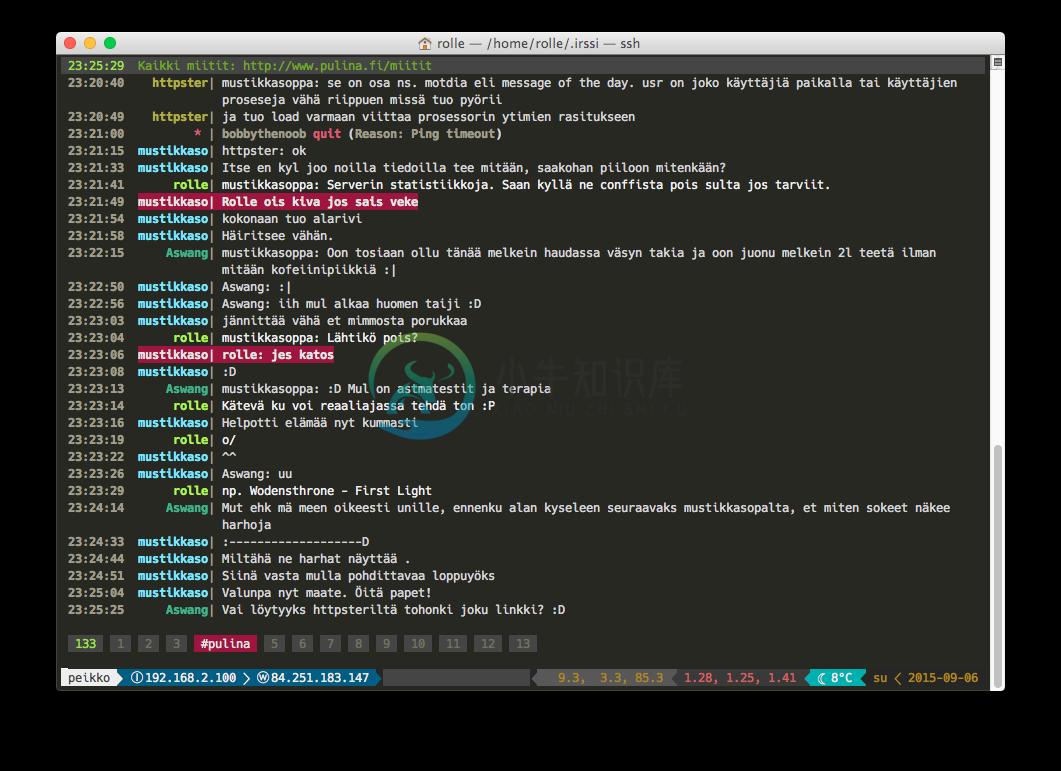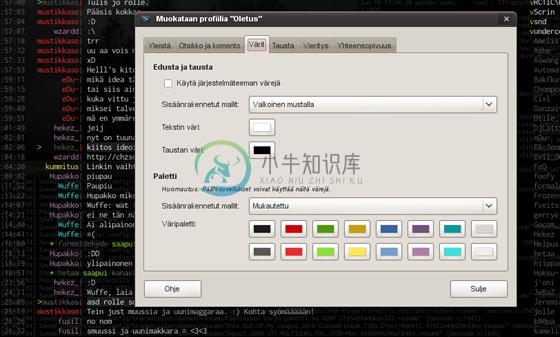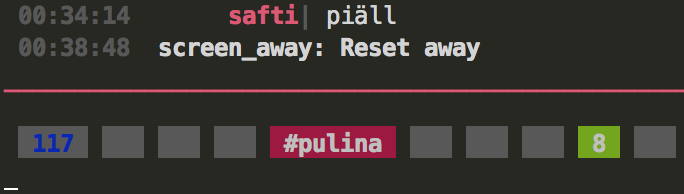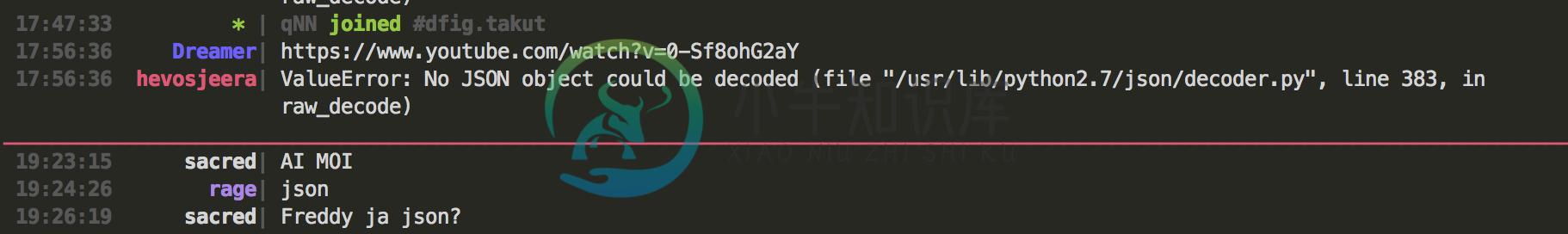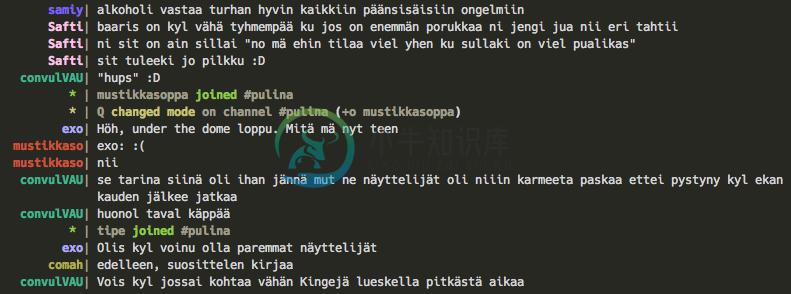weed - XChat based theme for irssi
Designed to be the most beautiful irssi theme in the world.
Weed is a very unique irssi theme for those who just don't like the default blue or the themes available.
README in other languages
- 中文版本 (thanks to @steve-jokes)
Table of contents
Screenshots
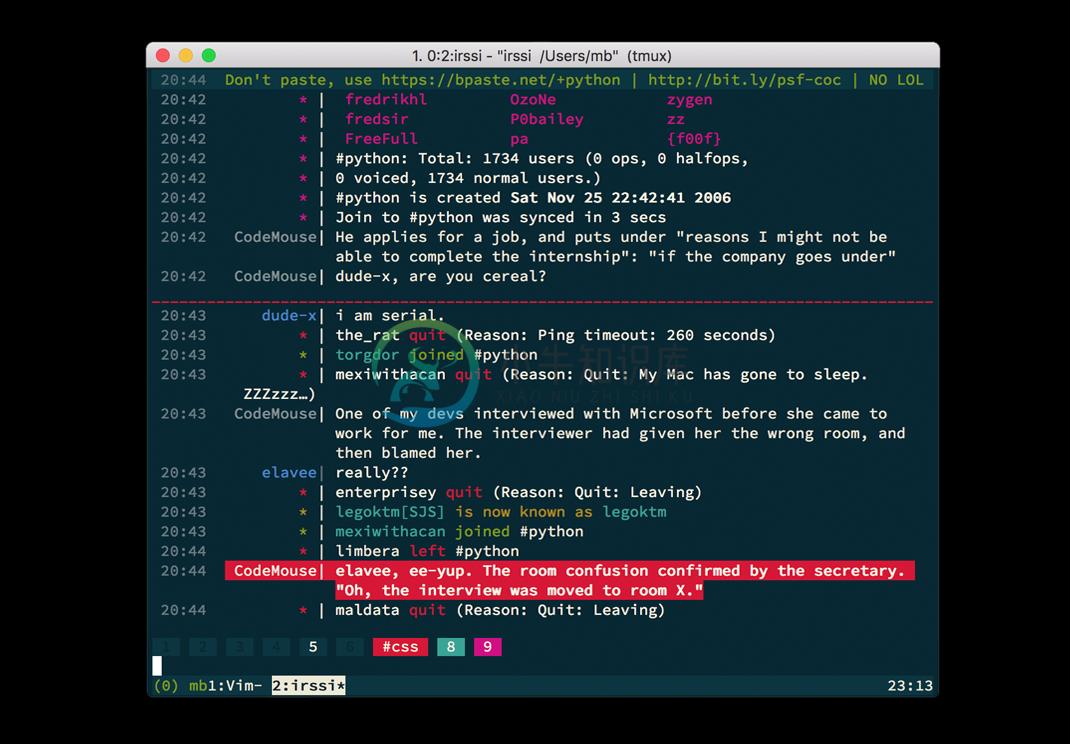 weed solarized (thanks to @her)
weed solarized (thanks to @her)
History
Weed? Yeah, I have no idea where I got that name from (no, I am not smoking). I guess I was watching the grass grow. Around 2006 or 2007 I was frustrated with all the irssi themes I had tried and decided to start designing my own.
Weed was maybe fifth or sixth theme I did. When nothing pleased me, not even my own previous themes, finally the gem was born. I have not used any other irssi theme ever since. For me and many other users weed.theme is the best irssi theme there is.
Feel free to edit to your needs but I would be pleased if you credited or thanked me in some way! (for example /msg rolle at quakenet or rolle_ at IRCnet, remember to /whois if not sure!)
If you like it, follow me in twitter to know more about my projects (some of them IRC related).
Requirements
- Linux or Unix shell
- irssi (not tested on irssi for Windows)
- wget
- screen or tmux
- git (optional)
- solarized (optional)
- nano/pico (you can also use vim, but the tutorial below is for nano)
- Mac OS X Terminal, ExtraPuTTY for Windows or any command line interface with SSH or SSH tunneling
- Perl >= 5.1.4
Installation
I am not responsible if you break your irssi setup, but the theme should be rather safe to install when following the instructions carefully.
- Make backup of your current irssi setup, if you have one, by
cp -Rv ~/.irssi ~/.irssi-backup. If something goes wrong, you can easily restore it by quitting irssi and runningrm -rf ~/.irssi && mv ~/.irssi-backup ~/.irssiand running irssi again. - Make sure you are in your home directory by typing
cd ~and start irssi for the first time (assuming this is clean installation):screen irssior if you prefer tmux, runtmuxand thenirssi - In irssi, type
/save - You'll see default irssi theme (blue), but get back by pressing the key combination CTRL + A + D (CTRL + B, then D in tmux), for now
- Clone this repository by using command
git clone https://github.com/ronilaukkarinen/weed.git weed-masteror if you don't have permissions to run/install git, run following:wget --no-check-certificate https://github.com/ronilaukkarinen/weed/archive/master.tar.gzand unpack it usingtar -xvf master.tar.gz - Copy your theme of choice to .irssi folder by running
cp ~/weed-master/weed.theme ~/.irssi/orcp ~/weed-master/solarizedweed.theme ~/.irssi/ - Copy custom irssi scripts by running
mkdir -p ~/.irssi/scripts && cp ~/weed-master/scripts/* ~/.irssi/scripts/ - Copy the custom config by running
cp ~/weed-master/config ~/.irssi/ - Go back to irssi with
screen -dr(tmux ain tmux) and type/reload. - Run advanced windowlist by typing
/script load adv_windowlist. - You will need to edit your colors to get the final touch (in Linux it looks like in the picture below)
In Putty only ANSI BLACK is required to be changed to 25 25 25.
Basically you are now done! You can connect to servers and do whatever you like. However...
Please note after installing
Because this is a modified config, your nick and name are yourname by default.
- Please change your nick by using
/nick somethingand/set user_name something - Set your real name with
/set real_name Real Name. - Remember to
/saveand/quitand startscreen irssi/tmuxagain to the settings to come in effect.
Optional tweaks
Overall theme can be tweaked with useful scripts.
User count on channels
You can /script load usercount and /sbar awl_0 add -before awl_0 -alignment left usercount and get a nice usercount on the left. You can add alias for this by /alias usercount /sbar awl_0 add -before awl_0 -alignment left usercount so next time usercount is missing, just type /usercount.
Track last read conversation with trackbar
/script load trackbar gets you nice bar to separate old and new conversations. If you like it to fit feed more instead of that default grey, run /set trackbar_string _ and /set trackbar_style %r to set it red.
Away state in status bar
If you'd like a weed awaybar (big red block in the right), you can add it by /script load awaybar and /sbar statusbar add -after erotin -alignment right awaybar commands.
Nicklist on the right side of the screen
If you prefer seeing nicks on the right side like in mIRC or other GUI clients, do this:
For screen
/script load nicklist and /nicklist screen (enables nicklist).
For tmux
/script load tmux-nicklist-portable. Currently tmux version of nicklist doesn't have any configuration and is by default 20% width of the window.
Each nick in different colors
To make nicks to distinct more from each other, nickcolor comes pretty handy.
/script load nickcolor. For screen and non-xterm-256color, run /set neat_colors X30rRX61X6CX3CyX1DcCBX3HX2AbMX3AX42X6M. For tmux and xterm-256color you are good to go and you can see colors with /neatcolor colors and add or remove them with /neatcolor colors add X30 (adds orangish). If you are interested more in 256 colors in irssi, please read the docs.
Contributing and troubleshooting
If you have ideas about the theme or spot an issue, please let us know. If you have trouble setting the theme up, read this readme carefully again or open an issue.
-
线段树 对于一段操作,操作后会在左端删除一段数,在右端加上一段数 对于每一段操作,维护删除个数del,增加个数ad,增加数的和sum 两端区间合并时,考虑右区间的del会删除左区间的ad #include<iostream> #include<cstdio> #include<cstring> #define maxn 200005 using namespace std; int m,Q; st
-
weed-fs 测试环境 ip seaweed 版本 操作系统 192.168.8.16 2.88 CentOS Linux release 7.6.1810 测试方法 使用 benchmark 模拟读写测试 并发100,先写100万个1KB文件,后随机读取测试 ./weedfs benchmark -c=100 -collection="benchmark" -size=1024 -n=1048
-
Weed3,微型ORM框架(支持:java sql,xml sql,annotation sql;template sql;事务;缓存;监听;等…) 05年时开发了第一代; 08年时开发了第二代,那时候进入互联网公司,对性能有了全新的认识; 14年时开发了第三代,因为不喜欢滥用反射,不喜欢有很多配置,所以一直在执着的没放弃。 前两代,都是在.net开发的;第三代,重点放在了java上。应该算是个功
-
Weed 【题目描述】 duyege 的电脑上面已经长草了,经过辨认上面有金坷垃的痕迹。 为了查出真相,duyege 准备修好电脑之后再进行一次金坷垃的模拟实验。 电脑上面有若干层金坷垃,每次只能在上面撒上一层高度为 vi 的金坷垃,或者除掉最新 vi 层(不是量)撒的金坷垃(即撤回之前vi次撒的操作)。如果上面只留有不足 vi 层金坷垃,那么就相当于电脑上面没有金坷垃了。 duyege 非常严谨
-
F - Weed 题目描述 有 n n n 株艹,第 i i i 株的高度为 a i a_i ai ,你可以预先拔掉不超过 k k k 株艹,然后按如下方式操作: 选取没拔掉的艹中最高的艹(高度 h h h ),一次拔掉所有高度 > ⌊ h 2 ⌋ >\lfloor \frac{h}{2}\rfloor >⌊2h⌋ 的艹。 你需要在操作次数最少的情况下,最小化预先拔掉的艹的数量。 数据范围与提
-
Weed 题解 简单dp 很容易发现,由于Takahashi每次都会使最高高度减小一半,所以Takahashi的操作数不会超过 l o g a log \,a loga。 于是我们就很容易想到 d p dp dp,先将 a a a排序,定义 d p i , j dp_{i,j} dpi,j表示对于前 i i i个点,使用Takahashi操作 j j j次就能将其全部剪完所需要的Aoki最小