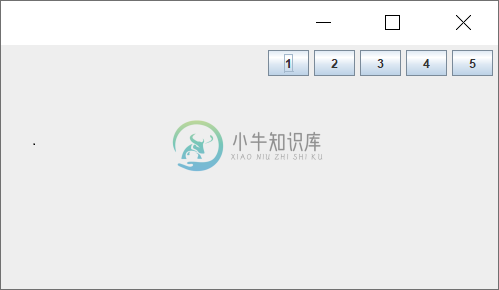Java FlowLayout
精华
小牛编辑
144浏览
2023-03-14
1 Java FlowLayout的介绍
FlowLayout用于将组件依次排成一行(在流中)。它是小程序或面板的默认布局。
2 Java FlowLayout的字段
public static final int LEFT
public static final int RIGHT
public static final int CENTER
public static final int LEADING
public static final int TRAILING
3 Java FlowLayout的构造方法
| 构造方法 | 描述 |
|---|---|
| FlowLayout() | 创建具有居中对齐和默认5单位的水平和垂直间隙的流布局。 |
| FlowLayout(int align) | 创建具有给定对齐方式和默认5单位的水平和垂直间隙的流布局。 |
| FlowLayout(int align, int hgap, int vgap) | 创建具有给定对齐方式和给定水平和垂直间隙的流布局。 |
4 Java FlowLayout的案例
package cn.xnip;
/**
* 小牛知识库网: https://www.xnip.cn
*/
import java.awt.*;
import javax.swing.*;
public class MyFlowLayout{
JFrame f;
MyFlowLayout(){
f=new JFrame();
f.setTitle("FlowLayout案例-小牛知识库网");
JButton b1=new JButton("1");
JButton b2=new JButton("2");
JButton b3=new JButton("3");
JButton b4=new JButton("4");
JButton b5=new JButton("5");
f.add(b1);f.add(b2);f.add(b3);f.add(b4);f.add(b5);
f.setLayout(new FlowLayout(FlowLayout.RIGHT));
//setting flow layout of right alignment
f.setSize(300,300);
f.setVisible(true);
}
public static void main(String[] args) {
new MyFlowLayout();
}
}
输出结果为: