pytorch中的上采样以及各种反操作,求逆操作详解
import torch.nn.functional as F
import torch.nn as nn
F.upsample(input, size=None, scale_factor=None,mode='nearest', align_corners=None)
r"""Upsamples the input to either the given :attr:`size` or the given :attr:`scale_factor` The alhtml" target="_blank">gorithm used for upsampling is determined by :attr:`mode`. Currently temporal, spatial and volumetric upsampling are supported, i.e. expected inputs are 3-D, 4-D or 5-D in shape. The input dimensions are interpreted in the form: `mini-batch x channels x [optional depth] x [optional height] x width`. The modes available for upsampling are: `nearest`, `linear` (3D-only), `bilinear` (4D-only), `trilinear` (5D-only) Args: input (Tensor): the input tensor size (int or Tuple[int] or Tuple[int, int] or Tuple[int, int, int]): output spatial size. scale_factor (int): multiplier for spatial size. Has to be an integer. mode (string): algorithm used for upsampling: 'nearest' | 'linear' | 'bilinear' | 'trilinear'. Default: 'nearest' align_corners (bool, optional): if True, the corner pixels of the input and output tensors are aligned, and thus preserving the values at those pixels. This only has effect when :attr:`mode` is `linear`, `bilinear`, or `trilinear`. Default: False .. warning:: With ``align_corners = True``, the linearly interpolating modes (`linear`, `bilinear`, and `trilinear`) don't proportionally align the output and input pixels, and thus the output values can depend on the input size. This was the default behavior for these modes up to version 0.3.1. Since then, the default behavior is ``align_corners = False``. See :class:`~torch.nn.Upsample` for concrete examples on how this affects the outputs. """
nn.ConvTranspose2d(in_channels, out_channels, kernel_size, stride=1, padding=0, output_padding=0, groups=1, bias=True, dilation=1)
""" Parameters: in_channels (int) – Number of channels in the input image out_channels (int) – Number of channels produced by the convolution kernel_size (int or tuple) – Size of the convolving kernel stride (int or tuple, optional) – Stride of the convolution. Default: 1 padding (int or tuple, optional) – kernel_size - 1 - padding zero-padding will be added to both sides of each dimension in the input. Default: 0 output_padding (int or tuple, optional) – Additional size added to one side of each dimension in the output shape. Default: 0 groups (int, optional) – Number of blocked connections from input channels to output channels. Default: 1 bias (bool, optional) – If True, adds a learnable bias to the output. Default: True dilation (int or tuple, optional) – Spacing between kernel elements. Default: 1 """
计算方式:
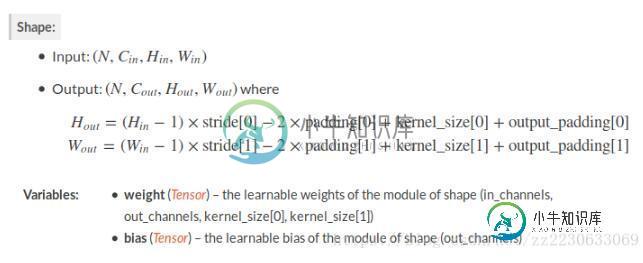
定义:nn.MaxUnpool2d(kernel_size, stride=None, padding=0)
调用:
def forward(self, input, indices, output_size=None):
return F.max_unpool2d(input, indices, self.kernel_size, self.stride,
self.padding, output_size)
r"""Computes a partial inverse of :class:`MaxPool2d`.
:class:`MaxPool2d` is not fully invertible, since the non-maximal values are lost.
:class:`MaxUnpool2d` takes in as input the output of :class:`MaxPool2d`
including the indices of the maximal values and computes a partial inverse
in which all non-maximal values are set to zero.
.. note:: `MaxPool2d` can map several input sizes to the same output sizes.
Hence, the inversion process can get ambiguous.
To accommodate this, you can provide the needed output size
as an additional argument `output_size` in the forward call.
See the Inputs and Example below.
Args:
kernel_size (int or tuple): Size of the max pooling window.
stride (int or tuple): Stride of the max pooling window.
It is set to ``kernel_size`` by default.
padding (int or tuple): Padding that was added to the input
Inputs:
- `input`: the input Tensor to invert
- `indices`: the indices given out by `MaxPool2d`
- `output_size` (optional) : a `torch.Size` that specifies the targeted output size
Shape:
- Input: :math:`(N, C, H_{in}, W_{in})`
- Output: :math:`(N, C, H_{out}, W_{out})` where
计算公式:见下面
Example: 见下面
"""
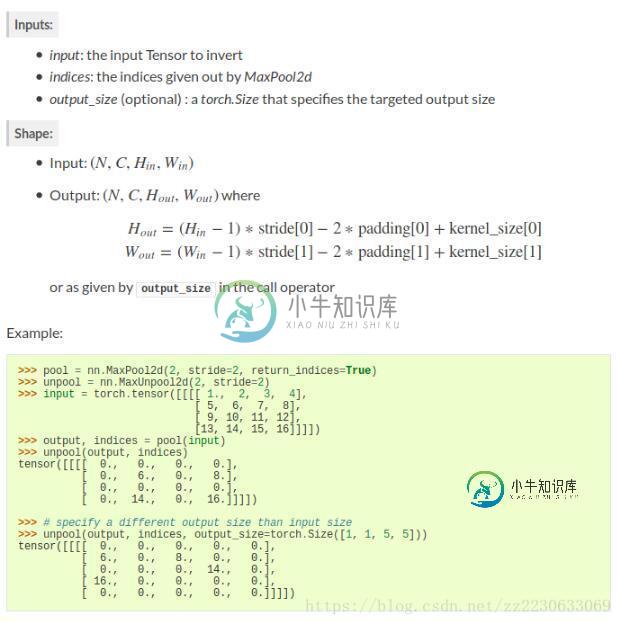
F. max_unpool2d(input, indices, kernel_size, stride=None, padding=0, output_size=None)
见上面的用法一致!
def max_unpool2d(input, indices, kernel_size, stride=None, padding=0,
output_size=None):
r"""Computes a partial inverse of :class:`MaxPool2d`.
See :class:`~torch.nn.MaxUnpool2d` for details.
"""
pass
以上这篇pytorch中的上采样以及各种反操作,求逆操作详解就是小编分享给大家的全部内容了,希望能给大家一个参考,也希望大家多多支持小牛知识库。
-
实现列表(UITableView)的删除、移动、多选等操作功能。适合初学者学习iOS的列表编程。 [Code4App.com]
-
本文向大家介绍详解PyTorch中Tensor的高阶操作,包括了详解PyTorch中Tensor的高阶操作的使用技巧和注意事项,需要的朋友参考一下 条件选取:torch.where(condition, x, y) → Tensor 返回从 x 或 y 中选择元素的张量,取决于 condition 操作定义: 举个例子: 把张量中的每个数据都代入条件中,如果其大于 0 就得出 a,其它情况就得出
-
本文向大家介绍Django外键(ForeignKey)操作以及related_name的作用详解,包括了Django外键(ForeignKey)操作以及related_name的作用详解的使用技巧和注意事项,需要的朋友参考一下 之前已经写过一篇关于Django外键的文章,但是当时并没有介绍如何根据外键对数据的操作,也就是如何通过主表查询子表或者通过子表查询主表的信息 首先我定义了两个模型,一个是老
-
本文向大家介绍JavaScript中的各种操作符使用总结,包括了JavaScript中的各种操作符使用总结的使用技巧和注意事项,需要的朋友参考一下 一元操作符 只能操作一个值的操作符叫一元操作符。 一元操作符是ECMAScript中最简单的操作符。 1.递增和递减操作符 递增递减操作符直接借鉴C,而且各有两个版本:前置型和后置型。顾明思义,前置型应该让位于要操作的变量之前,而后置型应该位于要操作的
-
本文向大家介绍pytorch进行上采样的种类实例,包括了pytorch进行上采样的种类实例的使用技巧和注意事项,需要的朋友参考一下 1、其中再语义分割比较常用的上采样: 其实现方法为: 另一种上采样的方法是,参考代码:segnet_pytorch: 测试例子: 其输出为: 以上这篇pytorch进行上采样的种类实例就是小编分享给大家的全部内容了,希望能给大家一个参考,也希望大家多多支持呐喊教程。
-
样式操作 通过 JavaScript 动态修改页面样式。 CSS 对应 DOM 对象 <link rel="stylesheet" type="text/css" href="sample.css"> // var element = document.querySelector('link'); // 对应于 element.sheet <style type="text/css" media

