js Canvas实现的日历时钟案例分享
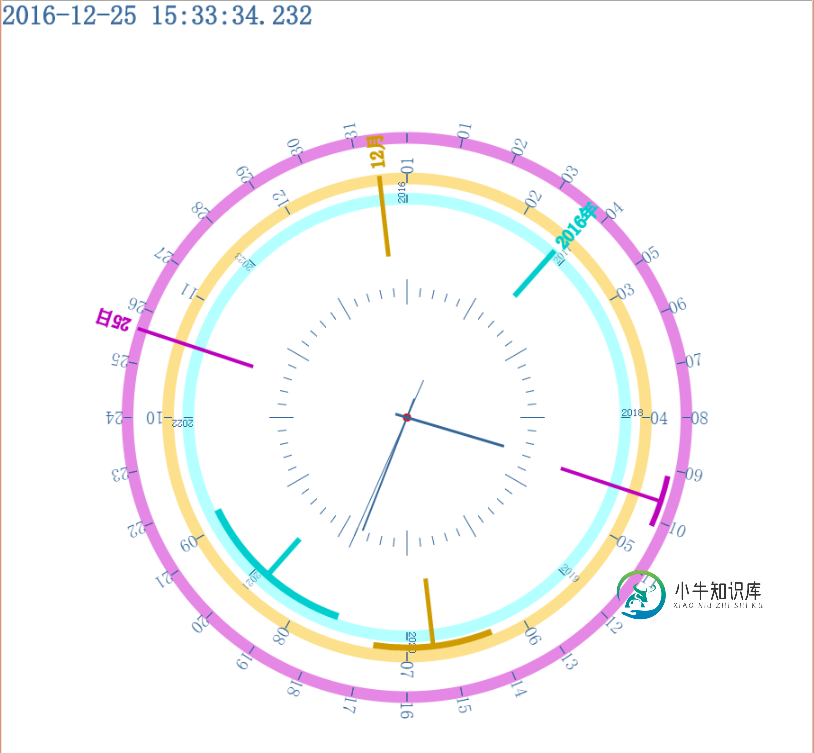
Html:
<!doctype html>
<html>
<head>
<meta charset="UTF-8">
<title>Document</title>
<script src="requestNextAnimationFrame.js"></script>
<script src="calendarWithTime.js"></script>
</head>
<body>
<style>
* {margin:0; padding:0;}
#calendarWithTime{
margin : 0;
}
</style>
<canvas id="calendarWithTime"></canvas>
</body>
</html>
js:
;var calendarWithTime = function(){
v = navigator.userAgent.toLowerCase().indexOf("android") != -1 || navigator.userAgent.toLowerCase().indexOf("iphone") != -1 || navigator.userAgent.toLowerCase().indexOf("ipad") != -1;
// 浏览器可见区域
appWidth = (window.innerWidth || document.documentElement.clientWidth || document.body.clientWidth);
appHeight = (window.innerHeight || document.documentElement.clientHeight || document.body.clientHeight) - 3; // chrome下,高度一样是,会出现下拉滚动条
// 中心点
centerPoint = {'x':appWidth*0.5,'y':appHeight*0.5};
// 动画用
lastFpsUpdateTime = (+new Date);
// canvas对象
caObj = null;
// canvas context对象
ctxtObj = null;
// 现在时间
timeNow = "";
// 开始年份
startY = 1988;
init = function(){
window.onload=function(){this.initCanvas();}
}();
getDomId = function(id){return document.getElementById(id);}
initCanvas = function(id){
this.caObj = this.getDomId("calendarWithTime");
this.ctxtObj = this.caObj.getContext("2d");
// 全屏canvas
this.caObj.style.width = (this.appWidth+'px');
this.caObj.style.height = (this.appHeight+'px');
this.caObj.width = this.appWidth;
this.caObj.height = this.appHeight;
if (v) {
caObj.style.border = "none";
}
// 开始年份
startY = Math.floor((new Date()).getFullYear() / 8) * 8;
// test
// startY = Math.floor(2010 / 8) * 8;
this.lastFpsUpdateTime = (+new Date);
this.animate();
}
doDraw = function(){
this.ctxtObj.clearRect(0, 0, this.caObj.width, this.caObj.height);
var date = new Date();
// test
/*date.setDate(29);
date.setMonth(3);
date.setFullYear(2010);*/
var afterGap = 8 - (date.getFullYear() - startY);
var allYears = date.getFullYear()-this.startY+afterGap;
var allDays = this.getCountDays(date.getFullYear(),date.getMonth());
this.doDrawDayPanel(31,allDays);
this.doDrawMonthPanel();
this.doDrawYearPanel(this.startY,date.getFullYear(),afterGap);
// 画时间针
this.doDrawTPanel();
this.drawYMDHMS(0,0.35,0,0.1,date.getSeconds(),0,30,'s','');
this.drawYMDHMS(0,0.3,0,0.05,date.getMinutes(),date.getSeconds()/60,30,'m','');
this.drawYMDHMS(0,0.25,0,0.03,date.getHours() % 12,date.getMinutes()/60,6,'h','');
this.drawYMDHMS(0.4,0.7,0.4,0.66,date.getDate(),date.getHours()/24,Math.ceil(31*0.5),'d',date.getDate());
this.drawYMDHMS(0.4,0.6,0.4,0.568,(date.getMonth()),date.getDate()/(allDays+1),6,'M',date.getMonth()+1);
this.drawYMDHMS(0.4,0.55,0.4,0.52,(date.getFullYear() - this.startY),(date.getMonth()+1)/13,Math.ceil(allYears*0.5),'y',date.getFullYear());
// 显示时间
this.getTimeNow();
this.ctxtObj.save();
this.ctxtObj.beginPath();
this.ctxtObj.fillStyle = "#369";
this.ctxtObj.strokeStyle = "#369";
this.ctxtObj.font = "30px bold 微软雅黑";
this.ctxtObj.textAlign="start";
this.ctxtObj.textBaseline="top";
this.ctxtObj.fillText(this.timeNow,0,0);
this.ctxtObj.strokeText(this.timeNow,0,0);
this.ctxtObj.restore();
/*
fillText(String text,float x,float y,[float maxwidth]):填充字符串
strokeText(String text,float x,float y,[float maxwidth]):绘制边框
font="bold 45px 宋体"
textAlign:设置绘制字符串的水平对齐方式,start|end|right|center
textBaseline:垂直对齐方式:top|hanging|middle|alphabetic|bottom
*/
}
doChangeToFront = function(i,x){
// 转换为画面值
return (i +Math.ceil(x/4)) % 60;
}
doChangeToEnd = function(i,x){
// 转换为后台值
return (i +Math.ceil(x/4*3)) % 60;
}
doDrawTPanel = function(){
// 画时钟面板
var minsLen = Math.min( this.caObj.width, this.caObj.height)*0.5*0.3;
var mineLen = Math.min( this.caObj.width, this.caObj.height)*0.5*0.32;
var maxsLen = Math.min( this.caObj.width, this.caObj.height)*0.5*0.28;
var maxeLen = Math.min( this.caObj.width, this.caObj.height)*0.5*0.34;
var gap = Math.PI/30;
futoNum = 5;
this.ctxtObj.save();
this.ctxtObj.fillStyle = "#369";
this.ctxtObj.strokeStyle = "#369";
for(var i =0;i<=59;i++){
if(i % futoNum==0){
sLen = maxsLen;
eLen = maxeLen;
}else{
sLen = minsLen;
eLen = mineLen;
}
this.ctxtObj.beginPath();
this.ctxtObj.moveTo(Math.cos(i*gap)*sLen + this.centerPoint.x ,Math.sin(i*gap)*sLen + this.centerPoint.y);
this.ctxtObj.lineTo(Math.cos(i*gap)*eLen + this.centerPoint.x,Math.sin(i*gap)*eLen + this.centerPoint.y);
this.ctxtObj.stroke();
this.ctxtObj.closePath();
/*iDiff = this.doChangeToFront(i); // i => iDiff
//iDiff2 = this.doChangeToEnd(iDiff,60); // iDiff => i
this.ctxtObj.font = "2px bold 微软雅黑";
this.ctxtObj.textAlign="center"
this.ctxtObj.textBaseline="middle"
this.ctxtObj.fillText(iDiff,Math.cos(i*gap)*eLen + this.centerPoint.x,Math.sin(i*gap)*eLen + this.centerPoint.y);
*/
}
this.ctxtObj.beginPath();
this.ctxtObj.arc(this.centerPoint.x,this.centerPoint.y,Math.min( this.caObj.width, this.caObj.height)*0.5*0.01,0,360,false);
this.ctxtObj.fillStyle="red";
this.ctxtObj.fill();
this.ctxtObj.closePath();
this.ctxtObj.restore();
}
doDrawYearPanel = function(startYear,nowYear,afterGap){
// 画年份面板
var sLen = Math.min( this.caObj.width, this.caObj.height)*0.5*0.53;
var eLen = Math.min( this.caObj.width, this.caObj.height)*0.5*0.55;
var labelLen = Math.min( this.caObj.width, this.caObj.height)*0.5*0.60;
var allYears = nowYear-startYear+afterGap;
var gap = Math.PI/Math.ceil(allYears*0.5);
this.ctxtObj.save();
this.ctxtObj.fillStyle = "#b4ffff";
this.ctxtObj.beginPath();
this.ctxtObj.arc(this.centerPoint.x,this.centerPoint.y,eLen+2,0,360,false);
this.ctxtObj.closePath();
this.ctxtObj.fill();
this.ctxtObj.fillStyle = "white";
this.ctxtObj.beginPath();
this.ctxtObj.arc(this.centerPoint.x,this.centerPoint.y,sLen-2,0,360,false);
this.ctxtObj.closePath();
this.ctxtObj.fill();
this.ctxtObj.restore();
this.ctxtObj.fillStyle = "#369";
this.ctxtObj.strokeStyle = "#369";
for(var i =-2;i<=allYears-3;i++){
this.ctxtObj.save();
this.ctxtObj.beginPath();
this.ctxtObj.moveTo(Math.cos(i*gap)*sLen + this.centerPoint.x ,Math.sin(i*gap)*sLen + this.centerPoint.y);
this.ctxtObj.lineTo(Math.cos(i*gap)*eLen + this.centerPoint.x,Math.sin(i*gap)*eLen + this.centerPoint.y);
this.ctxtObj.closePath();
this.ctxtObj.stroke();
iDiff = this.doChangeToFront(i,allYears) + startYear;
this.ctxtObj.translate(this.centerPoint.x, this.centerPoint.y);
this.ctxtObj.rotate(i*gap);
this.ctxtObj.font = "10px bold 微软雅黑";
this.ctxtObj.textAlign="start";
this.ctxtObj.textBaseline="bottom";
this.ctxtObj.fillText(iDiff,sLen,0);
this.ctxtObj.restore();
}
}
doDrawMonthPanel = function(){
// 画年份面板
var sLen = Math.min( this.caObj.width, this.caObj.height)*0.5*0.58;
var eLen = Math.min( this.caObj.width, this.caObj.height)*0.5*0.6;
var labelLen = Math.min( this.caObj.width, this.caObj.height)*0.5*0.70;
var gap = Math.PI/6;
this.ctxtObj.save();
this.ctxtObj.fillStyle = "#fde08c";
this.ctxtObj.beginPath();
this.ctxtObj.arc(this.centerPoint.x,this.centerPoint.y,eLen+2,0,360,false);
this.ctxtObj.closePath();
this.ctxtObj.fill();
this.ctxtObj.fillStyle = "white";
this.ctxtObj.beginPath();
this.ctxtObj.arc(this.centerPoint.x,this.centerPoint.y,sLen-2,0,360,false);
this.ctxtObj.closePath();
this.ctxtObj.fill();
this.ctxtObj.restore();
this.ctxtObj.fillStyle = "#369";
this.ctxtObj.strokeStyle = "#369";
for(var i =-2;i<=9;i++){
this.ctxtObj.save();
this.ctxtObj.beginPath();
this.ctxtObj.moveTo(Math.cos(i*gap)*sLen + this.centerPoint.x ,Math.sin(i*gap)*sLen + this.centerPoint.y);
this.ctxtObj.lineTo(Math.cos(i*gap)*eLen + this.centerPoint.x,Math.sin(i*gap)*eLen + this.centerPoint.y);
this.ctxtObj.closePath();
this.ctxtObj.stroke();
iDiff = (this.doChangeToFront(i,12)) % 12+1;
this.ctxtObj.translate(this.centerPoint.x, this.centerPoint.y);
this.ctxtObj.rotate(i*gap);
this.ctxtObj.font = "20px bold 微软雅黑";
this.ctxtObj.textAlign="start";
this.ctxtObj.textBaseline="middle";
this.ctxtObj.fillText((iDiff+'').PadLeft(2,0),eLen,0);
this.ctxtObj.restore();
}
}
doDrawDayPanel = function(dayCount,realAllDay){
// 画年份面板
var sLen = Math.min( this.caObj.width, this.caObj.height)*0.5*0.68;
var eLen = Math.min( this.caObj.width, this.caObj.height)*0.5*0.7;
var labelLen = Math.min( this.caObj.width, this.caObj.height)*0.5*0.80;
var gap = Math.PI/Math.ceil(dayCount*0.5);
this.ctxtObj.save();
this.ctxtObj.fillStyle = "#e587e5";
this.ctxtObj.beginPath();
this.ctxtObj.arc(this.centerPoint.x,this.centerPoint.y,eLen+2,0,360,false);
this.ctxtObj.closePath();
this.ctxtObj.fill();
this.ctxtObj.fillStyle = "white";
this.ctxtObj.beginPath();
this.ctxtObj.arc(this.centerPoint.x,this.centerPoint.y,sLen-2,0,360,false);
this.ctxtObj.closePath();
this.ctxtObj.fill();
this.ctxtObj.restore();
this.ctxtObj.fillStyle = "#369";
this.ctxtObj.strokeStyle = "#369";
for(var i =-2;i<=dayCount-2;i++){
this.ctxtObj.save();
this.ctxtObj.beginPath();
this.ctxtObj.moveTo(Math.cos(i*gap)*sLen + this.centerPoint.x ,Math.sin(i*gap)*sLen + this.centerPoint.y);
this.ctxtObj.lineTo(Math.cos(i*gap)*eLen + this.centerPoint.x,Math.sin(i*gap)*eLen + this.centerPoint.y);
this.ctxtObj.closePath();
this.ctxtObj.stroke();
iDiff = (this.doChangeToFront(i,dayCount)) % (dayCount+1);
if(iDiff<=realAllDay && iDiff!=0){
this.ctxtObj.translate(this.centerPoint.x, this.centerPoint.y);
this.ctxtObj.rotate(i*gap);
this.ctxtObj.font = "20px bold 微软雅黑";
this.ctxtObj.textAlign="start";
this.ctxtObj.textBaseline="middle";
this.ctxtObj.fillText((iDiff+'').PadLeft(2,0),eLen,0);
}
this.ctxtObj.restore();
}
}
drawYMDHMS = function(slen,elen,cslen,celen,main,sub,gapM,type,value){
// 画日期时间针
var date = new Date();
var siM = main;
var siS = sub;
var gap = Math.PI/gapM;
var sLen = Math.min( this.caObj.width, this.caObj.height)*0.5*slen;
var eLen = Math.min( this.caObj.width, this.caObj.height)*0.5*elen;
var csLen = Math.min( this.caObj.width, this.caObj.height)*0.5*cslen;
var ceLen = Math.min( this.caObj.width, this.caObj.height)*0.5*celen;
i = this.doChangeToEnd(siM+siS,gapM*2);
ci = (i+gapM) % (gapM*2);
this.ctxtObj.save();
this.ctxtObj.beginPath();
if(type=='y'){
this.ctxtObj.strokeStyle="#00cece";
this.ctxtObj.lineWidth = 6;
}else if(type=='M'){
this.ctxtObj.strokeStyle="#ce9b00";
this.ctxtObj.lineWidth = 5;
}else if(type=='d'){
this.ctxtObj.strokeStyle="#bd01bd";
this.ctxtObj.lineWidth = 4;
}else if(type=='h'){
this.ctxtObj.lineWidth = 3;
}else if(type=='m'){
this.ctxtObj.lineWidth = 2;
}else if(type=='s'){
this.ctxtObj.lineWidth = 1;
}
this.ctxtObj.moveTo(Math.cos(i*gap)*sLen + this.centerPoint.x ,Math.sin(i*gap)*sLen + this.centerPoint.y);
this.ctxtObj.lineTo(Math.cos(i*gap)*eLen + this.centerPoint.x,Math.sin(i*gap)*eLen + this.centerPoint.y);
this.ctxtObj.moveTo(Math.cos(ci*gap)*csLen + this.centerPoint.x ,Math.sin(ci*gap)*csLen + this.centerPoint.y);
this.ctxtObj.lineTo(Math.cos(ci*gap)*ceLen + this.centerPoint.x,Math.sin(ci*gap)*ceLen + this.centerPoint.y);
this.ctxtObj.stroke();
this.ctxtObj.closePath();
this.ctxtObj.restore();
var cpi = ci*gap*360/Math.PI;
if(type=='y'){
this.ctxtObj.save();
this.ctxtObj.fillStyle = "#00cece";
this.ctxtObj.strokeStyle="#00cece";
this.ctxtObj.lineWidth = 8;
this.ctxtObj.beginPath();
this.ctxtObj.arc(this.centerPoint.x,this.centerPoint.y,ceLen,ci*gap-gap*0.5,ci*gap+gap*0.5,false);
this.ctxtObj.stroke();
this.ctxtObj.closePath();
this.ctxtObj.translate(this.centerPoint.x, this.centerPoint.y);
this.ctxtObj.rotate(i*gap);
this.ctxtObj.font = "20px bold 微软雅黑";
this.ctxtObj.textAlign="start";
this.ctxtObj.textBaseline="middle";
this.ctxtObj.lineWidth = 2;
this.ctxtObj.fillText(value + '年',eLen*1.03,0);
this.ctxtObj.strokeText(value + '年',eLen*1.03,0);
this.ctxtObj.restore();
}else if(type=='M'){
this.ctxtObj.save();
this.ctxtObj.beginPath();
this.ctxtObj.fillStyle = "#ce9b00";
this.ctxtObj.strokeStyle="#ce9b00";
this.ctxtObj.lineWidth = 7;
this.ctxtObj.arc(this.centerPoint.x,this.centerPoint.y,ceLen,ci*gap-gap*0.5,ci*gap+gap*0.5,false);
this.ctxtObj.stroke();
this.ctxtObj.closePath();
this.ctxtObj.translate(this.centerPoint.x, this.centerPoint.y);
this.ctxtObj.rotate(i*gap);
this.ctxtObj.font = "20px bold 微软雅黑";
this.ctxtObj.textAlign="start";
this.ctxtObj.textBaseline="middle";
this.ctxtObj.lineWidth = 2;
this.ctxtObj.fillText(value + '月',eLen*1.03,0);
this.ctxtObj.strokeText(value + '月',eLen*1.03,0);
this.ctxtObj.restore();
}else if(type=='d'){
this.ctxtObj.save();
this.ctxtObj.beginPath();
this.ctxtObj.fillStyle = "#bd01bd";
this.ctxtObj.strokeStyle="#bd01bd";
this.ctxtObj.lineWidth = 6;
this.ctxtObj.arc(this.centerPoint.x,this.centerPoint.y,ceLen,ci*gap-gap*0.5,ci*gap+gap*0.5,false);
this.ctxtObj.stroke();
this.ctxtObj.closePath();
this.ctxtObj.translate(this.centerPoint.x, this.centerPoint.y);
this.ctxtObj.rotate(i*gap);
this.ctxtObj.font = "20px bold 微软雅黑";
this.ctxtObj.textAlign="start";
this.ctxtObj.textBaseline="middle";
this.ctxtObj.lineWidth = 2;
this.ctxtObj.fillText(value + '日',eLen*1.03,0);
this.ctxtObj.strokeText(value + '日',eLen*1.03,0);
this.ctxtObj.restore();
}
this.ctxtObj.restore();
}
animate = function(){
var now = (+new Date);
if (now - this.lastFpsUpdateTime > 60) {
this.lastFpsUpdateTime = now;
this.doDraw();
}
window.requestNextAnimationFrame(this.animate);
}
getCountDays = function (year,month) {
var curDate = new Date();
curDate.setFullYear(year);
curDate.setMonth(month+1);
curDate.setDate(0);
return curDate.getDate();
}
getTimeNow = function(){
var date = new Date();
var seperator1 = "-";
var seperator2 = ":";
this.timeNow = date.getFullYear()
+ seperator1 + (date.getMonth()+1+'').PadLeft(2,0)
+ seperator1 + (date.getDate()+'').PadLeft(2,0)
+ " " + (date.getHours()+'').PadLeft(2,0)
+ seperator2 + (date.getMinutes()+'').PadLeft(2,0)
+ seperator2 + (date.getSeconds()+'').PadLeft(2,0)
+ '.' +(date.getMilliseconds()+'').PadLeft(3,0);
}
// objects
}
var cwt = new calendarWithTime();
//=================================================
String.prototype.PadLeft = function(totalWidth, paddingChar)
{
if ( paddingChar != null )
{
return this.PadHelper(totalWidth, paddingChar, false);
} else {
return this.PadHelper(totalWidth, ' ', false);
}
}
String.prototype.PadRight = function(totalWidth, paddingChar)
{
if ( paddingChar != null )
{
return this.PadHelper(totalWidth, paddingChar, true);
} else {
return this.PadHelper(totalWidth, ' ', true);
}
}
String.prototype.PadHelper = function(totalWidth, paddingChar, isRightPadded)
{
if ( this.length < totalWidth)
{
var paddingString = new String();
for (i = 1; i <= (totalWidth - this.length); i++)
{
paddingString += paddingChar;
}
if ( isRightPadded )
{
return (this + paddingString);
} else {
return (paddingString + this);
}
} else {
return this;
}
}
以上就是本文的全部内容,希望本文的内容对大家的学习或者工作能带来一定的帮助,同时也希望多多支持小牛知识库!
-
主要内容:1 案例-Swing实现时钟1 案例-Swing实现时钟 输出结果为:
-
问题内容: 有人知道为什么java.util.Caldendar中的MINUTE方法返回不正确的分钟吗? 问题答案: Calendar.MINUTE不是实际的分钟,而是一个常量索引值,该值传递到“get()”中以获取该值。例如:
-
本文向大家介绍Java JTable 实现日历的示例,包括了Java JTable 实现日历的示例的使用技巧和注意事项,需要的朋友参考一下 效果图: 主要思想:日历最核心的功能就是能显示某年某月对应的日期和星期几。因此只要实现传入具体的年份和月份,得到一组存放了日期的数组a[ ]即可。其中数组的大小设置成42,要考虑的问题是当月的第一天对应星期几。日期数组中的前七个,肯定包含了当月的第一天,把这一
-
截止到本节为止,和 Tkinter 相关的知识就讲解完毕了,本套教程从 GUI 是什么开始入门讲解,然后带领大家深入学习了 Python GUI 标准库 Tkinter,在教程中,我们主要介绍了 GUI 的相关概念、常用组件和布局方式等知识,下面使用 Tkinter 的相关知识实现一个数字时钟的简单案例。 Tkinter 实现上述功能并不复杂,只要使用 Tkinter 的相关组件和一些简单的逻辑处
-
本文向大家介绍domReady的实现案例,包括了domReady的实现案例的使用技巧和注意事项,需要的朋友参考一下 我们都知道JQ的 $(document).ready(fn) 方法。可以在页面准备就绪后才执行脚本,该方法相比传统的window.onload 事件,它的优势体现于onload事件是需要等到页面中所有资源都加载完毕后才会触发,而JQ的ready方法则会判断DOM树是否构建完毕。 on
-
本文向大家介绍Android多功能时钟开发案例(实战篇),包括了Android多功能时钟开发案例(实战篇)的使用技巧和注意事项,需要的朋友参考一下 上一篇为大家介绍的是Android多功能时钟开发基础内容,大家可以回顾一下,Android多功能时钟开发案例(基础篇) 接下来进入实战,快点来学习吧。 一、时钟 在布局文件中我们看到,界面上只有一个TextView,这个TextView的作用就是显示一
-
主要内容:实例:XML 新闻,实例:XML 气象服务如何使用 XML 来交换信息的一些实例。 实例:XML 新闻 XMLNews 是用于交换新闻和其他信息的规范。 对新闻的供求双方来说,通过使用这种标准,可以使各种类型的新闻信息通过不同软硬件以及编程语言进行的制作、接收和存档更加容易: <?xml version="1.0" encoding="ISO-8859-1"?> <nitf> <head> <title>Colombia Earthqua
-
本文向大家介绍基于ThinkPHP实现的日历功能实例详解,包括了基于ThinkPHP实现的日历功能实例详解的使用技巧和注意事项,需要的朋友参考一下 本文实例讲述了基于ThinkPHP实现的日历功能。分享给大家供大家参考,具体如下: 开发环境介绍 最新,闲来没事,便开发了一款简单的日历,来统计工作情况。为了开发便捷,使用ThinkPHP架构。界面如下图 备注:每页包含上一个月,当前月,下一个月的日期

