Docker安装Nginx教程实现图例讲解
这里来安装下Nginx试下。
注意要明确一点,镜像是类,容器是对象。
查看当前的镜像
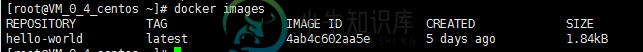
看到只有一个测试的镜像。
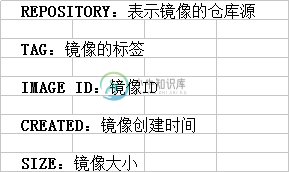
拉取镜像:
下载成功后查看,镜像已经被下载下来了:
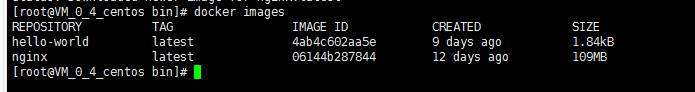
使用 nginx 镜像
运行容器:
查看容器运行情况:
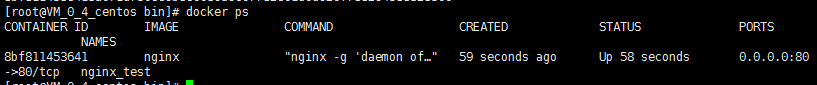
然后在浏览器输入网址:

修改文件:
[root@VM_0_4_centos bin]# docker ps CONTAINER ID IMAGE COMMAND CREATED STATUS PORTS NAMES 8bf811453641 nginx "nginx -g 'daemon of…" 4 minutes ago Up 4 minutes 0.0.0.0:80->80/tcp nginx_test
记住这里的 CONTAINER ID ,这是容器的ID
进入容器,修改:
[root@VM_0_4_centos bin]# docker exec -it 8bf811453641 /bin/bash root@8bf811453641:/# cd /usr/share/nginx/html root@8bf811453641:/usr/share/nginx/html# echo "hello docker">index.html root@8bf811453641:/usr/share/nginx/html# exit
这是查看,修改的已经生效了。
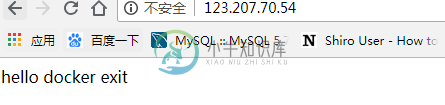
如果想停止容器:
docker stop containerId // containerId 是容器的ID
[root@VM_0_4_centos bin]# docker stop 8bf811453641
然后用docker ps 看容器运行状态就行。
到此,容器运行完毕,总体来说非常的简单。
下面追加挂载方法先创建目录
mkdir -p /data/nginx/{conf,conf.d,html,logs}
nginx配置文件
/data/nginx/conf/nginx.conf
user nginx;
worker_processes 1;
error_log /var/log/nginx/error.log warn;
pid /var/run/nginx.pid;
events {
worker_connections 1024;
}
http {
include /etc/nginx/mime.types;
default_type application/octet-stream;
log_format main '$remote_addr - $remote_user [$time_local] "$request" '
'$status $body_bytes_sent "$http_referer" '
'"$http_user_agent" "$http_x_forwarded_for"';
access_log /var/log/nginx/access.log main;
sendfile on;
#tcp_nopush on;
keepalive_timeout 65;
#gzip on;
server {
listen 80;
server_name localhost;
#charset koi8-r;
#access_log logs/host.access.log main;
location / {
root /usr/share/nginx/html;
index index.html index.htm;
}
#error_page 404 /404.html;
# redirect server error pages to the static page /50x.html
#
error_page 500 502 503 504 /50x.html;
location = /50x.html {
root html;
}
}
include /etc/nginx/conf.d/*.conf;
}
/data/nginx/conf.d/default.conf
server {
listen 80;
server_name localhost;
#charset koi8-r;
#access_log /var/log/nginx/log/host.access.log main;
location / {
#root /data/nginx/html;
root /usr/share/nginx/html;
index index.html index.htm;
#autoindex on;
#try_files $uri /index/index/page.html;
#try_files $uri /index/map/page.html;
}
#error_page 404 /404.html;
# redirect server error pages to the static page /50x.html
#
error_page 500 502 503 504 /50x.html;
location = /50x.html {
root /usr/share/nginx/html;
}
# proxy the PHP scripts to Apache listening on 127.0.0.1:80
#
#location ~ \.php$ {
# proxy_pass http://127.0.0.1;
#}
# pass the PHP scripts to FastCGI server listening on 127.0.0.1:9000
#
#location ~ \.php$ {
# root html;
# fastcgi_pass 127.0.0.1:9000;
# fastcgi_index index.php;
# fastcgi_param SCRIPT_FILENAME /scripts$fastcgi_script_name;
# include fastcgi_params;
#}
# deny access to .htaccess files, if Apache's document root
# concurs with nginx's one
#
#location ~ /\.ht {
# deny all;
#}
}
/data/nginx/html/index.html
<html>
<head>
<meta http-equiv="Content-Type" content="text/html; charset=utf-8"/>
<title>系统时间</title>
</head>
<body>
<h1 id="datetime">
<script>
setInterval("document.getElementById('datetime').innerHTML=new Date().toLocaleString();", 1000);
</script>
</h1>
</body>
删除容器
docker rm -f nginx-test
重新映射启动容器
docker run --name nginx-test -d -p 80:80 -v /data/nginx/html:/usr/share/nginx/html
-v /data/nginx/conf/nginx.conf:/etc/nginx/nginx.conf
-v /data/nginx/logs:/var/log/nginx
-v /data/nginx/conf.d:/etc/nginx/conf.d -d nginx:latest
再次运行
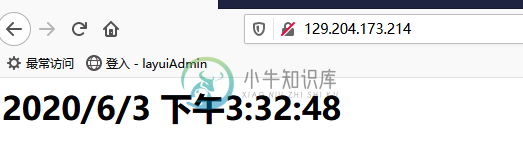
以上就是本文的全部内容,希望对大家的学习有所帮助,也希望大家多多支持小牛知识库。
-
本文向大家介绍Docker 安装 PHP并与Nginx的部署实例讲解,包括了Docker 安装 PHP并与Nginx的部署实例讲解的使用技巧和注意事项,需要的朋友参考一下 安装 PHP 镜像 查找 Docker Hub 上的 php 镜像: 此外,我们还可以用 docker search php 命令来查看可用版本: 这里我们拉取官方的镜像,标签为7.3.24-fpm-stretch 等待下载完成
-
本文向大家介绍linux下安装nginx(图文教程),包括了linux下安装nginx(图文教程)的使用技巧和注意事项,需要的朋友参考一下 Nginx是一款轻量级的Web 服务器。其特点是占有内存少,并发能力强,事实上nginx的并发能力确实在同类型的网页服务器中表现较好。以下主要介绍linux下安装nginx。 linux系统为Centos 64位 简介 一、Linux安装软件常用方法 1、rp
-
本文向大家介绍Docker 安装 MySQL 并实现远程连接教程,包括了Docker 安装 MySQL 并实现远程连接教程的使用技巧和注意事项,需要的朋友参考一下 拉取镜像 查看拉取完成的镜像 通过镜像创建并启动一个MySQL容器 –name:给新创建的容器命名,此处命名为 mysql_dev -e:配置信息,此处配置mysql的root用户的登陆密码 -p:端口映射,此处映射主机3333端口到容
-
本文向大家介绍Ubuntu Docker 安装教程,包括了Ubuntu Docker 安装教程的使用技巧和注意事项,需要的朋友参考一下 Ubuntu Docker 安装 Docker 支持以下的 Ubuntu 版本: Ubuntu Precise 12.04 (LTS) Ubuntu Trusty 14.04 (LTS) Ubuntu Wily 15.10 其他更新的版本…… 前提条件 Dock
-
Nginx 是一个高性能的 HTTP 和反向代理 web 服务器,同时也提供了 IMAP/POP3/SMTP 服务 。 1、查看可用的 Nginx 版本 访问 Nginx 镜像库地址: https://hub.docker.com/_/nginx?tab=tags。 可以通过 Sort by 查看其他版本的 Nginx,默认是最新版本 nginx:latest。 你也可以在下拉列表中找到其他你想要
-
本文向大家介绍docker在linux上的安装部署实例讲解,包括了docker在linux上的安装部署实例讲解的使用技巧和注意事项,需要的朋友参考一下 以下文章了解之后你可以在服务器上部署项目,本地不需要安装 tomcat,jdk,mysql等服务器,通过docker可以一键解决 安装docker 若找不到资源,需要更新资源库,命令为: 查看docker版本 更多的docker相关知识请关注:ht

