使用python爬虫实现网络股票信息爬取的demo
实例如下所示:
import requests
from bs4 import BeautifulSoup
import traceback
import re
def getHTMLText(url):
try:
r = requests.get(url)
r.raise_for_status()
r.encoding = r.apparent_encoding
return r.text
except:
return ""
def getStockList(lst, stockURL):
html = getHTMLText(stockURL)
soup = BeautifulSoup(html, 'html.parser')
a = soup.find_all('a')
for i in a:
try:
href = i.attrs['href']
lst.append(re.findall(r"[s][hz]\d{6}", href)[0])
except:
continue
def getStockInfo(lst, stockURL, fpath):
for stock in lst:
url = stockURL + stock + ".html"
html = getHTMLText(url)
try:
if html=="":
continue
infoDict = {}
soup = BeautifulSoup(html, 'html.parser')
stockInfo = soup.find('div',attrs={'class':'stock-bets'})
name = stockInfo.find_all(attrs={'class':'bets-name'})[0]
infoDict.update({'股票名称': name.text.split()[0]})
keyList = stockInfo.find_all('dt')
valueList = stockInfo.find_all('dd')
for i in range(len(keyList)):
key = keyList[i].text
val = valueList[i].text
infoDict[key] = val
with open(fpath, 'a', encoding='utf-8') as f:
f.write( str(infoDict) + '\n' )
except:
traceback.print_exc()
continue
def main():
stock_list_url = 'http://quote.eastmoney.com/stocklist.html'
stock_info_url = 'https://gupiao.baidu.com/stock/'
output_file = 'D:/BaiduStockInfo.txt'
slist=[]
getStockList(slist, stock_list_url)
getStockInfo(slist, stock_info_url, output_file)
main()

优化并且加入进度条显示
import requests
from bs4 import BeautifulSoup
import traceback
import re
def getHTMLText(url, code="utf-8"):
try:
r = requests.get(url)
r.raise_for_status()
r.encoding = code
return r.text
except:
return ""
def getStockList(lst, stockURL):
html = getHTMLText(stockURL, "GB2312")
soup = BeautifulSoup(html, 'html.parser')
a = soup.find_all('a')
for i in a:
try:
href = i.attrs['href']
lst.append(re.findall(r"[s][hz]\d{6}", href)[0])
except:
continue
def getStockInfo(lst, stockURL, fpath):
count = 0
for stock in lst:
url = stockURL + stock + ".html"
html = getHTMLText(url)
try:
if html == "":
continue
infoDict = {}
soup = BeautifulSoup(html, 'html.parser')
stockInfo = soup.find('div', attrs={'class': 'stock-bets'})
name = stockInfo.find_all(attrs={'class': 'bets-name'})[0]
infoDict.update({'股票名称': name.text.split()[0]})
keyList = stockInfo.find_all('dt')
valueList = stockInfo.find_all('dd')
for i in range(len(keyList)):
key = keyList[i].text
val = valueList[i].text
infoDict[key] = val
with open(fpath, 'a', encoding='utf-8') as f:
f.write(str(infoDict) + '\n')
count = count + 1
print("\r当前进度: {:.2f}%".format(count * 100 / len(lst)), end="")
except:
count = count + 1
print("\r当前进度: {:.2f}%".format(count * 100 / len(lst)), end="")
continue
def main():
stock_list_url = 'http://quote.eastmoney.com/stocklist.html'
stock_info_url = 'https://gupiao.baidu.com/stock/'
output_file = 'BaiduStockInfo.txt'
slist = []
getStockList(slist, stock_list_url)
getStockInfo(slist, stock_info_url, output_file)
main()
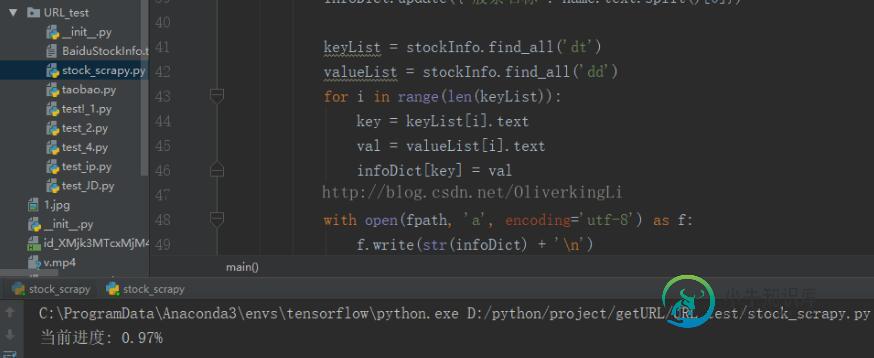
以上这篇使用python爬虫实现网络股票信息爬取的demo就是小编分享给大家的全部内容了,希望能给大家一个参考,也希望大家多多支持小牛知识库。
-
本文向大家介绍Java爬虫 信息抓取的实现,包括了Java爬虫 信息抓取的实现的使用技巧和注意事项,需要的朋友参考一下 今天公司有个需求,需要做一些指定网站查询后的数据的抓取,于是花了点时间写了个demo供演示使用。 思想很简单:就是通过Java访问的链接,然后拿到html字符串,然后就是解析链接等需要的数据。技术上使用Jsoup方便页面的解析,当然Jsoup很方便,也很简单,一行代码就能知道怎么
-
本文向大家介绍python爬虫爬取淘宝商品信息,包括了python爬虫爬取淘宝商品信息的使用技巧和注意事项,需要的朋友参考一下 本文实例为大家分享了python爬取淘宝商品的具体代码,供大家参考,具体内容如下 效果图: 更多内容请参考专题《python爬取功能汇总》进行学习。 以上就是本文的全部内容,希望对大家的学习有所帮助,也希望大家多多支持呐喊教程。
-
本文向大家介绍利用C#实现网络爬虫,包括了利用C#实现网络爬虫的使用技巧和注意事项,需要的朋友参考一下 网络爬虫在信息检索与处理中有很大的作用,是收集网络信息的重要工具。 接下来就介绍一下爬虫的简单实现。 爬虫的工作流程如下 爬虫自指定的URL地址开始下载网络资源,直到该地址和所有子地址的指定资源都下载完毕为止。 下面开始逐步分析爬虫的实现。 1. 待下载集合与已下载集合 为了保存需要下载的URL
-
本文向大家介绍node.js爬虫爬取拉勾网职位信息,包括了node.js爬虫爬取拉勾网职位信息的使用技巧和注意事项,需要的朋友参考一下 简介 用node.js写了一个简单的小爬虫,用来爬取拉勾网上的招聘信息,共爬取了北京、上海、广州、深圳、杭州、西安、成都7个城市的数据,分别以前端、PHP、java、c++、python、Android、ios作为关键词进行爬取,爬到的数据以json格式储存到本地
-
本文向大家介绍Python爬虫爬取美剧网站的实现代码,包括了Python爬虫爬取美剧网站的实现代码的使用技巧和注意事项,需要的朋友参考一下 一直有爱看美剧的习惯,一方面锻炼一下英语听力,一方面打发一下时间。之前是能在视频网站上面在线看的,可是自从广电总局的限制令之后,进口的美剧英剧等貌似就不在像以前一样同步更新了。但是,作为一个宅diao的我又怎甘心没剧追呢,所以网上随便查了一下就找到一个能用迅雷
-
案例:爬取百度新闻首页的新闻标题信息 url地址:http://news.baidu.com/ 具体实现步骤: 导入urlib库和re正则 使用urllib.request.Request()创建request请求对象 使用urllib.request.urlopen执行信息爬取,并返回Response对象 使用read()读取信息,使用decode()执行解码 使用re正则解析结果 遍历输出结果

