Android编程开发之NotiFication用法详解
本文实例讲述了Android编程开发之NotiFication用法。分享给大家供大家参考,具体如下:
notification就是通知的意思,安卓中指通知栏,一般用在电话,短信,邮件,闹钟铃声,在手机的状态栏上就会出现一个小图标,提示用户处理这个快讯,这时手从上方滑动状态栏就可以展开并处理这个快讯。
在帮助文档中,是这么说的, notification类表示一个持久的通知,将提交给用户使用NotificationManager。已添加的Notification.Builder,使其更容易构建通知。
notification是一种让你的应用程序在没有开启情况下或在后台运行警示用户。它是看不见的程序组件(Broadcast Receiver,Service和不活跃的Activity)警示用户有需要注意的事件发生的最好途径。
先来区分以下状态栏和状态条的区别:
1、状态条就是手机屏幕最上方的一个条形状的区域;
在状态条有好多信息量:比如usb连接图标,手机信号图标,电池电量图标,时间图标等等;
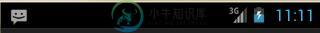
2、状态栏就是手从状态条滑下来的可以伸缩的view;
在状态栏中一般有两类(使用FLAG_标记):
(1)正在进行的程序; (2)是通知事件;

一个Notification传送的信息有:
1、一个状态条图标;
2、在拉伸的状态栏窗口中显示带有大标题,小标题,图标的信息,并且有处理该点击事件:比如调用该程序的入口类;
3、闪光,LED,或者震动;
下面对Notification类中的一些常量,字段,方法简单介绍一下:
常量:
DEFAULT_ALL 使用所有默认值,比如声音,震动,闪屏等等
DEFAULT_LIGHTS 使用默认闪光提示
DEFAULT_SOUNDS 使用默认提示声音
DEFAULT_VIBRATE 使用默认手机震动
注意:在加入手机震动效果时一定要在项目清单文件中加入手机震动权限:
<uses-permission android:name="android.permission.VIBRATE" />
下面通过简单额小实例来具体实现notification功能:
MainActivity.java:
package com.example.lession16_notifi;
import android.app.Activity;
import android.app.Notification;
import android.app.NotificationManager;
import android.app.PendingIntent;
import android.content.res.Resources.NotFoundException;
import android.os.Bundle;
import android.view.View;
import android.widget.Toast;
public class MainActivity extends Activity {
private NotificationManager notificationManager;
@Override
protected void onCreate(Bundle savedInstanceState) {
super.onCreate(savedInstanceState);
setContentView(R.layout.activity_main);
// 第一步:通过getSystemService()方法得到NotificationManager对象;
notificationManager = (NotificationManager) getSystemService(NOTIFICATION_SERVICE);
}
// 测试
public void test1(View v) {
showNotification("来短信了", "5557", "hello!", R.drawable.ic_launcher,
R.drawable.ic_launcher);
}
// 第二步:对Notification的一些属性进行设置比如:内容,图标,标题,相应notification的动作进行处理等等;
public void showNotification(String tickerText, String contentTitle,
String contentText, int iconId, int notiId) {
// 创建一个Notification
Notification notification = new Notification();
// 设置通知 消息 图标
notification.icon = iconId;
// 设置发出消息的内容
notification.tickerText = tickerText;
// 设置发出通知的时间
notification.when = System.currentTimeMillis();
// 设置显示通知时的默认的发声、振动、Light效果
notification.defaults = Notification.DEFAULT_VIBRATE;// 振动
// Notification notification = new Notification(R.drawable.ic_launcher,"有新的消息", System.currentTimeMillis());
// 3步:PendingIntent android系统负责维护
PendingIntent pendingIntent = PendingIntent.getActivity(this, 0,getIntent(), 0);
// 4步:设置更加详细的信息
notification.setLatestEventInfo(this, contentTitle, contentText,pendingIntent);
// 5步:使用notificationManager对象的notify方法 显示Notification消息 需要制定
// Notification的标识
notificationManager.notify(notiId, notification);
}
// 6步:使用notificationManager对象的cancelAll()方法取消
public void clearNoti(View v) {
notificationManager.cancelAll();// 清除所有
}
}
布局文件activity_main.xml:
<RelativeLayout xmlns:android="http://schemas.android.com/apk/res/android"
xmlns:tools="http://schemas.android.com/tools"
android:layout_width="match_parent"
android:layout_height="match_parent"
android:paddingBottom="@dimen/activity_vertical_margin"
android:paddingLeft="@dimen/activity_horizontal_margin"
android:paddingRight="@dimen/activity_horizontal_margin"
android:paddingTop="@dimen/activity_vertical_margin"
tools:context=".MainActivity" >
<Button
android:id="@+id/button1"
android:layout_width="wrap_content"
android:layout_height="wrap_content"
android:layout_alignParentLeft="true"
android:layout_alignParentRight="true"
android:layout_alignParentTop="true"
android:layout_marginTop="22dp"
android:onClick="test1"
android:text="@string/text_notifi" />
<Button
android:id="@+id/button2"
android:layout_width="match_parent"
android:layout_height="wrap_content"
android:layout_alignLeft="@+id/button1"
android:layout_below="@+id/button1"
android:layout_marginTop="60dp"
android:onClick="clearNoti"
android:text="@string/text_clear" />
</RelativeLayout>
布局效果:
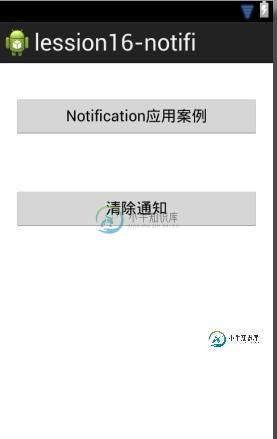
切记实现震动效果在清单文件中加入权限:
<uses-permission android:name="android.permission.VIBRATE" />
实现效果如下:
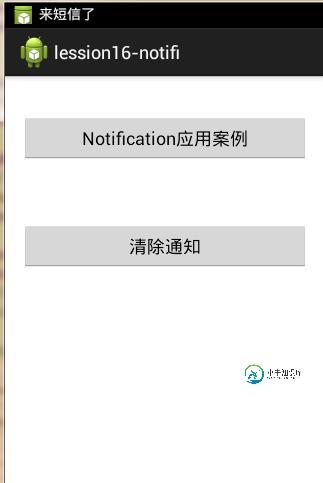
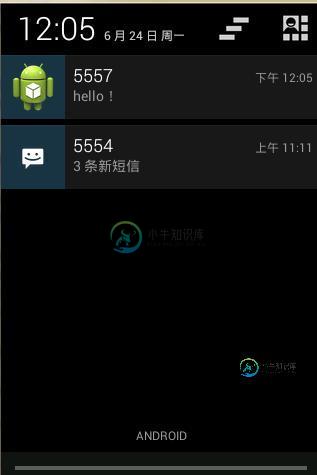
希望本文所述对大家Android程序设计有所帮助。
-
本文向大家介绍Android开发之Notification通知用法详解,包括了Android开发之Notification通知用法详解的使用技巧和注意事项,需要的朋友参考一下 本文实例讲述了Android开发之Notification通知用法。分享给大家供大家参考,具体如下: 根据activity的生命周期,在activity不显示时,会执行onStop函数(比如按下home键),所以你在onSt
-
本文向大家介绍Android开发入门之Notification用法分析,包括了Android开发入门之Notification用法分析的使用技巧和注意事项,需要的朋友参考一下 本文实例讲述了Android中Notification用法。分享给大家供大家参考,具体如下: Notification可以理解为通知的意思一般用来显示广播信息 用Notification就必须要用到NotificationM
-
本文向大家介绍Android编程开发之RadioGroup用法实例,包括了Android编程开发之RadioGroup用法实例的使用技巧和注意事项,需要的朋友参考一下 本文实例讲述了Android编程开发之RadioGroup用法。分享给大家供大家参考,具体如下: RadioGroup 有时候比较有用.主要特征是给用户提供多选一机制。 MainActivity.java 布局文件 希望本文所述对大
-
本文向大家介绍Android开发之TabActivity用法实例详解,包括了Android开发之TabActivity用法实例详解的使用技巧和注意事项,需要的朋友参考一下 本文实例讲述了Android开发之TabActivity用法。分享给大家供大家参考,具体如下: 一.简介 TabActivity继承自Activity,目的是让同一界面容纳更多的内容。TabActivity实现标签页的功能,通过
-
本文向大家介绍Android开发 -- 状态栏通知Notification、NotificationManager详解,包括了Android开发 -- 状态栏通知Notification、NotificationManager详解的使用技巧和注意事项,需要的朋友参考一下 本想自己写一个的,但是看到这篇之后,我想还是转过来吧,实在是非常的详细: 在Android系统中,发一个状态栏通知还是很方便的。
-
本文向大家介绍Android编程开发之TextView控件用法(2种方法),包括了Android编程开发之TextView控件用法(2种方法)的使用技巧和注意事项,需要的朋友参考一下 本文实例讲述了Android编程开发之TextView控件用法。分享给大家供大家参考,具体如下: 这里我们会讲讲常用控件的使用。 在今后的大多数章节里面也是一样的,我们会具体的说说某些控件的用法。因为只要把这些控件组

