Angualrjs和bootstrap相结合实现数据表格table
AngularJS的数据表格
需要使用angualarjs、bootstrap、dirPagination.js
效果图:
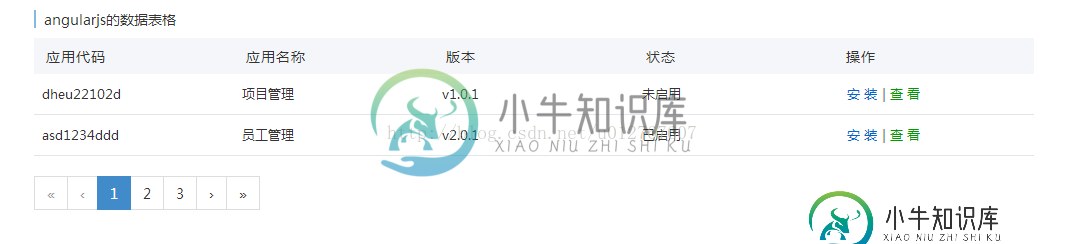
1.html部分
<!DOCTYPE html> <html xmlns="http://www.w3.org/1999/xhtml" data-ng-app="app"> <head> <meta http-equiv="Content-Type" content="text/html; charset=utf-8"/> <title>angularjs的数据表格</title> <link rel="stylesheet" href="css/bootstrap-3.0.0/css/bootstrap.css" rel="external nofollow" /> <link href="css/special.css" rel="external nofollow" rel="stylesheet" /> <script src="js/angular-1.3.0.js"></script> <script src="vendor/dirPagination.js"></script> <script src="js/app/angularjsTable.js"></script> </head> <body> <form ng-controller="tableCtrl as aly"> <div class="sp-page-content"> <div class="sp-page-title"> angularjs的数据表格 </div> <table class="sp-grid"> <thead> <tr> <th style="width: 20%;">应用代码</th> <th style="width: 20%;">应用名称</th> <th style="width: 20%;">版本</th> <th style="width: 20%;">状态</th> <th style="width: 20%;">操作</th> </tr> </thead> <tbody id="myApplyTable"> <tr ng-show="aly.users.length <= 0"> <td colspan="5" style="text-align: center;">还没有数据</td> </tr> <tr dir-paginate="user in aly.users|itemsPerPage:aly.itemsPerPage" total-items="aly.total_count"> <td>{{user.code}}</td> <td>{{user.name}}</td> <td>{{user.version}}</td> <td>{{user.status}}</td> <td> <a class="sp-color-blue">安 装</a>| <a class="sp-color-green">查 看</a> </td> </tr> <!--<tr> <td>asd1234ddd</td> <td>员工管理</td> <td>v2.0.1</td> <td>已启用</td> <td><a ui-sref="app.apply_view" class="ligblue">查 看</a></td> </tr>--> </tbody> </table> <dir-pagination-controls max-size="8" direction-links="true" boundary-links="true" on-page-change="aly.getData(newPageNumber)"> </dir-pagination-controls> </div> </form> </body> </html>
2.angularjsTable.js部分
'use strict';
var app = angular.module('app', [
'angularUtils.directives.dirPagination'
]);
app.controller('tableCtrl', ['$http', function ($http) {
var self = this;
//数据表格的控制器,动态加载table表格数据
self.users = []; //declare an empty array
self.pageno = 1; // initialize page no to 1
self.total_count = 0;
self.itemsPerPage = 10; //this could be a dynamic value from a drop down
self.getData = function (pageno) { // This would fetch the data on page change.
//In practice this should be in a factory.
self.pageno = pageno;
self.users = [];
$http({
method: 'get',
url: 'json/myApply.txt',
data: { pagesize: self.itemsPerPage, pageno: self.pageno }
}).success(function (response) {
self.users = response.data; //ajax request to fetch data into self.data
self.total_count = response.total_count;
});
};
self.getData(self.pageno);
//数据表格的控制器 end
}]);
3.json数据部分 myApply.txt
{
"data":[
{
"id":"1",
"code":"dheu22102d",
"name":"项目管理",
"version":"v1.0.1",
"status":"未启用"
},
{
"id":"2",
"code":"asd1234ddd",
"name":"员工管理",
"version":"v2.0.1",
"status":"已启用"
}
],
"total_count": 22
}
以上所述是小编给大家介绍的Angualrjs和bootstrap相结合实现数据表格table,希望对大家有所帮助,如果大家有任何疑问请给我留言,小编会及时回复大家的。在此也非常感谢大家对小牛知识库网站的支持!
-
本文向大家介绍BootStrap和jQuery相结合实现可编辑表格,包括了BootStrap和jQuery相结合实现可编辑表格的使用技巧和注意事项,需要的朋友参考一下 editTable.js 提供编辑表格当前行、添加一行、删除当前行的操作,其中可以设置参数,如: operatePos 用于设置放置操作的列,从0开始,-1表示以最后一列作为放置操作的列;(这里的操作包括 编辑当前行、在当前行下添加
-
本文向大家介绍Vue Cli与BootStrap结合实现表格分页功能,包括了Vue Cli与BootStrap结合实现表格分页功能的使用技巧和注意事项,需要的朋友参考一下 1、首先需要在vue-cli项目中配置bootstrap,jquery 2、 然后新建vue文件,如index.vue,index.vue内容如下: 3、配置路由即可运行实现。 总结 以上所述是小编给大家介绍的Vue Cli与B
-
本文向大家介绍Bootstrap与KnockoutJs相结合实现分页效果实例详解,包括了Bootstrap与KnockoutJs相结合实现分页效果实例详解的使用技巧和注意事项,需要的朋友参考一下 KnockoutJS是一个JavaScript实现的MVVM框架。非常棒。比如列表数据项增减后,不需要重新刷新整个控件片段或自己写JS增删节点,只要预先定义模板和符合其语法定义的属性即可。简单的说,我们只
-
本文向大家介绍BootStrap table实现表格行拖拽效果,包括了BootStrap table实现表格行拖拽效果的使用技巧和注意事项,需要的朋友参考一下 本文实例为大家分享了BootStrap table实现表格行拖拽的具体代码,供大家参考,具体内容如下 不上图了 首先还是得添加三个文件,自己上网搜搜就行 前台,加在Bootstrap Table 属性里面 后台代码Controller
-
本文向大家介绍bootstrap-table组合表头的实现方法,包括了bootstrap-table组合表头的实现方法的使用技巧和注意事项,需要的朋友参考一下 最近需要做一个表格样式,需要组合表头,现在把做出来的分享给大家, 1、效果图 2、html代码 3、javascript代码 columns中存放三组数组: 第一组数组存放的是表的标题信息,其中的colspan为整个表所有的列数 第二组存
-
本文向大家介绍bootstrap jquery dataTable 异步ajax刷新表格数据的实现方法,包括了bootstrap jquery dataTable 异步ajax刷新表格数据的实现方法的使用技巧和注意事项,需要的朋友参考一下 异步请求 数据处理函数packagingdatatabledata,异步请求返回的data.test_env_all必须是一个json格式数据

