Springboot打包jar在本地终端运行java -jar后说未找到Mybits映射文件?
Springboot打包jar在本地终端运行java -jar后说未找到Mybits映射文件,
2024-06-14 17:06:50.588 INFO 29408 --- [ main] com.example.demo.DemoApplication : No active profile set, falling back to 1 default profile: "default"2024-06-14 17:06:51.246 WARN 29408 --- [ main] o.m.s.mapper.ClassPathMapperScanner : No MyBatis mapper was found in '[com.example.demo]' package. Please check your configuration.2024-06-14 17:06:51.336 INFO 29408 --- [ main] .s.d.r.c.RepositoryConfigurationDelegate : Bootstrapping Spring Data JPA repositories in DEFAULT mode.2024-06-14 17:06:51.358 INFO 29408 --- [ main] .s.d.r.c.RepositoryConfigurationDelegate : Finished Spring Data repository scanning in 7 ms. Found 0 JPA repository interfaces.2024-06-14 17:06:51.491 WARN 29408 --- [ main] o.m.s.mapper.ClassPathMapperScanner : No MyBatis mapper was found in '[com.example.demo]' package. Please check your configuration.但是我在IDEA里面运行是没错的,这是我的项目结构: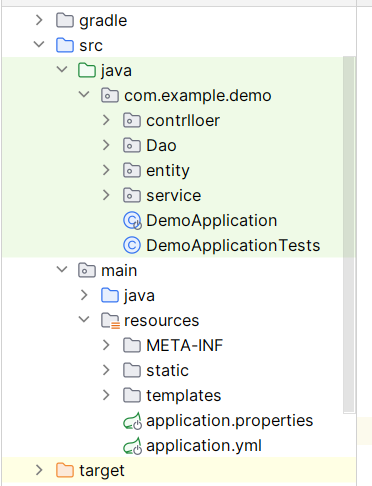
之后我又检查了一下打包后的jar文件,发现目录demo-0.0.1-SNAPSHOT\BOOT-INF\classes\com\example\demo\demos\web的所有文件夹里面都没有我的代码Dao,Entity还有controller和service那些,只有三个其他文件,我不知道是不是全部整合进来了?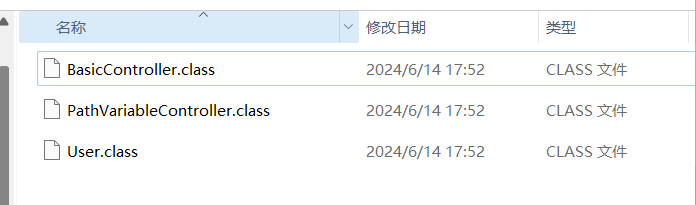
之后我打开那三个文件看了一下,发现好像也不是
BasicController:
//// Source code recreated from a .class file by IntelliJ IDEA// (powered by FernFlower decompiler)//package com.example.demo.demos.web;import org.springframework.stereotype.Controller;import org.springframework.web.bind.annotation.ModelAttribute;import org.springframework.web.bind.annotation.RequestMapping;import org.springframework.web.bind.annotation.RequestParam;import org.springframework.web.bind.annotation.ResponseBody;@Controllerpublic class BasicController { public BasicController() { } @RequestMapping({"/hello"}) @ResponseBody public String hello(@RequestParam(name = "name",defaultValue = "unknown user") String name) { return "Hello " + name; } @RequestMapping({"/user"}) @ResponseBody public User user() { User user = new User(); user.setName("theonefx"); user.setAge(666); return user; } @RequestMapping({"/save_user"}) @ResponseBody public String saveUser(User u) { return "user will save: name=" + u.getName() + ", age=" + u.getAge(); } @RequestMapping({"/html"}) public String html() { return "index.html"; } @ModelAttribute public void parseUser(@RequestParam(name = "name",defaultValue = "unknown user") String name, @RequestParam(name = "age",defaultValue = "12") Integer age, User user) { user.setName("zhangsan"); user.setAge(18); }}PathVariableController:
//// Source code recreated from a .class file by IntelliJ IDEA// (powered by FernFlower decompiler)//package com.example.demo.demos.web;import org.springframework.stereotype.Controller;import org.springframework.web.bind.annotation.PathVariable;import org.springframework.web.bind.annotation.RequestMapping;import org.springframework.web.bind.annotation.RequestMethod;import org.springframework.web.bind.annotation.ResponseBody;@Controllerpublic class PathVariableController { public PathVariableController() { } @RequestMapping( value = {"/user/{userId}/roles/{roleId}"}, method = {RequestMethod.GET} ) @ResponseBody public String getLogin(@PathVariable("userId") String userId, @PathVariable("roleId") String roleId) { return "User Id : " + userId + " Role Id : " + roleId; } @RequestMapping( value = {"/javabeat/{regexp1:[a-z-]+}"}, method = {RequestMethod.GET} ) @ResponseBody public String getRegExp(@PathVariable("regexp1") String regexp1) { return "URI Part : " + regexp1; }}我的pom.xml:
<?xml version="1.0" encoding="UTF-8"?><project xmlns="http://maven.apache.org/POM/4.0.0" xmlns:xsi="http://www.w3.org/2001/XMLSchema-instance" xsi:schemaLocation="http://maven.apache.org/POM/4.0.0 https://maven.apache.org/xsd/maven-4.0.0.xsd"> <modelVersion>4.0.0</modelVersion> <parent> <groupId>org.springframework.boot</groupId> <artifactId>spring-boot-starter-parent</artifactId> <version>2.7.1</version> <relativePath/> <!-- lookup parent from repository --> </parent> <groupId>com.example</groupId> <artifactId>demo</artifactId> <version>0.0.1-SNAPSHOT</version> <name>demo</name> <description>Demo project for Spring Boot</description> <properties> <java.version>1.8</java.version> </properties> <dependencies> <dependency> <groupId>org.springframework.boot</groupId> <artifactId>spring-boot-starter-web</artifactId> <version>2.7.1</version> </dependency> <dependency> <groupId>org.mybatis.spring.boot</groupId> <artifactId>mybatis-spring-boot-starter</artifactId> <version>2.2.2</version> </dependency> <dependency> <groupId>com.baomidou</groupId> <artifactId>mybatis-plus-boot-starter</artifactId> <version>3.1.2</version> </dependency> <dependency> <groupId>org.springframework.boot</groupId> <artifactId>spring-boot-devtools</artifactId> <scope>provided</scope> <optional>true</optional> <version>2.7.18</version> </dependency> <dependency> <groupId>mysql</groupId> <artifactId>mysql-connector-java</artifactId> <version>8.0.33</version> </dependency> <dependency> <groupId>org.projectlombok</groupId> <artifactId>lombok</artifactId> <optional>true</optional> <version>1.18.30</version> </dependency> <dependency> <groupId>org.springframework.boot</groupId> <artifactId>spring-boot-starter-test</artifactId> <scope>test</scope> <version>2.7.1</version> </dependency> <dependency> <groupId>org.springframework.boot</groupId> <artifactId>spring-boot-starter-thymeleaf</artifactId> <version>2.7.18</version> </dependency> <dependency> <groupId>org.junit.jupiter</groupId> <artifactId>junit-jupiter-api</artifactId> <version>5.8.1</version> <scope>test</scope> </dependency> <dependency> <groupId>org.apache.maven.plugins</groupId> <artifactId>maven-site-plugin</artifactId> <version>2.4</version> <scope>provided</scope> </dependency> <dependency> <groupId>org.springframework.boot</groupId> <artifactId>spring-boot-starter-data-jpa</artifactId> </dependency> <dependency> <groupId>org.springframework.boot</groupId> <artifactId>spring-boot-starter</artifactId> <version>2.7.18</version> </dependency> </dependencies> <build> <plugins> <plugin> <groupId>org.springframework.boot</groupId> <artifactId>spring-boot-maven-plugin</artifactId> <version>2.6.0</version> </plugin> </plugins> </build> <packaging>war</packaging></project>我的application.yml:
spring: datasource: driver-class-name: com.mysql.cj.jdbc.Driver url: jdbc:mysql://47.93.153.170:3306/ren?useUnicode=true&characterEncoding=UTF-8&serverTimezone=Asia/Shanghai&zeroDateTimeBehavior=CONVERT_TO_NULL username: ren password: 123456789 web: resources: static-locations: classpath:/templates/, classpath:/static/logging: level: org.springframework.data.jpa: DEBUG com.zaxxer.hikari: DEBUG我该怎么解决这个?是没有打包进来吗?还是全在另外三个文件里面了?还是我pom.xml配置有问题吗?
共有1个答案
根据你提供的信息和错误日志,你的Spring Boot应用在打包成JAR后运行时找不到MyBatis的映射文件。这通常是因为MyBatis在尝试扫描映射文件时没有找到预期的路径或文件。以下是一些可能的原因和解决方案:
检查映射文件的位置:
- 确保MyBatis的映射文件(
.xml文件)位于正确的目录下。通常,它们应该放在与Mapper接口相同的路径下,或者在mybatis.configuration.mapperLocations配置中指定的路径下。 - 当你运行IDEA时,可能IDE已经正确配置了资源路径,但在打包成JAR后,这些路径可能发生了变化。
- 确保MyBatis的映射文件(
检查
pom.xml中的资源配置:- 确保
pom.xml中的build部分包含了正确的资源目录配置。Spring Boot Maven插件通常会自动包含src/main/resources目录下的所有资源,但如果你有特殊的需求,可能需要手动配置。
- 确保
检查MyBatis配置:
- 查看你的MyBatis配置(可能是
application.yml或其他配置文件),确保mapperLocations属性(或其他相关的路径配置)正确指向了映射文件的位置。
- 查看你的MyBatis配置(可能是
检查打包后的JAR:
- 使用
jar tf your-app.jar命令来查看JAR文件的内容,确认映射文件是否确实被打包进去了。
- 使用
检查MyBatis扫描路径:
- 根据你的错误日志,MyBatis尝试在
com.example.demo包下扫描Mapper,但这可能不是你映射文件所在的位置。检查你的Mapper接口和映射文件是否位于同一包下,或者是否配置了正确的扫描路径。
- 根据你的错误日志,MyBatis尝试在
清理和重新构建:
- 有时候,旧的构建文件或缓存可能会导致问题。尝试清理项目(例如,使用Maven的
mvn clean命令)并重新构建。
- 有时候,旧的构建文件或缓存可能会导致问题。尝试清理项目(例如,使用Maven的
检查Spring Boot版本兼容性:
- 你的
pom.xml中包含了多个不同版本的Spring Boot依赖项,这可能会导致版本冲突或不一致的行为。尝试统一所有Spring Boot相关依赖的版本号。
- 你的
使用Maven插件的正确版本:
- 你的
pom.xml中spring-boot-maven-plugin的版本是2.6.0,而你的Spring Boot父POM版本是2.7.1。这可能会导致插件与你的Spring Boot版本不兼容。尝试将Maven插件的版本更新为与Spring Boot父POM相同的版本。
- 你的
综上所述,你需要确保映射文件的位置和配置正确,并且它们确实被打包进了JAR文件中。同时,检查你的pom.xml配置和Spring Boot版本兼容性,确保没有版本冲突或不一致。最后,清理并重新构建项目,看看问题是否得到解决。
-
请帮我把它修好,怎么做。我完全是在Eclipse上做的。
-
我有一个程序,必须从终端界面播放声音。 代码相当简单,如下所示: 该文件位于“我的源路径”中的“音乐”文件夹中。 当我在eclipse中运行程序时,所有工作都非常好。但是如果我将其导出到. jar文件中并在windows cmd中尝试它,我会收到这条消息 [编辑]音频文件确实已打包到中。jar,但它仍然不起作用。 是否有可能播放来自windows提示符的声音?如果没有,是否有这样的声音? 谢谢Si
-
Springboot在IDEA运行没有问题,但是打包jar后在本地终端java -jar就无法访问数据库请求数据了 这是我的applocation.yml 我的application.properyies spring.application.name=demo 我IDEA上无论连的自己本地库还是云服务宝塔上面的公网都可以,就是内网不行,但是应该接公网就可以吧?我该怎么解决?
-
在一个项目中,我们将Hibernate与HikariCP结合使用,并且在Eclipse中一切都很好。但一旦我生成了一个jar文件(Maven),就再也找不到hikaricp了。我已经从各个可能的角度考虑了这个问题,但我无法找出问题所在。。。 坚持不懈xml 波姆。xml 如果我在Eclipse中运行此功能,则一切正常: 01:14:05,436信息HikariDataSource: 70-Hika
-
问题内容: 我正在通过Java程序执行exe。该路径是用Java硬编码的。 我已经把我的exe包装在罐子里。 但是由于我在Java文件中硬编码了路径名而感到困惑,因此我无法将jar作为独立程序执行。 是否有任何包装此类jar的提示,即内部具有exe并能够作为独立程序运行? 问题答案: 这会将提取.exe到本地磁盘上的本地文件。当Java程序存在时,该文件将被删除。
-
我试图在命令行中使用依赖项运行我的java类。我使用IntelliJ IDEA13从我的项目中构建工件。我有一个名为“main.java”的主类,在构建之后,我得到了一个类似MyTest.jar的jar文件。java的全限定名类似于“test.main” 但是当我试图使用“java mytest.jar”运行它时,它抱怨找不到主类mytest.jar。 ----Main.class --META-

