如何在NestJS中使用@nestjs/swagger和nest-knife4j为API添加请求示例?
@nestjs/swagger结合nest-knife4j实现接口文档怎么添加请求示例?
网上nestjs中使用的先例比较少,把能尝试的api测了一下,没找到结果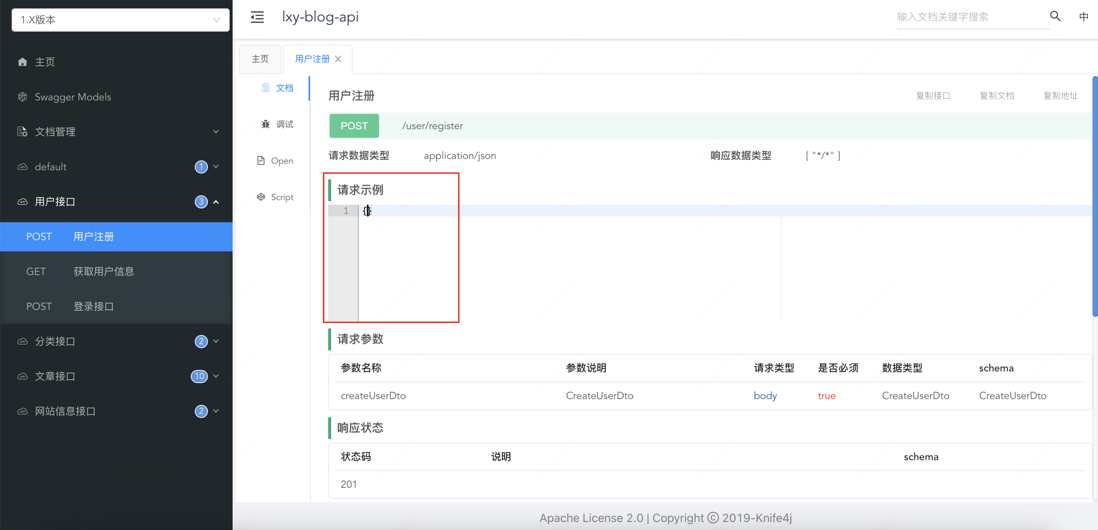
我希望在这里添加JSON格式的请求示例,这样我就可以复制到调试中进行测试。
我不知道使用哪个api,最好能提供一个完整示例。
共有1个答案
要在NestJS中使用@nestjs/swagger和nest-knife4j为API添加请求示例,你需要遵循以下步骤:
- 安装必要的包
确保你已经安装了@nestjs/swagger和nest-knife4j。如果没有,请通过npm或yarn进行安装:
npm install --save @nestjs/swagger nest-knife4j# 或yarn add @nestjs/swagger nest-knife4j- 配置SwaggerModule
在你的NestJS应用中,你需要配置SwaggerModule。通常,这是在主模块(如AppModule)中完成的。
import { Module } from '@nestjs/common';import { AppController } from './app.controller';import { AppService } from './app.service';import { SwaggerModule, DocumentBuilder } from '@nestjs/swagger';import { Knife4jModule } from 'nest-knife4j';@Module({ imports: [ Knife4jModule.forRoot({ // Knife4j的配置项 }), ], controllers: [AppController], providers: [AppService],})export class AppModule { configure(consumer: MiddlewareConsumer) { const options = new DocumentBuilder() .setTitle('My API') .setDescription('My API description') .setVersion('1.0') .addBearerAuth() .build(); const document = SwaggerModule.createDocument(this, options); SwaggerModule.setup('api', this, document); }}- 为控制器和方法添加Swagger装饰器
在你的控制器和方法上,使用@ApiTags(), @ApiOperation(), @ApiConsumes(), @ApiProduces(), @ApiBearerAuth(), @ApiParam(), @ApiBody(), @ApiResponse()等装饰器来描述你的API。
例如,为了一个POST请求,你可能想这样做:
import { Controller, Post, Body } from '@nestjs/common';import { ApiTags, ApiOperation, ApiConsumes, ApiProduces, ApiResponse, ApiBody } from '@nestjs/swagger';@Controller('example')@ApiTags('Example')export class ExampleController { @Post() @ApiOperation({ summary: 'Create an example' }) @ApiConsumes('application/json') @ApiProduces('application/json') @ApiResponse({ status: 201, description: 'The record has been successfully created.', type: ExampleDto, }) @ApiBody({ type: ExampleDto }) async create(@Body() exampleDto: ExampleDto) { // your implementation here }}- 为请求添加示例
要在Swagger UI中为你的请求添加JSON示例,你可以在@ApiBody()装饰器中指定example属性。
@ApiBody({ type: ExampleDto, example: { field1: 'value1', field2: 'value2', // ...其他字段 },})- 启动应用并查看Swagger UI
当你启动NestJS应用后,访问http://localhost:3000/api(或你设置的任何其他路径)来查看Swagger UI。在那里,你应该能看到你的API文档,包括你添加的请求示例。
希望这可以帮助你!如果你有任何其他问题或需要进一步的澄清,请告诉我。
-
我的Symfony 4应用程序中有一个APIendpoint,我想用NelmioApiDocBundle和Swagger记录它。endpoint将JSON作为请求数据,并返回一些自定义JSON作为响应。如何使用注释将其示例添加到文档中?我在文档页面上看不到任何示例,只有描述。
-
nestjs 使用 prisma 如何使用 @nestjs/config 进行配置数据库?
-
A collection of Badass modules and utilities to help you level up your NestJS application. Package Description Version Changelog @golevelup/nestjs-common Common types, mixins changelog @golevelup/nest
-
我有一个使用. NET 6 Web API的应用程序。一旦用户登录到应用程序,关于该用户的基于小上下文的信息被附加到查询参数。 API中AuthPolicy的一部分是,当调用endpoint时,这些查询参数必须存在,即使该endpoint没有使用它们。 例如,此 终结点具有在请求正文中传递的实际输入,但 AuthPolicy 要求查询参数存在,即使未使用它也是如此。 有效EX: 无效的EX: 有没
-
经过长时间的调查,问题似乎是长时间运行的请求超时,并且在NodeJS中再次调用endpoint。没有来自浏览器的新网络请求。我做了一些测试,2分钟后再次调用endpoint。我读到NodeJS中http请求的默认超时时间为2分钟。 https://nodejs.org/docs/latest-v12.x/api/http.html#http_server_timeout 我使用的是NestJS(有
-
我想在我的swagger文档中包含cookie授权,但我似乎没有取得任何进展。 根据https://docs.nestjs.com/openapi/security在nestjs-swagger中似乎支持cookie身份验证。 但是,根据Swagger UI和编辑器的https://Swagger . io/docs/specification/authentic ation/cookie-aut

