前端 - 无法通过 nodesource/distributions 在 ubuntu22 上安装 nodejs16/18/20?
参考:https://github.com/nodesource/distributions
docker pull ubuntu:22.04 docker run --rm -it ubuntu:22.04 bash apt-get updateapt-get install -y ca-certificates curl gnupgmkdir -p /etc/apt/keyringscurl -fsSL https://deb.nodesource.com/gpgkey/nodesource-repo.gpg.key | gpg --dearmor -o /etc/apt/keyrings/nodesource.gpgNODE_MAJOR=16; echo "deb [signed-by=/etc/apt/keyrings/nodesource.gpg] https://deb.nodesource.com/node_$NODE_MAJOR.x nodistro main" | tee /etc/apt/sources.list.d/nodesource.listapt-get updateapt-get install nodejs npm -y 报错
137 added, 0 removed; done.Setting up gpg-wks-server (2.2.27-3ubuntu2.1) ...Setting up libcurl4:amd64 (7.81.0-1ubuntu1.13) ...Setting up curl (7.81.0-1ubuntu1.13) ...Setting up gpg-wks-client (2.2.27-3ubuntu2.1) ...Setting up gnupg (2.2.27-3ubuntu2.1) ...Processing triggers for libc-bin (2.35-0ubuntu3.1) ...Processing triggers for ca-certificates (20230311ubuntu0.22.04.1) ...Updating certificates in /etc/ssl/certs...0 added, 0 removed; done.Running hooks in /etc/ca-certificates/update.d...done.deb [signed-by=/etc/apt/keyrings/nodesource.gpg] https://deb.nodesource.com/node_16.x nodistro mainHit:1 http://archive.ubuntu.com/ubuntu jammy InRelease Hit:2 http://archive.ubuntu.com/ubuntu jammy-updates InRelease Get:3 https://deb.nodesource.com/node_16.x nodistro InRelease [12.1 kB]Hit:4 http://archive.ubuntu.com/ubuntu jammy-backports InRelease Get:5 https://deb.nodesource.com/node_16.x nodistro/main amd64 Packages [7253 B]Hit:6 http://security.ubuntu.com/ubuntu jammy-security InReleaseFetched 19.4 kB in 6s (3210 B/s) Reading package lists... DoneReading package lists... DoneBuilding dependency tree... DoneReading state information... DoneSome packages could not be installed. This may mean that you haverequested an impossible situation or if you are using the unstabledistribution that some required packages have not yet been createdor been moved out of Incoming.The following information may help to resolve the situation:The following packages have unmet dependencies: nodejs : Conflicts: npm npm : Depends: node-cacache but it is not going to be installed Depends: node-gyp but it is not going to be installed Depends: node-mkdirp but it is not going to be installed Depends: node-nopt but it is not going to be installed Depends: node-tar but it is not going to be installed Depends: node-which but it is not going to be installed Depends: nodejs:any (>= 10) Recommends: git but it is not going to be installed Recommends: node-tap but it is not going to be installedE: Unable to correct problems, you have held broken packages.共有2个答案
nodejs这个包里面已经有npm了。
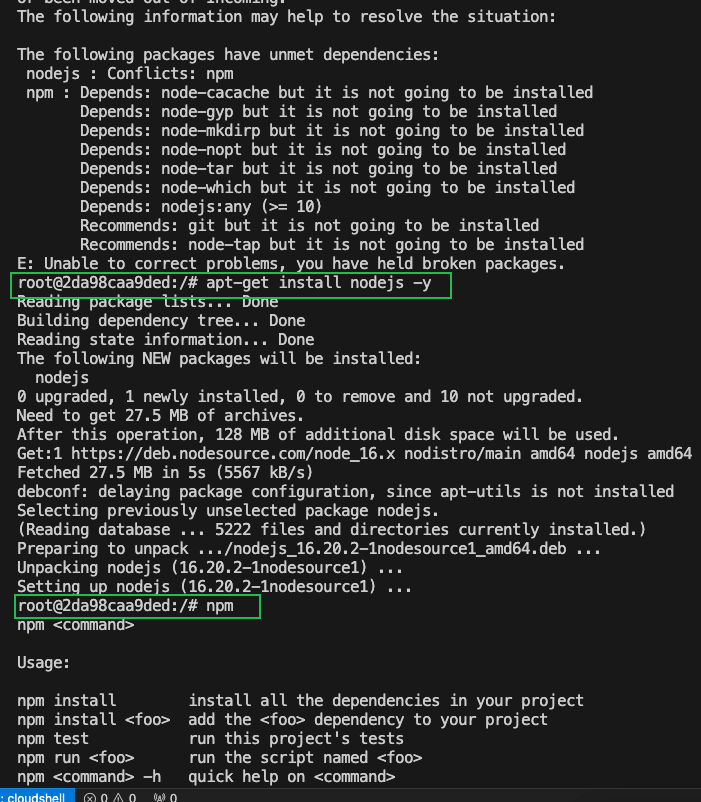
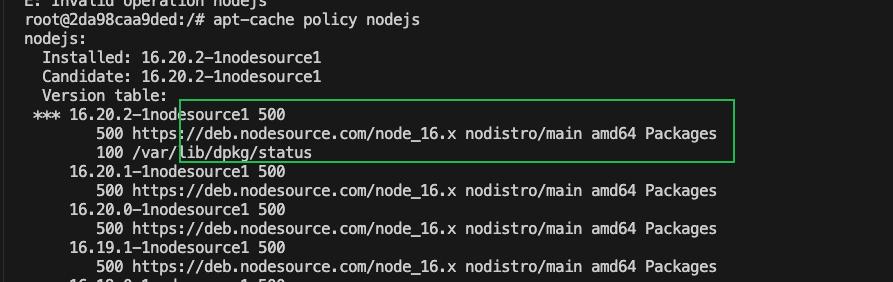
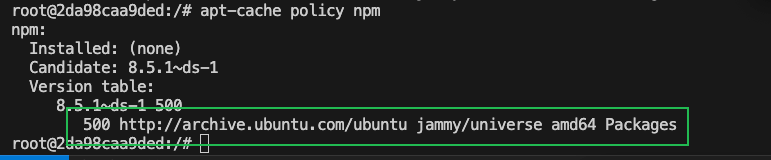
npm这个包,ubuntu默认的仓库里面默认就有,这个包和nodesource仓库里面冲突应该不算意外。
这个问题是关于在 Ubuntu 22.04 上安装 Node.js 的,但在尝试安装时遇到了依赖问题。从错误信息来看,npm 有一些未满足的依赖项,同时 nodejs 和 npm 之间也存在冲突。
以下是我建议的解决方案:
- 首先,我建议你尝试使用
apt的在线搜索和安装功能来找到并安装这些缺失的依赖。例如,你可以运行以下命令来查找node-gyp:
apt-cache search node-gyp然后,你可以根据返回的结果手动安装这些包。例如,如果你发现 node-gyp 在 build-essential 包中,你可以运行以下命令来安装它:
apt-get install -y build-essential重复这个过程,直到你安装了所有 npm 的依赖项。
- 另一种可能的解决方案是尝试使用 nvm(Node Version Manager)来安装和管理 Node.js。nvm 可以帮助你在同一系统上安装和管理多个版本的 Node.js,这可能有助于解决你的问题。以下是安装和使用 nvm 的基本步骤:
bash < <(curl -sL install.nvm.sh)nvm install node这将安装 nvm 并使用它来安装 Node.js。
- 如果上述方法都不能解决你的问题,你可能需要考虑使用不同的 Linux 发行版,如 Ubuntu 20.04 或 21.04,这些版本可能更适合安装 Node.js。你也可以考虑使用 Docker 或其他容器技术来为你的应用程序创建一个独立的环境。
希望这些建议能帮助你解决问题!
-
问题内容: 以下是我运行时遇到的错误: 问题答案: 在没有空格的路径中创建您的virtualenv环境。这就是为什么它发生的原因: 创建环境时,它会建立一个目录。在该目录中是与环境有关的所有可执行文件。有些是脚本。如您所知,hashbang用来告诉系统使用什么解释程序来运行脚本。您可能经常在脚本顶部看到此信息: 如果脚本位于,则告诉系统运行以下命令来执行脚本: 就您而言,virtualenv正在创
-
我正试图通过Composer(OS X El Capitan 10.11.3)安装Yi2。 是我干的 然后 我也有类似的错误 我不知道为什么会这样。我试图重新安装(composer和asset插件)、diff版本以及yiisoft/yii2.0的相同问题。9需要bower asset/jquery 2.2@稳定的
-
Python: 2.7.12 Pip: 8.1.1 当I时,显示如下: 例外情况: Traceback(最近的调用最后): 文件“/usr/lib/python2.7/dist packages/pip/basecommand.py”,第209行,在main中 状态=self.run(选项,参数) 文件"/usr/lib/python2.7/dist-包/pip/命令/install.py",第3
-
我有一个问题作曲家和Laravel。我找到了很多类似的话题,但它不起作用。所以当我尝试安装Laravel时,它会显示给我:安装laravel/laravel(v5.5.22) > 安装laravel/laravel(v5.5.22):加载从缓存中创建的项目 @php-r“文件存在('.env')| |复制('.env.example','.env');”加载具有包信息更新依赖项(包括require
-
我试图通过Bundler在MacBook Air M1上安装CocoaPods,但我一直遇到这个错误。我用的是罗塞塔终端,但没用。
-
我正在为我的一个讲座的一个项目工作,我需要下载软件包心理学2,以便使用postgresql数据库。不幸的是,当我尝试pip的安装心理g2以下错误弹出: 有人知道为什么会这样吗?提前谢谢!

