在javafx中,从另一个包加载FXML文件时是否出现错误?
我在从不同的包加载fxml文件时遇到问题。
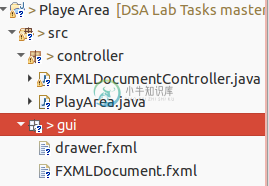
加载FXML文件播放区的我的类。java看起来像这样:
package controller;
import javafx.application.Application;
import javafx.fxml.FXMLLoader;
import javafx.scene.Parent;
import javafx.scene.Scene;
import javafx.stage.Stage;
/**
*
* @author badar
*/
public class PlayArea extends Application {
@Override
public void start(Stage stage) throws Exception {
Parent root = FXMLLoader.load(getClass().getResource("/gui/FXMLDocument.fxml"));
Scene scene = new Scene(root);
stage.setScene(scene);
stage.show();
}
/**
* @param args the command line arguments
*/
public static void main(String[] args) {
launch(args);
}
}
我的fxml文件是FXMLDocument。fxml
<?xml version="1.0" encoding="UTF-8"?>
<?import com.jfoenix.controls.JFXDrawer?>
<?import com.jfoenix.controls.JFXHamburger?>
<?import javafx.scene.layout.BorderPane?>
<?import javafx.scene.layout.HBox?>
<BorderPane fx:id="boderpane" minHeight="600.0" minWidth="600.0" prefHeight="600.0" prefWidth="600.0" xmlns="http://javafx.com/javafx/8.0.65" xmlns:fx="http://javafx.com/fxml/1" fx:controller="controller.FXMLDocumentController">
<left>
<JFXDrawer fx:id="drawer" defaultDrawerSize="200.0" prefHeight="503.0" prefWidth="200.0" BorderPane.alignment="CENTER" />
</left>
<top>
<HBox nodeOrientation="LEFT_TO_RIGHT" style="-fx-background-color: #42A5F5;" BorderPane.alignment="CENTER">
<children>
<JFXHamburger fx:id="hamburger" prefHeight="100.0" prefWidth="100.0" />
</children>
</HBox>
</top>
</BorderPane>
编辑:
错误消息:
Exception in Application start method
java.lang.reflect.InvocationTargetException
at sun.reflect.NativeMethodAccessorImpl.invoke0(Native Method)
at sun.reflect.NativeMethodAccessorImpl.invoke(NativeMethodAccessorImpl.java:62)
at sun.reflect.DelegatingMethodAccessorImpl.invoke(DelegatingMethodAccessorImpl.java:43)
at java.lang.reflect.Method.invoke(Method.java:498)
at com.sun.javafx.application.LauncherImpl.launchApplicationWithArgs(LauncherImpl.java:389)
at com.sun.javafx.application.LauncherImpl.launchApplication(LauncherImpl.java:328)
at sun.reflect.NativeMethodAccessorImpl.invoke0(Native Method)
at sun.reflect.NativeMethodAccessorImpl.invoke(NativeMethodAccessorImpl.java:62)
at sun.reflect.DelegatingMethodAccessorImpl.invoke(DelegatingMethodAccessorImpl.java:43)
at java.lang.reflect.Method.invoke(Method.java:498)
at sun.launcher.LauncherHelper$FXHelper.main(LauncherHelper.java:767)
Caused by: java.lang.RuntimeException: Exception in Application start method
at com.sun.javafx.application.LauncherImpl.launchApplication1(LauncherImpl.java:917)
at com.sun.javafx.application.LauncherImpl.lambda$launchApplication$155(LauncherImpl.java:182)
at java.lang.Thread.run(Thread.java:745)
Caused by: javafx.fxml.LoadException:
/home/badar/Documents/GitHub/DSA%20Lab%20Tasks/Playe%20Area/bin/gui/FXMLDocument.fxml
at javafx.fxml.FXMLLoader.constructLoadException(FXMLLoader.java:2601)
at javafx.fxml.FXMLLoader.loadImpl(FXMLLoader.java:2579)
at javafx.fxml.FXMLLoader.loadImpl(FXMLLoader.java:2441)
at javafx.fxml.FXMLLoader.loadImpl(FXMLLoader.java:3214)
at javafx.fxml.FXMLLoader.loadImpl(FXMLLoader.java:3175)
at javafx.fxml.FXMLLoader.loadImpl(FXMLLoader.java:3148)
at javafx.fxml.FXMLLoader.loadImpl(FXMLLoader.java:3124)
at javafx.fxml.FXMLLoader.loadImpl(FXMLLoader.java:3104)
at javafx.fxml.FXMLLoader.load(FXMLLoader.java:3097)
at controller.PlayArea.start(PlayArea.java:22)
at com.sun.javafx.application.LauncherImpl.lambda$launchApplication1$162(LauncherImpl.java:863)
at com.sun.javafx.application.PlatformImpl.lambda$runAndWait$175(PlatformImpl.java:326)
at com.sun.javafx.application.PlatformImpl.lambda$null$173(PlatformImpl.java:295)
at java.security.AccessController.doPrivileged(Native Method)
at com.sun.javafx.application.PlatformImpl.lambda$runLater$174(PlatformImpl.java:294)
at com.sun.glass.ui.InvokeLaterDispatcher$Future.run(InvokeLaterDispatcher.java:95)
at com.sun.glass.ui.gtk.GtkApplication._runLoop(Native Method)
at com.sun.glass.ui.gtk.GtkApplication.lambda$null$49(GtkApplication.java:139)
... 1 more
Caused by: java.lang.NullPointerException: Location is required.
at javafx.fxml.FXMLLoader.loadImpl(FXMLLoader.java:3207)
at javafx.fxml.FXMLLoader.loadImpl(FXMLLoader.java:3175)
at javafx.fxml.FXMLLoader.loadImpl(FXMLLoader.java:3148)
at javafx.fxml.FXMLLoader.loadImpl(FXMLLoader.java:3124)
at javafx.fxml.FXMLLoader.loadImpl(FXMLLoader.java:3104)
at javafx.fxml.FXMLLoader.load(FXMLLoader.java:3097)
at controller.FXMLDocumentController.initialize(FXMLDocumentController.java:65)
at javafx.fxml.FXMLLoader.loadImpl(FXMLLoader.java:2548)
... 17 more
Exception running application controller.PlayArea
共有3个答案
更新以前的答案
这是我们尝试过的,而且效果很好
Parent root = FXMLLoader.load(getClass().getResource("/fxml/Main.fxml"));
Scene scene = new Scene(root, 300, 275);
stage.setTitle("FXML Welcome");
stage.setScene(scene);
stage.show();
希望这解决了查询
如果右键单击并打开该文件,您可以在fxml文件本身中设置控制器。您将在该文件中找到属性,在那里您将有一个名为controller的标记,您可以键入确切的文件夹路径。
FXML EG
<AnchorPane id="AnchorPane" prefHeight="400.0" prefWidth="600.0" xmlns:fx="http://javafx.com/fxml" fx:controller="javafxapplication.FXMLController">
</AnchorPane>
问题是你的这条线
Parent root = FXMLLoader.load(getClass().getResource("/gui/FXMLDocument.fxml"));
换成
Parent root = `FXMLLoader.load(getClass().getResource("../gui/FXMLDocument.fxml"));`
如果仍然出现错误,则在软件包的外部创建一个文件,即在src文件夹中,比如Main。班
现在用这个
FXMLLoader.load(Main.class.get资源(gui/FXMLDocument.fxml "));
-
出于某种原因,当我尝试加载不同包中的FXML时,我得到了一个错误: 主应用程序。爪哇“ 文件夹结构: 错误消息:
-
我在使用Java和FXML文件时遇到了一个问题。 现在我找了好几个小时,找不到任何解决我问题的东西,所以我最后的希望是针对我的具体情况提出问题(我知道像这个问题和其他问题,但没有一个真正帮助我在这方面。 简单说明:我有一个Eclipse Java项目,我的类(对于这个问题很重要)在包[Project Name]/src/measurements.gui中。我的FXML文件在[Project Nam
-
但指定的错误中的位置包含它所引用的文件。谁能解释一下这个错误的原因。是代码问题还是插件问题?
-
我正在IntelliJ中打开新的JavaFX项目,我安装了JDK的所有必要文件,但是在fxml文件中有多个错误“意外令牌”。打开新的javafx项目和fxml文件后立即显示此错误(这意味着我没有从基本fxml标记中添加或删除任何内容)。我能做什么呢?
-
我正在尝试使用Maven编写一个JavaFx8应用程序。我编写了一个简单的应用程序主类和一个fxml文件(一个不执行任何操作的根fxml文件)。 当我尝试加载fxml根文件时,出现错误“Location is not set”: 我不是JavaFx8的新手,我已经遇到过这种错误,但这次我没有发现问题。 我的类是:app.java rootLayout.fxml: 我检查了打印出getClass输出
-
我一直在做一个桌面应用程序,在那里我需要使用JavaFX。我在使用Scene Builder构建的eclipse上的JavaFX项目中创建了各种FXML文件。除了这个讨厌的文件(fxmlimglist.FXML)外,我加载任何FXML文件都没有问题。 其主要思想是,当按下一个按钮时,会出现一个新窗口。下面是该按钮的事件处理程序的代码: package explorer中的项目如下所示: https

