问题:
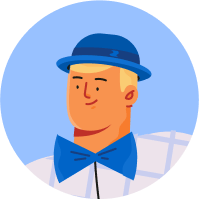
SSL: Python3CERTIFICATE_VERIFY_FAILED
华懿轩
如果这是一个愚蠢的问题,我很抱歉,但是我一直在努力教自己如何使用美丽的汤,这样我就可以创建一些项目。
我按照这个链接作为教程:https://www.youtube.com/watch?v=5GzVNi0oTxQ
在遵循与他完全相同的代码后,这是我得到的错误:
Traceback (most recent call last):
File "/Library/Frameworks/Python.framework/Versions/3.5/lib/python3.5/urllib/request.py", line 1240, in do_open
h.request(req.get_method(), req.selector, req.data, headers)
File "/Library/Frameworks/Python.framework/Versions/3.5/lib/python3.5/http/client.py", line 1083, in request
self._send_request(method, url, body, headers)
File "/Library/Frameworks/Python.framework/Versions/3.5/lib/python3.5/http/client.py", line 1128, in _send_request
self.endheaders(body)
File "/Library/Frameworks/Python.framework/Versions/3.5/lib/python3.5/http/client.py", line 1079, in endheaders
self._send_output(message_body)
File "/Library/Frameworks/Python.framework/Versions/3.5/lib/python3.5/http/client.py", line 911, in _send_output
self.send(msg)
File "/Library/Frameworks/Python.framework/Versions/3.5/lib/python3.5/http/client.py", line 854, in send
self.connect()
File "/Library/Frameworks/Python.framework/Versions/3.5/lib/python3.5/http/client.py", line 1237, in connect
server_hostname=server_hostname)
File "/Library/Frameworks/Python.framework/Versions/3.5/lib/python3.5/ssl.py", line 376, in wrap_socket
_context=self)
File "/Library/Frameworks/Python.framework/Versions/3.5/lib/python3.5/ssl.py", line 747, in __init__
self.do_handshake()
File "/Library/Frameworks/Python.framework/Versions/3.5/lib/python3.5/ssl.py", line 983, in do_handshake
self._sslobj.do_handshake()
File "/Library/Frameworks/Python.framework/Versions/3.5/lib/python3.5/ssl.py", line 628, in do_handshake
self._sslobj.do_handshake()
ssl.SSLError: [SSL: CERTIFICATE_VERIFY_FAILED] certificate verify failed (_ssl.c:645)
在处理上述异常时,发生了另一个异常:
Traceback (most recent call last):
File "WorldCup.py", line 3, in <module>
x = urllib.request.urlopen('https://www.google.com')
File "/Library/Frameworks/Python.framework/Versions/3.5/lib/python3.5/urllib/request.py", line 162, in urlopen
return opener.open(url, data, timeout)
File "/Library/Frameworks/Python.framework/Versions/3.5/lib/python3.5/urllib/request.py", line 465, in open
response = self._open(req, data)
File "/Library/Frameworks/Python.framework/Versions/3.5/lib/python3.5/urllib/request.py", line 483, in _open
'_open', req)
File "/Library/Frameworks/Python.framework/Versions/3.5/lib/python3.5/urllib/request.py", line 443, in _call_chain
result = func(*args)
File "/Library/Frameworks/Python.framework/Versions/3.5/lib/python3.5/urllib/request.py", line 1283, in https_open
context=self._context, check_hostname=self._check_hostname)
File "/Library/Frameworks/Python.framework/Versions/3.5/lib/python3.5/urllib/request.py", line 1242, in do_open
raise URLError(err)
urllib.error.URLError: <urlopen error [SSL: CERTIFICATE_VERIFY_FAILED] certificate verify failed (_ssl.c:645)>
有人能帮我解决这个问题吗?
共有3个答案
鄢晔
在Debian 9上,我必须:
$ sudo update-ca-certificates --fresh
$ export SSL_CERT_DIR=/etc/ssl/certs
我不知道为什么,但这个环境变量从未设置过。
长孙燕七
转到安装Python的文件夹,例如,在我的示例(Mac OS)中,它安装在名为“Python 3.6”的应用程序文件夹中。现在双击“安装证书”。命令'。您将不再面临此错误。
对于那些不运行mac或具有不同设置且找不到此文件的用户,该文件仅运行:
pip安装--升级certifi
希望对某人有帮助:)
董奇思
在我的例子中,我使用了ssl模块来解决认证问题,就像这样:
import ssl
ssl._create_default_https_context = ssl._create_unverified_context
然后,要阅读链接内容,您可以使用:
urllib.request.urlopen(urllink)
类似资料:

