Appium有可能连接到API24(即7.0)上的Android设备吗?
我试图在Android 7.0上运行的Genymotion模拟器上使用Appium inspector。然而,当我进入Android设置时,平台版本下只列出了API级别22(即Android 5.1)。
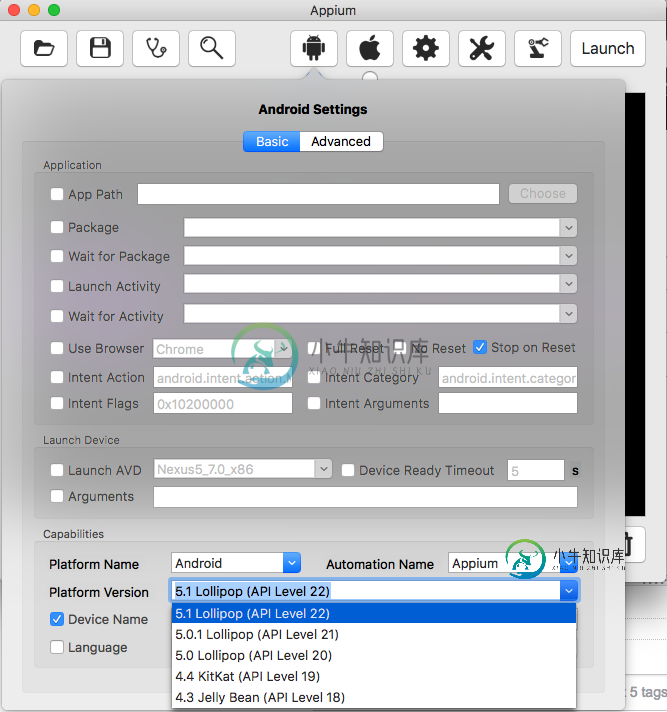
只是为了好玩,我试图选择API22并启动检查器,但我得到了以下错误:
[AndroidDriver]错误:找不到操作系统5.1的活动设备或模拟器。以下是可用的:192.168.56.101:5555(7.0)at object.wrappedlogger.errorandthrow(lib/logger.js:60:13)at object.callee$0$0$(lib/android-helpers.js:154:16)at tryCatch(/applications/appium.app/contents/resources/node_modules/appium/node_modules/appium/node_modules/babel-runtime/regenerator/runtime.js:67:40)at el-runtime/regenerator/runtime.js:315:22)在generatorfunctionprototype.prototype.(匿名函数)[作为下一个](/applications/appium.app/contents/resources/node_modules/appium/node_modules/appium/babel-runtime/regenerator/runtime.js:100:21)在generatorfunctionprototype.invoke/node_modules/babel-runtime/node_modules/core-js/library/modules/es6.promere.js:104:47)at/applications/appium.app/contents/resources/node_modules/appium/node_modules/babel-runtime/node_modules/core-js/library/modules/es6.promere.js:115:28 at flush 98:9)[错误:找不到操作系统5.1的活动设备或仿真程序。以下可用:192.168.56.101:5555(7.0)]
[debug][AndroidDriver]关闭Android驱动程序
[MJSONWP]运行命令时遇到内部错误:错误:找不到html" target="_blank">操作系统5.1的活动设备或模拟器。以下是可用的:192.168.56.101:5555(7.0)at object.wrappedlogger.errorandthrow(lib/logger.js:60:13)at object.callee$0$0$(lib/android-helpers.js:154:16)at tryCatch(/applications/appium.app/contents/resources/node_modules/appium/node_modules/appium/node_modules/babel-runtime/regenerator/runtime.js:67:40)at el-runtime/regenerator/runtime.js:315:22)在generatorfunctionprototype.prototype.(匿名函数)[作为下一个](/applications/appium.app/contents/resources/node_modules/appium/node_modules/appium/babel-runtime/regenerator/runtime.js:100:21)在generatorfunctionprototype.invoke/node_modules/babel-runtime/node_modules/core-js/library/modules/es6.promere.js:104:47)at/applications/appium.app/contents/resources/node_modules/appium/node_modules/babel-runtime/node_modules/core-js/library/modules/es6.promere.js:115:28 at flush 98:9)
“AndroidDriver”无法关闭Android驱动程序;它已经关闭了
顺便说一句,我在macOS Sierra(10.12.1)上运行Appium 1.5.3,我还设置了Android SDK的路径,在Advanced选项卡中安装了API24的SDK。
有什么方法可以把API24包括到这个列表中吗?
共有1个答案
这似乎是一个非常古老的Appium桌面版本。我建议您升级到最新版本,这允许您手动输入您想要的版本。
-
有没有办法打开tcpip端口5555进行调试,而不需要通过USB连接到电脑?
-
需要说明的是,这款设备没有被锁定或任何东西,它非常适合我的朋友,他也有同样的android studio版本。问题不在于检测usb设备(通过电脑),我可以完美地访问设备的内容,因此它可以正确地连接到我的电脑,但不能连接到android studio。当我试图运行一个应用程序时,usb设备没有出现在选项中。有人能帮我解决这个问题吗,我的android工作室正在更新。 更新:我使用的设备是:三星J2和
-
我想连接第三方蓝牙设备到我的Android Wear手表(三星Gear Live)。我试图找到留档如何做到这一点,但我没有任何运气。所有的搜索,我似乎都认为我想连接到手机上。 有谁知道一个很好的例子来演示如何将蓝牙心率监视器(或其他设备)连接到Android Wear,以便我在手机不存在时保存历史记录?这可能吗?它是否与从手机/平板电脑上执行相同的协议?
-
在调用连接时,我们得到一个错误: 堆栈跟踪以:
-
我看过这个教程:https://discuse . app ium . io/t/tutorial-how-to-run-tests-on-real-Android-device-remote-through-wi-fi/1135 通过wifi将adb连接到智能手机。 如果要在连接多部智能手机时运行某些adb命令,则需要指定设备的ip: 我认为Appium正在运行一些基于智能手机出价的adb命令,
-
我可以通过调用来获取内部存储,它返回内部存储的路径。 这方面的任何帮助都将非常感谢,因为没有一个标准的AFAIK可以用来检索所有连接的存储设备的列表。 还有,很多解决方案在不同的设备和Android版本上不起作用。

