在我的android上,使用opengl surfaces将一个H.264视频重新编码到另一个视频非常慢
我正在开发将一个视频转换成另一个视频的功能,每一帧都有额外的效果。我决定使用opengl es在每一帧上应用效果。我的输入和输出视频是使用H.264编解码器的MP4格式。我使用MediaCodec API(android API 18)将H.264解码为opengl纹理,然后使用我的着色器使用该纹理绘制表面。我认为使用MediaCodec和H.264可以在android上进行硬件解码,而且速度会很快。但事实似乎并非如此。重新编码小432x240 15秒视频消耗了28秒的总时间!
请查看我的代码配置文件信息并分享一些建议,如果我做错了什么,请批评我。
我的代码:
private void editVideoFile()
{
if (VERBOSE)
{
Log.d(TAG, "editVideoFile " + mWidth + "x" + mHeight);
}
MediaCodec decoder = null;
MediaCodec encoder = null;
InputSurface inputSurface = null;
OutputSurface outputSurface = null;
try
{
File inputFile = new File(FILES_DIR, INPUT_FILE); // must be an absolute path
// The MediaExtractor error messages aren't very useful. Check to see if the input
// file exists so we can throw a better one if it's not there.
if (!inputFile.canRead())
{
throw new FileNotFoundException("Unable to read " + inputFile);
}
extractor = new MediaExtractor();
extractor.setDataSource(inputFile.toString());
int trackIndex = inVideoTrackIndex = selectTrack(extractor);
if (trackIndex < 0)
{
throw new RuntimeException("No video track found in " + inputFile);
}
extractor.selectTrack(trackIndex);
MediaFormat inputFormat = extractor.getTrackFormat(trackIndex);
mWidth = inputFormat.getInteger(MediaFormat.KEY_WIDTH);
mHeight = inputFormat.getInteger(MediaFormat.KEY_HEIGHT);
if (VERBOSE)
{
Log.d(TAG, "Video size is " + mWidth + "x" + mHeight);
}
// Create an encoder format that matches the input format. (Might be able to just
// re-use the format used to generate the video, since we want it to be the same.)
MediaFormat outputFormat = MediaFormat.createVideoFormat(MIME_TYPE, mWidth, mHeight);
outputFormat.setInteger(MediaFormat.KEY_COLOR_FORMAT,
MediaCodecInfo.CodecCapabilities.COLOR_FormatSurface);
outputFormat.setInteger(MediaFormat.KEY_BIT_RATE,
getFormatValue(inputFormat, MediaFormat.KEY_BIT_RATE, BIT_RATE));
outputFormat.setInteger(MediaFormat.KEY_FRAME_RATE,
getFormatValue(inputFormat, MediaFormat.KEY_FRAME_RATE, FRAME_RATE));
outputFormat.setInteger(MediaFormat.KEY_I_FRAME_INTERVAL,
getFormatValue(inputFormat,MediaFormat.KEY_I_FRAME_INTERVAL, IFRAME_INTERVAL));
try
{
encoder = MediaCodec.createEncoderByType(MIME_TYPE);
}
catch (IOException iex)
{
throw new RuntimeException(iex);
}
encoder.configure(outputFormat, null, null, MediaCodec.CONFIGURE_FLAG_ENCODE);
inputSurface = new InputSurface(encoder.createInputSurface());
inputSurface.makeCurrent();
encoder.start();
// Output filename. Ideally this would use Context.getFilesDir() rather than a
// hard-coded output directory.
String outputPath = new File(OUTPUT_DIR,
"transformed-" + mWidth + "x" + mHeight + ".mp4").toString();
Log.d(TAG, "output file is " + outputPath);
// Create a MediaMuxer. We can't add the video track and start() the muxer here,
// because our MediaFormat doesn't have the Magic Goodies. These can only be
// obtained from the encoder after it has started processing data.
//
// We're not actually interested in multiplexing audio. We just want to convert
// the raw H.264 elementary stream we get from MediaCodec into a .mp4 file.
try
{
mMuxer = new MediaMuxer(outputPath, MediaMuxer.OutputFormat.MUXER_OUTPUT_MPEG_4);
}
catch (IOException ioe)
{
throw new RuntimeException("MediaMuxer creation failed", ioe);
}
mTrackIndex = -1;
mMuxerStarted = false;
// OutputSurface uses the EGL context created by InputSurface.
try
{
decoder = MediaCodec.createDecoderByType(MIME_TYPE);
}
catch (IOException iex)
{
throw new RuntimeException(iex);
}
outputSurface = new OutputSurface();
outputSurface.changeFragmentShader(FRAGMENT_SHADER);
decoder.configure(inputFormat, outputSurface.getSurface(), null, 0);
decoder.start();
editVideoData(decoder, outputSurface, inputSurface, encoder);
}
catch (Exception ex)
{
Log.e(TAG, "Error processing", ex);
throw new RuntimeException(ex);
}
finally
{
if (VERBOSE)
{
Log.d(TAG, "shutting down encoder, decoder");
}
if (outputSurface != null)
{
outputSurface.release();
}
if (inputSurface != null)
{
inputSurface.release();
}
if (encoder != null)
{
encoder.stop();
encoder.release();
}
if (decoder != null)
{
decoder.stop();
decoder.release();
}
if (mMuxer != null)
{
mMuxer.stop();
mMuxer.release();
mMuxer = null;
}
}
}
/**
* Selects the video track, if any.
*
* @return the track index, or -1 if no video track is found.
*/
private int selectTrack(MediaExtractor extractor)
{
// Select the first video track we find, ignore the rest.
int numTracks = extractor.getTrackCount();
for (int i = 0; i < numTracks; i++)
{
MediaFormat format = extractor.getTrackFormat(i);
String mime = format.getString(MediaFormat.KEY_MIME);
if (mime.startsWith("video/"))
{
if (VERBOSE)
{
Log.d(TAG, "Extractor selected track " + i + " (" + mime + "): " + format);
}
return i;
}
}
return -1;
}
/**
* Edits a stream of video data.
*/
private void editVideoData(MediaCodec decoder,
OutputSurface outputSurface, InputSurface inputSurface, MediaCodec encoder)
{
final int TIMEOUT_USEC = 10000;
ByteBuffer[] decoderInputBuffers = decoder.getInputBuffers();
ByteBuffer[] encoderOutputBuffers = encoder.getOutputBuffers();
MediaCodec.BufferInfo info = new MediaCodec.BufferInfo();
int inputChunk = 0;
boolean outputDone = false;
boolean inputDone = false;
boolean decoderDone = false;
while (!outputDone)
{
if (VERBOSE)
{
Log.d(TAG, "edit loop");
}
// Feed more data to the decoder.
if (!inputDone)
{
int inputBufIndex = decoder.dequeueInputBuffer(TIMEOUT_USEC);
if (inputBufIndex >= 0)
{
ByteBuffer inputBuf = decoderInputBuffers[inputBufIndex];
// Read the sample data into the ByteBuffer. This neither respects nor
// updates inputBuf's position, limit, etc.
int chunkSize = extractor.readSampleData(inputBuf, 0);
if (chunkSize < 0)
{
// End of stream -- send empty frame with EOS flag set.
decoder.queueInputBuffer(inputBufIndex, 0, 0, 0L,
MediaCodec.BUFFER_FLAG_END_OF_STREAM);
inputDone = true;
if (VERBOSE)
{
Log.d(TAG, "sent input EOS");
}
}
else
{
if (extractor.getSampleTrackIndex() != inVideoTrackIndex)
{
Log.w(TAG, "WEIRD: got sample from track " +
extractor.getSampleTrackIndex() + ", expected " + inVideoTrackIndex);
}
long presentationTimeUs = extractor.getSampleTime();
decoder.queueInputBuffer(inputBufIndex, 0, chunkSize,
presentationTimeUs, 0 /*flags*/);
if (VERBOSE)
{
Log.d(TAG, "submitted frame " + inputChunk + " to dec, size=" +
chunkSize);
}
inputChunk++;
extractor.advance();
}
}
else
{
if (VERBOSE)
{
Log.d(TAG, "input buffer not available");
}
}
}
// Assume output is available. Loop until both assumptions are false.
boolean decoderOutputAvailable = !decoderDone;
boolean encoderOutputAvailable = true;
while (decoderOutputAvailable || encoderOutputAvailable)
{
// Start by draining any pending output from the encoder. It's important to
// do this before we try to stuff any more data in.
int encoderStatus = encoder.dequeueOutputBuffer(info, TIMEOUT_USEC);
if (encoderStatus == MediaCodec.INFO_TRY_AGAIN_LATER)
{
// no output available yet
if (VERBOSE)
{
Log.d(TAG, "no output from encoder available");
}
encoderOutputAvailable = false;
}
else if (encoderStatus == MediaCodec.INFO_OUTPUT_BUFFERS_CHANGED)
{
encoderOutputBuffers = encoder.getOutputBuffers();
if (VERBOSE)
{
Log.d(TAG, "encoder output buffers changed");
}
}
else if (encoderStatus == MediaCodec.INFO_OUTPUT_FORMAT_CHANGED)
{
if (mMuxerStarted)
{
throw new RuntimeException("format changed twice");
}
MediaFormat newFormat = encoder.getOutputFormat();
Log.d(TAG, "encoder output format changed: " + newFormat);
// now that we have the Magic Goodies, start the muxer
mTrackIndex = mMuxer.addTrack(newFormat);
mMuxer.start();
mMuxerStarted = true;
}
else if (encoderStatus < 0)
{
throw new RuntimeException("unexpected result from encoder.dequeueOutputBuffer: " + encoderStatus);
}
else
{ // encoderStatus >= 0
ByteBuffer encodedData = encoderOutputBuffers[encoderStatus];
if (encodedData == null)
{
throw new RuntimeException("encoderOutputBuffer " + encoderStatus + " was null");
}
if ((info.flags & MediaCodec.BUFFER_FLAG_CODEC_CONFIG) != 0)
{
// The codec config data was pulled out and fed to the muxer when we got
// the INFO_OUTPUT_FORMAT_CHANGED status. Ignore it.
if (VERBOSE)
{
Log.d(TAG, "ignoring BUFFER_FLAG_CODEC_CONFIG");
}
info.size = 0;
}
// Write the data to the output "file".
if (info.size != 0)
{
if (!mMuxerStarted)
{
throw new RuntimeException("muxer hasn't started");
}
// adjust the ByteBuffer values to match BufferInfo (not needed?)
encodedData.position(info.offset);
encodedData.limit(info.offset + info.size);
mMuxer.writeSampleData(mTrackIndex, encodedData, info);
if (VERBOSE)
{
Log.d(TAG, "sent " + info.size + " bytes to muxer");
}
}
outputDone = (info.flags & MediaCodec.BUFFER_FLAG_END_OF_STREAM) != 0;
encoder.releaseOutputBuffer(encoderStatus, false);
}
if (encoderStatus != MediaCodec.INFO_TRY_AGAIN_LATER)
{
// Continue attempts to drain output.
continue;
}
// Encoder is drained, check to see if we've got a new frame of output from
// the decoder. (The output is going to a Surface, rather than a ByteBuffer,
// but we still get information through BufferInfo.)
if (!decoderDone)
{
int decoderStatus = decoder.dequeueOutputBuffer(info, TIMEOUT_USEC);
if (decoderStatus == MediaCodec.INFO_TRY_AGAIN_LATER)
{
// no output available yet
if (VERBOSE)
{
Log.d(TAG, "no output from decoder available");
}
decoderOutputAvailable = false;
}
else if (decoderStatus == MediaCodec.INFO_OUTPUT_BUFFERS_CHANGED)
{
//decoderOutputBuffers = decoder.getOutputBuffers();
if (VERBOSE)
{
Log.d(TAG, "decoder output buffers changed (we don't care)");
}
}
else if (decoderStatus == MediaCodec.INFO_OUTPUT_FORMAT_CHANGED)
{
// expected before first buffer of data
MediaFormat newFormat = decoder.getOutputFormat();
if (VERBOSE)
{
Log.d(TAG, "decoder output format changed: " + newFormat);
}
}
else if (decoderStatus < 0)
{
throw new RuntimeException("unexpected result from decoder.dequeueOutputBuffer: " + decoderStatus);
}
else
{ // decoderStatus >= 0
if (VERBOSE)
{
Log.d(TAG, "surface decoder given buffer "
+ decoderStatus + " (size=" + info.size + ")");
}
// The ByteBuffers are null references, but we still get a nonzero
// size for the decoded data.
boolean doRender = (info.size != 0);
// As soon as we call releaseOutputBuffer, the buffer will be forwarded
// to SurfaceTexture to convert to a texture. The API doesn't
// guarantee that the texture will be available before the call
// returns, so we need to wait for the onFrameAvailable callback to
// fire. If we don't wait, we risk rendering from the previous frame.
decoder.releaseOutputBuffer(decoderStatus, doRender);
if (doRender)
{
// This waits for the image and renders it after it arrives.
if (VERBOSE)
{
Log.d(TAG, "awaiting frame");
}
outputSurface.awaitNewImage();
outputSurface.drawImage();
// Send it to the encoder.
inputSurface.setPresentationTime(info.presentationTimeUs * 1000);
if (VERBOSE)
{
Log.d(TAG, "swapBuffers");
}
inputSurface.swapBuffers();
}
if ((info.flags & MediaCodec.BUFFER_FLAG_END_OF_STREAM) != 0)
{
// forward decoder EOS to encoder
if (VERBOSE)
{
Log.d(TAG, "signaling input EOS");
}
if (WORK_AROUND_BUGS)
{
// Bail early, possibly dropping a frame.
return;
}
else
{
encoder.signalEndOfInputStream();
}
}
}
}
}
}
}
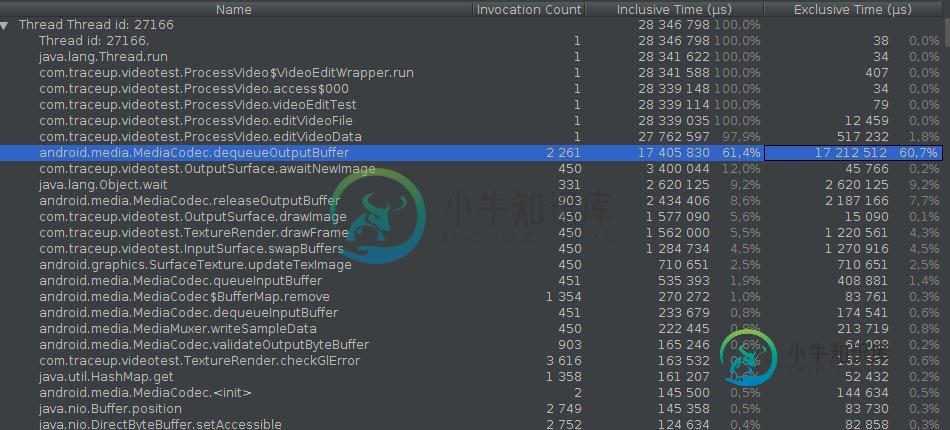
在三星Galaxy Note3 Intl(Qualcom)上测试
共有1个答案
您的问题可能在于如何在一个线程上以非零超时同步等待事件。
如果你降低超时时间,你的吞吐量可能会更好。大多数硬件编解码器都有一定的延迟;您可以获得良好的总吞吐量,但不要期望立即得到结果(编码或解码的帧)。
理想情况下,您可以使用零超时来检查编码器和解码器的所有输入/输出,如果任一点上都没有空闲缓冲区,则在编码器输出或解码器输出上等待非零超时。
如果你可以将Android 5.0作为目标,在MediaCodec中使用异步模式,那么就更容易做到这一点。见例句。https://github.com/mstorsjo/android-decodeencodetest举个例子说明如何做到这一点。另见https://stackoverflow.com/a/35885471/3115956就这个问题进行更长时间的讨论。
你也可以看看一些类似的问题。
-
我需要验证视频文件是(在Java): 视频是H.264编码的 我调查过JMF和Xuggle。 Xuggle使加载和解码文件变得更容易,并将其转换为另一种格式,但我还不知道如何确定我加载的文件的编码。 所以我想知道Xuggle是否有能力简单地返回视频类型 如果我需要自己确定,有人能给我指一些H.264格式的文档吗
-
背景: 两天来,我一直在努力实现一个像Vine一样的录像机。首先,我试了MediaRecorder。但我需要的视频可能是由小视频剪辑组成的。此类不能用于录制短时视频剪辑。然后我找到了MediaCodec、FFmpeg和JavaCV。FFmpeg和JavaCV可以解决这个问题。但是我必须用许多库文件来编译我的项目。它将生成一个非常大的APK文件。所以我更喜欢用MediaCodec实现它,尽管这个类只
-
我已从安装ffmpeg 3.0https://github.com/FFmpeg/FFmpeg,我正在尝试将用mepeg4第2部分编码的视频转换为H264,但我得到未知编码器“libx264”错误 我试过h264, x264, libx264,都不管用) 我查看了支持的编解码器列表 这里是h264: 我使用的是ffmpeg 3.0,从列表中可以看出,似乎不支持h264编码,只支持h264解码,对吗
-
我有两个h264视频文件。一个是“Big buck Bunny”,另一个是我使用FFMPEG创建的。两者在大多数浏览器中都可以播放,但在Firefox31.1.0中,“Big buck Bunny”播放得很好,但我的视频给出了“损坏视频”的响应。 ffprobe在屯门的两个视频的输出如下(首先是兔子,然后是我的) 谁能明白为什么我的不玩...?
-
我正在使用Java API实现一个解码器,用于解码实时H.264远程流。我正在使用回调()从本机层接收H.264编码数据,并在的上解码和呈现。我的实现已经完成(使用回调、解码和呈现等方式检索编码流)。下面是我的解码器类: 现在的问题是-流正在解码和呈现在表面,但视频不清楚。看起来像是框架被打破了,场景被扭曲了/脏了。移动是破碎的和方形的碎片到处(我真的很抱歉,因为我没有截图现在)。 关于我的流-它
-
我正在尝试使用FFMPEG合并2个mp4文件。其中一个文件同时具有视频和音频(),而另一个只有音频()。这些文件的名称以以下方式列在名为的文本文件中: 然后执行下面的ffmpeg命令来合并它们。 但是,生成的连接文件只包含。也就是说,如果

