Spark 2.2查询配置单元表时dataframe NumberFormatException上的Thrift服务器错误
我有运行Spark2(V2.2)的Hortonworks HDP 2.6.3。我的测试用例非常简单:
>
使用一些随机值创建配置单元表。端口10000上的配置单元
在10016打开Spark Thrift服务器
-
null
beeline> !connect jdbc:hive2://localhost:10000/default hive hive
create table test1 (id int, desc varchar(40));
insert into table test1 values (1,"aa"),(2,"bb");
我有一个错误:
我怀疑它与id列有关,所以我更改为:df.select(“desc”).show()
然后我得到了这个奇怪的结果:
+----+
|desc|
+----+
|desc|
|desc|
+----+
beeline> !connect jdbc:hive2://localhost:10016/default hive hive
select * from test1;
+-----+-------+--+
| id | desc |
+-----+-------+--+
| 1 | aa |
| 2 | bb |
+-----+-------+--+
create table test4 (id String, desc String);
insert into table test4 values ("1","aa"),("2","bb");
select * from test4;
>>> df = sqlContext.read.format("jdbc").options(driver="org.apache.hive.jdbc.HiveDriver", url="jdbc:hive2://localhost:10016/default", dbtable="test4",user="hive", password="hive").option("fetchsize", "10").load()
>>> df.select("*").show()
+---+----+
| id|desc|
+---+----+
| id|desc|
| id|desc|
+---+----+
由于某种原因,它返回了列名?!
案例2
直线:
create table test5 (id int, desc varchar(40)) STORED AS ORC;
insert into table test5 values (1,"aa"),(2,"bb");
select * from test5;
beeline> !connect jdbc:hive2://localhost:10000/default hive hive
Connecting to jdbc:hive2://localhost:10000/default
Connected to: Apache Hive (version 1.2.1000.2.5.3.0-37)
Driver: Hive JDBC (version 1.2.1000.2.5.3.0-37)
Transaction isolation: TRANSACTION_REPEATABLE_READ
0: jdbc:hive2://localhost:10000/default> create table test2 (id String, desc String) STORED AS ORC;
No rows affected (0.3 seconds)
0: jdbc:hive2://localhost:10000/default> insert into table test2 values ("1","aa"),("2","bb");
INFO : Session is already open
INFO : Dag name: insert into table tes..."1","aa"),("2","bb")(Stage-1)
INFO : Tez session was closed. Reopening...
INFO : Session re-established.
INFO :
INFO : Status: Running (Executing on YARN cluster with App id application_1514019042819_0006)
INFO : Map 1: -/-
INFO : Map 1: 0/1
INFO : Map 1: 0(+1)/1
INFO : Map 1: 1/1
INFO : Loading data to table default.test2 from webhdfs://demo.myapp.local:40070/apps/hive/warehouse/test2/.hive-staging_hive_2017-12-23_04-29-54_569_601147868480753216-3/-ext-10000
INFO : Table default.test2 stats: [numFiles=1, numRows=2, totalSize=317, rawDataSize=342]
No rows affected (15.414 seconds)
0: jdbc:hive2://localhost:10000/default> select * from table2;
Error: Error while compiling statement: FAILED: SemanticException [Error 10001]: Line 1:14 Table not found 'table2' (state=42S02,code=10001)
0: jdbc:hive2://localhost:10000/default> select * from test2;
+-----------+-------------+--+
| test2.id | test2.desc |
+-----------+-------------+--+
| 1 | aa |
| 2 | bb |
+-----------+-------------+--+
2 rows selected (0.364 seconds)
beeline> !connect jdbc:hive2://localhost:10016/default hive hive
Connecting to jdbc:hive2://localhost:10016/default
1: jdbc:hive2://localhost:10016/default> create table test3 (id String, desc String) STORED AS ORC;
+---------+--+
| Result |
+---------+--+
+---------+--+
No rows selected (1.234 seconds)
1: jdbc:hive2://localhost:10016/default> insert into table test3 values ("1","aa"),("2","bb");
+---------+--+
| Result |
+---------+--+
+---------+--+
No rows selected (9.111 seconds)
1: jdbc:hive2://localhost:10016/default> select * from test3;
+-----+-------+--+
| id | desc |
+-----+-------+--+
| 1 | aa |
| 2 | bb |
+-----+-------+--+
2 rows selected (3.387 seconds)
>>> df = sqlContext.read.format("jdbc").options(driver="org.apache.hive.jdbc.HiveDriver", url="jdbc:hive2://localhost:10016/default", dbtable="test3",user="hive", password="hive").load()
>>> df.select("*").show()
+---+----+
| id|desc|
+---+----+
+---+----+
# Detailed Table Information | CatalogTable(
Table: `default`.`test3`
Owner: hive
Created: Sat Dec 23 04:37:14 PST 2017
Last Access: Wed Dec 31 16:00:00 PST 1969
Type: MANAGED
Schema: [`id` string, `desc` string]
Properties: [totalSize=620, numFiles=2, transient_lastDdlTime=1514032656, STATS_GENERATED_VIA_STATS_TASK=true]
Storage(Location: webhdfs://demo.myapp.local:40070/apps/hive/warehouse/test3, InputFormat: org.apache.hadoop.hive.ql.io.orc.OrcInputFormat, OutputFormat: org.apache.hadoop.hive.ql.io.orc.OrcOutputFormat, Serde: org.apache.hadoop.hive.ql.io.orc.OrcSerde, Properties: [serialization.format=1]))
显示CREATE TABLE TEST3;
CREATE TABLE `test3`(`id` string, `desc` string)
ROW FORMAT SERDE 'org.apache.hadoop.hive.ql.io.orc.OrcSerde'
WITH SERDEPROPERTIES (
'serialization.format' = '1'
)
STORED AS
INPUTFORMAT 'org.apache.hadoop.hive.ql.io.orc.OrcInputFormat'
OUTPUTFORMAT 'org.apache.hadoop.hive.ql.io.orc.OrcOutputFormat'
TBLPROPERTIES (
'totalSize' = '620',
'numFiles' = '2',
'transient_lastDdlTime' = '1514032656',
'STATS_GENERATED_VIA_STATS_TASK' = 'true'
)
su-spark-c“hdfs dfs-cat webhdfs://demo.myapp.local:40070/apps/hive/warehouse/test3/part-00000”
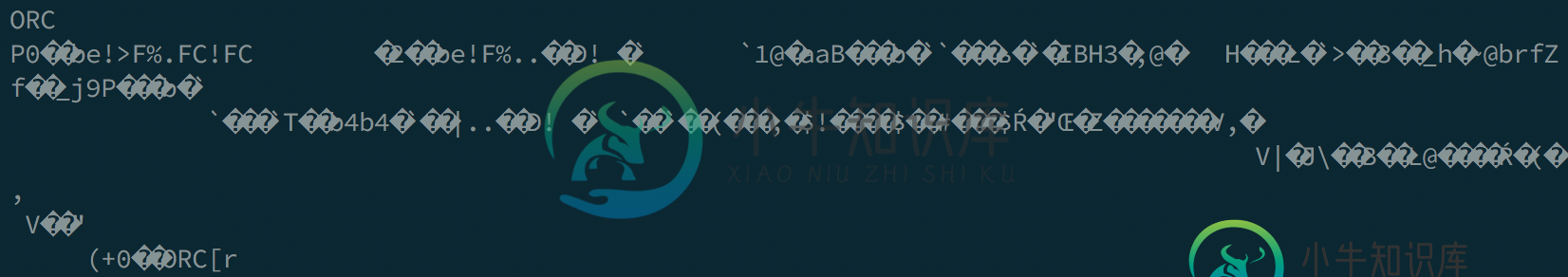
共有1个答案
即使您使用特定的数据类型创建配置单元表,插入时表中的基础数据还是以字符串格式存储。
所以当spark试图读取数据时,它会使用转移子来查找数据类型。它在hive metaxore中以int形式出现,在文件中以string形式出现,并抛出cast异常。
解决方案
create table test1 (id String, desc String);
create table test1 (id int, desc varchar(40) STORED AS ORC);
-
我正在使用twitter cloudera示例创建一个表,虽然我已经成功地创建了表并获得了数据,但我遇到了一个问题。 我可以执行并返回数据,但当我进行更深入的操作(如)时,我会收到一个错误。 以下是错误和堆栈跟踪: hive>从tweets中选择计数(*);MapReduce作业总数=1启动作业1编译时确定的1个reduce任务中的1个:1为了更改还原器的平均负载(以字节为单位):set hive
-
当我运行以下配置单元命令时 hive-e‘选择msg,将(*)从表中计数为cnt,其中像“%abcd%”这样的msg按msg排序按cnt desc;’sed的/[\t]/,/g'>table.csv 失败:ParseException第1:89行无法识别表达式规范中“like”“%”“password”附近的输入 我知道在指定字符串“%abcd%”时有问题。该命令在配置单元环境中工作正常,但这里我
-
我正试图将数据从Oracle加载到Hive作为parquet。每次我将带有日期/时间戳列的表加载到hive时,它都会自动将这些列转换为BIGINT。可以使用sqoop将时间戳/日期格式加载到hive中,并作为一个parquet文件吗? 已经尝试过首先在hive中创建表,然后使用impala将数据加载到parquet文件中。< br >仍然失败,出现错误 "文件XX的第XX列有不兼容的拼花模式:时间
-
我在执行配置单元查询时遇到异常。我关注以下链接:http://www.thecloudavenue.com/2013/03/analysis-tweets-using-flume-hadoop-and.html 终端数据在这里:
-
我是Spark和Scala的新手;) 代码摘要: 从CSV文件读取数据-- 你能帮我找出哪里出了问题吗。代码并不复杂。该作业在集群上执行良好。所以,当我试图可视化写在配置单元表上的数据时,我面临着一个问题。 蜂箱 失败与异常java.io.IOException:java.io.IOException:hdfs://m01.itversity.com:9000/user/itv000666/war

