未捕获的引用错误:mojarra未定义时javax.faces.PROJECT_STAGE是生产
虽然这个问题被问了好几次,但没有一个能解决我的问题。
以下是示例代码:
<?xml version='1.0' encoding='UTF-8'?>
<web-app xmlns="http://xmlns.jcp.org/xml/ns/javaee"
xmlns:xsi="http://www.w3.org/2001/XMLSchema-instance"
xsi:schemaLocation="http://xmlns.jcp.org/xml/ns/javaee
http://xmlns.jcp.org/xml/ns/javaee/web-app_3_1.xsd"
version="3.1">
<display-name>MyApp</display-name>
<welcome-file-list>
<welcome-file>index.html</welcome-file>
</welcome-file-list>
<context-param>
<param-name>javax.faces.STATE_SAVING_METHOD</param-name>
<param-value>client</param-value>
</context-param>
<context-param>
<param-name>javax.faces.PROJECT_STAGE</param-name>
<param-value>Production</param-value>
</context-param>
<servlet>
<servlet-name>Faces Servlet</servlet-name>
<servlet-class>javax.faces.webapp.FacesServlet</servlet-class>
<load-on-startup>1</load-on-startup>
</servlet>
<servlet-mapping>
<servlet-name>Faces Servlet</servlet-name>
<url-pattern>*.xhtml</url-pattern>
</servlet-mapping>
</web-app>
<?xml version="1.0" encoding="UTF-8"?>
<!DOCTYPE html>
<html lang="en" xmlns="http://www.w3.org/1999/xhtml"
xmlns:f="http://xmlns.jcp.org/jsf/core"
xmlns:h="http://xmlns.jcp.org/jsf/html"
xmlns:ui="http://xmlns.jcp.org/jsf/facelets">
<f:view locale="en_US">
<ui:insert name="fmetadata" />
<h:head>
<ui:include src="/includes/head.xhtml" />
<title>
<ui:insert name="title" />
</title>
</h:head>
<h:body>
<ui:insert name="content" />
</h:body>
</f:view>
</html>
<ui:composition xmlns="http://www.w3.org/1999/xhtml"
xmlns:h="http://xmlns.jcp.org/jsf/html"
xmlns:ui="http://xmlns.jcp.org/jsf/facelets">
<meta http-equiv="Content-Type" content="text/html; charset=UTF-8"/>
<meta http-equiv="Pragma" content="no-cache"/>
<h:outputStylesheet name="style/style.css" />
</ui:composition>
<ui:composition xmlns="http://www.w3.org/1999/xhtml"
xmlns:h="http://xmlns.jcp.org/jsf/html"
xmlns:ui="http://xmlns.jcp.org/jsf/facelets"
template="/templates/template.xhtml">
<ui:define name="fmetadata" />
<ui:define name="title">
<h:outputText value="Login" />
</ui:define>
<ui:define name="content">
<div id="login">
<h2>
<h:outputText value="Login" escape="false" />
</h2>
<h:messages styleClass="errorMessage" />
<h:form>
<label>
<h:outputText value="Login"
escape="false" />
</label>
<br />
<h:inputText value="#{authenticationController.view.login}"
required="true"
requiredMessage="Please enter a User Name"
styleClass="inputText" />
<br />
<label>
<h:outputText value="Password"
escape="false" />
</label>
<br />
<h:inputSecret value="#{authenticationController.view.password}"
required="true"
requiredMessage="Please enter a password"
styleClass="inputText" />
<div class="inputButton">
<h:commandLink value="Login"
action="#{authenticationController.authenticate}" />
</div>
</h:form>
</div>
</ui:define>
</ui:composition>
import java.io.Serializable;
import javax.annotation.PostConstruct;
import javax.ejb.EJB;
import javax.faces.application.ConfigurableNavigationHandler;
import javax.faces.application.FacesMessage;
import javax.faces.bean.ManagedBean;
import javax.faces.bean.SessionScoped;
import javax.faces.context.FacesContext;
import javax.faces.event.ComponentSystemEvent;
@SessionScoped
@ManagedBean(name = "authenticationController")
public class AuthenticationController implements Serializable {
private static final long serialVersionUID = -6685652208738725676L;
@EJB
private UserServiceRemote userService;
private LoginView view;
public AuthenticationController() {
}
@PostConstruct
public void init() {
view = new LoginView();
}
public String authenticate() {
String login = view.getLogin();
String password = view.getPassword();
boolean isAuthenticated = userService.authenticate(login,password);
if(isAuthenticated) {
return "home.xhtml?faces-redirect=true";
} else {
FacesContext.getCurrentInstance().addMessage(null,new FacesMessage("Invalid User Name / Password"));
return "login.xhtml?faces-redirect=true";
}
}
public LoginView getView() {
return view;
}
public void setView(LoginView view) {
this.view = view;
}
}
public class LoginView implements Serializable {
private static final long serialVersionUID = -9139791962440768607L;
private String login;
private String password;
public LoginView() {
}
public String getLogin() {
return login;
}
public void setLogin(String login) {
this.login = login;
}
public String getPassword() {
return password;
}
public void setPassword(String password) {
this.password = password;
}
}
当我单击Loginh时,我得到的错误:命令链接是:
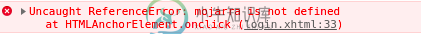
jsf。js以HTML格式呈现,URL:http://localhost:6180/myapp/javax.faces.resource/jsf.js.xhtml?ln=javax.faces可访问:
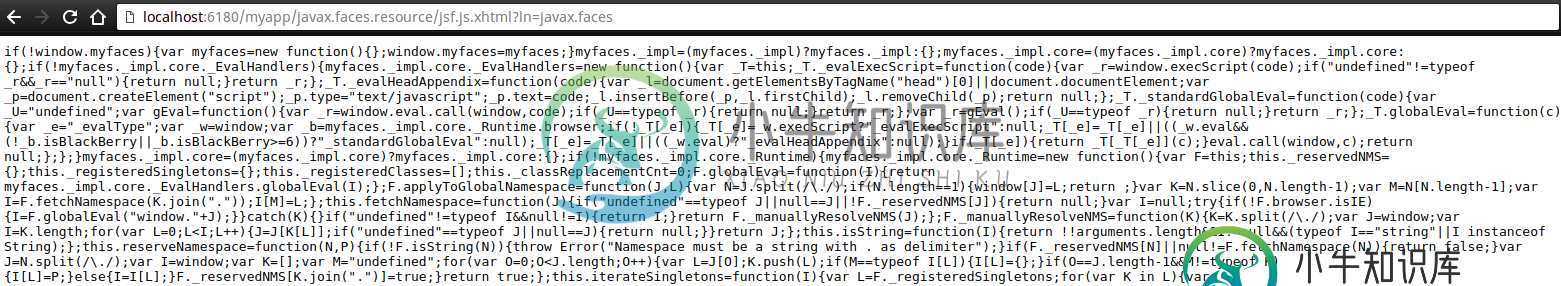
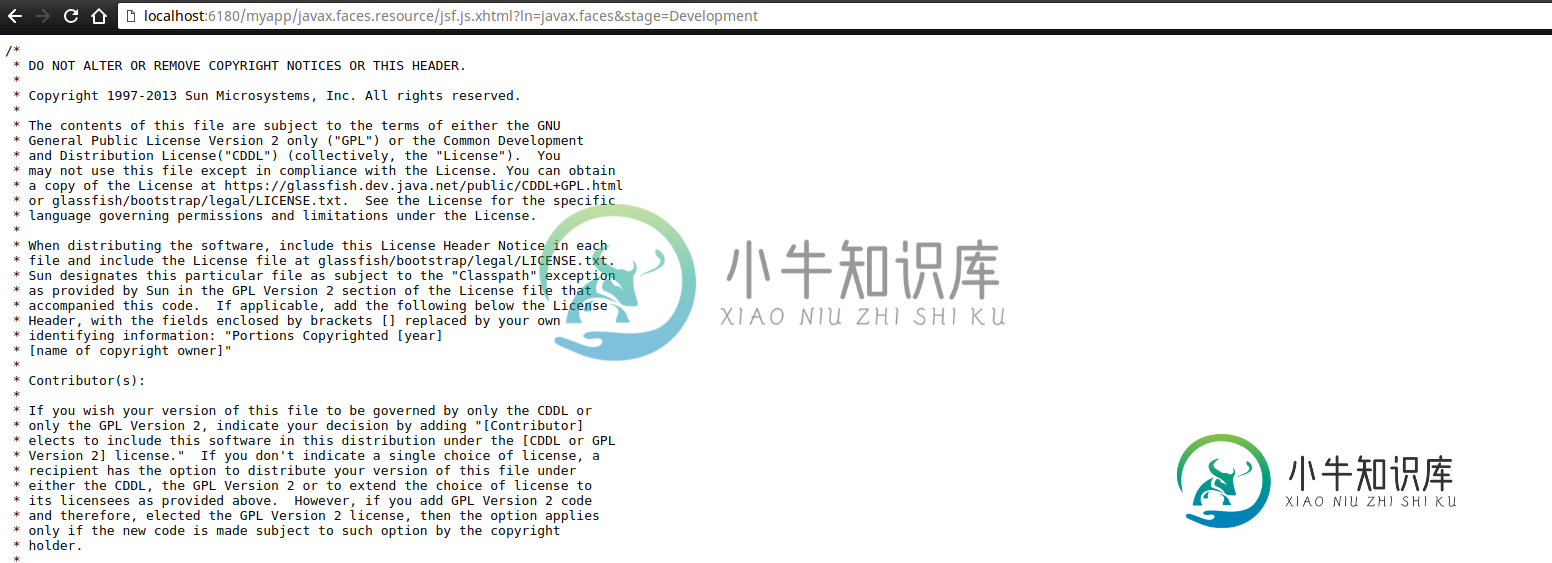
- JSF Mojarra-2.2.17
共有1个答案
我不认为你真的在用莫哈拉:
- TomEE与MyFaces一起发货
所以我的赌注是与您的(Maven定义的?)Mojarra(如果您在类路径的任何位置都有它)和应用服务器附带的Myface冲突。您可以强制使用Mojarra版本的jsf.js
或者,您可以通过将lib文件夹中必要的jar替换为Mojarra提供的内容来强制在TomEE上使用Mojarra
-
我第一次与Firebase合作进行一个实践项目,我很难设置用户登录其帐户的能力。 我已成功设置注册,但到目前为止,我无法登录并检查身份验证状态是否正常工作。 我在控制台中不断收到的错误是“未捕获引用错误:未定义Firebase” 我自己做了一些研究,但我似乎找到的唯一答案是,你需要包含Firebase的脚本标签,这在这里不相关,因为我已经包含了它们,或者2.4.2版本的过时响应 有关守则如下:
-
用我的超文本标记语言,下面的代码部分 在控制台上生成以下错误: 未捕获引用错误:未定义WEBGL 我已经导入了所有必要的js,所以问题是:如何解决这个问题?
-
这是我的HTML代码,我试图将div中输出的内容转换成可下载的pdf文件。 我在控制台上得到这个错误: “未捕获引用错误:未定义jsPDF” 我不确定我做错了什么,我甚至在脚本标签中添加了。。。
-
我正在使用node。js创建一个web应用程序。运行应用程序时(通过在浏览器上打开index.html或在终端上使用“npm start”命令),会出现两个错误: 未捕获引用错误:未定义进程 未捕获引用错误:未定义require 我解决了“require is not defined”错误,特别是在我的索引中加入了。html头标记指向此脚本的链接,其中定义了require函数。但是,我找不到与pr
-
就这样,我正在用electron开发一个程序,一切都很好,就像在轮子上一样,直到,我做了我的小npm启动,像往常一样,我测试了一下我的应用程序,我发现javascript不再工作了,所以,我做了一点“Ctrl Shift I”,我在控制台中看到,我的模块都没有被导入,因为在最上面,我们有一个很大的错误:“uncaughtreferenceerror:primordials没有在”inspect“中
-
我正在为angular项目执行单元测试,但是我遇到了错误 未捕获的引用错误:未定义区域 在茉莉和因果报应中。目前我使用角6。 未捕获的引用错误:区域未在以下位置定义:9876/_ karma _ web pack _/web pack:/node _ modules/Zone . js/dist/Zone-testing . js:85 at:9876/_ karma _ web pack _/w

