WebDriverException:消息:通过Python 3.7使用GeckoDriver Firefox v65和Selenium的newSession
我正在尝试使用Python 3.7 Selenium GeckoDrive Firefox v65.0进行抓取。新窗口正在打开,但Firefox没有向Python发送有关会话的正确响应,并在30秒后崩溃并出现错误:
WebDriverException: Message: newSession
如果我将Firefox降级到60.0.2版本,那么所有版本都可以正确地与Geckodriver v0.22、0.23和0.24版本兼容。
Firefox版本63.0、65.0和66beta都不起作用,即使我尝试了从0.22到0.24的不同geckodrivers。
系统:Windows 7 x64 Firefox 65.0 64位,最新硒,geckodriv0.24.0。
我的代码:
from selenium import webdriver
from selenium.common.exceptions import NoSuchElementException
with webdriver.Firefox() as driver:
driver.get("http://google.com")
错误描述:
WebDriverException Traceback (most recent call last)
<ipython-input-10-5240f957d3b7> in <module>
----> 1 with webdriver.Firefox() as driver:
2 driver.get("http://google.com")
C:\ProgramData\Anaconda3\lib\site-packages\selenium\webdriver\firefox\webdriver.py in __init__(self, firefox_profile, firefox_binary, timeout, capabilities, proxy, executable_path, options, service_log_path, firefox_options, service_args, desired_capabilities, log_path, keep_alive)
172 command_executor=executor,
173 desired_capabilities=capabilities,
--> 174 keep_alive=True)
175
176 # Selenium remote
C:\ProgramData\Anaconda3\lib\site-packages\selenium\webdriver\remote\webdriver.py in __init__(self, command_executor, desired_capabilities, browser_profile, proxy, keep_alive, file_detector, options)
155 warnings.warn("Please use FirefoxOptions to set browser profile",
156 DeprecationWarning, stacklevel=2)
--> 157 self.start_session(capabilities, browser_profile)
158 self._switch_to = SwitchTo(self)
159 self._mobile = Mobile(self)
C:\ProgramData\Anaconda3\lib\site-packages\selenium\webdriver\remote\webdriver.py in start_session(self, capabilities, browser_profile)
250 parameters = {"capabilities": w3c_caps,
251 "desiredCapabilities": capabilities}
--> 252 response = self.execute(Command.NEW_SESSION, parameters)
253 if 'sessionId' not in response:
254 response = response['value']
C:\ProgramData\Anaconda3\lib\site-packages\selenium\webdriver\remote\webdriver.py in execute(self, driver_command, params)
319 response = self.command_executor.execute(driver_command, params)
320 if response:
--> 321 self.error_handler.check_response(response)
322 response['value'] = self._unwrap_value(
323 response.get('value', None))
C:\ProgramData\Anaconda3\lib\site-packages\selenium\webdriver\remote\errorhandler.py in check_response(self, response)
240 alert_text = value['alert'].get('text')
241 raise exception_class(message, screen, stacktrace, alert_text)
--> 242 raise exception_class(message, screen, stacktrace)
243
244 def _value_or_default(self, obj, key, default):
WebDriverException: Message: newSession
奎斯顿:如何让Firefox 65与Selenium一起工作?也许在Firefox(61.0)的更新版本中,我应该在连接期间指定一些选项?
共有1个答案
不确定哪里出了问题,但似乎有多个二进制版本的混淆。但是我使用以下配置:
>
Python:3.6.1
C:\Users\user_name>python
Python 3.6.1 (v3.6.1:69c0db5, Mar 21 2017, 17:54:52) [MSC v.1900 32 bit (Intel)] on win32
Type "help", "copyright", "credits" or "license" for more information.
>>>
硒:3.141.0
C:\Users\user_name>pip show -V selenium
Name: selenium
Version: 3.141.0
Summary: Python bindings for Selenium
Home-page: https://github.com/SeleniumHQ/selenium/
Author: UNKNOWN
Author-email: UNKNOWN
License: Apache 2.0
Location: c:\python\lib\site-packages
Requires: urllib3
Required-by:
壁虎河:0.24.0
C:\Utility\BrowserDrivers>geckodriver.exe -V
geckodriver 0.24.0 ( 2019-01-28)
The source code of this program is available from
testing/geckodriver in https://hg.mozilla.org/mozilla-central.
This program is subject to the terms of the Mozilla Public License 2.0.
You can obtain a copy of the license at https://mozilla.org/MPL/2.0/.
火狐:Mozilla Firefox 65.0
C:\Program Files\Mozilla Firefox>firefox -v |more
Mozilla Firefox 65.0
我已经采取了你自己的代码,并执行它添加参数executable_path如下:
>
代码块:
from selenium import webdriver
with webdriver.Firefox(executable_path=r'C:\Utility\BrowserDrivers\geckodriver.exe') as driver:
driver.get("http://google.com")
print("Page Title is : %s" %driver.title)
driver.quit()
控制台输出:
Page Title is : Google
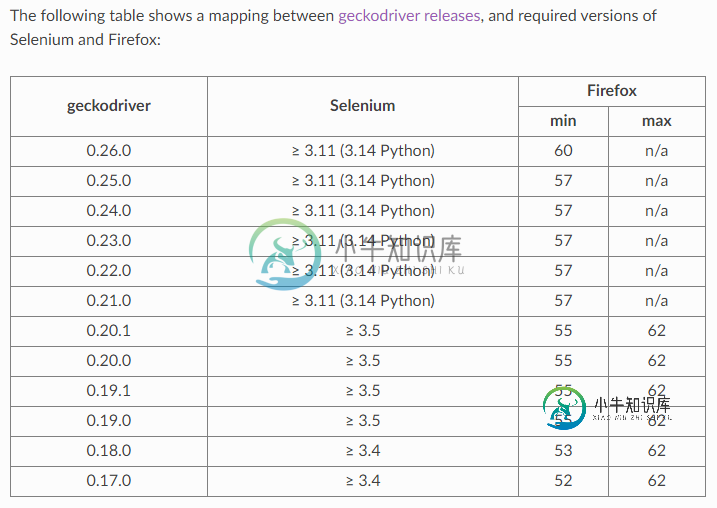
-
尝试了大量的谷歌搜索,但没有任何帮助。下面是我的代码: 这不是要处理的代码,但我很困惑我在这里遗漏了什么。也请建议一些好的在线资源学习Python Selenium。我打开的chrome如下所示:
-
我正在使用Selenium编写一些代码,有一次我提出了7个请求,所有请求都指向不同的网站。对于第一个,这很好。但是,对于其他人,我得到一个会话ID错误。我认为我的浏览器配置正确,因为我确实从第一个网站获得了结果。我试着在两个请求之间放置一个WebDriverWait,但没有效果。我想这些网站可能会阻止我的请求。有人知道如何解决这个问题吗? 我很抱歉,如果这是愚蠢的事情,或者如果我做错了什么,我是新
-
问题内容: 所以我和这些帖子有完全一样的错误 selenium“ Chrome无法启动:异常退出”错误 未知错误:Chrome无法启动:异常退出 我尝试了他们的建议,但没有成功。 这是我的代码 这是完整的错误消息 我做错了什么恶魔?我在digitalocean的ubuntu VPS上运行它。 问题答案: 此错误消息… …暗示 ChromeDriver 无法启动/产生新的 WebBrowser, 即
-
所以我在一台电脑上用硒做了一个程序,成功了,现在在另一台电脑上使用它,我得到了这个错误: selenium.common.exceptions.WebDriver异常:消息:无法连接到服务chrome驱动程序 现在,同样的问题也被提到了: Selenium python:无法连接到服务%s“%self.path” Selenium python:无法连接到服务%s“%self.path” Sele
-
我们最近升级了我们的测试环境ChromeDriver v80.0.3987.16和Chromev80.0.3987.87(官方构建)(64位),升级后,即使是最小的程序也会产生大量这些严重的日志: 在ChromeDriver v79之前,偶尔会观察到这些信息。0/铬v79。0组合。 最小代码块: 控制台输出: 有人面对同样的问题吗?相对于ChromeDriver/Chrome v79,Chrome
-
问题内容: 我是网络爬虫的新手,我正在尝试使用以下代码修改用户代理: 环境变量中的路径还可以,但我一直收到此错误消息: 您能帮我解决这个问题吗? 问题答案: 此错误消息… …暗示在 环境变量* PATH 变量中指定的位置找不到 ChromeDriver 。 *** 解 你需要通过 按键 executable_path 与沿 值 指的绝对路径 ChromeDriver 与一起 ChromeOptio

