使用python和selenium自动谷歌登录显示“此浏览器或应用可能不安全”
我试过用Gmail或任何谷歌服务登录,但它显示以下“此浏览器或应用程序可能不安全”消息:
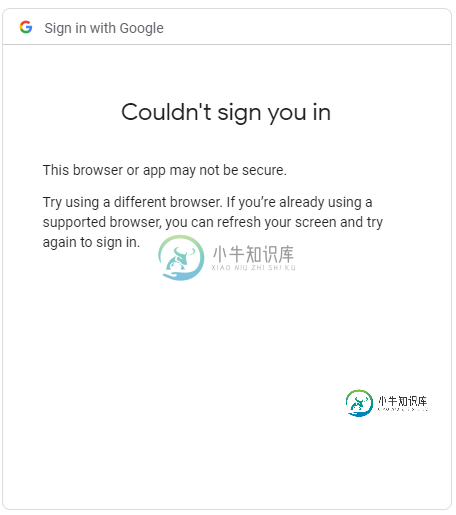
我还尝试在acc中启用不太安全的应用程序,但没有成功。然后我建立了一个新的谷歌账户,它和我一起工作。但不是和我以前的acc。
- 我该怎么解决这个问题
- 如何在正常的chrome浏览器(而不是由自动化软件控制的浏览器)中打开selenium<这是我的代码
from selenium.webdriver import Chrome
from selenium.webdriver.chrome.options import Options
browser = webdriver.Chrome()
browser.get('https://accounts.google.com/servicelogin')
search_form = browser.find_element_by_id("identifierId")
search_form.send_keys('mygmail')
nextButton = browser.find_elements_by_xpath('//*[@id ="identifierNext"]')
search_form.send_keys('password')
nextButton[0].click()
共有3个答案
注意:在name==main中缩进代码,就像我所做的那样,只有这样程序才能正常工作
import undetected_chromedriver as uc
from time import sleep
from selenium.webdriver.common.by import By
if __name__ == '__main__':
driver = uc.Chrome()
driver.get('https://accounts.google.com/')
# add email
driver.find_element(By.XPATH, '//*[@id="identifierId"]').send_keys(YOUR EMAIL)
driver.find_element(By.XPATH, '//*[@id="identifierNext"]/div/button/span').click()
sleep(3)
driver.find_element(By.XPATH, '//*[@id="password"]/div[1]/div/div[1]/input').send_keys(YOUR PASSWORD)
driver.find_element(By.XPATH, '//*[@id="passwordNext"]/div/button/span').click()
sleep(10)
这对我有用。我从GitHub找到了解决方案。
from selenium import webdriver
from selenium_stealth import stealth
options = webdriver.ChromeOptions()
options.add_argument("user-agent=Mozilla/5.0 (Windows NT 10.0; Win64; x64) AppleWebKit/537.36 (KHTML, like Gecko) Chrome/90.0.4430.212 Safari/537.36")
options.add_experimental_option("excludeSwitches", ["enable-automation"])
options.add_experimental_option('useAutomationExtension', False)
options.add_argument('--disable-blink-features=AutomationControlled')
driver = webdriver.Chrome(options=options)
stealth(driver,
languages=["en-US", "en"],
vendor="Google Inc.",
platform="Win32",
webgl_vendor="Intel Inc.",
renderer="Intel Iris OpenGL Engine",
fix_hairline=True,
)
driver.get("https://www.google.com")
首先,不要使用chrome和chromedriver。你需要使用Firefox。(如果未安装)下载并安装Firefox。使用普通Firefox登录谷歌。
你需要向谷歌网站证明你不是机器人。您可以使用如下代码:
from selenium import webdriver
import geckodriver_autoinstaller
from selenium.webdriver.common.desired_capabilities import DesiredCapabilities
geckodriver_autoinstaller.install()
profile = webdriver.FirefoxProfile(
'/Users/<user name>/Library/Application Support/Firefox/Profiles/xxxxx.default-release')
profile.set_preference("dom.webdriver.enabled", False)
profile.set_preference('useAutomationExtension', False)
profile.update_preferences()
desired = DesiredCapabilities.FIREFOX
driver = webdriver.Firefox(firefox_profile=profile,
desired_capabilities=desired)
这可以帮助你找到你的个人资料位置。
实际上只有一个原因,chromedriver是由谷歌编码的。他们很容易理解它是否是机器人。但当我们用Firefox添加用户数据时,他们无法理解是否有机器人。
你可以这样愚弄谷歌。这对我也有用。我非常努力地做到这一点。希望你也能解决这个问题。
-
我正试图用selenium登录谷歌,但我一直收到一个错误:“这个浏览器或应用程序可能不安全。” 我用来登录的功能是: 这和https://stackoverflow.com/questions/59433453/unable-to-log-into-google-account-in-selenium-chrome-driver和https://stackoverflow.com/question
-
所以我一直在尝试通过selenium访问我的gmail或Google Colab笔记本。我没有通过电子邮件和密码进行身份验证,而是使用已保存的Google Chrome配置文件启动chromedriver,但它会抛出以下内容: 我已经尝试了以前行之有效的每一个解决方案,但现在不起作用了,我尝试的一些解决方案有: 禁用双因素身份验证 允许不太安全的应用程序访问 禁用我知道的每个标志,让网站检测到该网
-
问题内容: 我正在尝试使用selenium登录到google,但不断收到错误消息“此浏览器或应用可能不安全”。 我用来登录的功能是: 我尝试使用chrome和firefox网络驱动程序,但均无法正常工作。我也尝试过这样做也没有帮助。 这使我认为登录页面也许可以检测到我在自动化环境中运行。我尝试过这种解决方案,该解决方案使该应用程序[无法在Web驱动程序中运行:网站可以检测到您何时在chromedr
-
我在selenium上遇到了这个问题,我尝试运行下面的代码,但出现了以下错误:https://i.postimg.cc/VNd3F4rm/u2zrn.jpg . 我“登录谷歌”的图片:https://i.stack.imgur.com/w3POX.png(如你所见,“应用程序密码”在我看来并不存在) 我已经尝试禁用帐户设置中的“不太安全的应用”部分,并检查JavaScipt是否已激活,但没有成功。
-
我试图通过使用硒从收件箱下载附件来自动化gmail。但是,它向我显示了这个错误“此浏览器或应用程序可能不安全”。我环顾四周,发现OAuth将解决这个问题。但是,我不知道如何使用它,也不知道它是否是正确的工具。有人能帮我解决这个错误吗?OAuth是正确的工具吗?使用任何其他浏览器都会解决这个问题吗? 错误:此浏览器或应用可能不安全。了解更多信息尝试使用不同的浏览器。如果您已经在使用受支持的浏览器,则
-
我必须使用selenium脚本登录gmail帐户,但我收到了错误消息 正如从其他来源读到的,谷歌不允许使用自动化脚本登录 机器:MacOS编程语言:Java 有人知道怎么解决吗?

