如何访问HMS推送通知的有效负载?
我已经在华为AppGallery上发布了一个Android应用程序,并且能够通过HMS推送服务从我的应用程序后端服务器向手机发送推送通知,如下所述。
不过,不知如何访问App中的推送通知有效载荷:
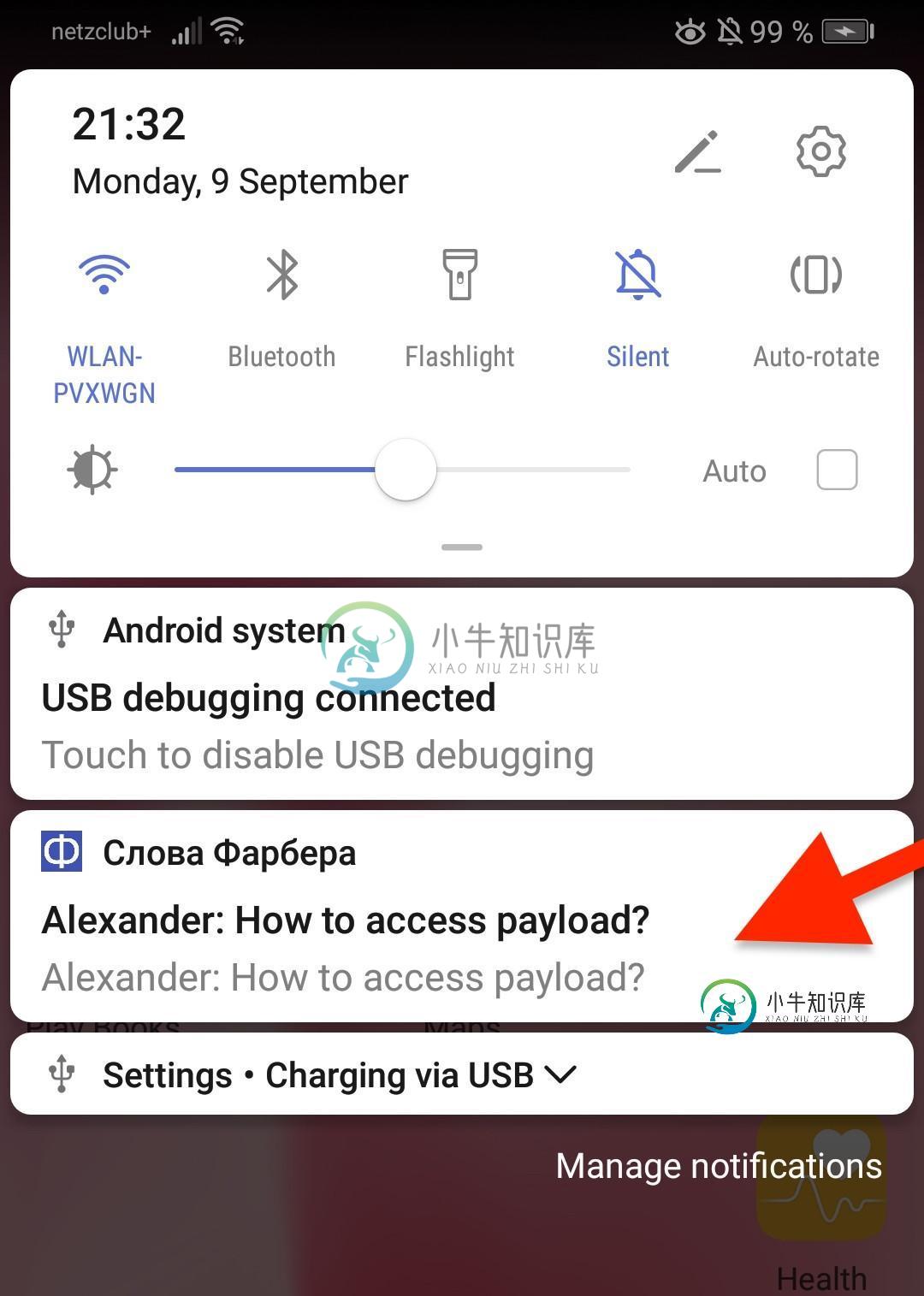
下面是我当前发送推送通知的方式-
grant_type=client_credentials&
client_id=MY_APP_ID&
client_secret=MY_APP_SECRET
{
"access_token":"CF1/tI97Ncjts68jeXaUmxjmu8BARYGCzd2UjckO5SphMcFN/EESRlfPqhi37EL7hI2YQgPibPpE7xeCI5ej/A==",
"expires_in":604800
}
https://api.push.hicloud.com/pushsend.do?nsp_ctx=
%7B%22ver%22%3A%221%22%2C+%22appId%22%3A%22101130655%22%7D
以下URL编码的正文:
access_token=CF1/tI97Ncjts68jeXaUmxjmu8BARYGCzd2UjckO5SphMcFN/EESRlfPqhi37EL7hI2YQgPibPpE7xeCI5ej/A==
&nsp_svc=openpush.message.api.send
&nsp_ts=1568056994
&device_token_list=%5B%220869268048295821300004507000DE01%22%5D
&payload=%7B%22hps%22%3A%7B%22msg%22%3A%7B%22action%22%3A%7B%22param%22%3A%7B%22appPkgName%22%3A%22de%2Eslova%2Ehuawei%22%7D%2C%22type%22%3A3%7D%2C%22type%22%3A3%2C%22body%22%3A%7B%22title%22%3A%22Alexander%3A+How+to+access+payload%3F%22%2C%22content%22%3A%22Alexander%3A+How+to+access+payload%3F%22%7D%7D%2C%22ext%22%3A%7B%22gid%22%3A86932%7D%7D%7D
payload值所在的位置(我不确定它是否具有正确的JSON结构以及“type”3的真正含义):
{
"hps": {
"msg": {
"action": {
"param": {
"appPkgName": "de.slova.huawei"
},
"type": 3
},
"type": 3,
"body": {
"title": "Alexander:+How+to+access+payload?",
"content": "Alexander:+How+to+access+payload?"
}
},
"ext": {
"gid": 86932
}
}
}
我需要提取自定义整数“GID”值(我的应用程序中的“游戏ID”)。
public class MyReceiver extends PushReceiver {
private final static String BELONG_ID = "belongId";
@Override
public void onToken(Context context, String token, Bundle extras) {
String belongId = extras.getString(BELONG_ID);
Log.d(TAG, "onToken belongId=" + belongId + ", token=" + token);
}
// this method is called for transparent push messages only NOT CALLED
@Override
public boolean onPushMsg(Context context, byte[] msg, Bundle bundle) {
String content = new String(msg, "UTF-8");
Log.d(TAG, "onPushMsg content=" + content);
return true;
}
// this method is when a notification bar message is clicked NOT CALLED
@Override
public void onEvent(Context context, Event event, Bundle extras) {
if (Event.NOTIFICATION_OPENED.equals(event) || Event.NOTIFICATION_CLICK_BTN.equals(event)) {
int notifyId = extras.getInt(BOUND_KEY.pushNotifyId, 0);
Log.d(TAG, "onEvent notifyId=" + notifyId);
if (notifyId != 0) {
NotificationManager manager = (NotificationManager) context.getSystemService(Context.NOTIFICATION_SERVICE);
manager.cancel(notifyId);
}
}
String msg = extras.getString(BOUND_KEY.pushMsgKey);
Log.d(TAG, "onEvent msg=" + msg);
super.onEvent(context, event, extras);
}
// this method is called when push messages state changes
@Override
public void onPushState(Context context, boolean pushState) {
Log.d(TAG, "onPushState pushState=" + pushState);
}
}
请帮助我通过HMS推送通知从我的后端传递一个自定义整数值到应用程序。
共有1个答案
import android.util.Log;
import com.huawei.hms.push.HmsMessageService;
import com.huawei.hms.push.RemoteMessage;
public class HService extends HmsMessageService {
@Override
public void onMessageReceived(RemoteMessage remoteMessage) {
super.onMessageReceived(remoteMessage);
if (remoteMessage != null) {
if (!remoteMessage.getData().isEmpty()) {
Log.d("HMS", "Payload" + remoteMessage.getData());
}
if (remoteMessage.getNotification() != null) {
Log.d("HMS", "Message Notification Body: " + remoteMessage.getNotification().getBody());
}
}
}
}
override fun onMessageReceived(remoteMessage: RemoteMessage?) {
super.onMessageReceived(remoteMessage)
if (remoteMessage!!.data.isNotEmpty()) {
Log.i(TAG, "Message data payload: " + remoteMessage.data)
}
if (remoteMessage.notification != null) {
Log.i(TAG, "Message Notification Body: " + remoteMessage.notification.body)
}
}
<service
android:name=".service.HService"
android:enabled="true"
android:exported="true"
android:permission="${applicationId}.permission.PROCESS_PUSH_MSG"
android:process=":HmsMessageService">
<intent-filter>
<action android:name="com.huawei.push.action.MESSAGING_EVENT" />
</intent-filter>
</service>
-
问题内容: 我只想知道如何确定在无提示推送中要执行的操作: 这是我发送给客户的: 现在的问题是,当我添加以确定静默推送是为了让“订单更新”显示警报通知时。 问题答案: 有一些选择!让我们花点时间了解所有不同的有效负载及其用法。 简单有效载荷 显示在通知中心:是 唤醒应用以执行后台任务:否 带有自定义通知声音的有效负载 显示在通知中心:是 唤醒应用以执行后台任务:否 :在您的应用程序包中添加自定义通
-
这是我问的新问题,因为我还没有得到任何答案。 我正在使用亚马逊SNS Push向我注册的设备发送推送,一切都很好,我可以在我的应用程序上注册设备,可以发送推送等。我面临的问题是,当我通过推送打开我的应用程序时,我想打开一个特定的页面。我想发送一些额外的有效载荷参数,但我不能这样做。 我试过这个链接:-http://docs.aws.amazon.com/sns/latest/api/API_Pub
-
我正在工作的谷歌Chrome推送通知,我正在尝试发送有效负载到谷歌Chrome工作者,但我不知道我如何接收这个有效负载。 我有一个API可以在数据库中创建和保存通知,我需要通过发送值,并在worker.js上接收 这是我的工作人员。JS 我就是这么叫GCM的 我试图获取,但这是未定义的。 有人有什么想法或建议吗?
-
首先,我想声明我一直在研究推送通知和web通知之间的关系,但我有点困惑。 我从这里读到PWAs的推送通知在Safari上的iOS(iPhone)不起作用:从PWA向iOS发送推送通知 然而,如果iPhone用户使用的是Chrome,这是否意味着它们可以工作呢?或者推送通知在任何浏览器上对iPhone中的PWAs都不起作用? 这就把我带到了web通知。web通知在后台对PWAs起作用吗?我的问题是w
-
如何处理app在前台和后台时的推送通知?我正在得到下面的有效载荷数据。 func application(application:UIApplication,didReceiveRemoteNotification UserInfo:[NSObject:AnyObject],fetchCompletionHandler CompletionHandler:(UIBackgroundFetchRes
-
这是舱单 这是我的注册令牌类 这是我的Firebase服务类

