REST 服务安装过程中的 Oracle 数据库错误:PLS-00201:标识符“ORDS”。必须声明ENABLE_SCHEMA'
安装在CentOS 8上。
已尝试两者
- Oracle Database Express Edition (XE)
- 企业版
从这里 https://www.oracle.com/database/technologies/oracle-database-software-downloads.html
ords.warhttps://www.oracle.com/database/technologies/appdev/rest-data-services-downloads.html
安装进行得很顺利
java -jar ords.war install
https://docs.oracle.com/cd/E56351_01/doc.30/e58123/rest.htm#GUID-4F666968-86CF-44EC-9784-1DFCE88F908F
在我必须执行PL/SQL过程的步骤中,我得到了
[oracle@oracle-ee-8gb ~]$ sqlplus / as sysdba
SQL*Plus: Release 19.0.0.0.0 - Production on Wed Jul 28 11:08:59 2021
Version 19.3.0.0.0
Copyright (c) 1982, 2019, Oracle. All rights reserved.
Connected to:
Oracle Database 19c Enterprise Edition Release 19.0.0.0.0 - Production
Version 19.3.0.0.0
SQL> EXEC ords.enable_schema;
BEGIN ords.enable_schema; END;
*
ERROR at line 1:
ORA-06550: line 1, column 7:
PLS-00201: identifier 'ORDS.ENABLE_SCHEMA' must be declared
ORA-06550: line 1, column 7:
PL/SQL: Statement ignored
当然,首先我尝试了一个新创建的用户 - 完全是为了SODA目的
CREATE USER JSONDB IDENTIFIED BY MyNewPassword;
GRANT CONNECT, RESOURCE TO JSONDB;
GRANT UNLIMITED TABLESPACE TO JSONDB;
GRANT CREATE SESSION TO JSONDB;
并记录为
sqlplus JSONDB/MyNewPassword@localhost/ORCLCDB
也试图在官方Docker镜像上做同样的事情https://github.com/oracle/docker-images/tree/main/OracleDatabase-相同的问题。
使用docker激活REST时的输出
# docker run --name ords --network dbnet -p 8888:8888 -e ORACLE_HOST=oracledb -e ORACLE_PORT=1521 -e ORACLE_SERVICE=ORCLPDB1 -e ORACLE_PWD=*** -e ORDS_PWD=*** -e CONTEXT_ROOT=ords -v /root/ords-config-data:/opt/oracle/ords/config/ords oracle/restdataservices:21.2.0
Requires to login with administrator privileges to verify Oracle REST Data Services schema.
Connecting to database user: SYS AS SYSDBA url: jdbc:oracle:thin:@//oracledb:1521/ORCLPDB1
Retrieving information.
Enter a number to select a feature to enable:
[1] SQL Developer Web (Enables all features)
[2] REST Enabled SQL
[3] Database API
[4] REST Enabled SQL and Database API
[5] None
Choose [1]:
2021-07-28T14:17:01.072Z INFO HTTP and HTTP/2 cleartext listening on host: localhost port: 8888
2021-07-28T14:17:01.173Z INFO The document root is serving static resources located in: /opt/oracle/ords/doc_root
2021-07-28T14:17:02.540Z INFO No pools configured yet
2021-07-28T14:17:04.115Z INFO Oracle REST Data Services initialized
Oracle REST Data Services version : 21.2.0.r1741826
Oracle REST Data Services server info: jetty/9.4.42.v20210604
当然,它给出404,因为我不能让它为模式启用REST
# curl -i -X PUT http://localhost:8888/ords/jsondb/soda/latest/mycoll
HTTP/1.1 404 Not Found
Content-Type: application/problem+json
Content-Length: 336
{
"code": "NotFound",
"title": "Not Found",
"message": "The request could not be mapped to any database. Check the request URL is correct, and that URL to database mappings have been correctly configured",
"type": "tag:oracle.com,2020:error/NotFound",
"instance": "tag:oracle.com,2020:ecid/au4ymHSYbdm27PDCJ9KjsA"
}
Docker设置:
# docker ps
CONTAINER ID IMAGE COMMAND CREATED STATUS PORTS NAMES
f26a03a15512 oracle/restdataservices:21.2.0 "/bin/sh -c $ORDS_HO…" 4 minutes ago Up 4 minutes 0.0.0.0:8888->8888/tcp, :::8888->8888/tcp ords
6928780180b4 oracle-ee:latest "/bin/sh -c 'exec $O…" 51 minutes ago Up 51 minutes (healthy) 0.0.0.0:1521->1521/tcp, :::1521->1521/tcp, 0.0.0.0:5500->5500/tcp, :::5500->5500/tcp oracledb
当然,我尝试了在本地安装JDK和手动安装,而不仅仅是使用https://github . com/Oracle/docker-images/tree/main/OracleRestDataServices
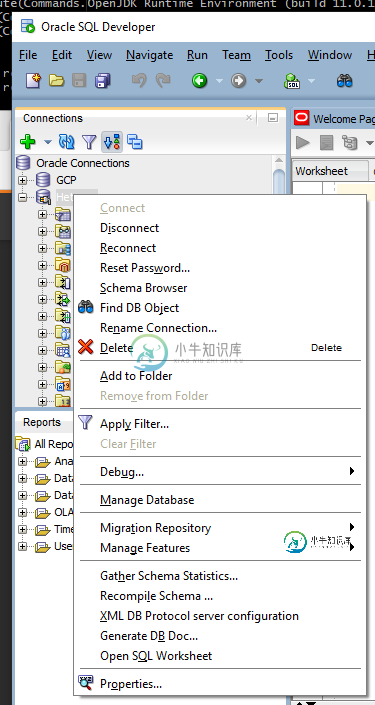
共有1个答案
- 这是一个很好的例子
# java -jar ords.war install advanced
Specify the database connection type to use.
Enter number for [1] Basic [2] TNS [3] Custom URL [1]:1
Enter the name of the database server [localhost]:
Enter the database listen port [1521]:
Enter 1 to specify the database service name, or 2 to specify the database SID [1]:
Enter the database service name:ORCLPDB1
Enter 1 if you want to verify/install Oracle REST Data Services schema or 2 to skip this step [1]:
Enter the database password for ORDS_PUBLIC_USER:
Confirm password:
Requires to login with administrator privileges to verify Oracle REST Data Services schema.
Enter the administrator username:SYS AS SYSDBA
Enter the database password for SYS AS SYSDBA:
Confirm password:
Connecting to database user: SYS AS SYSDBA url: jdbc:oracle:thin:@//localhost:1521/ORCLPDB1
Retrieving information.
Enter the default tablespace for ORDS_METADATA [SYSAUX]:
Enter the temporary tablespace for ORDS_METADATA [TEMP]:
Enter the default tablespace for ORDS_PUBLIC_USER [SYSAUX]:
Enter the temporary tablespace for ORDS_PUBLIC_USER [TEMP]:
Enter 1 if you want to use PL/SQL Gateway or 2 to skip this step.
If using Oracle Application Express or migrating from mod_plsql then you must enter 1 [1]:2
Enter a number to select a feature to enable:
[1] SQL Developer Web (Enables all features)
[2] REST Enabled SQL
[3] Database API
[4] REST Enabled SQL and Database API
[5] None
Choose [1]:
2021-07-28T20:16:57.913Z INFO reloaded pools: []
Installing Oracle REST Data Services version 21.2.0.r1741826
... Log file written to /root/ords_install_core_2021-07-28_221658_00061.log
Warning: Nashorn engine is planned to be removed from a future JDK release
... Verified database prerequisites
... Created Oracle REST Data Services proxy user
... Created Oracle REST Data Services schema
... Granted privileges to Oracle REST Data Services
... Created Oracle REST Data Services database objects
... Log file written to /root/ords_install_datamodel_2021-07-28_221715_00056.log
... Log file written to /root/ords_install_apex_2021-07-28_221716_00329.log
Completed installation for Oracle REST Data Services version 21.2.0.r1741826. Elapsed time: 00:00:19.493
Enter 1 if you wish to start in standalone mode or 2 to exit [1]:2
这里的< code>advanced是强制性的-您必须选择< code>Service name并设置可插拔数据库(PDB),而不是选择< code > SID如果是Oracle DB XE,则是< code>XEPDB1,对于企业版- ORCLPDB1
$ sqlplus / as sysdba
SQL*Plus: Release 19.0.0.0.0 - Production on Wed Jul 28 20:06:06 2021
Version 19.3.0.0.0
Copyright (c) 1982, 2019, Oracle. All rights reserved.
Connected to:
Oracle Database 19c Enterprise Edition Release 19.0.0.0.0 - Production
Version 19.3.0.0.0
SQL> ALTER SESSION SET CONTAINER=ORCLPDB1;
Session altered.
SQL> CREATE USER testuser1 IDENTIFIED BY MyNewPassword DEFAULT TABLESPACE users QUOTA UNLIMITED ON users;
User created.
SQL> GRANT CREATE SESSION, CREATE TABLE, CREATE PROCEDURE TO testuser1;
Grant succeeded.
SQL> GRANT CONNECT, RESOURCE TO testuser1;
Grant succeeded.
SQL> GRANT SODA_APP TO testuser1;
Grant succeeded.
SQL> quit
Disconnected from Oracle Database 19c Enterprise Edition Release 19.0.0.0.0 - Production
Version 19.3.0.0.0
$ sqlplus /nolog
SQL*Plus: Release 19.0.0.0.0 - Production on Wed Jul 28 20:21:19 2021
Version 19.3.0.0.0
Copyright (c) 1982, 2019, Oracle. All rights reserved.
SQL> CONN testuser1/MyNewPassword@ORCLPDB1
Connected.
SQL> EXEC ords.enable_schema;
PL/SQL procedure successfully completed.
SQL> COMMIT;
Commit complete.
-
所以我一直有这个错误,我不知道发生了什么。我在谷歌上搜索了一下,读了一些关于这个错误的问题,但什么都没用。我只想运行它,这样我就可以完成我的项目。 错误:开始低库存;结束;*第1行错误:ORA-06550:第1行,第9列:PLS-00201:标识符“LOWINVENTORY”必须声明ORA-06550:第1行,第7列:PL/SQL:忽略语句 编辑: 表创建:
-
我正在使用SODA for Java存储和检索Oracle12c DB中的文档。我正在效仿这个例子。 这一例外背后的原因将是什么?
-
这是我的程序:
-
为什么会出现这个错误?如果变量声明与列的类型相同,则不应该这样做。nursing_unit_id是varchar2(10)。当ID是NUMBER时,它对我来说是这样工作的; 我得到的错误:错误报告-ORA-06550:第13行,第13列:PLS-00201:必须声明标识符“ISS”
-
作为标题,我正在Oracle上编写一些存储过程,首先我检查了版本 有结果 ... 并尝试NVL2与常规SQL查询 结果似乎是对的 ... 所以我确认11g确实支持NLV2功能,我现在可以开始编写我的存储过程,如下所示: Oracle告诉我它编译有错误,即 PLS-00201:必须声明标识符“NVL2” 为什么函数在常规查询中工作,但在存储过程中变得未声明?
-
这是我成功的存储过程 这是首先生成表的调用 最初,我试图用一些预定义的参数调用存储过程。 这导致错误“PLS-00201:标识符'B100'必须声明” 我是PL/SQL的新手,很难解决这个问题。我尝试添加DECLARE语句 这仍然会导致错误“PLS-00201:必须声明标识符‘B100’”,但它表示“PL/SQL:忽略语句”,然后表示“PLS-00201:必须声明标识符‘Steve’” 进一步挖掘

