Serilog:Azure网络日志记录在Azure中托管时似乎不起作用?
我有azure webjob sdk(v3.0.3)应用程序,已配置为使用serilog进行日志记录。当我在系统中本地运行应用程序时,日志似乎可以工作。以下是配置:
static void Main(string[] args)
{
try
{
var builder = new HostBuilder()
.ConfigureAppConfiguration(SetupConfiguration)
.ConfigureLogging(SetupLogging)
.ConfigureServices(SetupServices)
.ConfigureWebJobs(webJobConfiguration =>
{
webJobConfiguration.AddTimers();
webJobConfiguration.AddAzureStorageCoreServices(); //this is to store logs in azure storage
})
.UseSerilog()
.Build();
builder.Run();
}
}
安装程序配置的代码如下:
private static void SetupConfiguration(HostBuilderContext hostingContext, IConfigurationBuilder builder)
{
var env = hostingContext.HostingEnvironment;
_configuration = new ConfigurationBuilder()
.SetBasePath(Directory.GetCurrentDirectory())
.AddJsonFile("appsettings.json", optional: false, reloadOnChange: true)
.AddJsonFile($"appsettings.{env.EnvironmentName}.json", optional: false, reloadOnChange: true)
.AddEnvironmentVariables()
.Build();
}
设置服务的代码:
private static void SetupServices(HostBuilderContext hostingContext, IServiceCollection serviceCollection)
{
serviceCollection.AddSingleton<IConfiguration>(_configuration);
Log.Logger = new LoggerConfiguration()
.ReadFrom.Configuration(_configuration)
.CreateLogger();
_logger = serviceCollection.BuildServiceProvider().GetRequiredService<ILoggerFactory>().CreateLogger("test");
}
日志记录设置如下:
private static void SetupLogging(HostBuilderContext hostingContext, ILoggingBuilder loggingBuilder)
{
loggingBuilder.SetMinimumLevel(LogLevel.Information);
loggingBuilder.AddConsole();
loggingBuilder.AddDebug();
loggingBuilder.AddSerilog(dispose: true);
}
在我的TimerTrigger方法中,我使用的是记录器:
[Singleton]
public async static Task Trigger([TimerTrigger("%Job%")]TimerInfo myTimer)
{
_logger.LogInformation($"From Trigger {DateTime.UtcNow.ToString()}");
}
在 appSettings.json 中,serilog 的配置如下:
"Serilog": {
"MinimumLevel": "Information",
"WriteTo": [
{
"Name": "RollingFile",
"Args": {
"pathFormat": ".\\Log\\log-{Date}.txt",
"retainedFileCountLimit": 7,
"fileSizeLimitBytes": 5000000,
"outputTemplate": "{Timestamp:yyyy-MM-dd HH:mm:ss} {EventId} [{Level}] [{Properties}] {Message}{NewLine}{Exception}"
}
}
]
}
当我在本地运行应用程序时,会创建文件夹“Log”和日志文件。但是当我发布webjob时,在webjob的“app_data”文件夹中没有创建“Log”文件夹或日志文件。有人能帮我弄清楚如何配置serilog使其与webjobs一起工作吗?
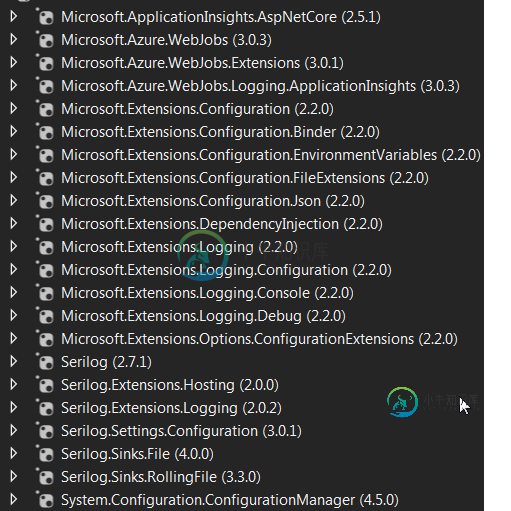
共有1个答案
如果您想在WebJobs中使用serilog,您需要安装这个包Serilog.Extensions.WebJobs。然后配置serilog后,您就可以使用它了。
您必须注入ILogger,而不是使用全局日志。否则,日志消息将不会被写入Microsoft Azure WebJobs仪表板。
有关如何配置和使用serilog的详细说明,请参阅本文档。
希望这能帮助你,如果你还有其他问题,请告诉我。
-
我试图在一个基于spring的项目中创建记录器策略。 我面临的问题与滚动政策有关。已创建logfile.log并且工作正常,但未创建滚动文件rollingfile.log.%d{yyyy-MM-dd}.log。
-
我试图使用“使用父母处理程序”来防止日志(由类/类别定义)在多个文件中传播。也就是说,在几个不同的文件中显示相同的消息。例: 但是,有些消息会同时出现在这两者中。“a.b.c.d”消息出现在“a.b”中
-
mySampleApplicaton.gwt.xml mySampleApplication.java(入口点)
-
我的代码看起来像 我的文件如下所示 当我运行程序时,我看到 我怎样才能修好它呢?
-
互联网上有许多帖子建议如何从logback迁移到log4j2进行Spring引导日志记录。 参考这个sof post-Spring Boot日志与log4j2-我已经配置我的项目使用log4j2。然后我添加了一些基本的log4j2.xml和log4j2.properties文件来测试。 但是在这些更改之后,我的项目无法进行任何日志记录。有人能帮我找出毛病吗? 项目代码可在github-https:
-
问题内容: 我在使用该功能时遇到了麻烦。 我只需要知道SQL查询是否返回零行。 我已经尝试过以下简单的语句: 类型是哪里。上面的代码似乎不起作用。无论是否为空,它将始终打印该消息。 我检查了SQL查询本身,当存在行时它正确返回了非空结果。 关于如何确定查询是否已返回0行的任何想法?我用谷歌搜索,找不到任何答案。 问题答案: ResultSet.getFetchSize()不返回结果数!从这里: 使

