Edittext Request estFocus()动态不工作
我有多个编辑文本在操作下一步,我已经在xml中添加了nextFocus值。
但是根据未成年状态复选框值,一个编辑文本是可见或不可见的。所以我需要在YYYY编辑文本之后动态地设置焦点。但是动态地请求焦点()不起作用。
我需要做什么 点击 下一页
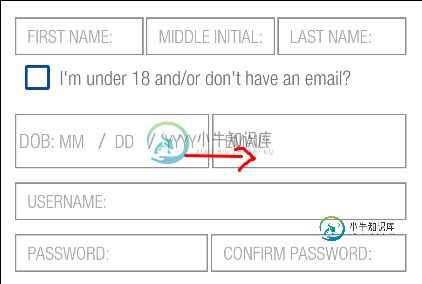
此电子邮件视图仅在未选中18岁以下复选框时可见。
YYYY edittext:控件转到用户名edittext。我不能在xml中使用FocusNext,因为每当电子邮件文本视图消失时,应用程序就会崩溃
dobYearEt.setOnEditorActionListener(new EditText.OnEditorActionListener() {
@Override
public boolean onEditorAction(TextView v, int actionId, KeyEvent event) {
Log.i("focus","on yyyy");
if (actionId == EditorInfo.IME_ACTION_DONE ||
actionId == EditorInfo.IME_ACTION_NEXT) {
Log.i("focus",isUnderAge+"");
if(isUnderAge){
username_reg_ev_dob_row.setFocusableInTouchMode(true);
username_reg_ev_dob_row.requestFocus();
}else{
// NOTHING HAPPENS
// email_ev.setFocusableInTouchMode(true);
// dobYearEt.clearFocus();
email_ev.requestFocus();
// InputMethodManager mgr = (InputMethodManager) getSystemService(Context.INPUT_METHOD_SERVICE);
// mgr.showSoftInput(email_ev, InputMethodManager.SHOW_IMPLICIT);
}
return false;
}
Xml
<ScrollView
android:layout_width="match_parent"
android:layout_height="wrap_content"
android:layout_below="@+id/register"
android:layout_marginLeft="@dimen/sign_up_left_right_margin"
android:layout_marginRight="@dimen/sign_up_left_right_margin"
android:layout_marginTop="@dimen/sign_up_user_name_top_margin">
<!--<RelativeLayout-->
<!--android:layout_width="match_parent"-->
<!--android:layout_height="wrap_content">-->
<LinearLayout
android:layout_width="match_parent"
android:layout_height="wrap_content"
android:orientation="vertical">
<LinearLayout
android:id="@+id/name_container"
android:layout_width="match_parent"
android:layout_height="wrap_content"
android:orientation="horizontal"
android:weightSum="3">
<EditText
android:id="@+id/firstname_ev"
style="@style/RegisterViewStyle"
android:hint=" FIRST NAME:"
android:textCursorDrawable="@null"
android:nextFocusForward="@+id/middle_ev"
android:nextFocusRight="@+id/middle_ev"
android:nextFocusDown="@+id/middle_ev"
android:nextFocusLeft="@+id/middle_ev"
android:nextFocusUp="@+id/middle_ev"/>
<View
android:layout_width="@dimen/sign_up_names_sep_width"
android:layout_height="wrap_content"/>
<EditText
android:id="@+id/middle_ev"
style="@style/RegisterViewStyle"
android:hint=" MIDDLE INITIAL:"
android:textCursorDrawable="@null"
android:nextFocusForward="@+id/lastname_ev"
android:nextFocusRight="@+id/lastname_ev"
android:nextFocusDown="@+id/lastname_ev"
android:nextFocusLeft="@+id/lastname_ev"
android:nextFocusUp="@+id/lastname_ev"/>
<View
android:layout_width="@dimen/sign_up_names_sep_width"
android:layout_height="wrap_content"/>
<EditText
android:id="@+id/lastname_ev"
style="@style/RegisterViewStyle"
android:hint=" LAST NAME:"
android:textCursorDrawable="@null"
android:nextFocusForward="@+id/dob_mm_et"
android:nextFocusRight="@+id/dob_mm_et"
android:nextFocusDown="@+id/dob_mm_et"
android:nextFocusLeft="@+id/dob_mm_et"
android:nextFocusUp="@+id/dob_mm_et"
/>
</LinearLayout>
<LinearLayout
android:layout_width="match_parent"
android:layout_height="wrap_content"
android:orientation="horizontal">
<CheckBox
android:id="@+id/under18_check_box"
android:layout_width="wrap_content"
android:layout_height="wrap_content"
android:buttonTint="@color/raffle_blue_color"
/>
<TextView
android:layout_width="wrap_content"
android:layout_height="wrap_content"
android:id="@+id/under18_tv"
android:text="I'm under 18 and/or don't have an email?"/>
</LinearLayout>
<LinearLayout
android:id="@+id/dob_parent_layout"
android:layout_width="match_parent"
android:layout_height="wrap_content"
android:orientation="horizontal">
<!--android:weightSum="2"-->
<LinearLayout
style="@style/RegisterViewStyle2"
android:id="@+id/dob_container"
android:layout_width="0dp"
android:layout_height="match_parent"
android:layout_marginRight="2dp"
android:layout_marginTop="@dimen/sign_up_field_sep_margin"
android:layout_weight="1"
android:orientation="horizontal">
<!--style="@style/RegisterViewStyle2"-->
<TextView
android:layout_width="wrap_content"
android:layout_height="wrap_content"
android:text="DOB:"
android:textColor="@color/edit_text_hint_color"
android:id="@+id/dob_label_tv"
/>
<!--<EditText-->
<!--android:id="@+id/dob_dd_et"-->
<!--android:layout_width="wrap_content"-->
<!--android:layout_height="wrap_content"-->
<!--android:background="@android:color/transparent"-->
<!--android:hint="_ _"-->
<!--android:textCursorDrawable="@null"-->
<!--android:inputType="number"-->
<!--android:maxLength="2"-->
<!--android:nextFocusForward="@+id/dob_mm_et"-->
<!--android:nextFocusRight="@+id/dob_mm_et"-->
<!--android:nextFocusDown="@+id/dob_mm_et"-->
<!--android:nextFocusLeft="@+id/dob_mm_et"-->
<!--android:nextFocusUp="@+id/dob_mm_et"/>-->
<EditText
android:id="@+id/dob_mm_et"
style="@style/RegisterViewStyle"
android:layout_width="wrap_content"
android:layout_height="wrap_content"
android:background="@android:color/transparent"
android:hint="MM"
android:textCursorDrawable="@null"
android:inputType="number"
android:maxLength="2"
android:nextFocusForward="@+id/dob_dd_et"
android:nextFocusRight="@+id/dob_dd_et"
android:nextFocusDown="@+id/dob_dd_et"
android:nextFocusLeft="@+id/dob_dd_et"
android:nextFocusUp="@+id/dob_dd_et"/>
<TextView
android:textColor="@color/edit_text_hint_color"
android:layout_width="wrap_content"
android:layout_height="wrap_content"
android:text=" / "/>
<!--<EditText-->
<!--android:id="@+id/dob_mm_et"-->
<!--android:layout_width="wrap_content"-->
<!--android:layout_height="wrap_content"-->
<!--android:background="@android:color/transparent"-->
<!--android:hint="_ _"-->
<!--android:inputType="number"-->
<!--android:textCursorDrawable="@null"-->
<!--android:maxLength="2"-->
<!--android:nextFocusForward="@+id/dob_yyyy_et"-->
<!--android:nextFocusRight="@+id/dob_yyyy_et"-->
<!--android:nextFocusDown="@+id/dob_yyyy_et"-->
<!--android:nextFocusLeft="@+id/dob_yyyy_et"-->
<!--android:nextFocusUp="@+id/dob_yyyy_et"/>-->
<EditText
android:id="@+id/dob_dd_et"
style="@style/RegisterViewStyle"
android:layout_width="wrap_content"
android:layout_height="wrap_content"
android:background="@android:color/transparent"
android:hint="DD"
android:inputType="number"
android:textCursorDrawable="@null"
android:maxLength="2"
android:nextFocusForward="@+id/dob_yyyy_et"
android:nextFocusRight="@+id/dob_yyyy_et"
android:nextFocusDown="@+id/dob_yyyy_et"
android:nextFocusLeft="@+id/dob_yyyy_et"
android:nextFocusUp="@+id/dob_yyyy_et"/>
<TextView
android:layout_width="wrap_content"
android:layout_height="wrap_content"
android:text=" / "
android:textColor="@color/edit_text_hint_color"/>
<EditText
style="@style/RegisterViewStyle"
android:id="@+id/dob_yyyy_et"
android:layout_width="wrap_content"
android:textCursorDrawable="@null"
android:layout_height="wrap_content"
android:background="@android:color/transparent"
android:hint="YYYY"
android:inputType="number"
android:maxLength="4"
/>
<!--android:nextFocusForward="@+id/email_ev"-->
<!--android:nextFocusRight="@+id/email_ev"-->
<!--android:nextFocusDown="@+id/email_ev"-->
<!--android:nextFocusLeft="@+id/email_ev"-->
<!--android:nextFocusUp="@+id/email_ev"-->
</LinearLayout>
<EditText
android:id="@+id/email_ev"
style="@style/RegisterViewStyle"
android:layout_width="0dp"
android:layout_height="match_parent"
android:layout_marginTop="@dimen/sign_up_field_sep_margin"
android:layout_weight="1"
android:hint=" EMAIL:"
android:textCursorDrawable="@null"
/>
<!--android:nextFocusForward="@+id/password_reg_ev"-->
<!--android:nextFocusRight="@+id/password_reg_ev"-->
<!--android:nextFocusDown="@+id/password_reg_ev"-->
<!--android:nextFocusLeft="@+id/password_reg_ev"-->
<!--android:nextFocusUp="@+id/password_reg_ev"-->
<!--style="@style/RegisterViewStyle2"-->
<EditText
android:id="@+id/username_reg_ev_dob_row"
style="@style/RegisterViewStyle"
android:layout_width="0dp"
android:layout_height="match_parent"
android:layout_marginTop="@dimen/sign_up_field_sep_margin"
android:layout_weight="1"
android:hint=" USERNAME:"
android:textCursorDrawable="@null"
android:visibility="gone"
android:nextFocusForward="@+id/password_reg_ev"
android:nextFocusRight="@+id/password_reg_ev"
android:nextFocusDown="@+id/password_reg_ev"
android:nextFocusLeft="@+id/password_reg_ev"
android:nextFocusUp="@+id/password_reg_ev"/>
</LinearLayout>
<EditText
android:id="@+id/username_reg_ev"
style="@style/RegisterViewStyle2"
android:layout_below="@+id/email_ev"
android:layout_marginTop="@dimen/sign_up_field_sep_margin"
android:hint=" USERNAME:"
android:textCursorDrawable="@null"
android:nextFocusForward="@+id/password_reg_ev"
android:nextFocusRight="@+id/password_reg_ev"
android:nextFocusDown="@+id/password_reg_ev"
android:nextFocusLeft="@+id/password_reg_ev"
android:nextFocusUp="@+id/password_reg_ev"/>
<LinearLayout
android:layout_width="match_parent"
android:layout_height="wrap_content"
android:orientation="horizontal">
<EditText
android:id="@+id/password_reg_ev"
style="@style/RegisterViewStyle2"
android:layout_below="@+id/username_reg_ev"
android:layout_marginTop="@dimen/sign_up_field_sep_margin"
android:hint=" PASSWORD:"
android:layout_marginRight="2dp"
android:textCursorDrawable="@null"
android:inputType="textPassword"
android:nextFocusForward="@+id/confirm_password_reg_ev"
android:nextFocusRight="@+id/confirm_password_reg_ev"
android:nextFocusDown="@+id/confirm_password_reg_ev"
android:nextFocusLeft="@+id/confirm_password_reg_ev"
android:nextFocusUp="@+id/confirm_password_reg_ev"/>
<EditText
android:id="@+id/confirm_password_reg_ev"
style="@style/RegisterViewStyle2"
android:layout_below="@+id/password_reg_ev"
android:layout_marginTop="@dimen/sign_up_field_sep_margin"
android:hint=" CONFIRM PASSWORD:"
android:textCursorDrawable="@null"
android:inputType="textPassword"
android:nextFocusForward="@+id/group_code_reg_ev"
android:nextFocusRight="@+id/group_code_reg_ev"
android:nextFocusDown="@+id/group_code_reg_ev"
android:nextFocusLeft="@+id/group_code_reg_ev"
android:nextFocusUp="@+id/group_code_reg_ev"/>
</LinearLayout>
<EditText
android:id="@+id/group_code_reg_ev"
style="@style/RegisterViewStyle2"
android:layout_below="@+id/confirm_password_reg_ev"
android:layout_marginTop="@dimen/sign_up_field_sep_margin"
android:textCursorDrawable="@null"
android:hint=" GROUP CODE(OPTIONAL):"/>
<LinearLayout
android:layout_width="match_parent"
android:layout_height="wrap_content"
android:orientation="horizontal">
<CheckBox
android:id="@+id/terms_conditions_signup_checkbox"
android:layout_width="wrap_content"
android:layout_height="wrap_content"
android:buttonTint="@color/raffle_blue_color"
/>
<TextView
android:id="@+id/terms_conditions_register_message"
android:layout_width="match_parent"
android:layout_height="wrap_content"
android:text="@string/terms_conditions"/>
</LinearLayout>
<RelativeLayout
android:id="@+id/register_btn_rl"
android:layout_width="match_parent"
android:layout_height="wrap_content"
android:layout_below="@+id/registration_message"
android:layout_marginBottom="6dp"
android:layout_marginTop="@dimen/sign_up_btn_top_margin"
android:background="@color/raffle_blue_color">
<TextView
android:layout_width="wrap_content"
android:layout_height="wrap_content"
android:layout_centerHorizontal="true"
android:layout_centerVertical="true"
android:id="@+id/register_tv"
android:padding="6dp"
android:text="REGISTER"
android:textColor="@android:color/white"
android:textSize="@dimen/sign_up_edit_text_size"/>
</RelativeLayout>
</LinearLayout>
</ScrollView>
我已经提到了各种解决方案,但没有什么是工作
将下一个编辑文本设置为焦点,并在键_DOWN上进行编辑
requestFocus不工作
EditText请求焦点不工作
requestFocus不工作
共有2个答案
您还需要两个 xml 属性来实现此目的:
android:focusable="true"
android:focusableInTouchMode="true"
将它们添加到编辑文本和父布局中。默认情况下,这些都是假的,因此焦点不会被给予所请求的视图。
资料来源:https://developer.android.com/reference/android/view/View.html#attr_android:focusable
在显示基于复选框选择的编辑文本后,在代码中动态添加下一个和上一个焦点。
希望这有帮助。
发生的事情是我从onEditorAction-返回false-因此默认的编辑器操作也被背靠背执行,并且焦点立即从电子邮件editText移开。现在我返回true,并且deafult操作现在performed.Its正常工作。
dobYearEt.setOnEditorActionListener(new EditText.OnEditor ActionListener() {
@Override
public boolean onEditorAction(TextView v, int actionId, KeyEvent event) {
Log.i("focus","on yyyy");
if (actionId == EditorInfo.IME_ACTION_DONE ||
actionId == EditorInfo.IME_ACTION_NEXT) {
Log.i("focus",isUnderAge+"");
if(isUnderAge){
username_reg_ev_dob_row.setFocusableInTouchMode(true);
username_reg_ev_dob_row.requestFocus();
}else{
email_ev.requestFocus();
}
return true ; // NOW WORKS
// return false;
}
-
在我的和web应用程序中,我需要显示动态图像。我想显示,其中图像的文件名存储在变量中。该变量是一个属性,返回一个store变量,该变量在上异步填充。 但是,当我这样做时,它工作得非常完美: 我的案例与此类似,但在这里它与img URL一起工作,但在我的实际文件路径中,它不起作用。 正确的方法应该是什么?
-
为了验证$count是否包含我显示的值$count和$end,它们都显示正确的值。当我尝试显示$range时,它被显示为->“$range”,就好像它是html页面上的字符串,而不是速度变量!我卡住了,好心帮我弄清楚出了什么问题。提前感谢! 我使用netbeans和spring mvc中的velocity,我已经包含了所有所需的jar文件。
-
我遵循了这个官方教程使用Spring boot 2.0.0开始集中配置。RELEASE和Spring cloud Finchley。M8 但是动态刷新属性(不重新启动)不起作用。经过一些调试,我注意到ContextRefresh中的refresh()方法。类,它将正确返回更改后的键,但在下次使用中重建用@RefreshScope注释的bean之后。它仍然看到旧的值,而不是更新的值。 注意:这与Sp
-
我正在尝试用动态字段索引文档并对其进行定义: 和以下回购: 我的solr模式如下: 因此,在我看来,spring-data-solr没有正确地使用动态字段名称调用solr(而不是mappedfield_thermeter,它只是调用thermeter)。 有什么想法吗?
-
概述: 由于ProGuard的原因,我在从基本模块访问按需动态特性模块的活动时遇到了一个问题。(我猜最有可能)
-
我正在尝试填充一个下拉菜单。第二个和第三个下拉列表应显示根据先前选择的下拉值从数据库检索后的值。你能指出我代码中的错误吗。当我运行代码时,我无法在任何下拉列表中选择任何值。请帮帮我<乡村。jsp 状态jsp City.jsp几乎和state.jsp一样 我已经在数据库中添加了值。提前谢谢

