当软键盘出现或消失时,回收器视图向下滚动
问题在于,当软键盘出现或消失时,recyclerview几乎向下滚动一整行。
这里有一个直观的例子:
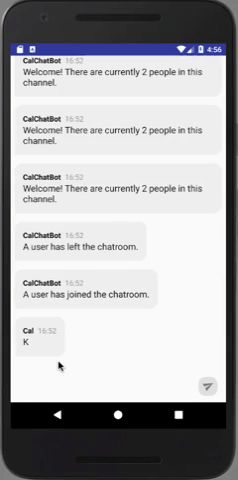
活动的布局使用ChatKit UI库中的MessageInput和MessageList对象,如下所示:
<?xml version="1.0" encoding="utf-8"?>
<RelativeLayout xmlns:android="http://schemas.android.com/apk/res/android"
xmlns:tools="http://schemas.android.com/tools"
android:layout_width="match_parent"
android:layout_height="match_parent"
tools:context="apps.cal.calchat.ChatActivity.ChatView">
<TextView
android:id="@+id/chatIsTypingTextView"
android:layout_width="match_parent"
android:layout_marginLeft="8dp"
android:layout_height="wrap_content"
android:layout_above="@+id/chatMessageInput"/>
<com.stfalcon.chatkit.messages.MessageInput
android:layout_alignParentBottom="true"
android:layout_alignParentLeft="true"
android:layout_alignParentRight="true"
android:id="@+id/chatMessageInput"
android:layout_width="0dp"
android:layout_height="wrap_content" />
<com.stfalcon.chatkit.messages.MessagesList
android:id="@+id/chatMessagesList"
android:layout_width="match_parent"
android:layout_height="wrap_content"
android:layout_alignParentTop="true"
android:layout_above="@+id/chatIsTypingTextView"
/>
</RelativeLayout>
该活动还在清单中设置了 adjustPan:
<activity
android:name=".ChatActivity.ChatView"
android:windowSoftInputMode="adjustPan|stateHidden"/>
Recyclerviews线性布局管理器设置为垂直,具有反向布局和默认项目animator:
public <MESSAGE extends IMessage>
void setAdapter(MessagesListAdapter<MESSAGE> adapter, boolean reverseLayout) {
SimpleItemAnimator itemAnimator = new DefaultItemAnimator();
itemAnimator.setSupportsChangeAnimations(false);
LinearLayoutManager layoutManager = new LinearLayoutManager(getContext(),
LinearLayoutManager.VERTICAL, reverseLayout);
setItemAnimator(itemAnimator);
setLayoutManager(layoutManager);
adapter.setLayoutManager(layoutManager);
adapter.setStyle(messagesListStyle);
addOnScrollListener(new RecyclerScrollMoreListener(layoutManager, adapter));
super.setAdapter(adapter);
}
理想情况下,我不想设置键盘侦听器并在每次显示/隐藏键盘时以编程方式滚动到底部。似乎我一定在某个地方做错了什么。有什么想法吗?
共有1个答案
在实现android ui聊天时,我花了很长时间寻找解决键盘打开时滚动消息的问题。基本上,这些决定是基于通过回收器滚动到键盘的高度,它看起来像一个拐杖。
事实证明,您只需要几件事
1.不要使用layoutManager。stackFromEnd=true
2.不要将具有高0dp的ConstraintLayout用作回收器父级
2.不要使用具有wrap_content height的RelativeLayout作为回收器父
设置示例:
val adapter = MessagesAdapter ()
val layoutManager = LinearLayoutManager (this, RecyclerView.VERTICAL, true)
rvMessages.layoutManager = layoutManager
rvMessages.adapter = adapter
对于布局,您可以使用LinearLayout、RelativeLayout或ConstraintLayout,带有match_parent高度和从底部到编辑文本高度的填充。
<LinearLayout xmlns: android = "http://schemas.android.com/apk/res/android"
android: layout_width = "match_parent"
android: layout_height = "match_parent"
android: orientation = "vertical">
<androidx.recyclerview.widget.RecyclerView
android: id = "@ + id / rvMessages"
android: layout_width = "match_parent"
android: layout_height = "0dp"
android: layout_weight = "1" />
<EditText
android: id = "@ + id / etMessage"
android: layout_width = "match_parent"
android: layout_height = "wrap_content" />
</LinearLayout>
-
我有一个动态填充的RecyclerView。 当新消息到达时,我使用此代码向下滚动到最后一个条目: 现在的问题是:如果用户已经向上滚动阅读旧消息,它不应该向下滚动。怎么才能检测出来?
-
舱单代码如下
-
在其他回收器视图中有一个回收器视图。两者都需要垂直滚动。外部回收器视图滚动正常,但内部回收器视图滚动不正常。 这是代码: ViewAdapter如下: 我尝试了以下两种回收商观点,但都无法解决问题 也尝试了这个:
-
我有一个当用户滚动时显示隐藏单元格的tableView。不确定为什么会出现这种情况。 在视图中DidLoad() 用户点击按钮后,表格将以可设置动画的方式展开。 在 func tableView(_ tableView: UITableView, cellForRowAt 索引路径: 索引路径) - 当我滚动时,所有单元格都被隐藏。我看到它们是在单元格中创建的,但是,它们不会出现在我的屏幕上。为什
-
我的视图中有六个UITextFields,我想决定视图是否必须移动。在移动视图之前,如何检查选择了哪个文本字段? 这是我显示键盘和移动视图的代码:
-
我尝试过在键盘出现时向上移动屏幕。我成功地做到了,但我需要知道如何仅在单击底部时滚动视图,而不是顶部,因为键盘只是触摸下面的。 应用程序是这样的: 我们的观点

